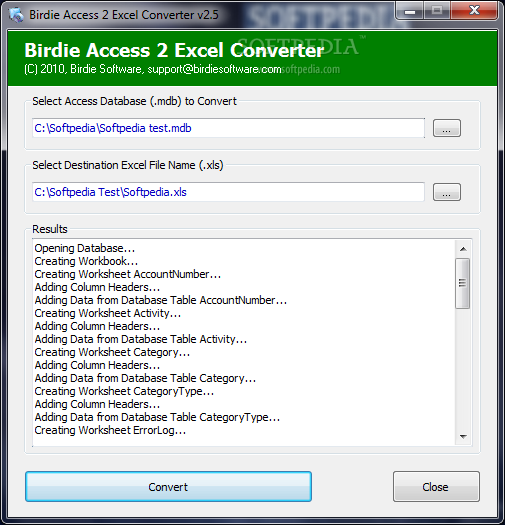Description
Birdie Access 2 Excel Converter
Birdie Access 2 Excel Converter is a super easy tool that helps you turn Access databases (.mdb) into Microsoft Excel spreadsheets (.xls). Even if you've never used conversion software before, you'll find this one simple and straightforward.
Easy Setup Process
The setup is quick and shouldn't cause you any headaches. There aren’t any tricky settings to figure out. Just remember, you need to have Microsoft Excel installed on your computer to make the conversions work.
User-Friendly Interface
The interface of Birdie Access 2 Excel Converter is clean and user-friendly. You’ll see a small window that lays out all your options clearly, so you won’t feel lost.
How It Works
To start converting, just browse for your .mdb file, choose where you want the new .xls file to go, name it, and hit the button to kick off the conversion. The app takes care of everything else! While it's working, you can check out log details. Once it's done, open up your new spreadsheets in Excel to see how they turned out!
Performance and Stability
This tool didn’t slow down our computer during tests because it uses low CPU and RAM. We didn’t face any stability issues either; it didn’t freeze or crash or throw any error messages at us.
Pricing Concerns
However, we think the price for this full package feels a bit high. There are other apps that offer similar features for free. Plus, there are some limitations: batch processing isn’t supported, so you can only convert one file at a time. And remember—you need MS Excel for it to work!
Try It Out!
If you're curious about how it works, you can test Birdie Access 2 Excel Converter yourself!
User Reviews for Birdie Access 2 Excel Converter 1
-
for Birdie Access 2 Excel Converter
Birdie Access 2 Excel Converter is user-friendly with a simple interface. It efficiently converts Access databases to Excel spreadsheets.