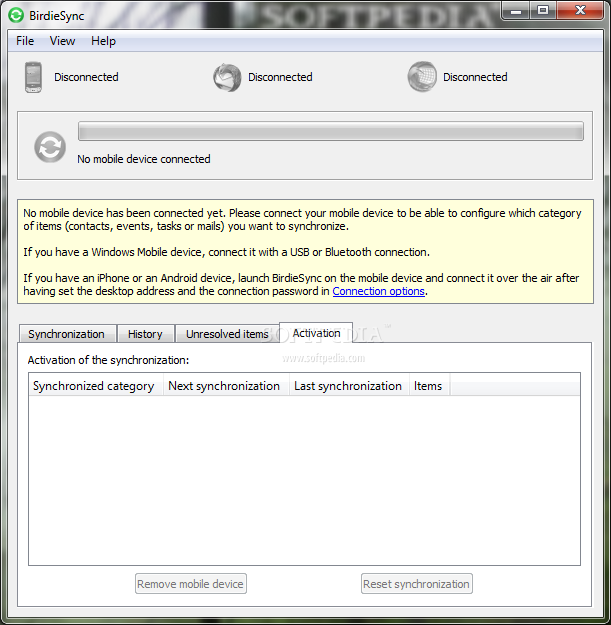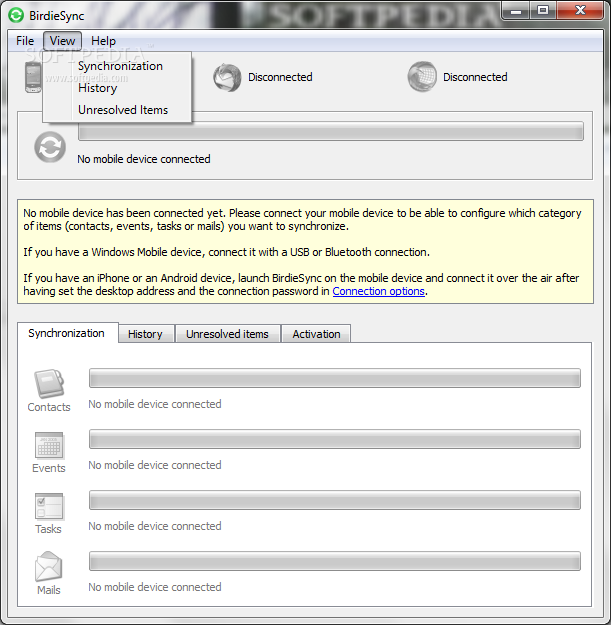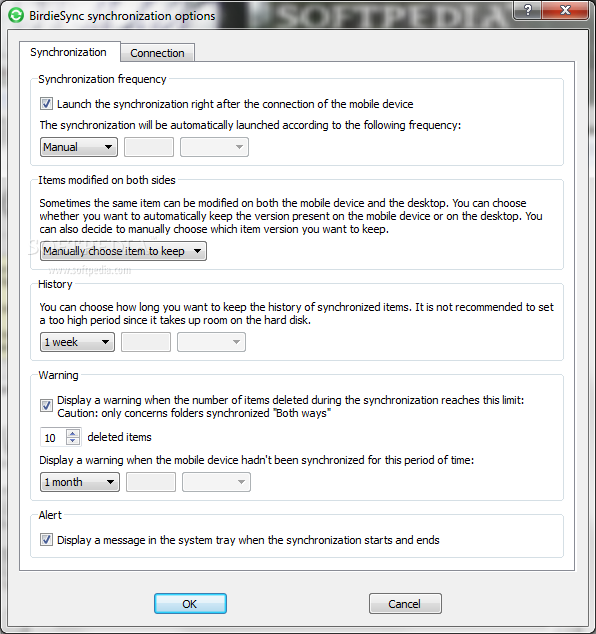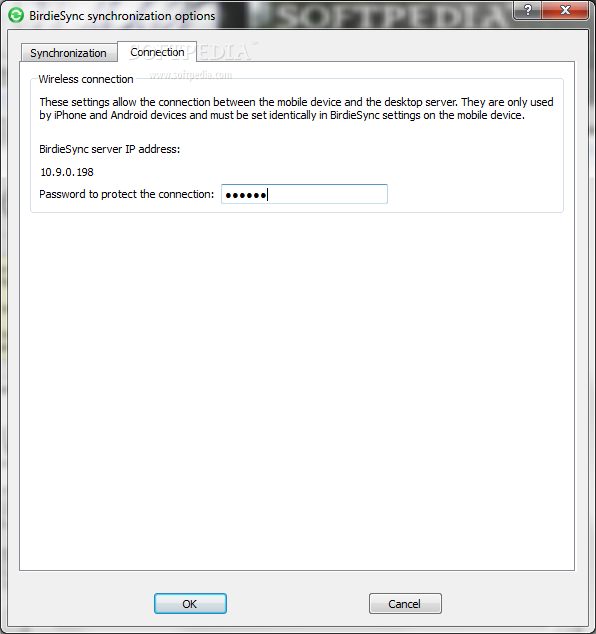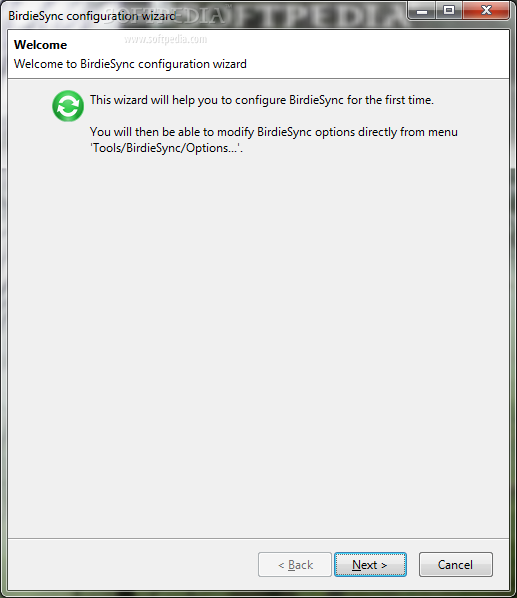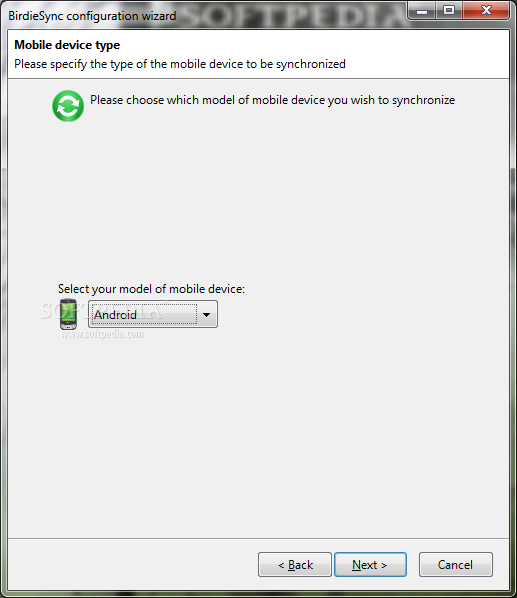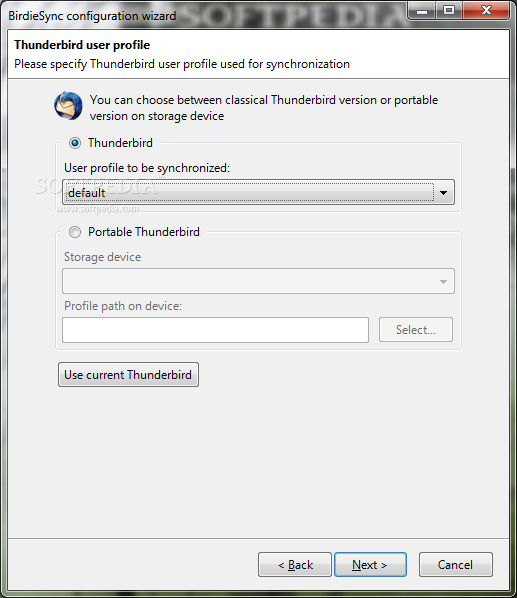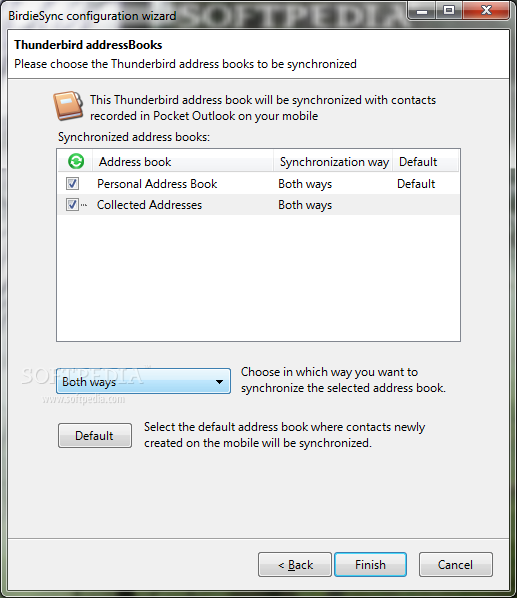Description
BirdieSync
BirdieSync is a cool tool that helps you sync contacts, events, tasks, and emails from your Windows Mobile device or even from your iPhone or Android phone with your computer. You just need the Lightning extension in Mozilla Thunderbird.
Easy Setup Process
The setup is super easy and shouldn’t give you any headaches. Once you're done, you’ll see a user-friendly interface that’s clear and straightforward.
Getting Started with BirdieSync
You can follow a simple wizard to link up your PC with your mobile device. This includes setting up your Thunderbird profile, whether you're using the full installer or the portable version.
Select Your Data for Syncing
After connecting, you'll see all available contacts, events, tasks, and emails. From there, you can pick what you want to copy over to your computer and grab anything that's missing from it too! When syncing starts or ends, you'll get a little message popping up from the systray to let you know what's happening. Plus, BirdieSync keeps track of everything it syncs so you can check back later.
Customization Options for Syncing
You can set it up for automatic syncing and choose how often that happens. Want to change how long synced items stick around in history? You can do that! You can also set reminders if your device hasn’t synced in a while and even hide those annoying systray messages. Oh! And there's an option to set a password for added security between your devices.
Smooth Performance
No error messages came up during our tests—everything ran smoothly without crashing. The software doesn’t hog computer resources either; it uses very little CPU and RAM while quickly transferring data.
Your Reliable Syncing Solution!
In summary, BirdieSync offers a fast and reliable way to sync information between Thunderbird and mobile devices like Windows phones, Androids, or iPhones. It’s designed so anyone can use it without trouble!
User Reviews for BirdieSync 1
-
for BirdieSync
BirdieSync offers seamless synchronization between Thunderbird and Windows, Android, or iOS devices. Easy setup, reliable performance, and swift data transfer.