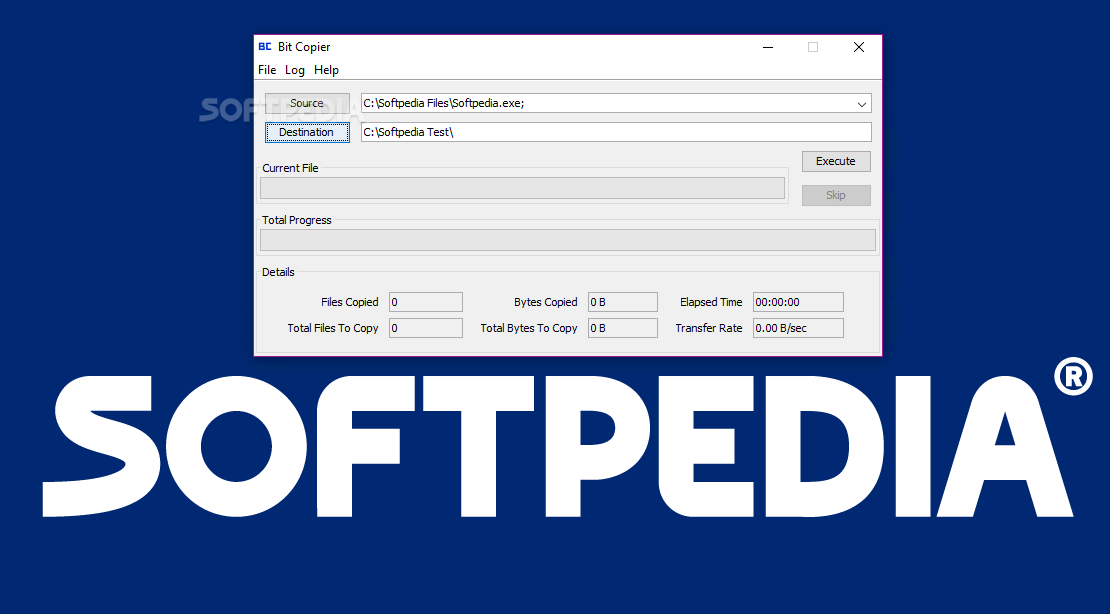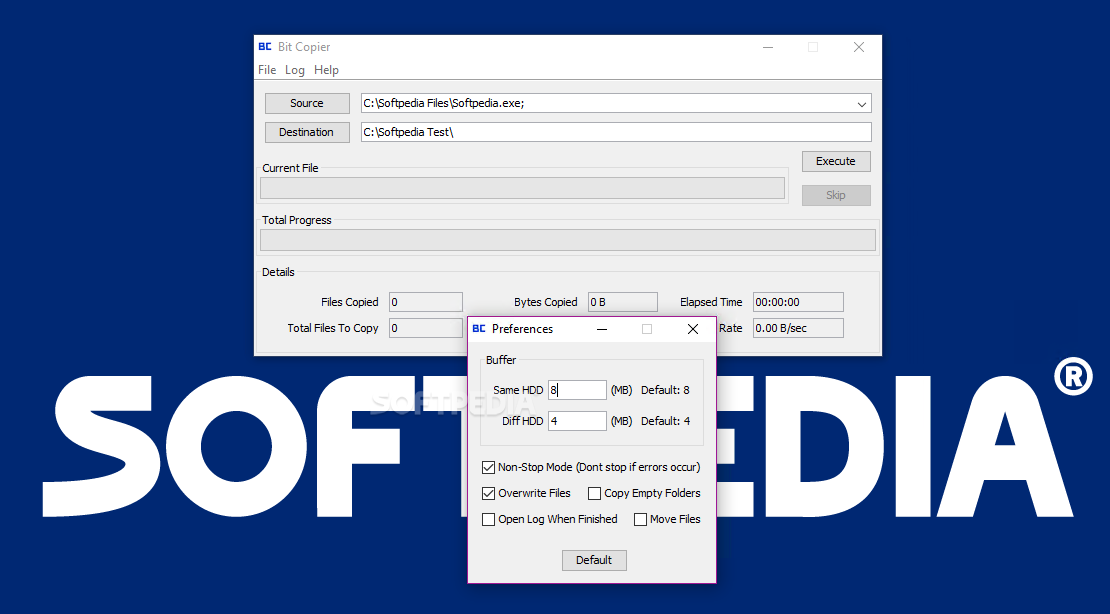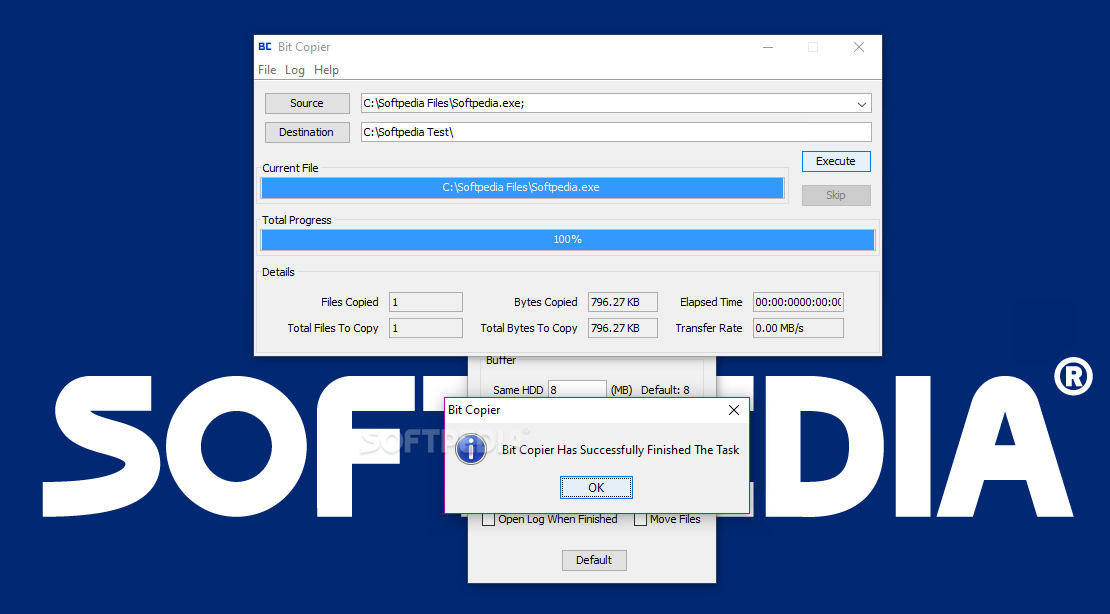Description
Bit Copier
Bit Copier is a feather-light and portable application that shows detailed information while copying or moving files from one directory to another. It's capable of overwriting existing files and processing empty directories.
Key Features:
- Portable application
- Detailed information display
- Overwrite existing files
- Process empty directories
- Single file installation
- No DLLs required
- Standard window interface
- Built-in file browser
- Copy operation statistics
- Log export function
Technical Specifications:
- File: Bit Copier.exe
- Publisher: Dylan Smith
- Price: FREE
- System Requirements: Windows OS
- File Size: Small
- Resource Usage: Minimal
Bit Copier is wrapped in a single file that you can save in any part of the hard disk or move to a USB flash drive for easy access on any computer. It does not require any additional DLLs to run and does not make changes to the Windows registry.
With a clear-cut structure, Bit Copier's standard window interface allows you to easily select files using the built-in file browser. You can quickly start copying operations with just one click and monitor the progress with detailed statistics.
The program settings allow you to customize buffer sizes, choose file handling options, and deal with errors during the copy operation. Bit Copier performs file operations efficiently without draining system resources.
In conclusion, Bit Copier provides a convenient way to copy and move files while offering detailed information for analysis.
User Reviews for Bit Copier 1
-
for Bit Copier
Bit Copier is a lightweight tool with detailed file copying information. It's fast and efficient, making file operations a breeze.