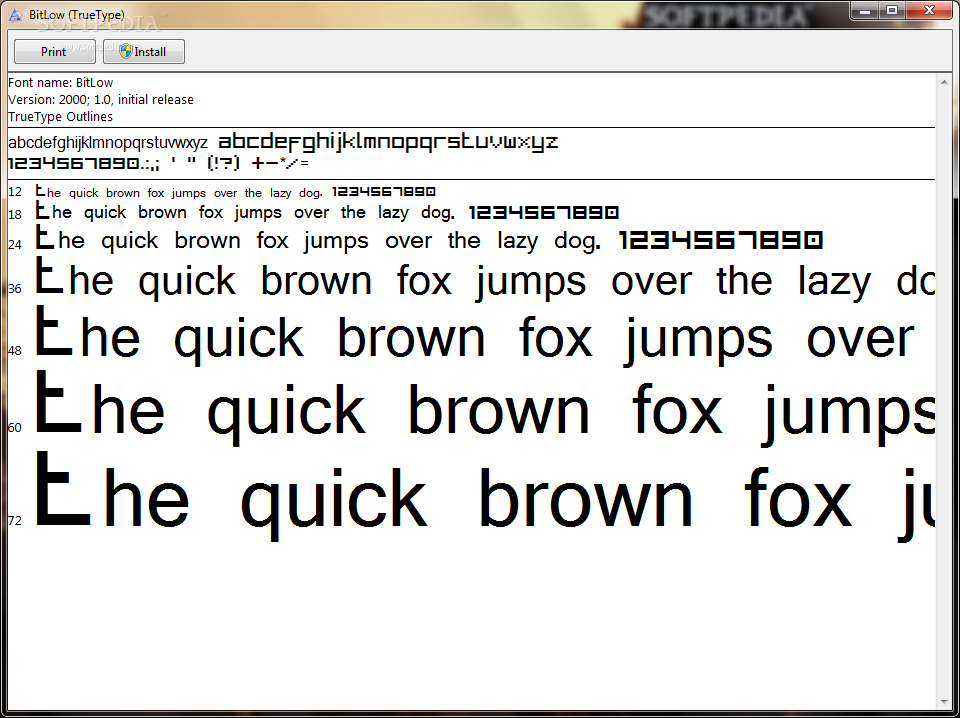Description
BitLow Font
Looking to add a touch of flair to your documents? BitLow is the answer! This truetype font offers a fresh and unique look that will make your text stand out.
Features:
- Easy installation process
- Compatible with PC
- Enhances text appearance
Specifications:
- Font Type: Truetype
- Price: FREE
- Publisher: Magnus Högberg
Installation:
To install BitLow, simply right-click the file and select Install. Alternatively, you can drag the font into the Fonts folder located in the Control Panel.
Get BitLow Now!
Download BitLow today and give your written documents a fresh new look!
User Reviews for BitLow 7
-
for BitLow
BitLow font brings a fresh vibe to documents. Easy installation process and immediate visual impact on text appearance.
-
for BitLow
BitLow is a fantastic font! It instantly transformed my documents, making them look modern and stylish.
-
for BitLow
I love using BitLow! It's easy to install and gives my writing a fresh vibe. Highly recommend it!
-
for BitLow
This font is a game changer! BitLow has made my presentations stand out beautifully. Five stars!
-
for BitLow
BitLow exceeded my expectations! The installation process was simple, and the font looks amazing in all my texts.
-
for BitLow
I'm really impressed with BitLow! It adds a unique touch to my documents. Definitely worth downloading!
-
for BitLow
What an awesome font! BitLow is so versatile and easy to use. My documents have never looked better!