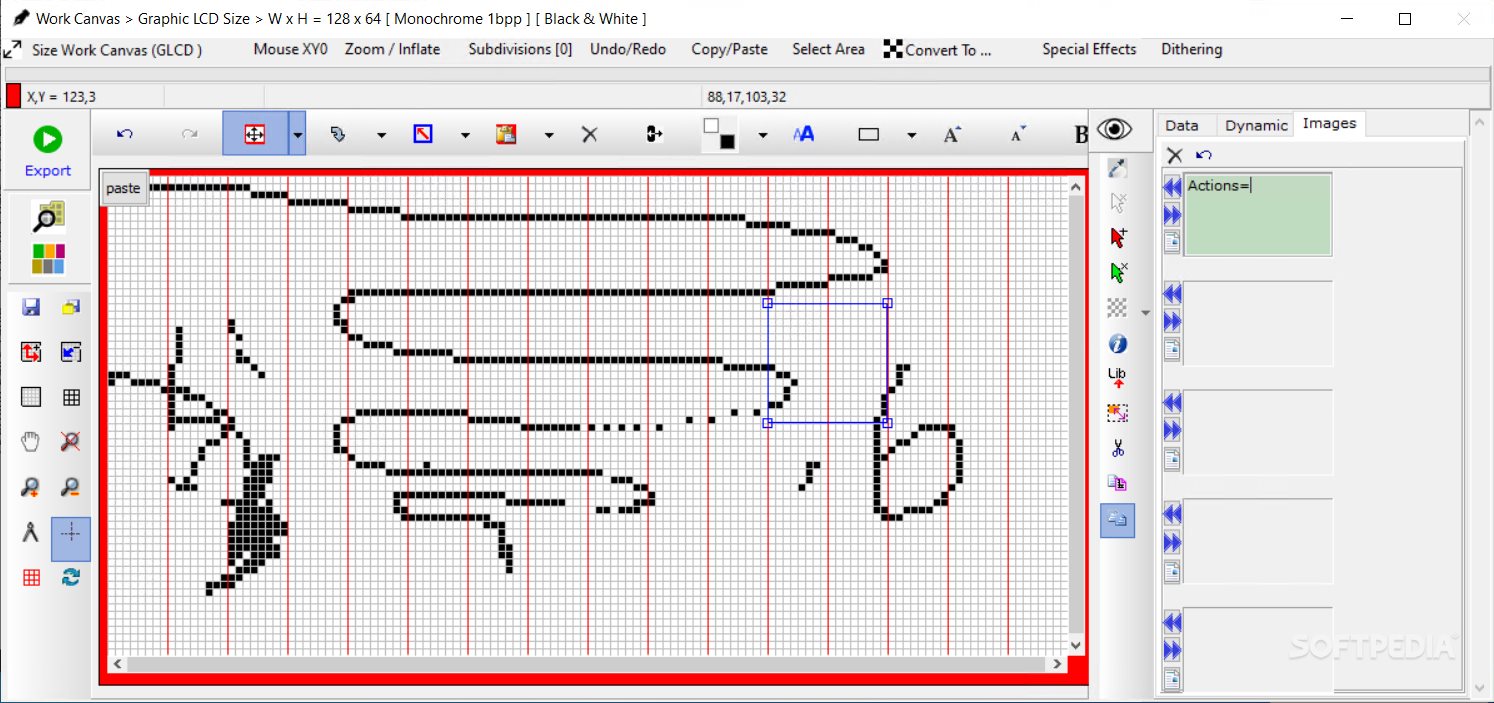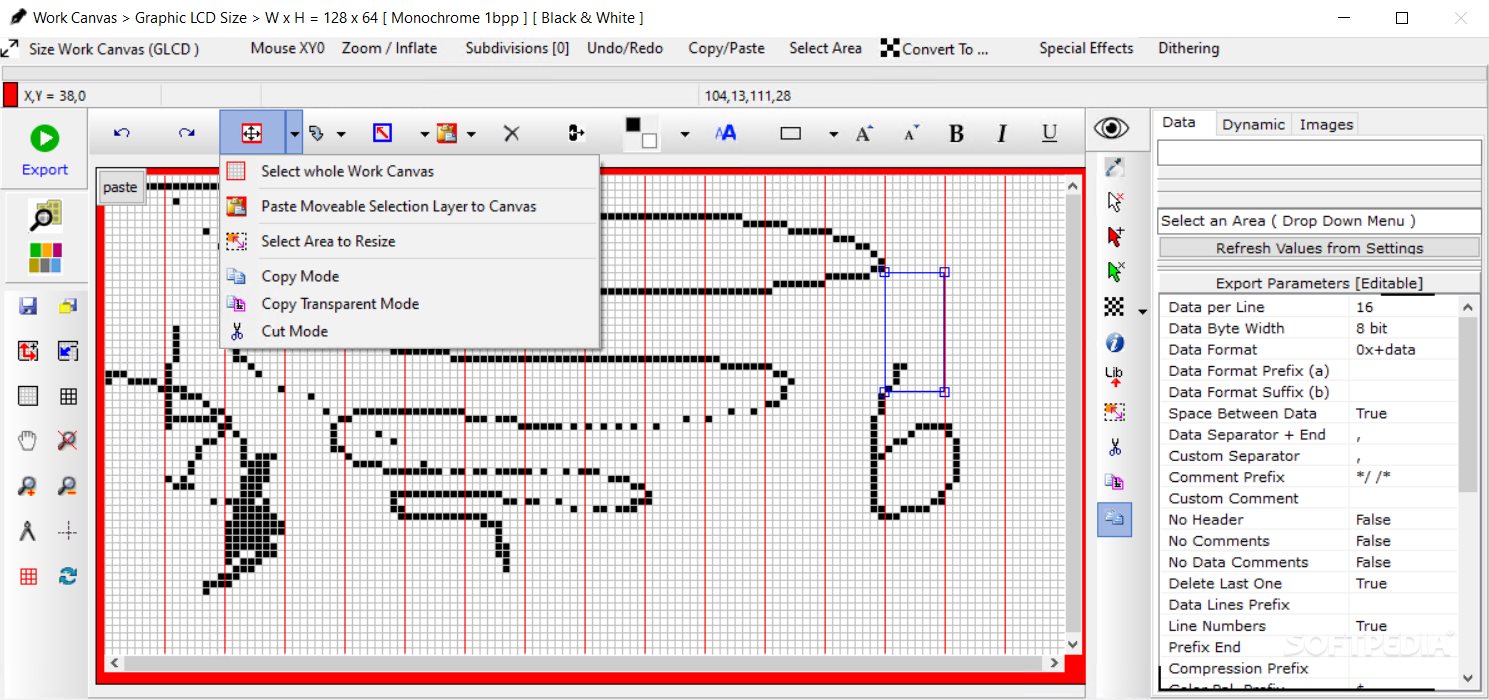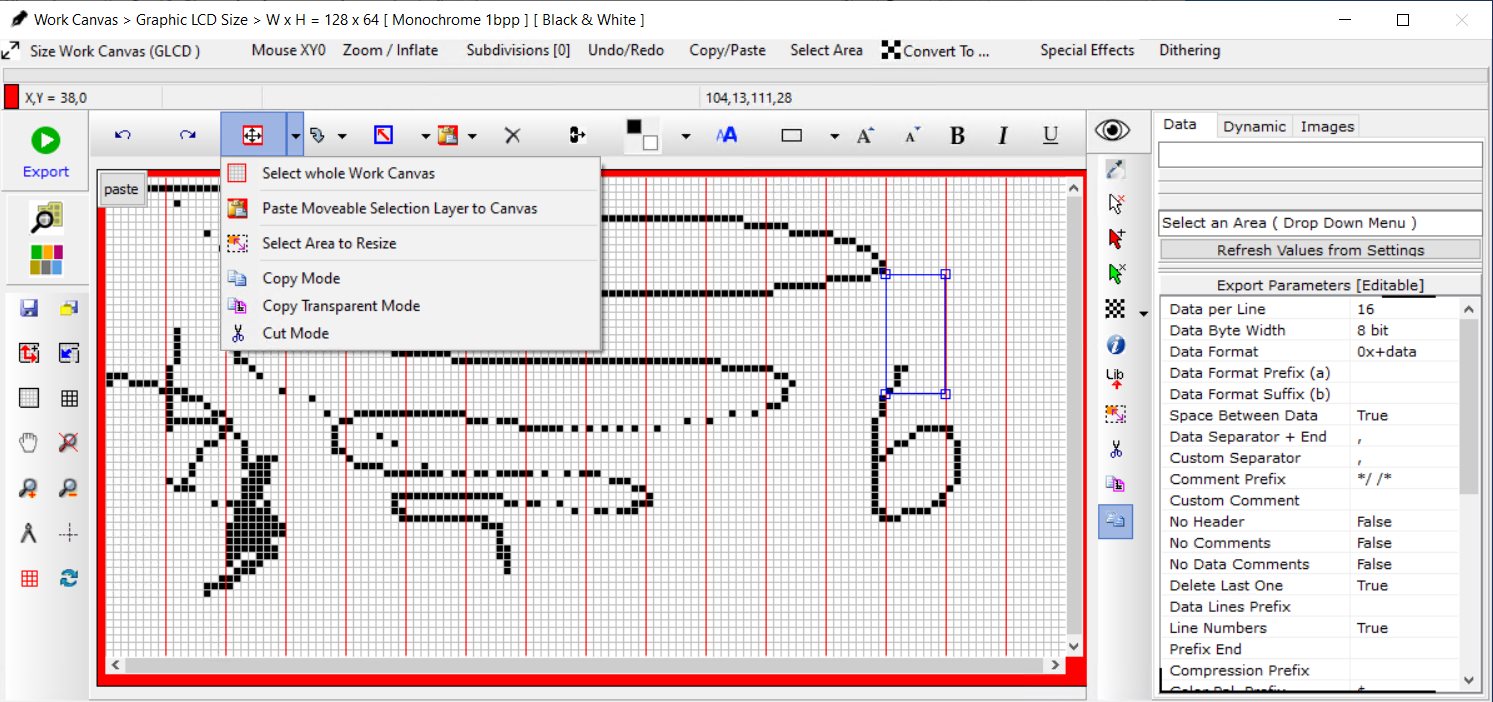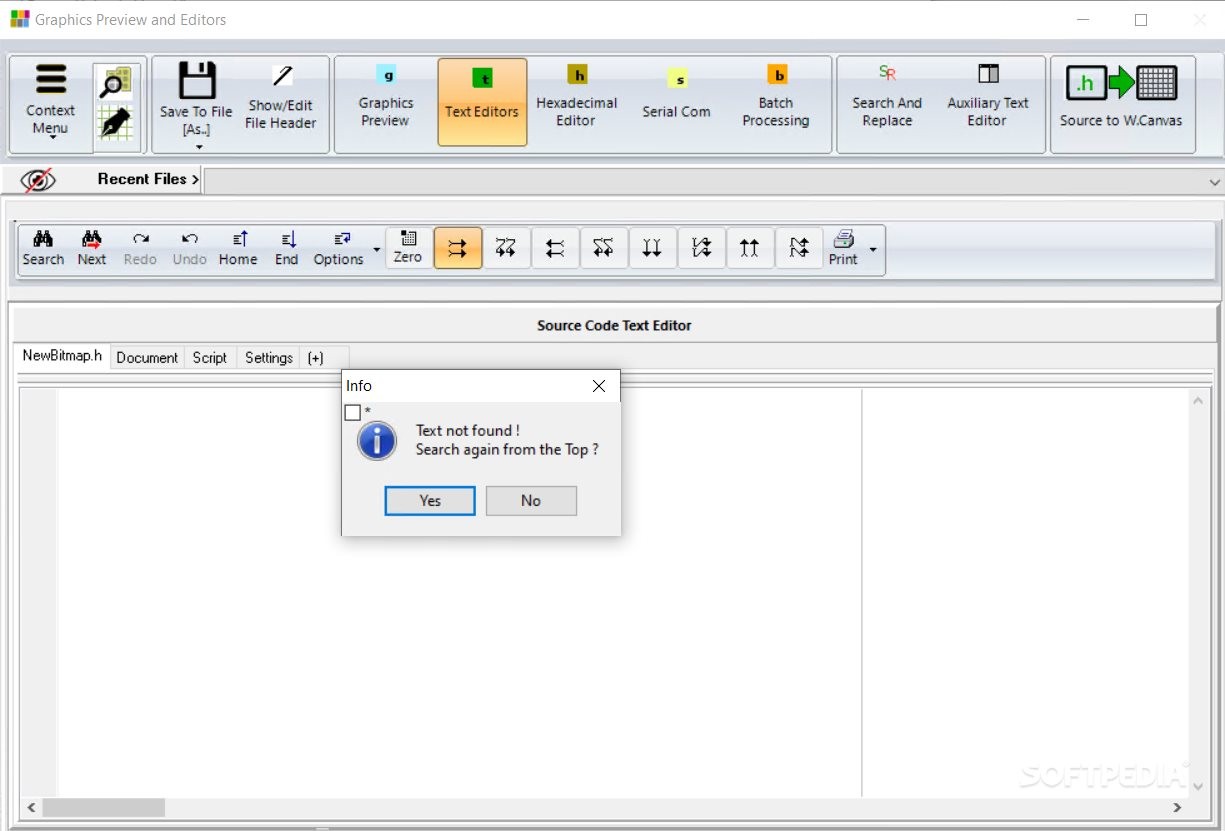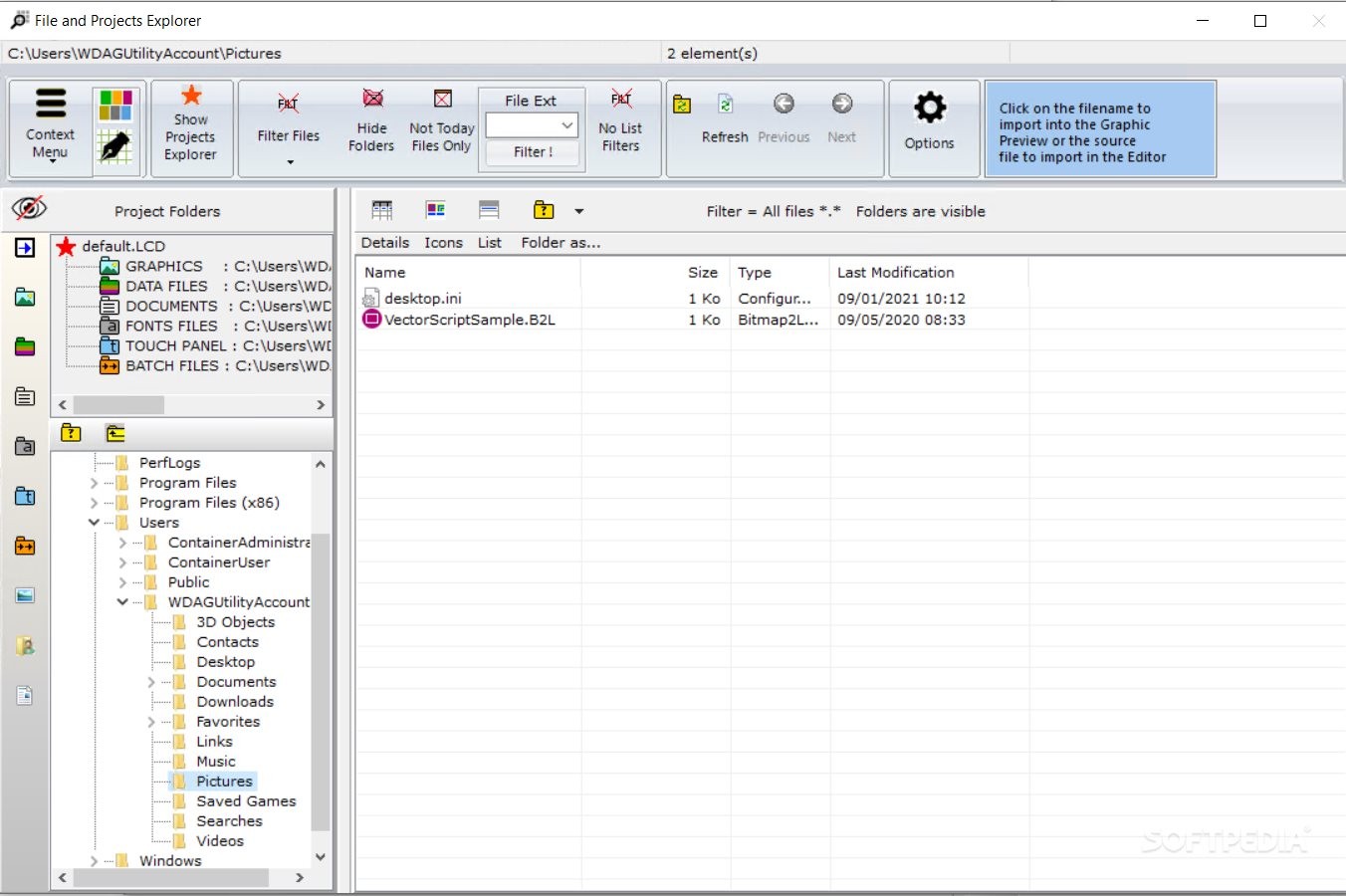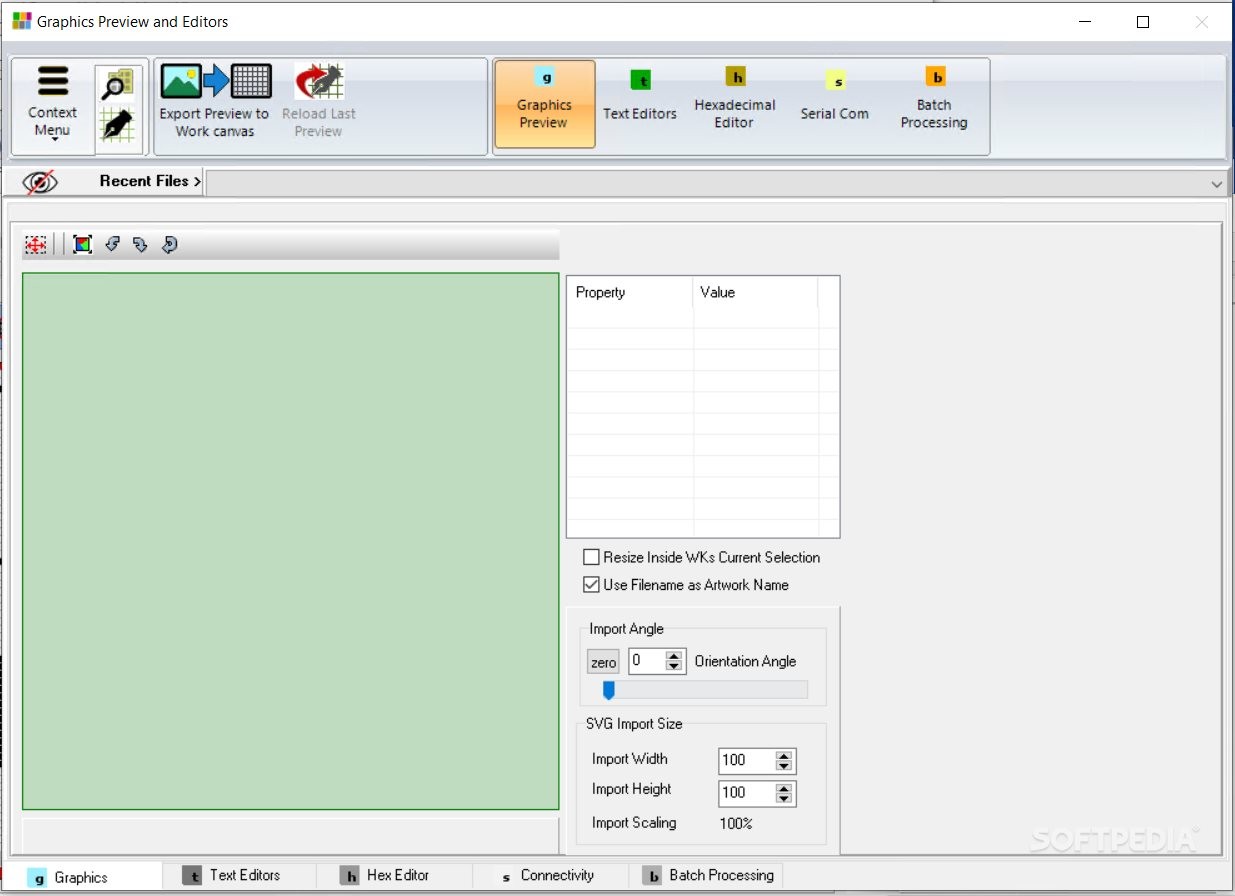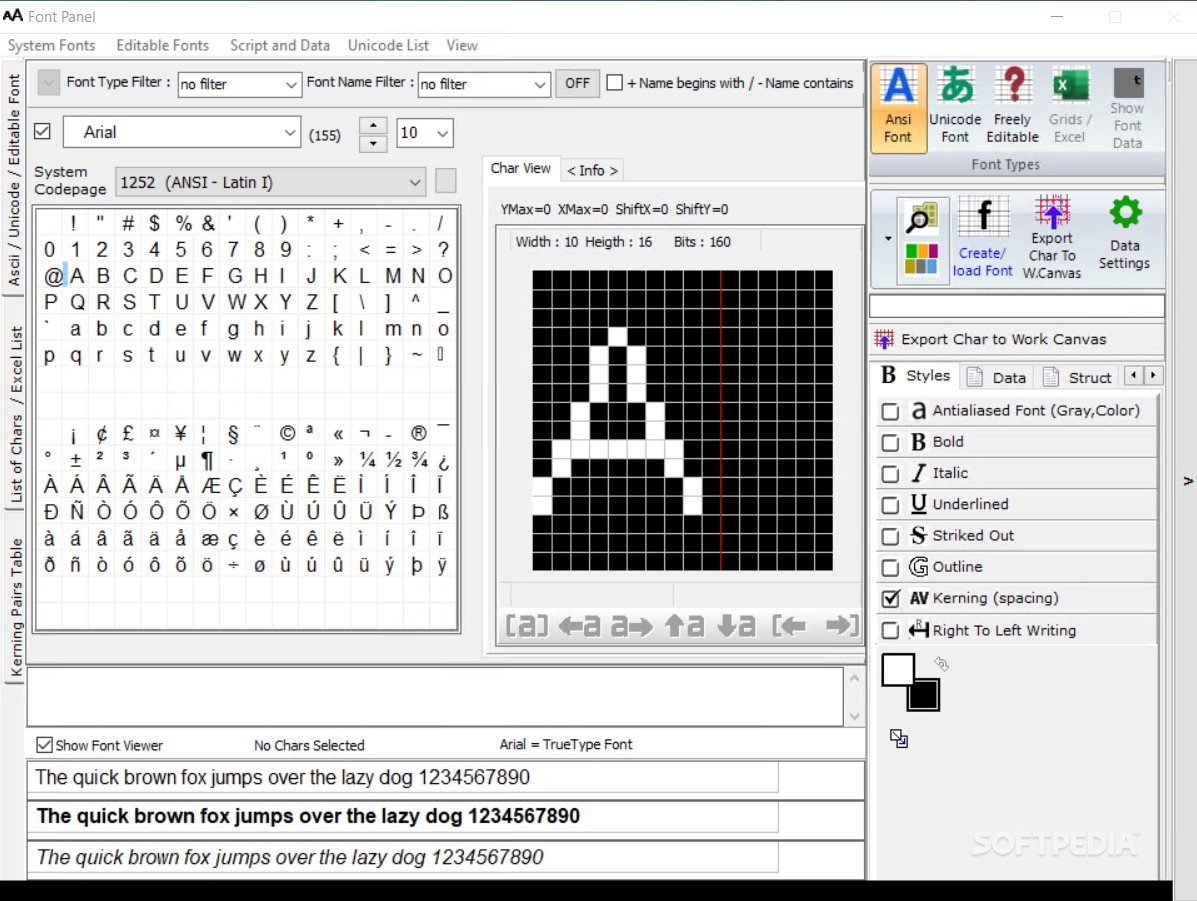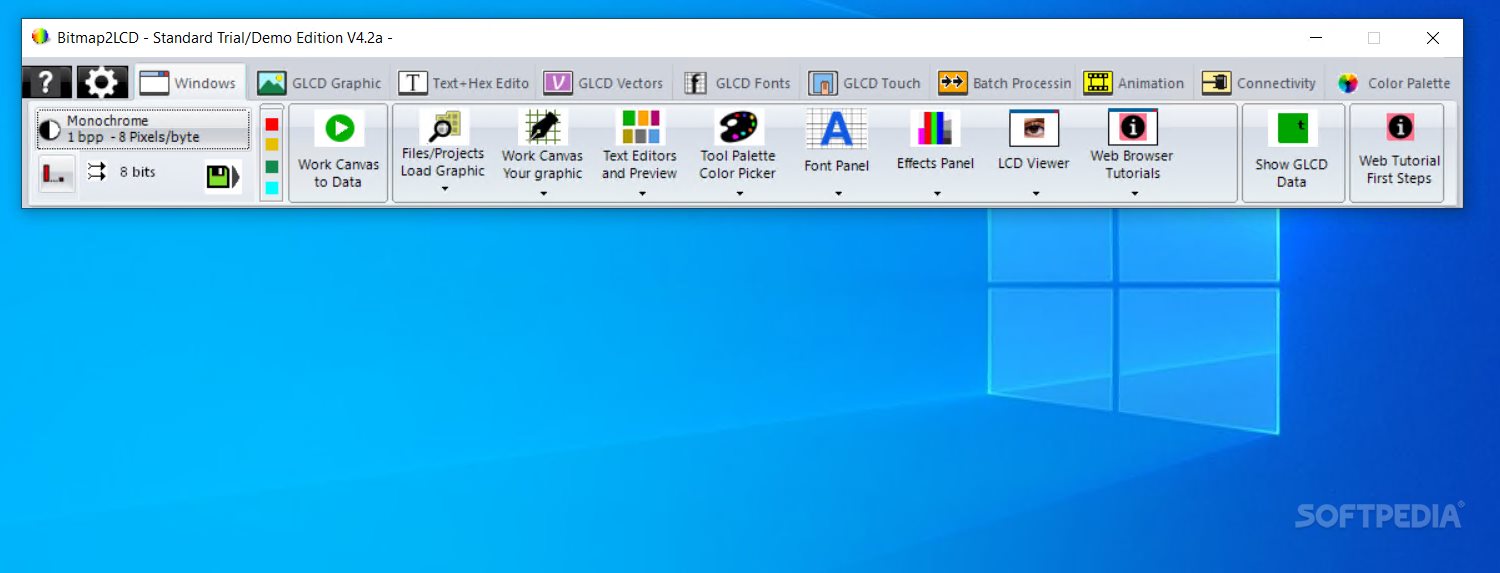Description
Bitmap2LCD Standard Edition
Are you looking for a specialized and comprehensive software tool to assist in graphic programming and programmable batch processing? Look no further than Bitmap2LCD Standard Edition. This Swiss Army-like tool is designed for automatic text and visual tasks, making it a versatile addition to your software collection.
Key Features:
- Graphic editor and color depth converter for various GLCD color options
- Convert color images to black and white effortlessly
- Specialized features for font generation, editing, and conversion
- GIF Animation editor and sequence player for project export
- Tools for automatic text search and replace
- Batch processing for text and graphics
Efficient Design and Functionality
Bitmap2LCD Standard Edition offers user-friendly functionality with a streamlined installer for quick setup. The software's interface, while initially non-intuitive, contains a plethora of features across multiple windows that cater to a variety of graphic design needs.
Specialized Capabilities
With support for monochrome GLCD and various color depths, Bitmap2LCD Standard Edition stands out as a valuable tool for designing graphics. The application's ability to handle C, Pascal, Basic, and assembler codes further enhances its utility for diverse programming projects.
User-Friendly Tools
Whether you are working on graphic projects or need to automate text processing, Bitmap2LCD Standard Edition offers a range of tools to simplify your workflow. The GIF Animation editor and sequence player add a dynamic touch to your projects, while the integrated font features streamline font editing and conversion tasks.
If you are seeking a reliable software solution for graphic programming and batch processing, Bitmap2LCD Standard Edition is a valuable addition to your toolkit. Explore its multitude of features and unleash your creativity with ease.
User Reviews for Bitmap2LCD Standard Edition 7
-
for Bitmap2LCD Standard Edition
Bitmap2LCD Standard Edition offers a plethora of specialized features for graphic programming. The interface may require an adjustment period.
-
for Bitmap2LCD Standard Edition
Bitmap2LCD Standard Edition is a fantastic tool for graphic programming! Its features are incredibly helpful.
-
for Bitmap2LCD Standard Edition
I've been using Bitmap2LCD for a while now, and it truly excels in batch processing and image conversion!
-
for Bitmap2LCD Standard Edition
The GIF Animation editor in Bitmap2LCD is a game changer! Love how easy it is to export my projects.
-
for Bitmap2LCD Standard Edition
A powerful app with tons of tools! Once you get used to the interface, it's smooth sailing from there.
-
for Bitmap2LCD Standard Edition
Highly recommend Bitmap2LCD! The font editing features make it so versatile for graphic design tasks.
-
for Bitmap2LCD Standard Edition
Bitmap2LCD Standard Edition has everything I need for GLCD graphics. A must-have for any developer!