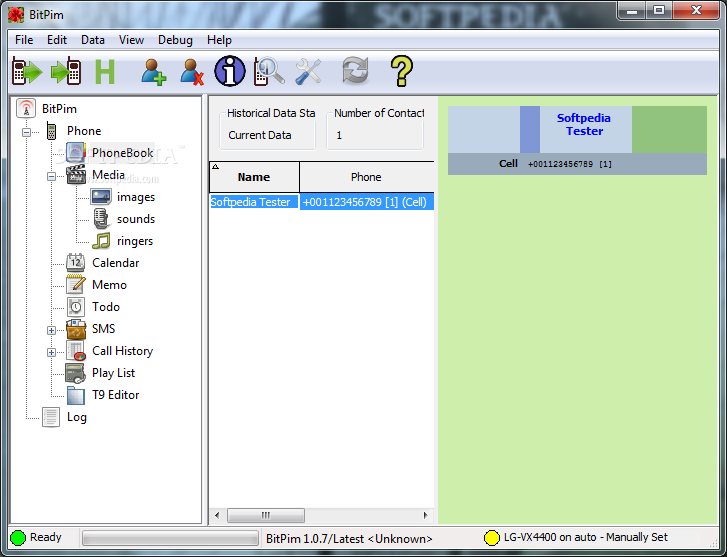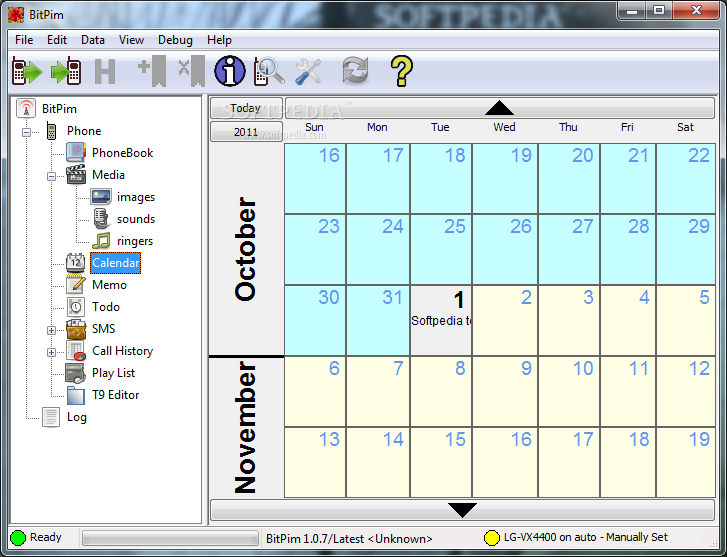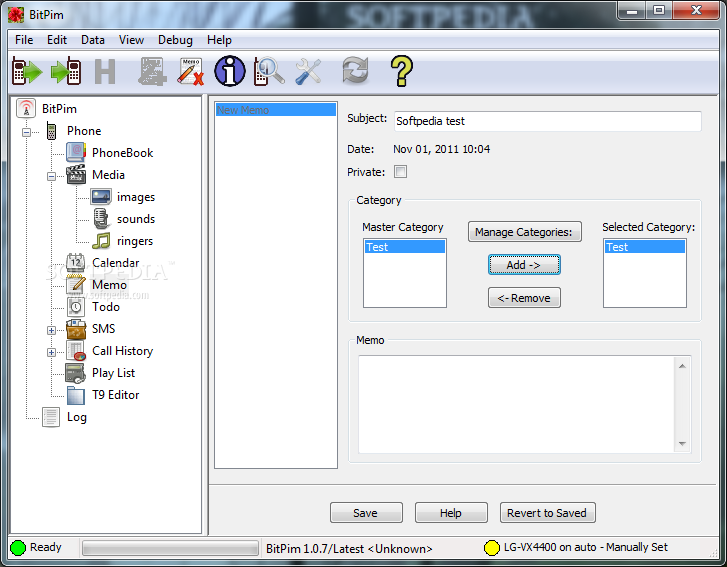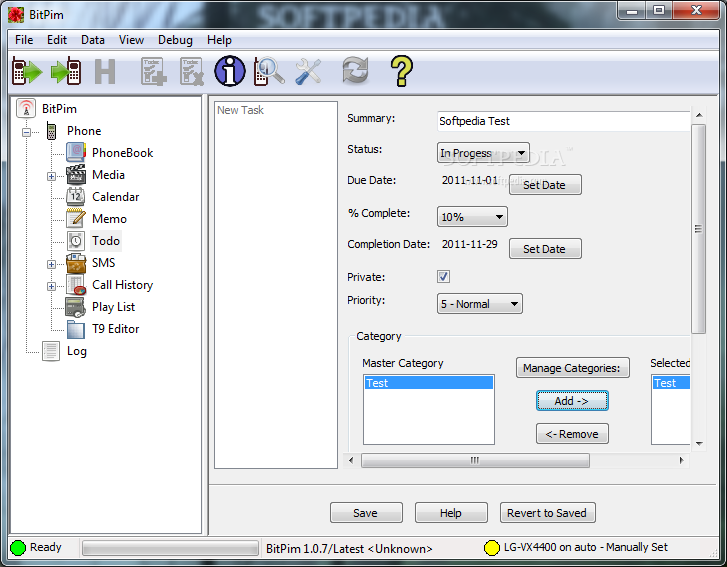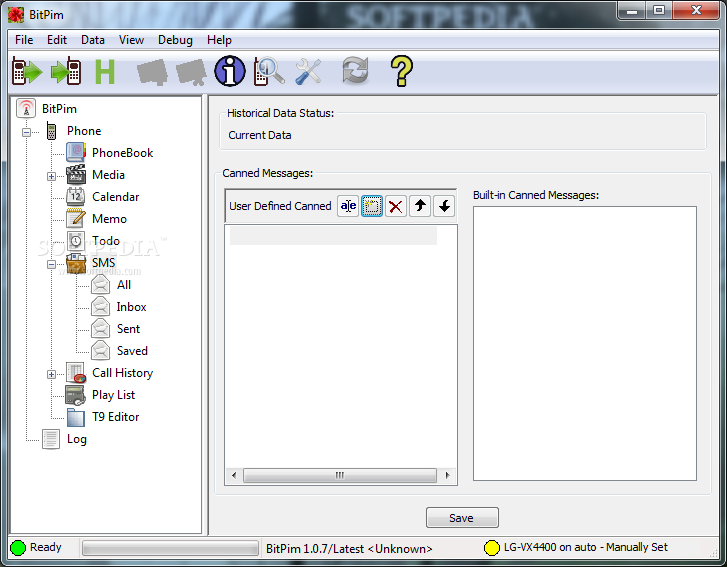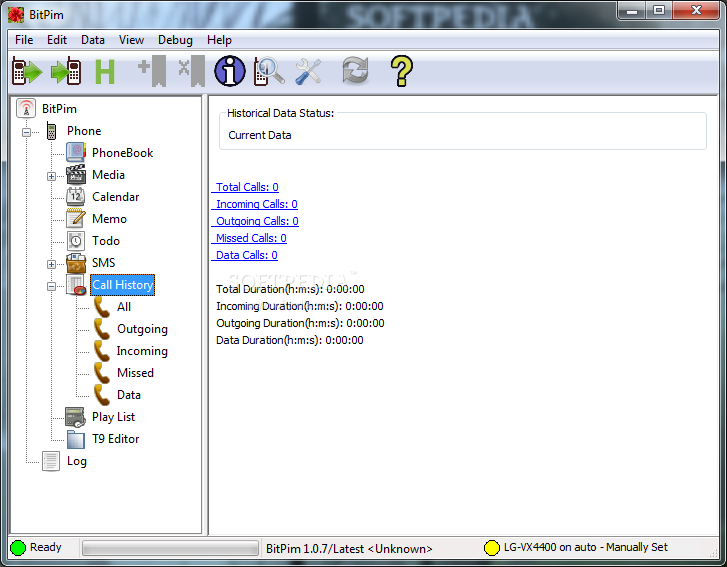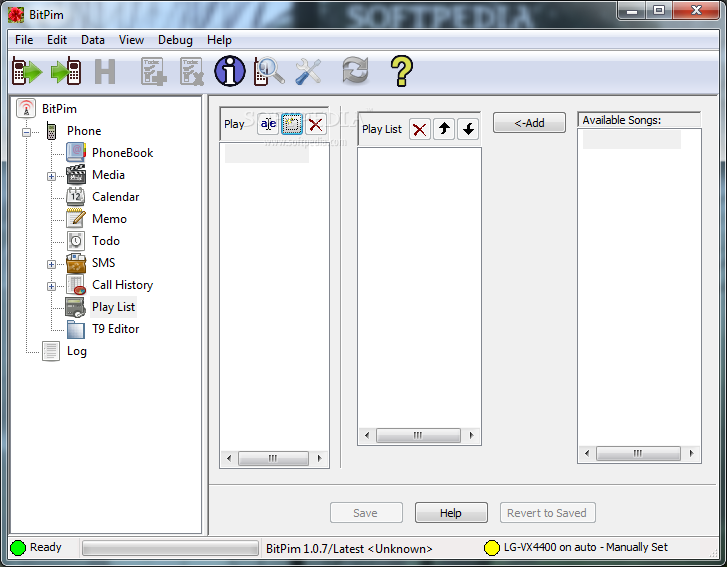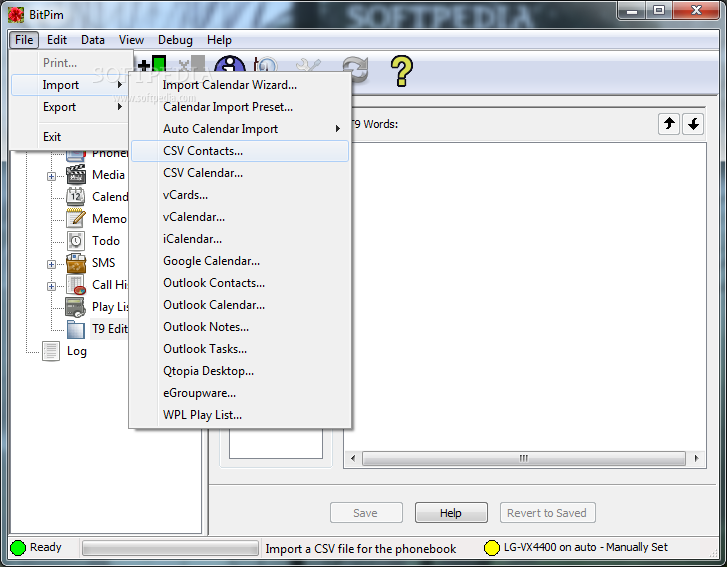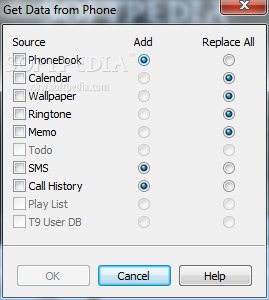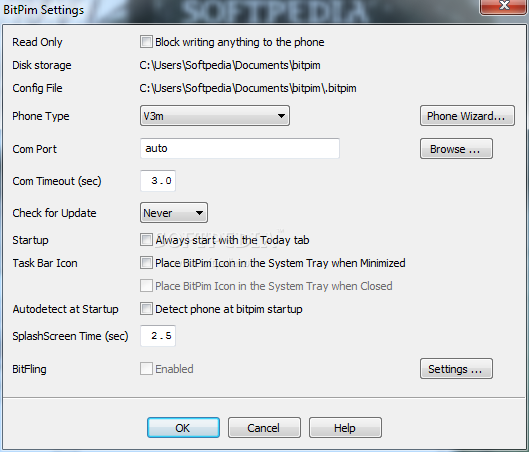Description
BitPim
BitPim is a handy tool for managing your phone data. If you've ever spent ages trying to transfer contacts, messages, or media files, you know how time-consuming it can be! Keeping everything synced usually means you need some specialized software running on your PC to speed things up.
Why Choose BitPim?
This open-source software really shines because it's totally free and packed with useful features. It supports many CDMA phones from different brands, so you’re not stuck with just one manufacturer. That’s pretty awesome!
Easy Installation
The installation process is quick and easy. In just a few moments, you'll have the program up and running. The interface might look a bit basic at first glance, but don’t let that fool you—it's super functional and user-friendly! As soon as you start it up, you'll be asked to connect your phone. If it doesn’t recognize it right away (which can happen since not every model has 'Auto Detection'), no worries—you can simply choose your phone from a list.
Connect with the Phone Wizard
If you're having trouble getting your device connected, there’s a cool feature called the 'Phone Wizard.' This opens up a window showing all the supported models from various carriers. If yours isn’t listed, you can select 'Other' and keep going with the connection wizard.
Transfer Made Simple
Transferring data from your phone to your computer is super easy! Just press one button, pick what you want to move—like your contacts or messages—and hit 'OK.' That's all it takes! You can transfer tons of stuff both ways: phone book, calendar entries, ringtones, wallpapers—you name it!
Your Data Is Safe
If you're worried about protecting your data, BitPim has a feature in the 'Settings' window that lets you enable read-only access. This way, nothing will be written back to your phone while you're transferring files. Plus, there’s an informative 'Help' file available that explains what operations can be done on each supported model and even lists hardware requirements for connecting smoothly.
A Great Tool for Everyone
BitPim is definitely a great assistant for moving data between your mobile and PC. Thanks to its solid features and ease of use, this application works well for both tech-savvy folks and beginners alike!
If you're ready to give BitPim a try for yourself, check out this link.
User Reviews for BitPim 1
-
for BitPim
BitPim is a lifesaver for managing phone data efficiently. Easy installation, user-friendly interface, and seamless transfer of various information. Highly recommended for all users.