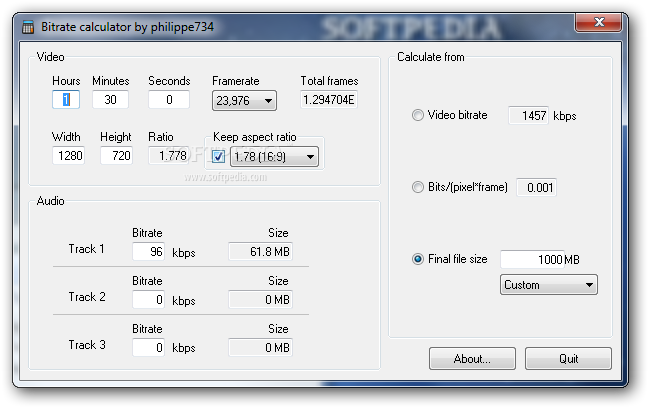Description
Download Bitrate Calculator: A Compact Tool for Audio & Video Bitrate Analysis
Looking for an efficient way to manage your audio and video file specifications? Bitrate Calculator download offers a comprehensive solution for multimedia enthusiasts and professionals alike. This lightweight utility helps you calculate essential parameters for your media files with remarkable precision and minimal system resource usage.

Streamlined Bitrate Calculation for Media Professionals
Bitrate Calculator stands out as a portable utility designed specifically for calculating the bit rate of audio and video files with exceptional ease. Whether you're working with video bit rate adjustments or determining the optimal file size for your media projects, this tool delivers instant calculations to streamline your workflow.
The application proves invaluable for content creators, video editors, and audio engineers who regularly process movie and music files and need precise bitrate information without complex software installations.
User-Friendly Interface Design
Upon launching the Bitrate Calculator download, users are greeted with a clean, intuitive interface featuring a flat design aesthetic. All calculation options are immediately visible within the neatly organized control panel, eliminating any learning curve and allowing for immediate productivity.
The thoughtful layout ensures that even first-time users can navigate the software without confusion, making it accessible to both technical professionals and hobbyists working with multimedia files.
Real-Time Calculation Technology
One of the standout features of this bitrate utility is its innovative real-time calculation system. The developer has implemented mouse wheel functionality within all input boxes, allowing for dynamic adjustments and instant results. Simply scroll inside any parameter field, and watch as the calculator automatically updates all related values.
This interactive approach eliminates the need for calculation buttons, creating a fluid, responsive user experience that significantly speeds up your media preparation process.
Comprehensive Video Calculation Capabilities
When working with video files, Bitrate Calculator provides extensive parameter options to determine crucial specifications:
- Duration settings (hours, minutes, seconds)
- Frame rate adjustments
- Total frame calculations
- Final file size estimation
- Video bit rate determination
- Bits specification
- Audio bit rate integration
By adjusting any of these parameters, the application instantly calculates the unknown properties, giving you complete control over your video file specifications. This proves particularly useful when preparing videos for specific platforms with file size limitations or bitrate requirements.
Audio Processing Functionality
Audio professionals will appreciate the dedicated audio bitrate calculations that help determine optimal settings for various music and sound files. The tool allows you to balance audio quality against file size constraints, ensuring your audio projects meet both technical specifications and quality standards.
Portable Design Advantages
Bitrate Calculator embraces a truly portable philosophy, requiring no installation process whatsoever. The entire application is contained within a single executable (.exe) file that can be:
- Copied directly to any hard drive
- Transferred to external storage devices (USB drives, portable HDDs)
- Launched on any compatible workstation without installation
- Run without administrative privileges
- Used without modifying system registry entries
- Removed completely by simply deleting the executable file
This portable nature makes it an ideal companion tool for media professionals who work across multiple computers or need to perform quick bitrate calculations on client machines without leaving software footprints.
System Performance Considerations
During our comprehensive testing, Bitrate Calculator download exhibited exemplary performance metrics. The application ran smoothly without any system interruptions, crashes, or error messages. As expected from its minimal file size, the calculator maintains an exceptionally light system footprint.
Even on older hardware configurations, you can expect flawless operation with virtually no impact on system resources, making it suitable for background use while running more demanding media editing applications.
Technical Specifications
- File size: Extremely compact (single executable)
- System requirements: Minimal
- Compatible with: Windows operating systems
- Installation: Not required (portable application)
- Registry impact: None (zero registry modifications)
- Disk usage: Minimal (no additional files created)
- Memory footprint: Negligible
Limitations to Consider
While Bitrate Calculator excels at its core functionality, it's worth noting that the utility lacks some convenience features found in more complex applications. Currently, there are no options for exporting calculation results to external files, copying data to the clipboard, or printing specifications directly from the interface.
However, these limitations are reasonable trade-offs considering the application's focus on simplicity, speed, and minimal resource usage.
Conclusion: Essential Tool for Media Enthusiasts
Bitrate Calculator delivers precisely what it promises—a straightforward, efficient utility for audio and video bitrate calculations. Its portable nature, intuitive interface, and real-time calculation capabilities make it an invaluable addition to any media professional's toolkit.
If you regularly work with multimedia files and need quick, accurate bitrate calculations without the overhead of complex software, the Bitrate Calculator download offers the perfect balance of functionality and simplicity. Experience the benefits of this compact yet powerful utility in your media workflow today.
```
User Reviews for Bitrate calculator 8
-
for Bitrate calculator
Bitrate calculator offers a practical way to calculate audio and video bit rates effortlessly with a neatly structured layout. No installation hassle.
-
for Bitrate calculator
Bitrate Calculator simplifies video rendering process with impressive accuracy.
-
for Bitrate calculator
This app is fantastic! The bitrate calculator is super easy to use and very efficient for my audio and video projects.
-
for Bitrate calculator
Absolutely love this tool! It calculates bit rates in real-time, and the layout is so intuitive. Highly recommend!
-
for Bitrate calculator
Bitrate calculator has made my editing process seamless. It's lightweight, portable, and works like a charm!
-
for Bitrate calculator
I’m impressed with how simple yet effective this app is. Perfect for anyone working with media files regularly!
-
for Bitrate calculator
This utility is a game changer! No installation needed, and it runs flawlessly. A must-have for music and video creators!