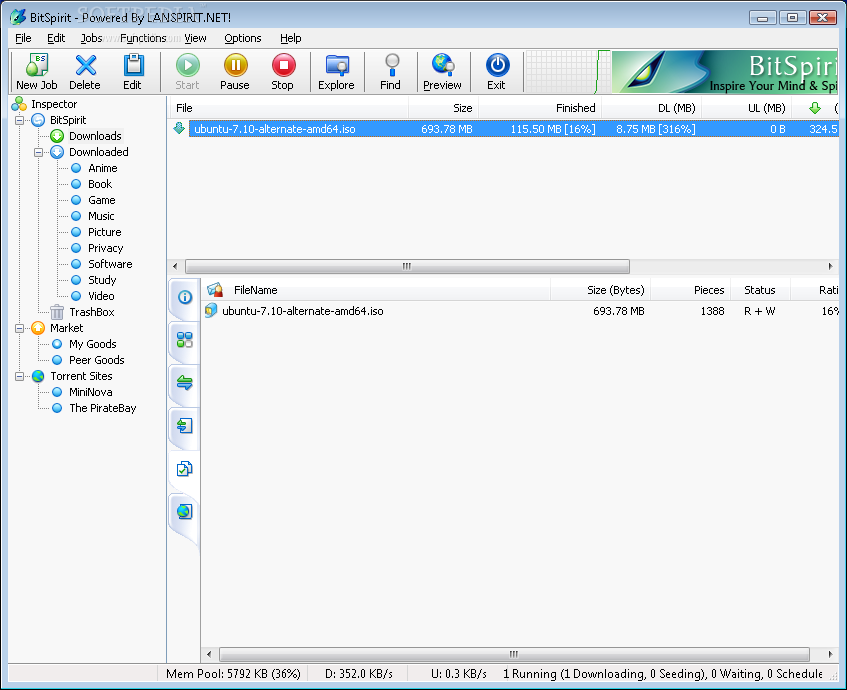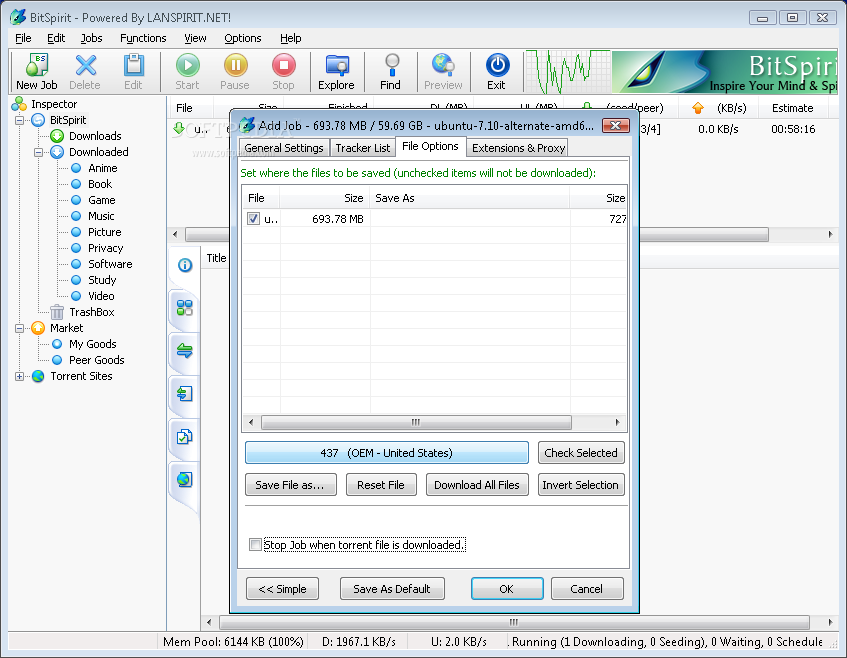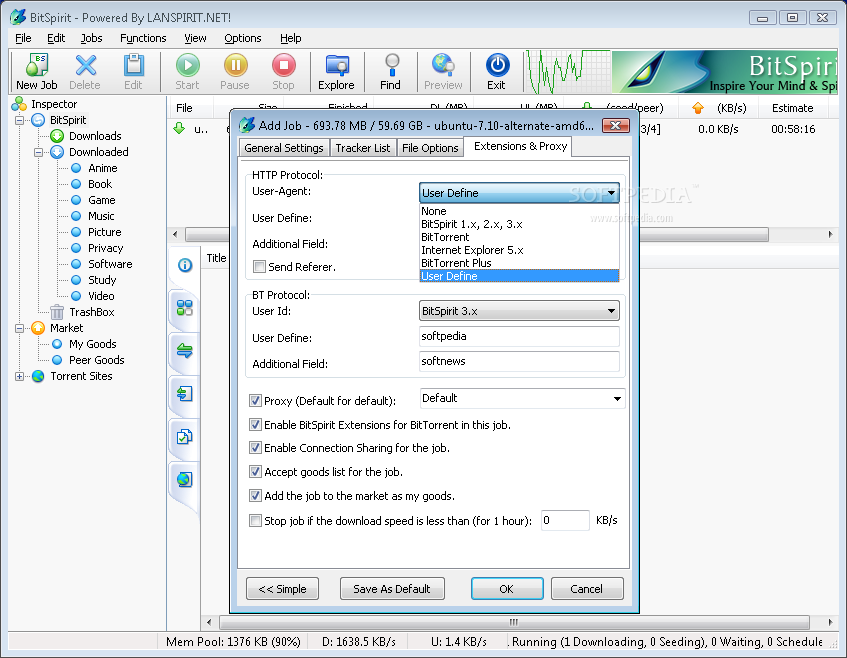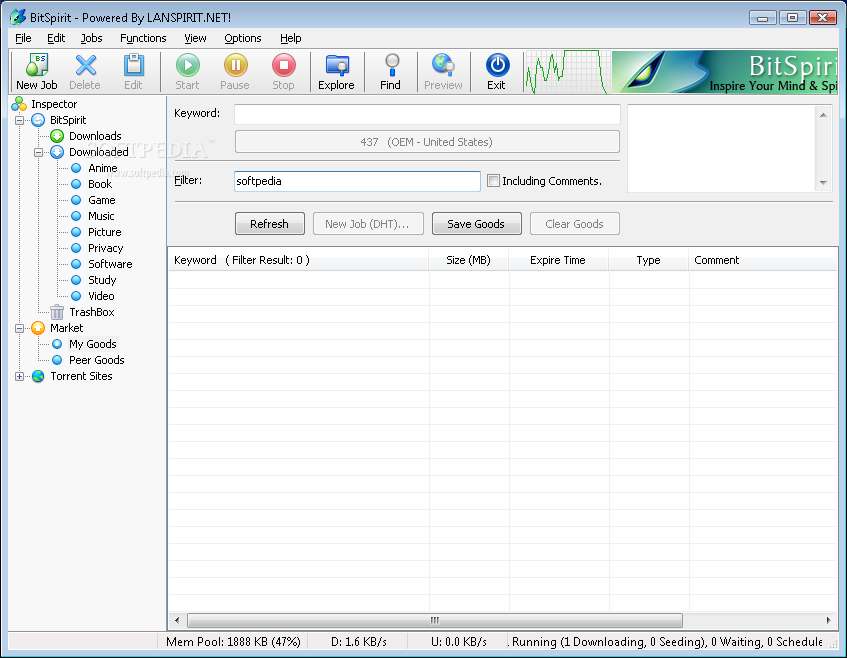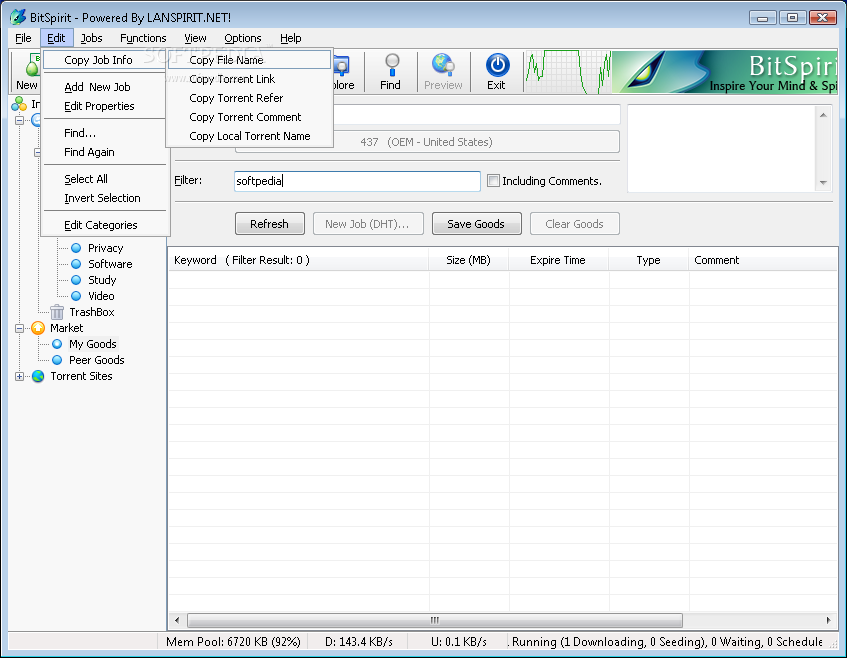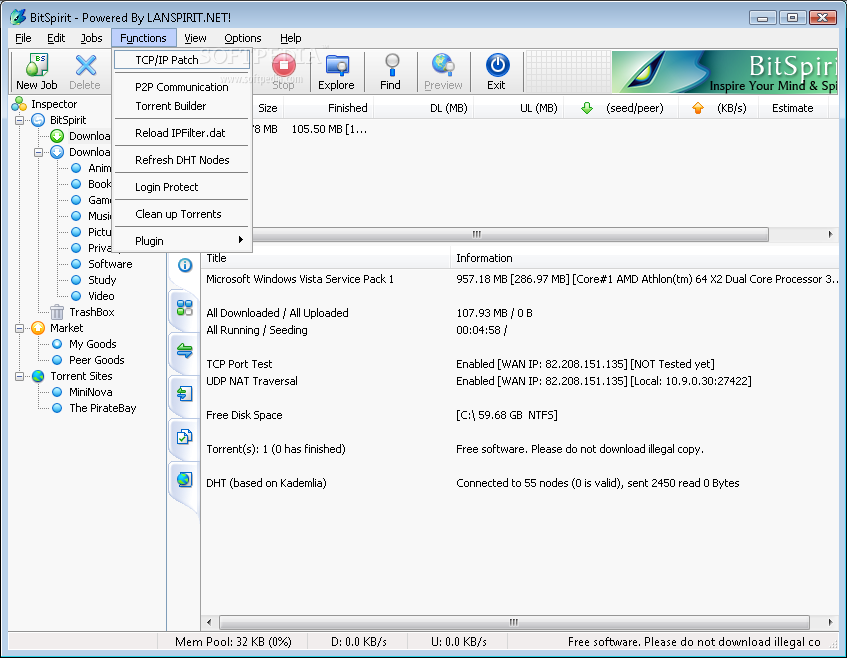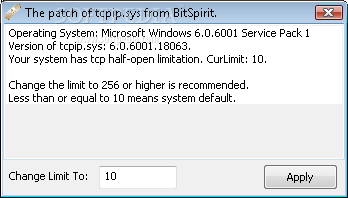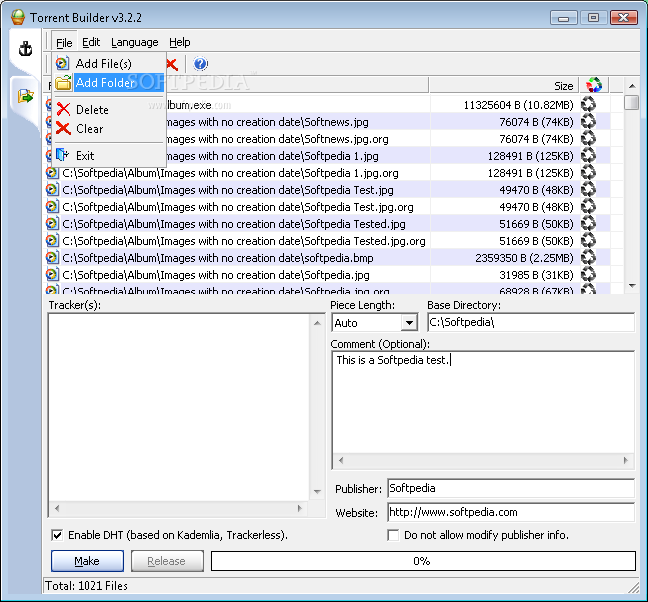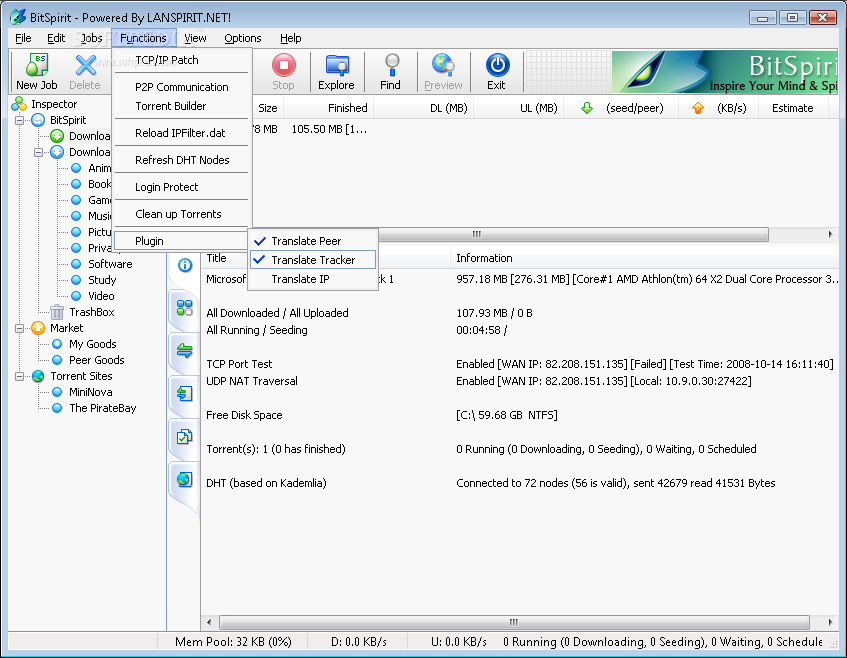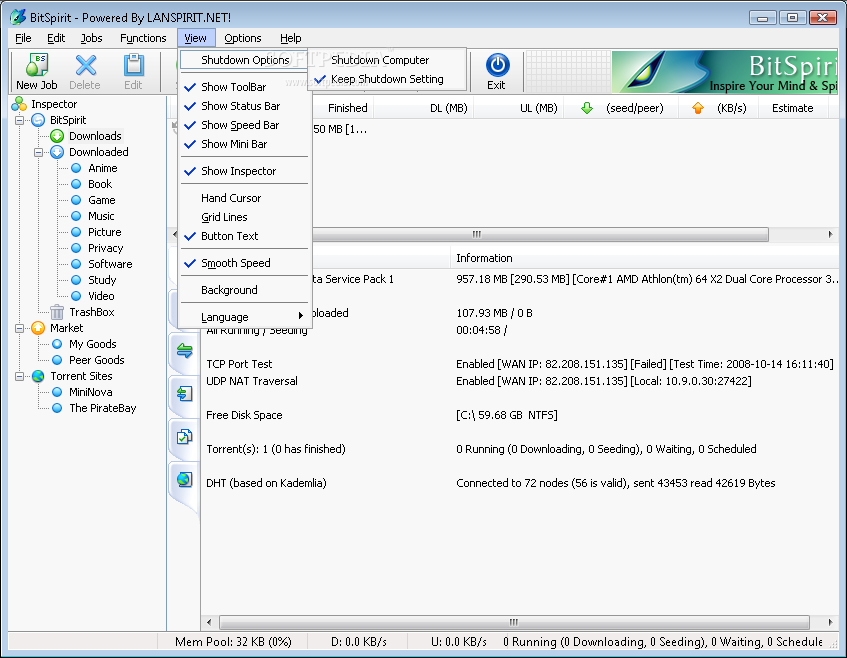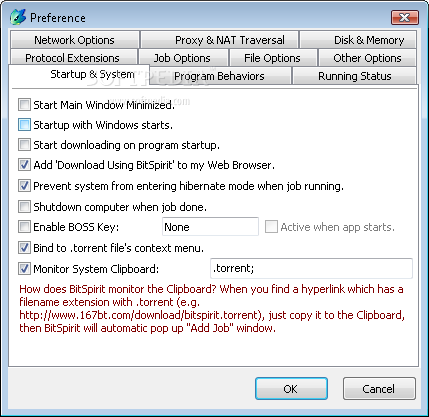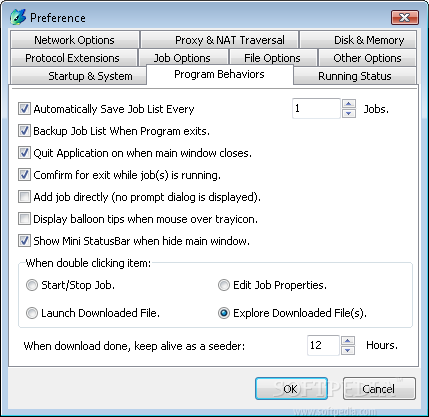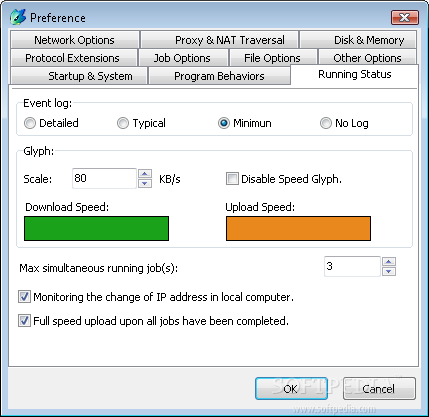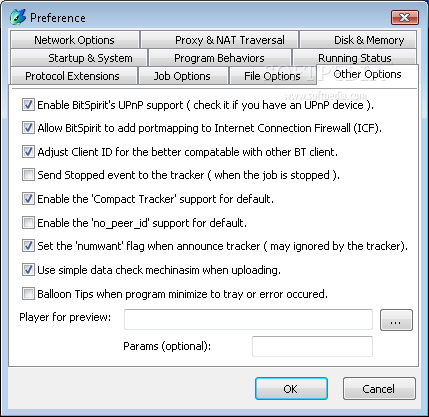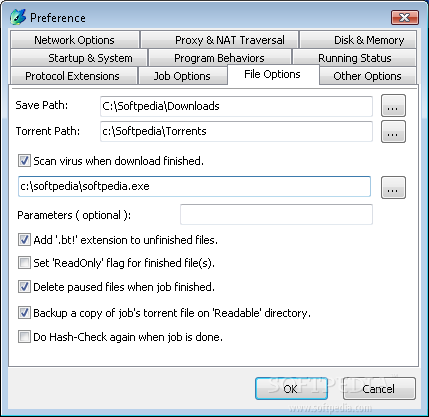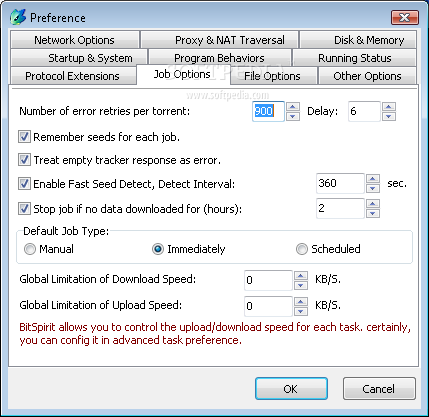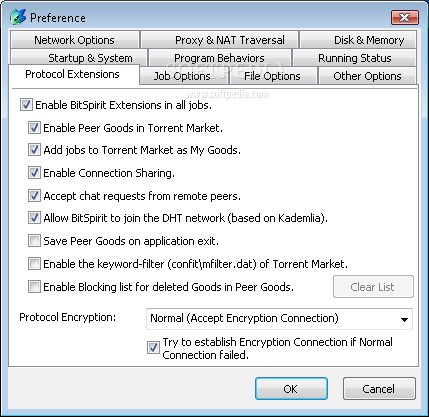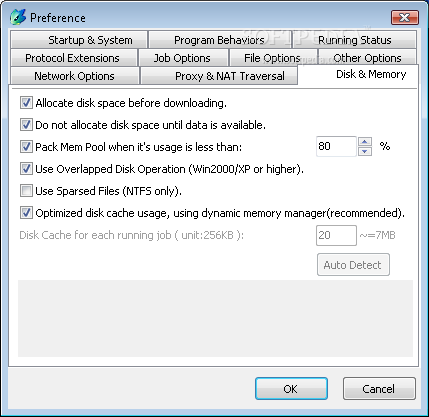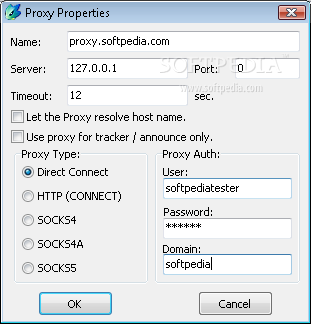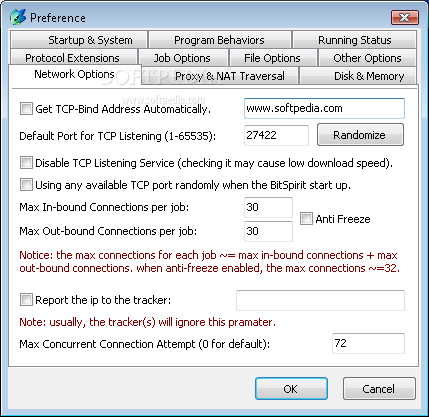Description
BitSpirit
BitSpirit is a handy BitTorrent client that helps you make the most of file sharing. It's built to give you awesome download speeds while keeping everything user-friendly. Just like other apps in this space, BitSpirit lets you download files without messing with your other tasks.
User-Friendly Interface
The interface looks a lot like other BitTorrent clients, which makes it super easy to use. You can see your downloaded torrent files on the left side of the screen, and on the right, you'll find info about what's currently downloading or uploading. There's also a great 'Settings' menu along with a 'Settings Wizard' that helps you customize things easily. This means anyone—whether you're a pro or just starting out—can navigate it without any hassle!
Features That Impress
This tool packs a punch with loads of features! You can schedule downloads, use a proxy server, and chat with others using its P2P feature. Plus, you can set global limits for both download and upload speeds and keep track of them through an easy pop-up bar.
Download Control Options
You can pause, stop, and resume downloads anytime. Want to see more info about a specific torrent? No problem! You can check out processed pieces, peers, trackers, set job priorities, enable “Super Seed” mode, and even organize items into built-in categories like anime or music!
Create & Manage Torrents
BitSpirit allows you to create new torrent files and tweak TCP/IP settings to bypass Windows limitations. When your downloads are done, it can shut down your computer automatically! You also have options to refresh DHT nodes and remove unused items easily.
Enhanced Security Features
You get access to a small search function through the menu bar and can preview files before fully downloading them. Plus, there's an option to password-protect the entire program so only authorized users can access your data. It even has a virus scanner!
Performance & Resource Usage
Generally speaking, CPU and memory usage is low with this software. If needed, you can adjust your speed limits if you're facing issues. The jobs get completed pretty quickly in an intuitive environment that has enough options for both advanced users and beginners alike.
A Reliable Choice
All things considered, we can say BitSpirit is an efficient piece of software! While it's not as well-known as BitTorrent, µTorrent, or Vuze Bittorrent Client, it definitely holds its own.
Explore More About BitSpirit!
If you're curious about downloading this software for yourself or want more details on its features, check it out here!
User Reviews for BitSpirit 1
-
for BitSpirit
BitSpirit offers impressive download speeds and a user-friendly interface. It provides various options like download schedules, proxy servers, and P2P features.