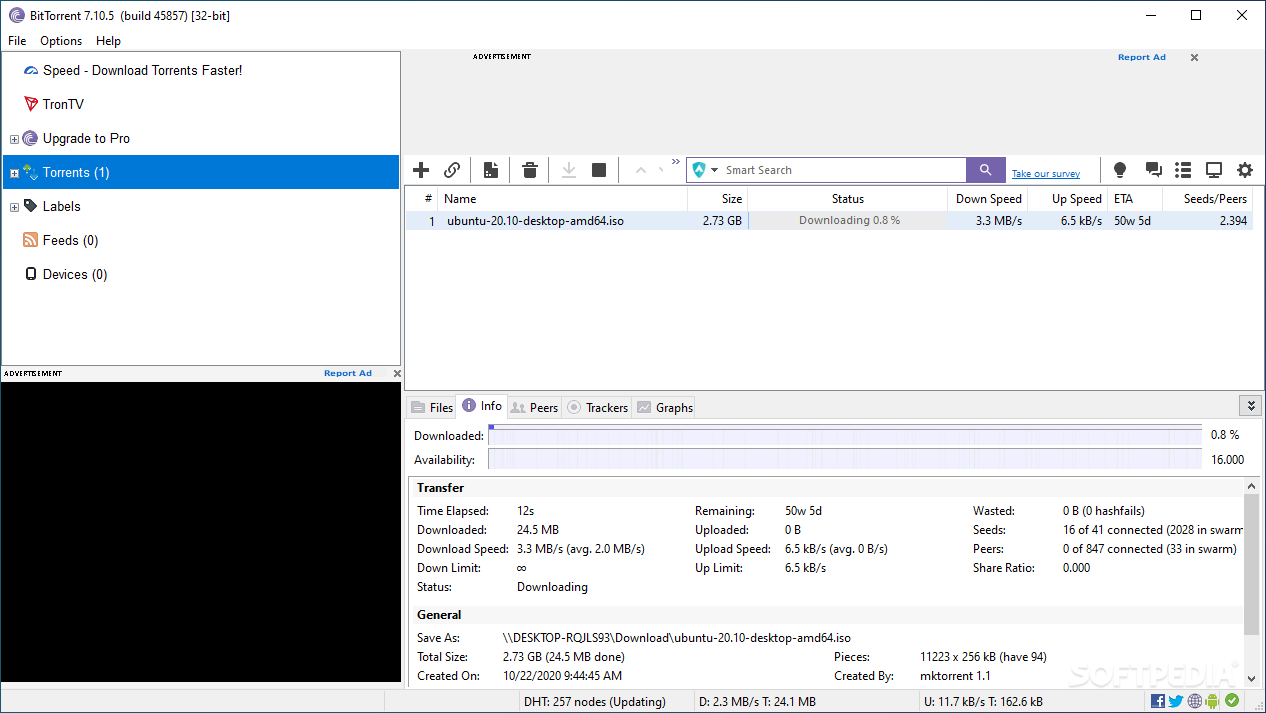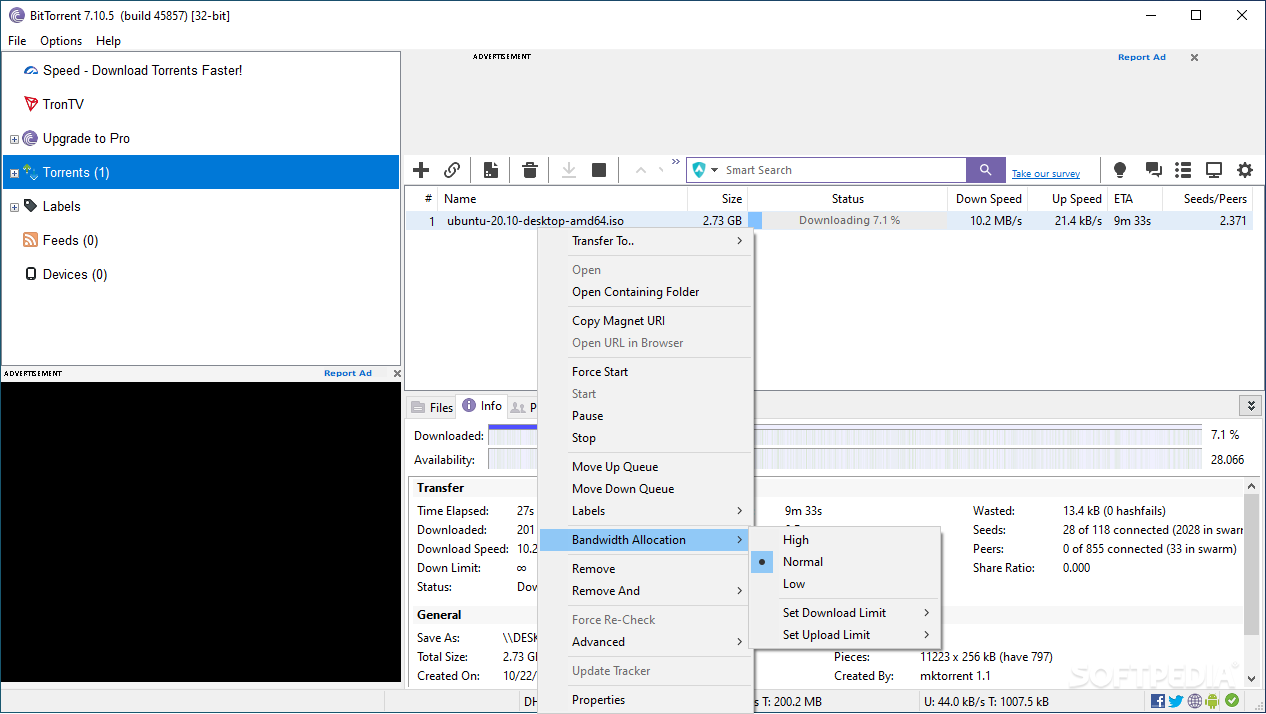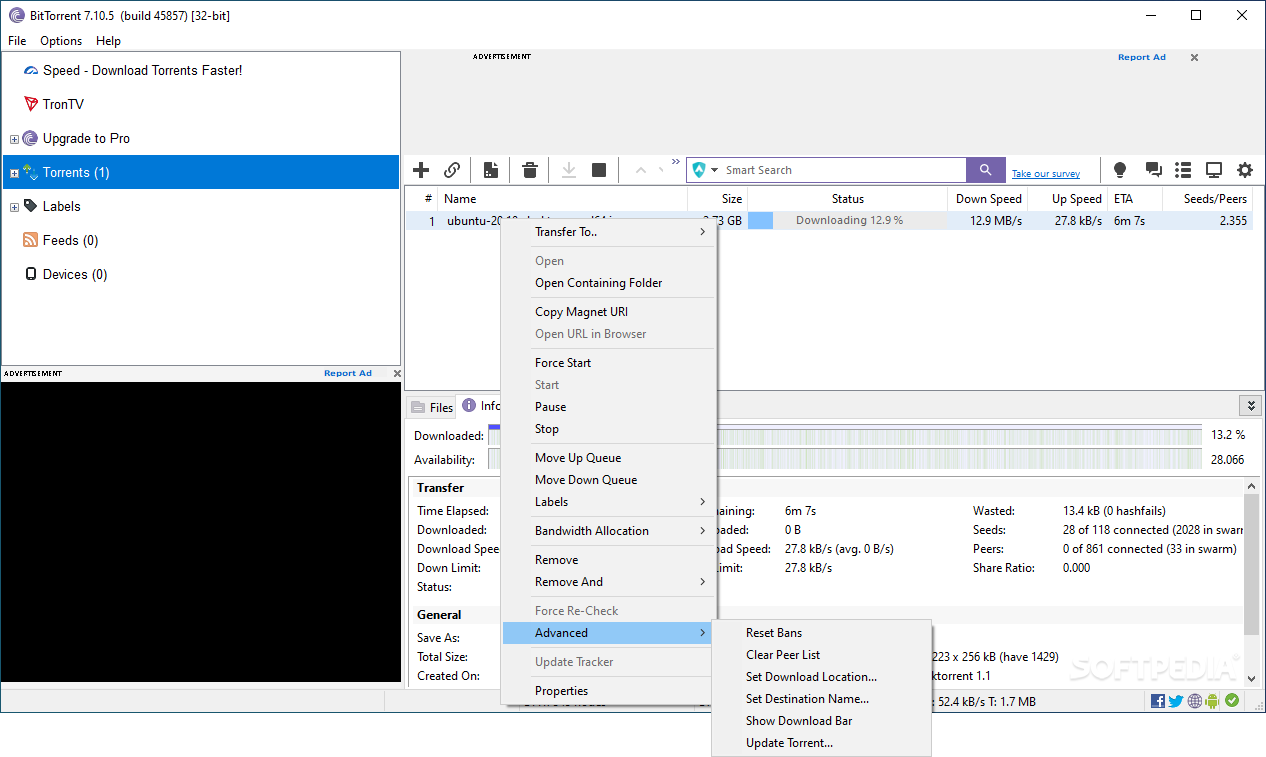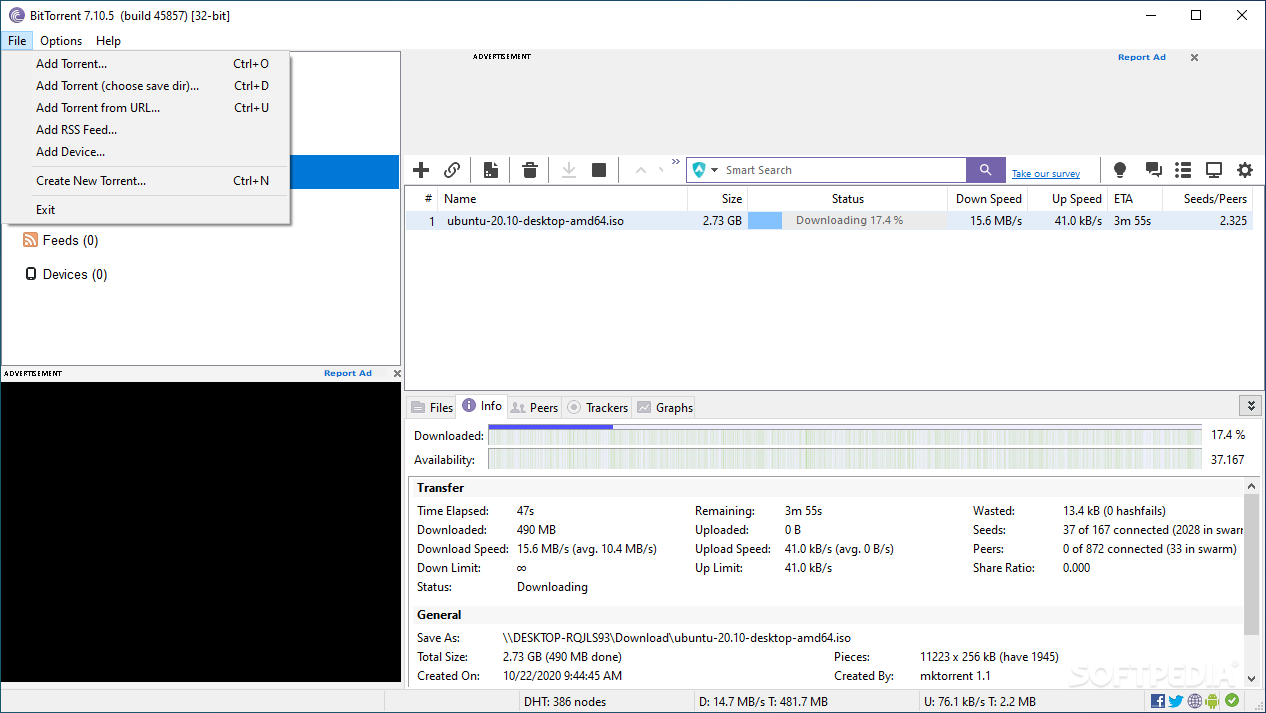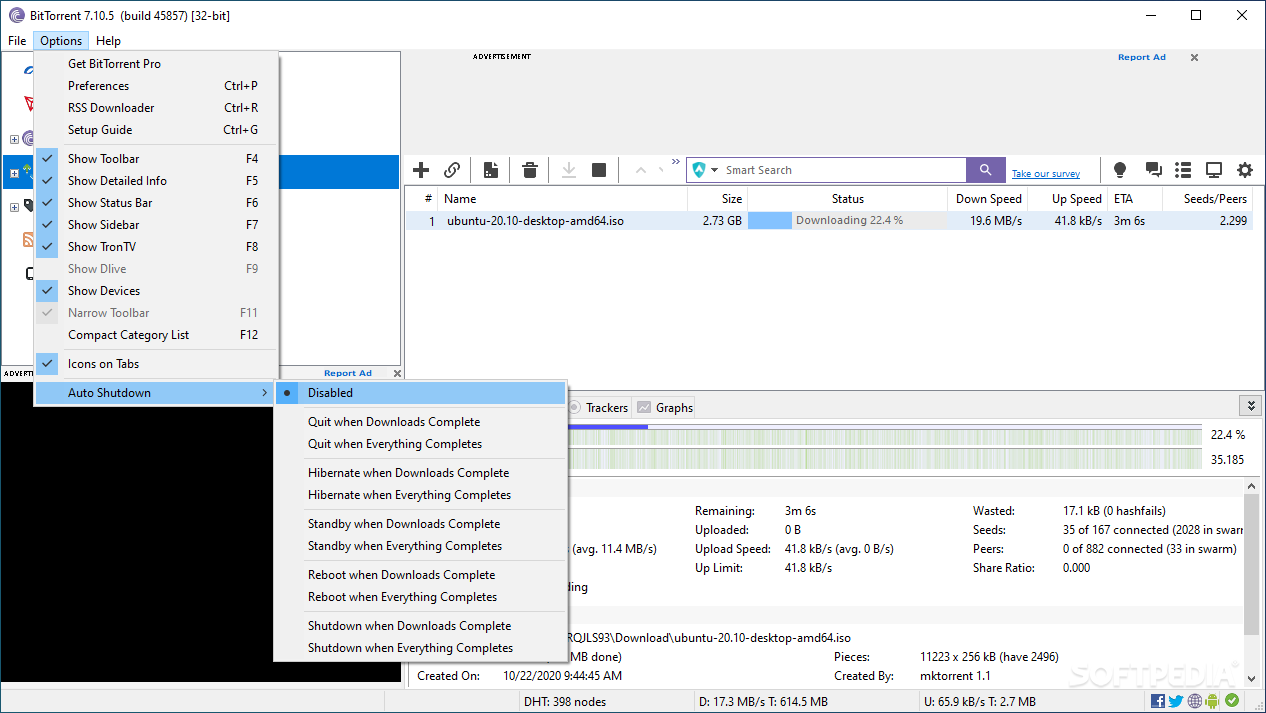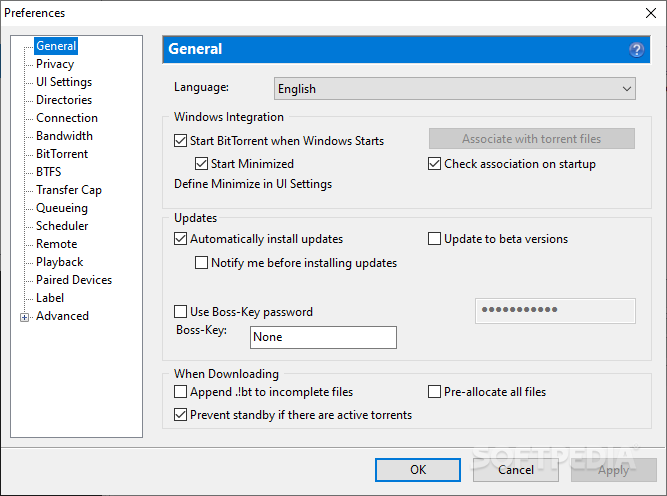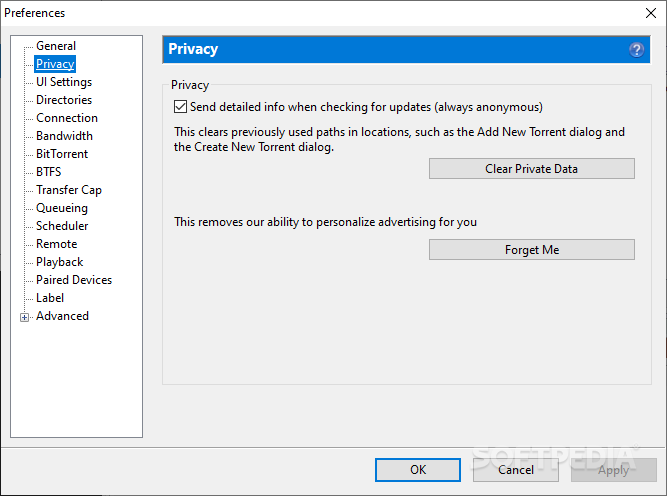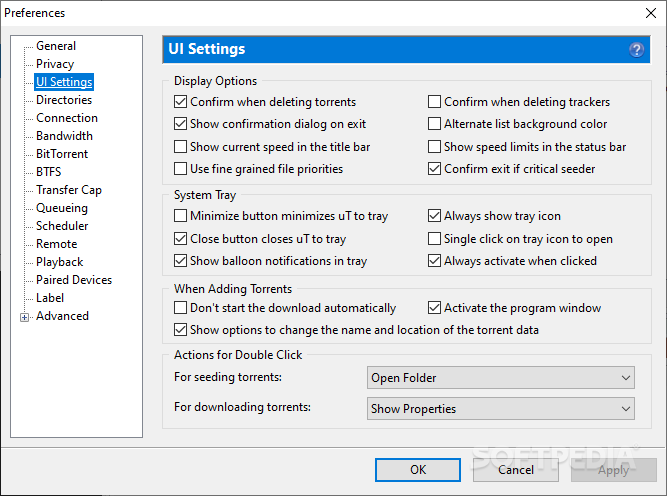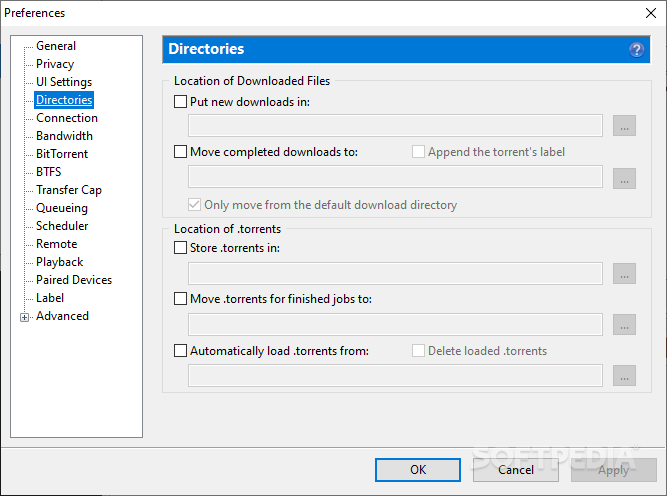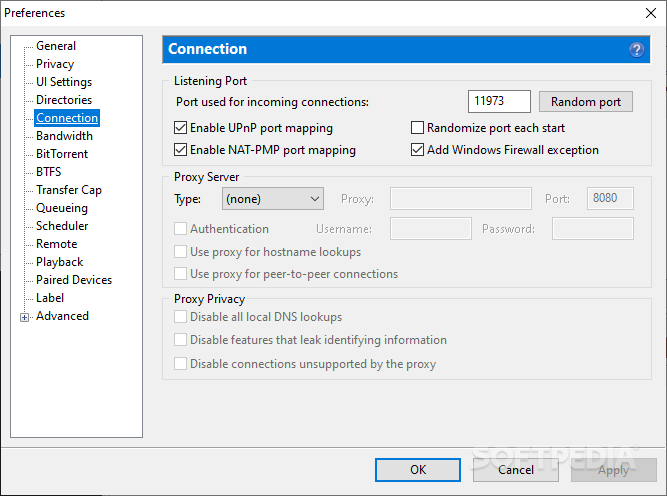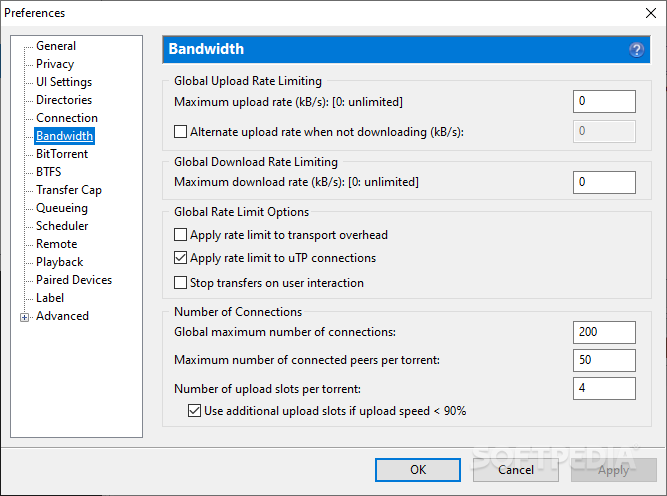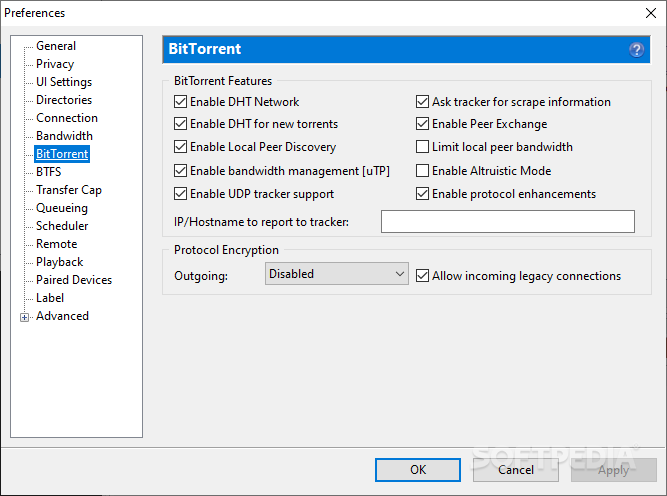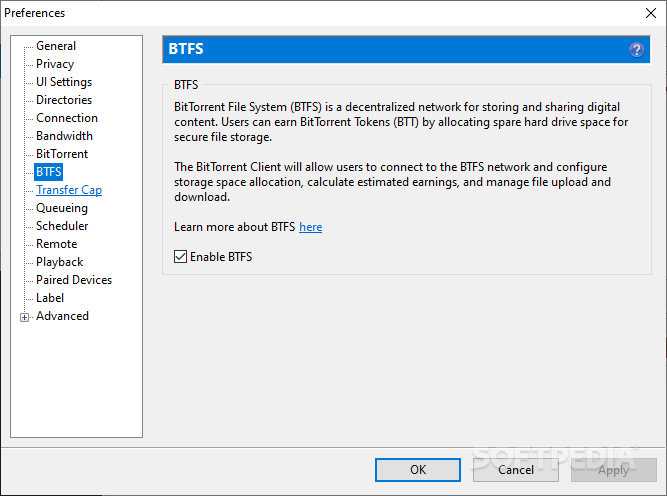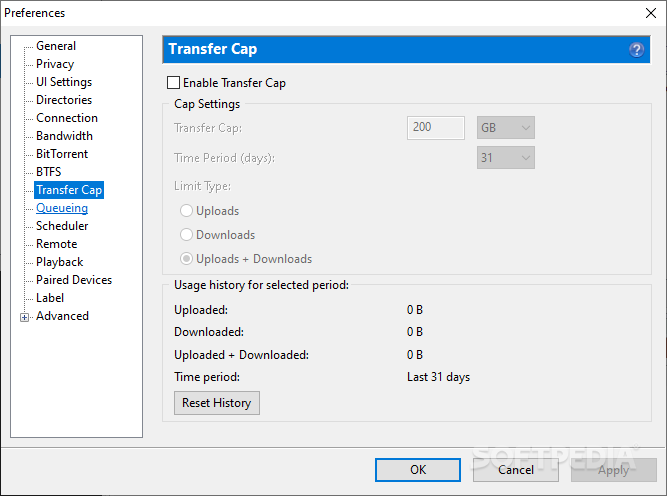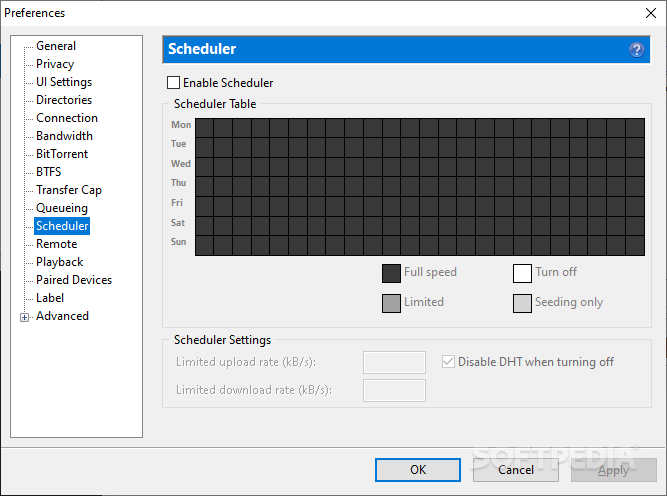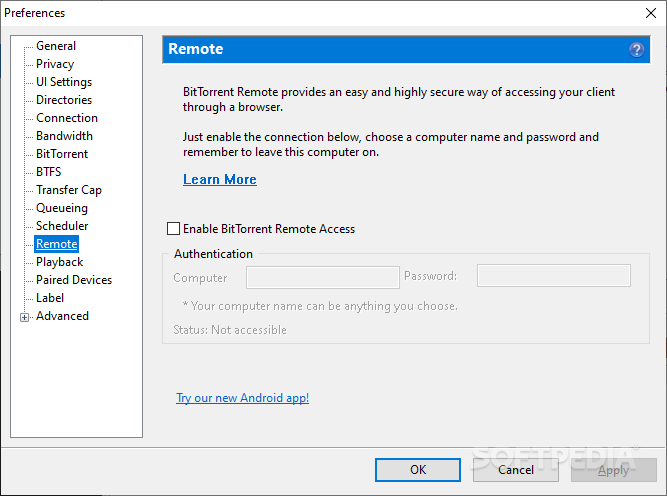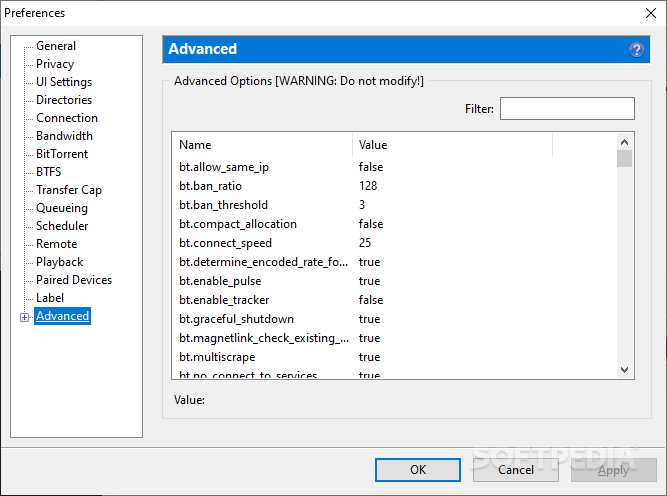Description
BitTorrent
BitTorrent is one of the most popular ways to share big files over the Internet. It's built on a decentralized peer-to-peer protocol, which is a fancy way of saying that it lets users share files directly with each other instead of relying on a central server.
Why Use BitTorrent?
So, why do so many people use BitTorrent? Well, it has a huge number of active users each month, and tons of data gets shared through torrenting. That means you can find almost anything you need!
Installation Tips
The installation process is pretty simple. But keep your eyes peeled for offers to install extra apps or change your browser settings. Just a heads up—BitTorrent does have ads, so you might see some advertising while using it.
Popups and Tokens
You might notice some popups before diving in. One asks if you want to rent out your hard drive space to store files on BitTorrent’s network and earn BTT (that’s BitTorrent Tokens!). Pretty interesting, right?
Data Collection Notice
Also, you'll need to agree to data collection and cookie sharing with BitTorrent and its partners right from the start. This helps them provide personalized ads and measure content effectiveness.
User-Friendly Interface
The BitTorrent interface is neatly organized! On the left, there's a navigation pane, with a menu bar above that and a download monitoring panel. You can use “Smart Search” to find torrents quickly along with info about available peers and seeds.
Downloading Made Easy
Your selected torrent will get added to your download list where you can see its progress—like how fast it's downloading and the total size of the file. Once finished downloading, congratulations! You become a seeder for others wanting that file.
Create and Manage Torrents
You can easily download large files at high speeds using BitTorrent. Plus, it lets you create new torrents for sharing your own files or add existing torrents from URLs or local files.
Torrent Management Features
You can peek inside torrent files, pause or stop downloads as needed, and manage your download queue too! Speed settings are customizable; this means you can set limits on uploads and downloads as well as how many slots for uploads are available.
A Few More Cool Features
If you're downloading something big, it may take time—but no worries! You can set BitTorrent up to run specific programs once your download finishes. It shows detailed stats like current speed, elapsed time, peer lists, trackers—and even gives you graphs!
RSS Feed Support & Device Compatibility
You can also grab items via RSS feeds! And guess what? You can connect BitTorrent with various devices like Android phones, Apple devices, PS3s or Xbox360 consoles!
The Bottom Line on BitTorrent
In conclusion, BitTorrent stands out as the official client for one of the best P2P file-sharing protocols around. With an easy-to-use interface packed with powerful controls, it's definitely worth giving this reliable torrent client a shot!
User Reviews for BitTorrent 1
-
for BitTorrent
BitTorrent offers efficient torrenting with a user-friendly interface. Be cautious of ad-supported content and data sharing agreements.