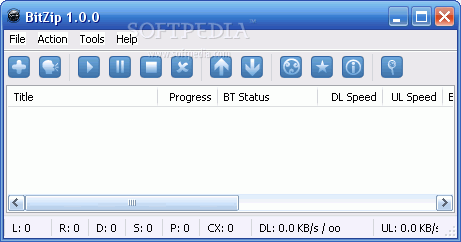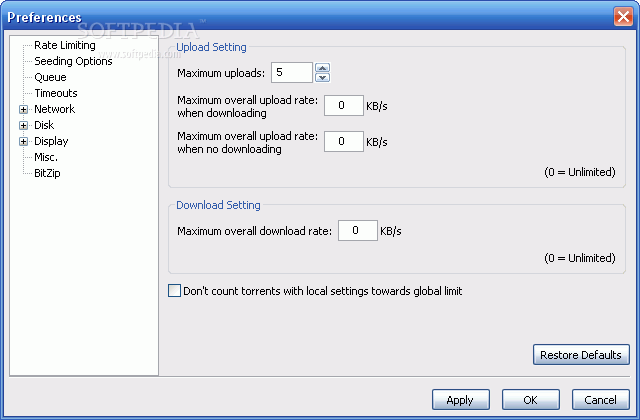Description
BitZip
BitZip is a free Windows BitTorrent client that aims to give you all the features you’d find in other similar apps, but with a friendlier look and feel. Seriously, it’s designed to be super easy to use!
User-Friendly Interface
The interface really stands out. It's not hard to find your way around, even if you've never used a BitTorrent client before. Everything is neatly organized with buttons that help you access the important parts of the app without any hassle.
Downloading Made Simple
The main window shows you all the info about your torrents like title, progress, status, download and upload speeds, ETA (Estimated Time of Arrival), size, priority, and even messages. You can easily manage downloads by right-clicking on them or using the handy buttons we mentioned earlier.
Customize Your Experience
If you're someone who likes to dig deeper into settings, you'll love the settings screen—it’s like icing on the cake! There are tons of options for things like seeding parameters, rate limiting, queue management, network settings, disk usage preferences, display options, and more!
No Slowdowns Here!
During our tests, we didn’t notice any major slowdowns at all. BitZip does an awesome job just like most well-built BitTorrent clients out there today. It runs smoothly on all Windows versions without putting a strain on your system—except when it’s downloading files super fast!
Your Go-To Torrent Client
All in all, BitZip is a handy BitTorrent client that gets the job done without too much fuss. It’s user-friendly and doesn't slow down your system while handling most downloads effortlessly no matter what version of Windows you’re using.
If you're ready to try it out for yourself or want to learn more about BitZip, check it out at SoftPas!
User Reviews for BitZip 1
-
for BitZip
BitZip offers a user-friendly interface with easy access to key features. It functions smoothly on all Windows versions without system slowdowns.