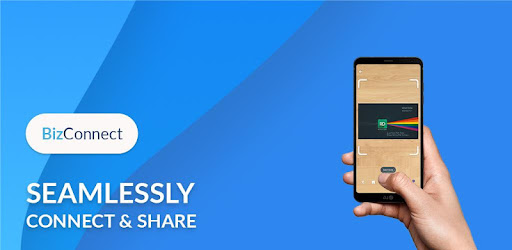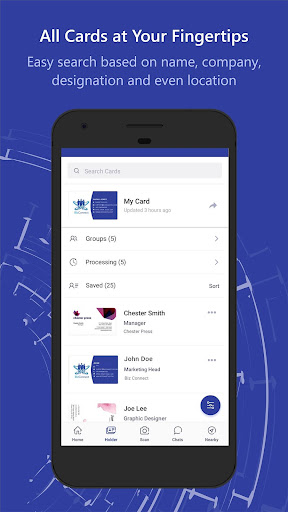Description
BizConnect - Card Scanner
No. 1 Free business card scanner and cloud-based contact management tool that is trusted by 200 thousand users over 191 countries.
Features
- Business Card Digitization: Digitizes business cards 100% accurately in all major languages.
- QR code reader and scanner: BizConnect scans QR codes and add them as contacts.
- Export: Digitized data can be exported to excel, google, and outlook.
- Import: Organize your contacts in one place by importing them from google and outlook.
- Salesforce and Hubspot: Export your digitized data from BizConnect to Salesforce and Hubspot and manage leads and contacts.
- Intelligent CRM: BizConnect lets you manage leads, tasks, activities, and additionally generates a lead score which signifies the probability of successful conversion, thus helping an individual to improve its success rate and metrics.
- Team: Create a team and add members to share and collaborate.
- Privacy and Data Safety: BizConnect is designed to protect your data and privacy. We are very strict about privacy and intellectual property rights of the users. We never sell data in any form.
- Free version: You can scan 50 cards daily.
Why BizConnect?
BizConnect is the best business card scanner that digitizes data with 100% accuracy by leveraging AI and OCR. BizConnect is a structured and integrated personal CRM that manages your contacts to boost sales performance by whooping 43%.
Download BizConnect - Card Scanner app for Android.
User Reviews for BizConnect - Card Scanner 1
-
for BizConnect - Card Scanner
BizConnect is a game-changer for managing contacts efficiently. Its accurate digitization and CRM features make it a must-have tool.