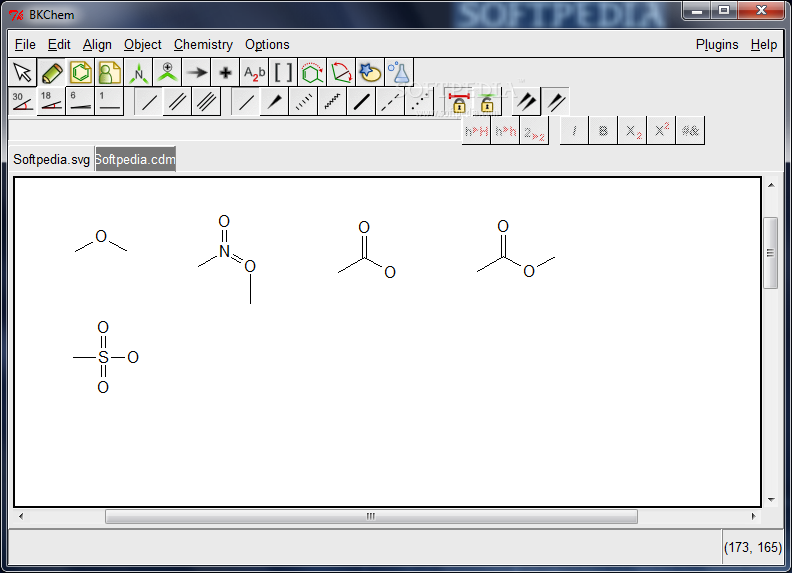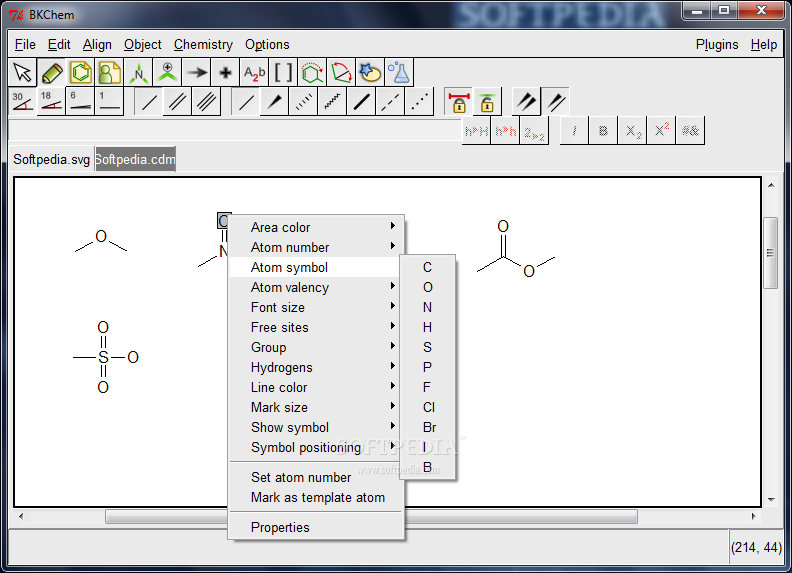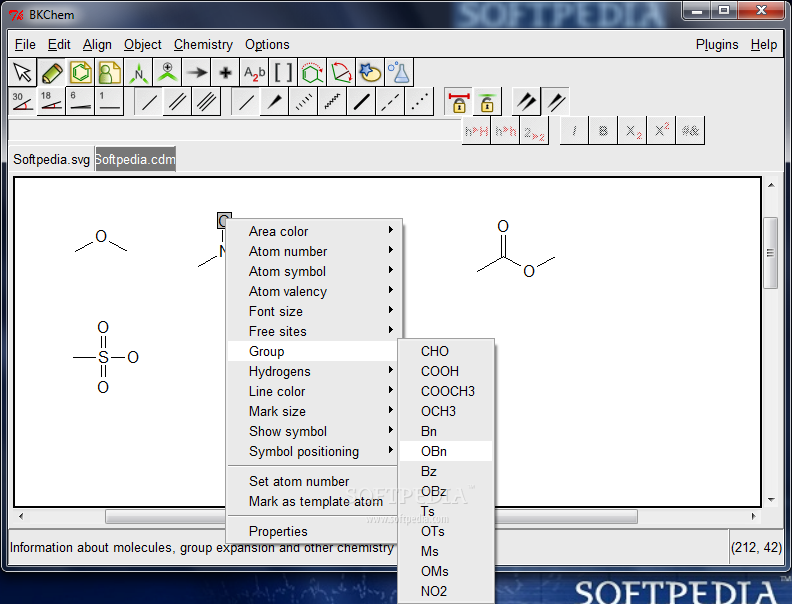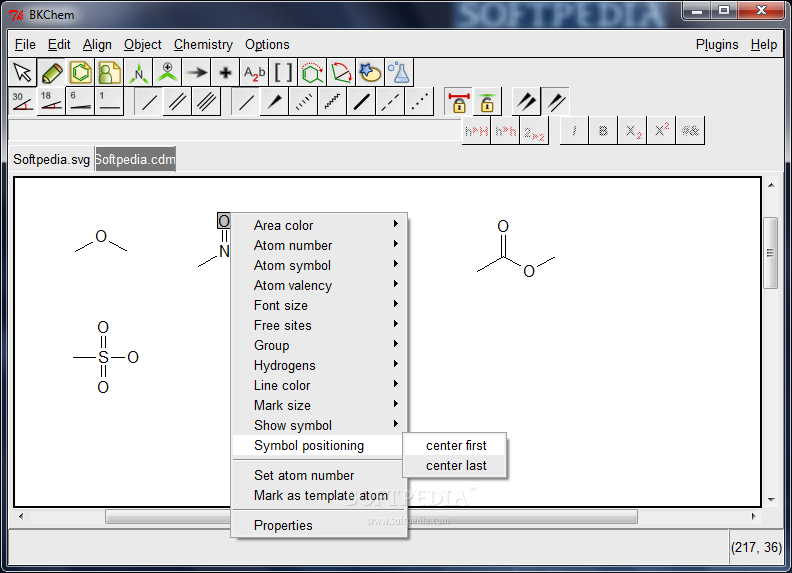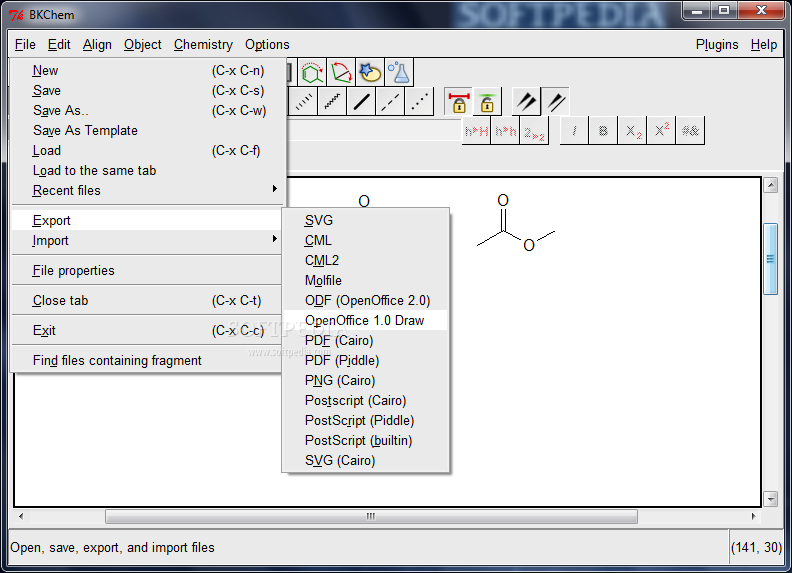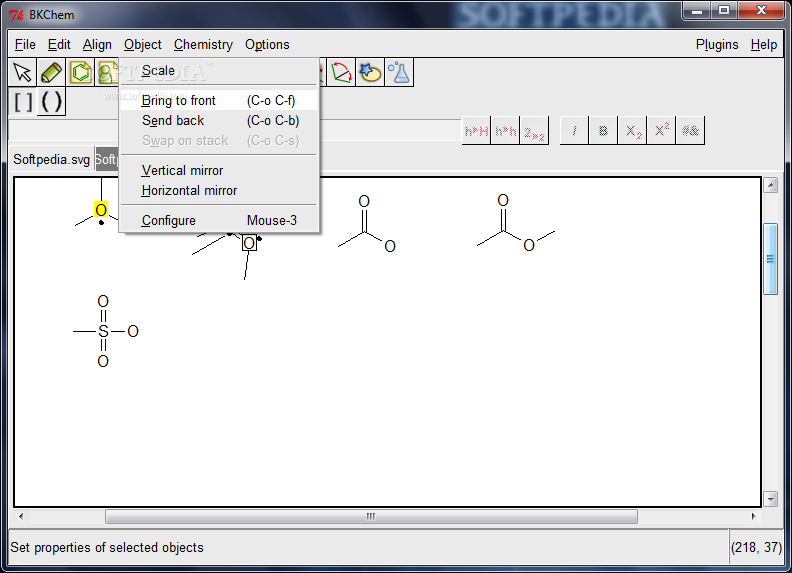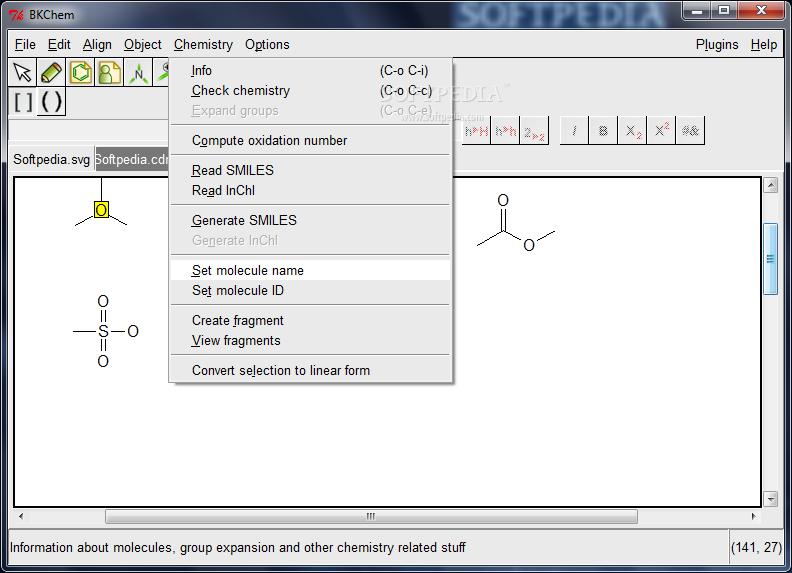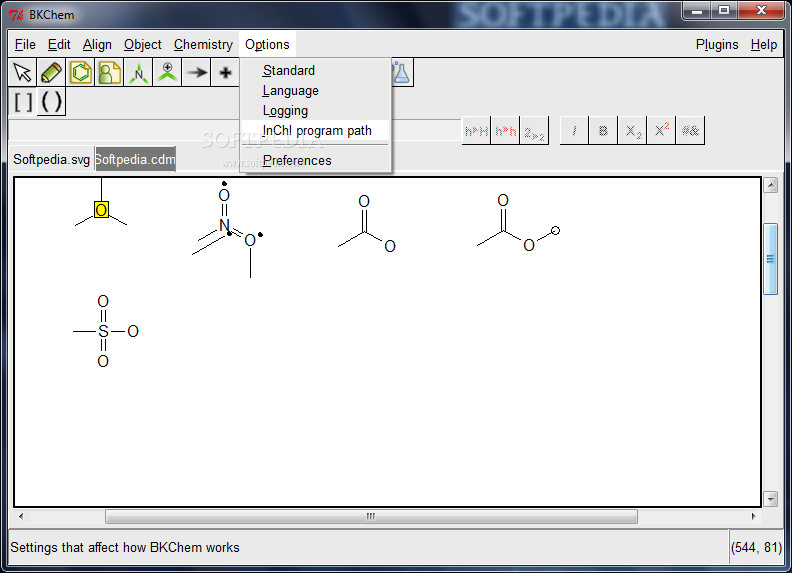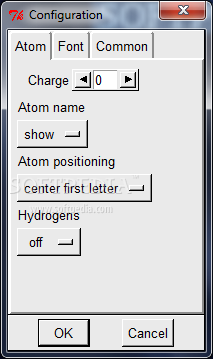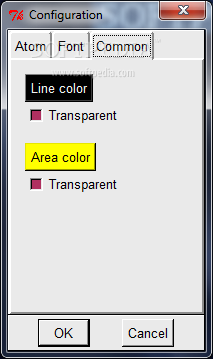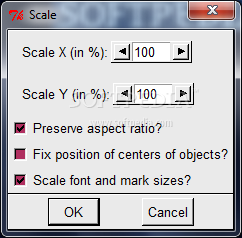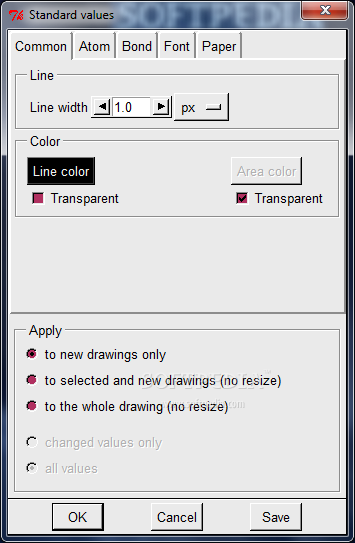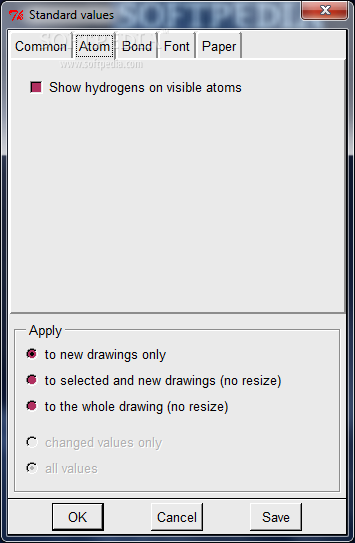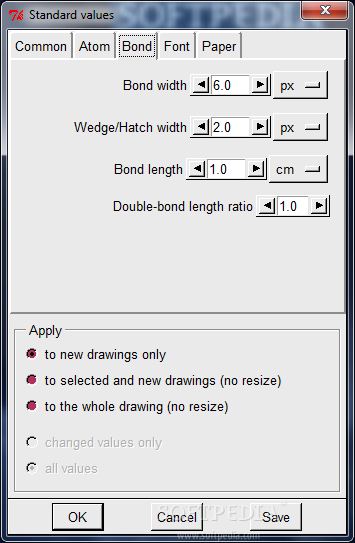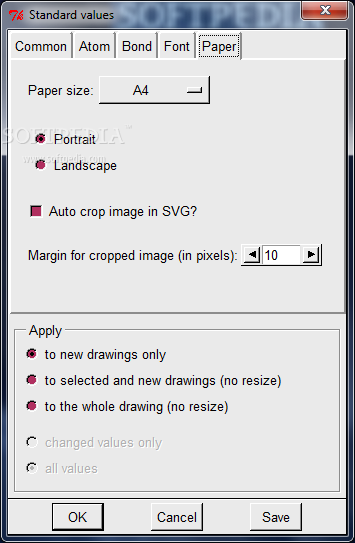Description
BKchem
BKchem is a super handy Windows app that helps you draw chemical structures easily. If you’re looking for something lightweight and user-friendly, this is it!
Easy Interface
This program has a clean and simple interface. You can set everything up without breaking a sweat. It’s designed to be straightforward so you can jump right into your work.
Awesome Drawing Tools
You’ll love the drawing tools BKchem offers! You can create structural formulas using double or triple lines, dotted lines, or even freehand drawing. Whatever style you prefer, it’s all here!
Drag and Drop Features
The drag-and-drop feature makes it easy to move objects around in your workspace. Plus, you can add various chemical compounds like benzene or thiophene with just a few clicks!
Add Atoms and Symbols
If you need to include atoms or symbols like plus and minus signs, BKchem has got your back! You can customize every aspect of your drawings.
Text and Geometry Options
Not only can you embed text messages and brackets, but you can also rotate molecules in both 2D and 3D modes. Aligning molecules on the screen is a breeze too—just choose horizontal or vertical display!
Create Shapes
You have the option to insert rectangles, circles, polygons, and other shapes. Draw polylines or even add wavy lines to make your diagrams more interesting.
Edit Like a Pro
You can easily undo or redo actions whenever needed. Basic editing options like cut, copy, paste are all there too. Plus, aligning objects is simple—just select top, bottom, left, or right!
File Support
BKchem supports various file formats including SVG and PDF for saving your structural formulas. You can also import data from MOL or XML files.
SMILES Compatibility
This tool even supports the Simplified Molecular-Input Line-Entry System (SMILES). So if you're working with SMILES notation, BKchem is ready for that as well!
In summary: BKchem provides an excellent set of features for designing chemical structures effortlessly! Want to give it a try? Download BKchem here!
User Reviews for BKchem 10
-
for BKchem
BKchem, a user-friendly app, excels in chemical structure drawing. With drag-and-drop features, preset tools, and SVG export, it's a must-have for chemists.
-
for BKchem
BKchem simplifies chemical structure creation with versatile tools and import options. Its intuitive interface and SMILES support make designing easy and efficient.
-
for BKchem
BKchem stands out for its precision and flexibility in designing structural formulas. From basic editing to advanced features like 3D rotation, it's a comprehensive tool.
-
for BKchem
BKchem is a professional-grade utility for chemistry enthusiasts and professionals.
-
for BKchem
BKchem is an amazing app for drawing chemical structures! The interface is clean and easy to use.
-
for BKchem
This app exceeded my expectations! It's lightweight and offers powerful tools for chemical drawing.
-
for BKchem
Absolutely love BKchem! It’s intuitive and has all the features I need for my chemistry projects.