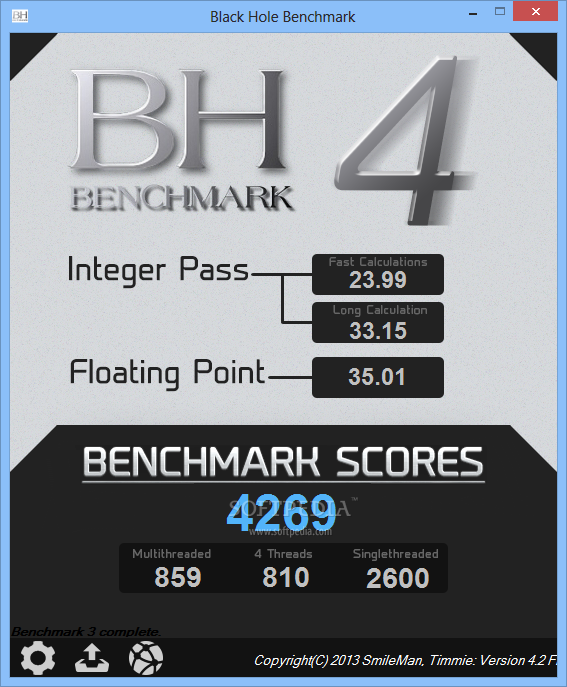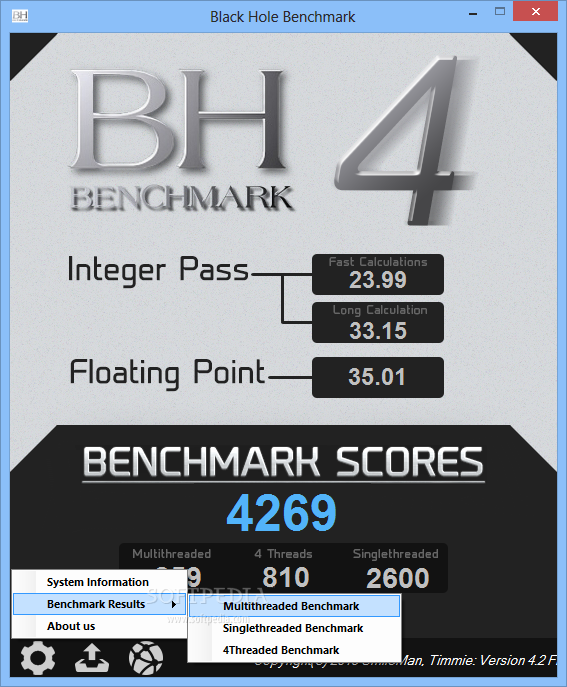Description
Black Hole Benchmark
Sure enough the beefier your computer, the better it can handle complex tasks, applications, and video games. However, the numbers on the board don’t show accurate power, and it’s up to specialized applications like Black Hole Benchmark to put pressure on your computer to determine how well it performs.
Main Features:
- No setup required, download and run instantly
- Tests CPU functionality with three different modes
- Allows for comparison with an online community
- Provides detailed processor information
Technical Specifications:
- Price: FREE
- Publisher: SmileMan
- Compatibility: Requires .NET Framework
- Test components: CPU only
- Score types: Multithread, single thread, all threads
- Upload results for comparison
One of the main advantages is that you’re saved the entire time and effort needed to go through a setup process, and so you can take it for a spin as soon as download is done. This also makes it possible to carry it around on a thumb drive to use on other PCs, but just make sure that the computer you use it on is fitted with .NET Framework.
Note that the application doesn’t come with modules to test all hardware components, and you’re only able to determine the functionality of your CPU. There are three tests you need to take in order to obtain a final score, and that means two integer pass modes, either with fast or long calculations, as well as float point testing.
Score Determination:
- Integer pass modes: Fast or long calculations
- Float point testing
- Assessment of multithread, single thread, and all threads
- Recommendation to cease other activities during testing
The total number of threads is shown, and in the end, you can see scores for multithread, all threads, and single thread benchmarking. Needless to say that it’s recommended to cease all other activities to prevent your computer from running into any issues, and to be able to obtain accurate readings.
You can bring up an additional panel which shows basic processor information, the number of cores, and relative speed. When results are collected, the application makes it possible to have them uploaded online to a community to compare with others to get a better idea if you need an upgrade.
All things considered, we can state that Black Hole Benchmark is a powerful CPU benchmarking tool that is sure to let you know whether or not you must buy a new processor. No setup is required to make it run, while its simplicity and community make it worth your while.
User Reviews for Black Hole Benchmark 1
-
for Black Hole Benchmark
Black Hole Benchmark is a powerful CPU benchmarking tool. No setup needed, simplicity and community make it worth your while.