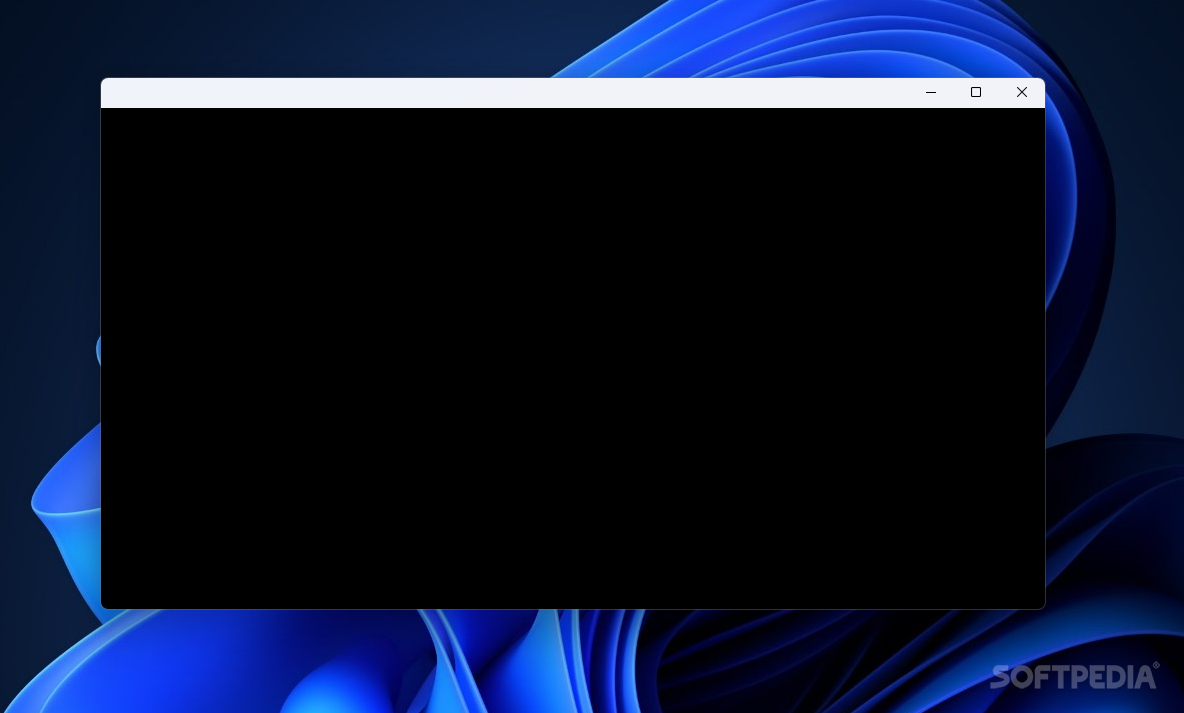Description
Blackout
Blackout is a handy tool for anyone using multiple monitors. These days, it's super common to see people with two or more screens, even if they don’t use them for work. But if you’ve ever struggled to turn off your second monitor when you just want to focus on one, you’re not alone!
Why You Need Blackout
If you're tired of constantly hitting the power button—sometimes even damaging it in the process—then Blackout is here to help! This simple program puts a black overlay on any screen you choose. So, no more reaching for that pesky power button!
Simple and Easy to Use
Using Blackout is really straightforward. It’s a small program that launches the overlay right away. When you first start it up, your main screen will go dark. Don’t worry! Just double-click anywhere on the screen, and the black overlay will minimize.
Cover Multiple Monitors
You can even move this overlay to your secondary monitor if that's the one you want to cover. The coolest part? You can run multiple instances of Blackout! If you've got three monitors, just launch it twice and move each instance over the monitors you need to dim down.
A Neat Solution
This means no more fumbling around with buttons when all you want is some peace and quiet while gaming, watching movies, or reading. Plus, using Blackout might actually help extend the life of your monitors since you're not pushing those power buttons all day long!
Some Things to Consider
However, keep in mind that if you like a completely dark environment while using your PC, Blackout might not be perfect for you. The overlay does let off a little bit of light even when it’s blacked out.
User Reviews for Blackout 7
-
for Blackout
Blackout provides a simple solution for managing multiple monitors. Easy to use and saves wear and tear on screens.
-
for Blackout
Blackout has completely changed my multi-monitor experience! No more fumbling with power buttons.
-
for Blackout
This app is a lifesaver! I love being able to focus on one screen without distractions from the others.
-
for Blackout
Five stars for Blackout! It’s simple, effective, and helps protect my monitors from wear and tear.
-
for Blackout
I can't believe how easy this app makes it to manage multiple screens. Highly recommend for gamers!
-
for Blackout
Such a handy tool! The ability to cover any monitor quickly has made my workflow so much smoother.
-
for Blackout
Blackout is fantastic! It’s straightforward and saves me from constantly turning off my second monitor.