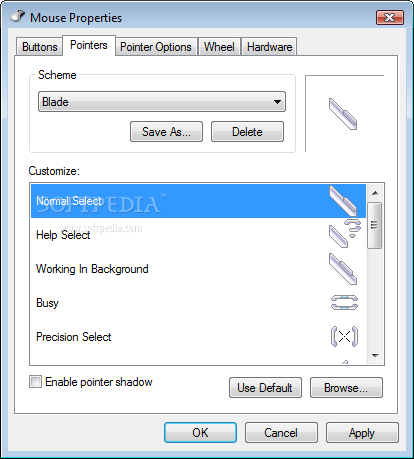Description
Blade Cursors
Blade Cursors gives your Windows experience a cool makeover with a bunch of neat cursor options. While Windows does have some decent customization features, like themes and colors, Blade Cursors takes it up a notch by offering both static and animated cursors to swap out the boring old ones. Who doesn't want their mouse pointer to look a little more exciting, right?
Easy Installation of Blade Cursors
Setting up Blade Cursors is super easy! You don't need to mess around with complicated steps or third-party tools. Just right-click on the Scheme.inf file in the package and hit Install. Boom! You're halfway there!
Applying Your New Cursor Scheme
Now, once you install it, the new cursor scheme won’t show up immediately. You'll have to go through the default Mouse Properties panel that Windows has. It’s simple—just head over to the Pointers tab and look for “Blade” in the scheme drop-down menu. Click it, and voilà! Your new cursors are ready to roll.
A Variety of Cursor Options
The best part about using Blade Cursors is that it keeps all those cool features from Windows' default pointers like shadows or trails. Plus, every default cursor state gets replaced with stunning blade-themed static and animated options. And if one of them doesn’t quite fit your desktop vibe? No problem! You can easily change specific pointers.
Cursors Included in the Package
This package comes loaded with ANI and CUR files that cover all sorts of mouse actions: normal selection, busy status, text select, handwriting mode—you name it! There’s even resizing options for when you need precision.
If you're looking to give your desktop a fresh look without any hassle, check out Blade Cursors here!
User Reviews for Blade Cursors 7
-
for Blade Cursors
Blade Cursors offers a variety of static and animated cursors to customize Windows. Easy installation by right-clicking Scheme.inf file. Enhances desktop layout.
-
for Blade Cursors
Absolutely love the Blade Cursors! The animated blades add a unique touch to my desktop, making it feel fresh and fun.
-
for Blade Cursors
This app is fantastic! The installation was super easy, and the variety of cursors really enhances my Windows experience.
-
for Blade Cursors
Blade Cursors is a game changer! The animations are smooth, and the customization options let me personalize my workspace perfectly.
-
for Blade Cursors
I’m impressed with the quality of these cursors. They are visually stunning and offer great functionality without any hassle!
-
for Blade Cursors
Five stars for Blade Cursors! Easy setup, and I love how I can mix and match different cursor styles to suit my mood.
-
for Blade Cursors
These cursors are simply amazing! They really make my computer feel more personalized and stylish. Highly recommend!