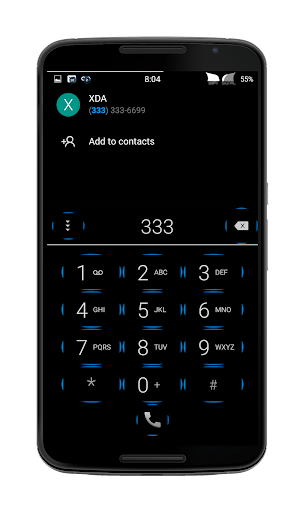Description
Blak Azure CM12-13 Theme
Welcome to my Blak Azure Theme. Blak Azure is a Very Dark theme with Blue accents, and is compatible with CM12, CM12.1, and Cm13. This is for the CM Theme Engine.
Key Features:
- Very Dark theme with Blue accents
- Compatible with CM12, CM12.1, and CM13
- Optimized for the CM Theme Engine
Technical Specifications:
- Confirmed Working On: 5.0 thru 6.0.1
- Custom icons for themed apps
- Support for stock theme installation
Installation Instructions:
- Uninstall the CM12.1 version before installing the CM13 version
- If using a custom theme, install the stock theme, reboot, apply the Blak Azure theme, and reboot twice
- Reinstall the stock theme if already using a custom theme, apply the Blak Azure theme, and reboot after applying the theme
Special Thanks:
I would like to thank djdarkknight for the valuable contributions and support in theming. Special thanks to Mark Bencze, micmars, and deuce_biggins for their dedication.
Thanks to Google for Android OS, Google Play, XDA for the platform, and CyanogenMod for their versatile ROMs and the CM Theme Chooser.
Download Blak Azurro Theme
User Reviews for Blak Azure CM12-13 Theme 1
-
for Blak Azure CM12-13 Theme
Blak Azure CM12-13 Theme offers a sleek, dark look with stylish blue accents. Compatible with CM12, CM12.1, and CM13, creating a unique theme experience.