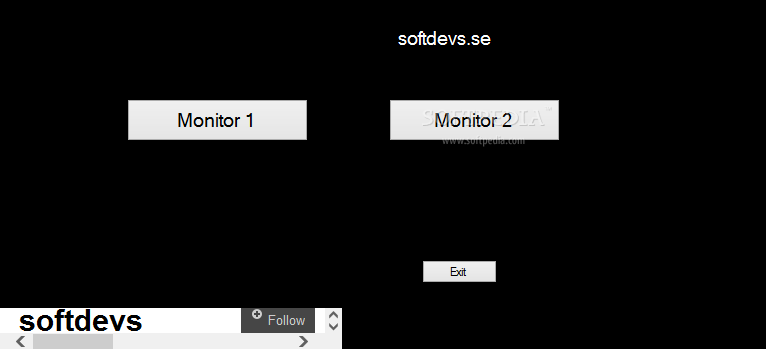Description
BlankScreen
BlankScreen is a super handy and easy-to-use software that helps you turn one of your monitors black with just a push of a button. Perfect for anyone using dual screens!
Why Use BlankScreen?
This tool comes in clutch when you're watching a movie on one monitor and want to block out distractions from the other screen. No more annoying lights or movement pulling your focus away from the film!
Perfect for Movie Nights
If you connect your computer to your TV using an HDMI cable, it’s often tricky since you have to keep your PC close by due to the cable length. This means that if both screens are showing the same thing, it can get really distracting. But don’t worry—BlankScreen has got you covered! You can easily black out one monitor without having to turn it off completely.
Simple Installation and Use
The installation process is straightforward—no hiccups here! Once it's set up, just launch BlankScreen, and it will find both of your monitors right away. You can pick which one you want to darken by clicking 'Monitor 1' or 'Monitor 2'. If you're working with just one monitor, simply hit the first button to black it out.
User-Friendly Features
After activating BlankScreen, you'll also see the total resolution of your device displayed. And if you decide you’re done using it? Just click on 'Exit', and you're all set!
Final Thoughts on BlankScreen
To wrap it up, BlankScreen is a fantastic tool for anyone who wants to focus on their movie without getting distracted by another screen. It’s quick to set up and super easy to use—definitely worth checking out!
User Reviews for BlankScreen 7
-
for BlankScreen
BlankScreen is a handy tool for dual monitor setups. Easy installation and user-friendly interface. Great for watching movies without distractions.
-
for BlankScreen
BlankScreen is a lifesaver for movie nights! It’s so easy to use and completely eliminates distractions.
-
for BlankScreen
Absolutely love this app! With just one click, I can black out my second monitor while watching films.
-
for BlankScreen
What a fantastic tool! BlankScreen makes it effortless to focus on my main display without distractions.
-
for BlankScreen
This app is simple yet effective. Turning off my second monitor has never been easier during movie time!
-
for BlankScreen
BlankScreen is perfect for dual monitor setups! It’s lightweight and does exactly what it promises.
-
for BlankScreen
Five stars for BlankScreen! It's incredibly user-friendly and helps me enjoy movies without any interruptions.