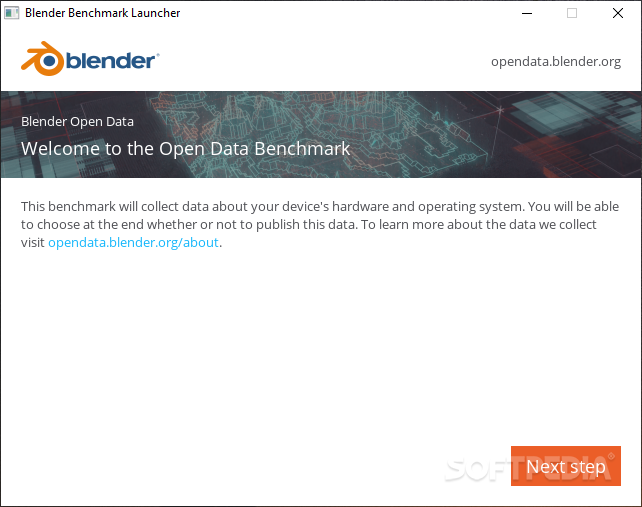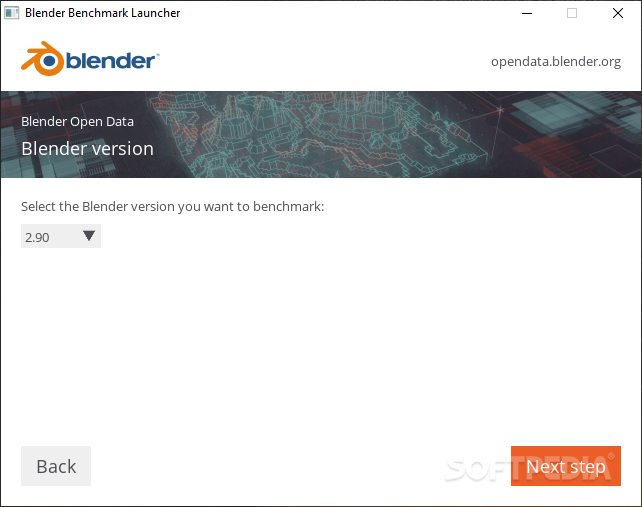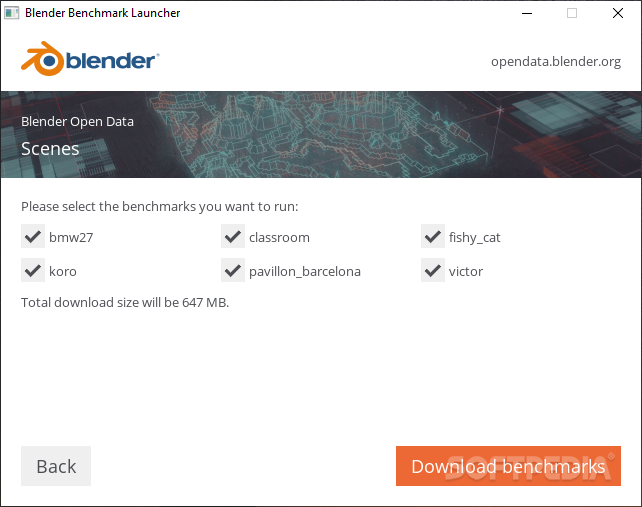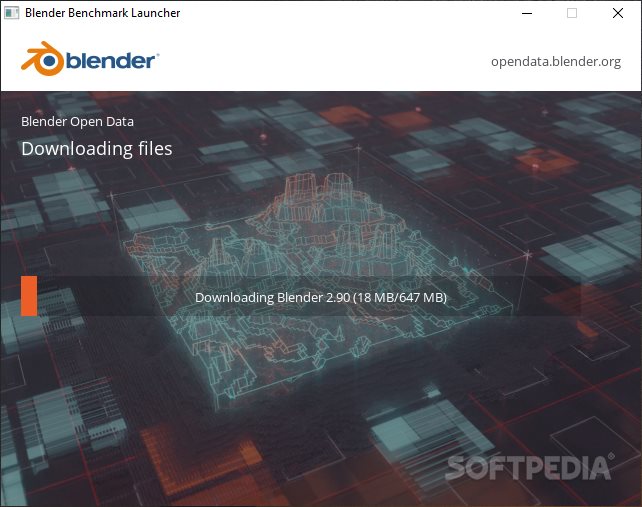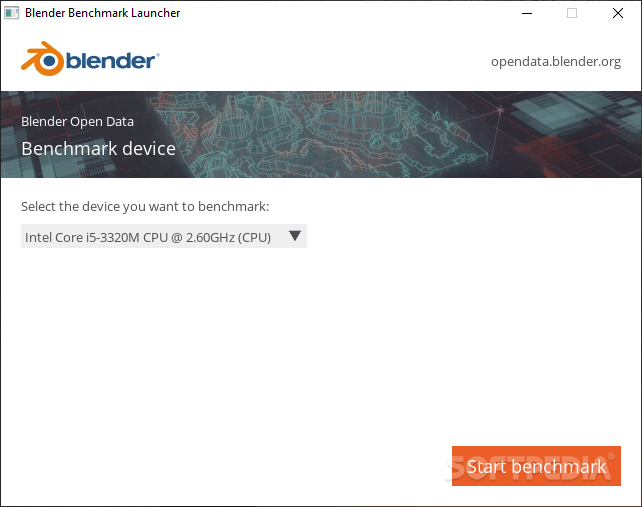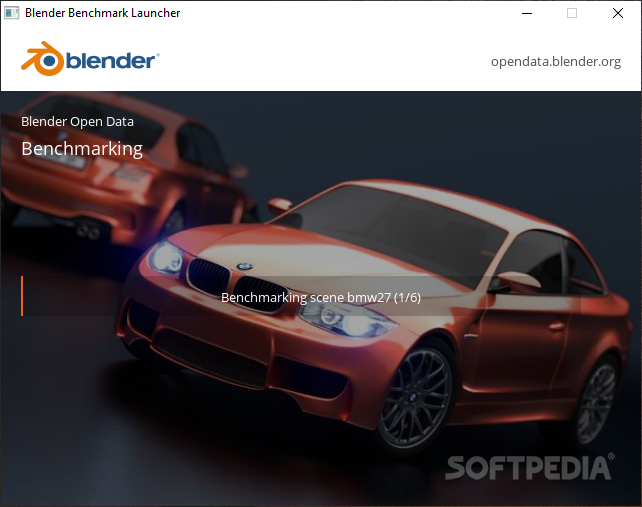Description
Blender Benchmark
The Blender Benchmark is a powerful desktop application designed for Blender users to test and analyze the performance of their computer systems. Here are some key features of the Blender Benchmark:
Features:
- Assess the performance of your computer and Blender version
- Compare your results with other Blender installations
- Intuitive wizard-based interface for easy navigation
- Collects system information including hardware and software configurations
- Run multiple benchmark tests using production files
- Choose specific tests to download for customization
- Option to save reports locally or upload to the Blender community
How It Works:
The Blender Benchmark tool works by rendering production files on your system to evaluate performance. Here's a step-by-step guide on how to use Blender Benchmark:
- Select the version of Blender you are using
- Download benchmark models and choose specific tests
- Select the device you want to benchmark
- Start the benchmark test and wait for completion
- Save reports locally or upload to the community for comparison
Benefits:
By using Blender Benchmark, users can:
- Evaluate their Blender installation
- Compare performance with other users
- Contribute to the Blender community development
Overall, Blender Benchmark is a valuable tool for Blender users to optimize their system performance and collaborate with the Blender community for continuous improvement.
User Reviews for Blender Benchmark 1
-
for Blender Benchmark
Blender Benchmark offers Blender users a valuable tool to assess computer performance and compare with others. A must-have for the Blender community.