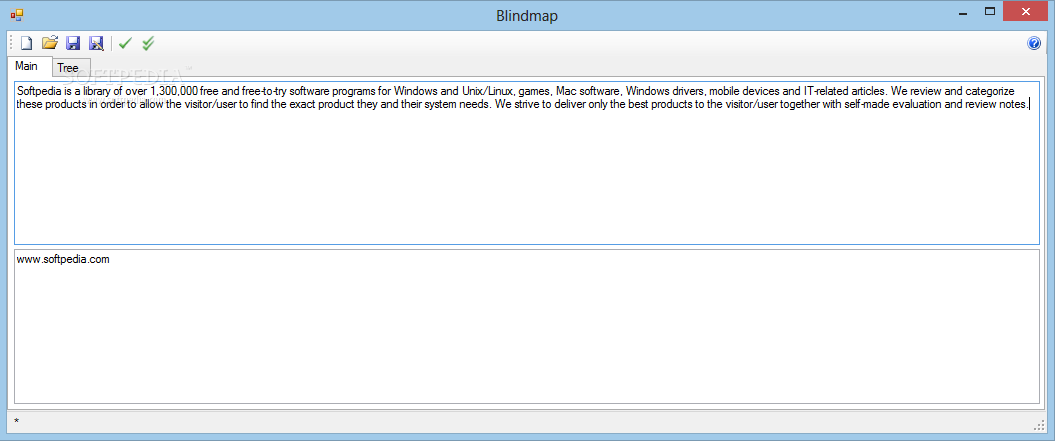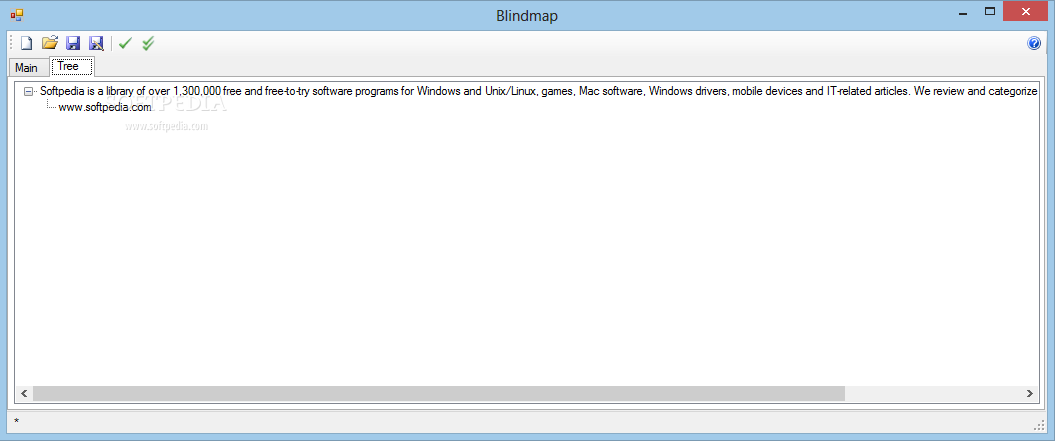Description
Blindmap
Blindmap is a handy tool that can really help make your projects successful! With a solid plan in place, you're way more likely to reach your goals. And guess what? There are tons of applications out there, like Blindmap, that can help you organize everything. You can list all your tasks in a tree view and even create mind maps that you can export as XML. How cool is that?
Getting Started with Blindmap
Before diving into the setup, it's smart to check if your computer has the .NET Framework. This is super important for Blindmap to work properly. The good news? Most modern Windows systems already have it installed, so you're probably good to go!
User-Friendly Interface
When you open Blindmap, you'll see it has a classic window frame layout. It's pretty straightforward to navigate, though it might take a little time to learn how to create items and subitems in the tree list. There are two tabs: one for adding items and another just for visual representation.
Creating Your Task List
The main tab features a dual-pane setup. You need to fill in one field with the parent item and the other with subitems. Plus, there are buttons that let you add new items as either first or second subcategories.
Limitations of Blindmap
However, be aware that once you add items to your list, there's no way to remove them later on! This can make things a bit tricky since editing isn't as smooth as you'd want it to be. Also, keep in mind that Blindmap only supports XML files for import and export.
The Bottom Line on Blindmap
All things considered, Blindmap definitely has good intentions! But it might take some time to get used to filling up the tree list effectively. The design isn't always user-friendly, and editing could use some improvements.
User Reviews for Blindmap 7
-
for Blindmap
Blindmap offers helpful tools for project organization, though editing can be cumbersome. Design and usability could be improved.
-
for Blindmap
Blindmap has transformed the way I organize my projects! The mind mapping feature is intuitive and powerful.
-
for Blindmap
Absolutely love this app! It helps me visualize tasks better and manage my projects effectively. Highly recommended!
-
for Blindmap
A fantastic tool for project management! The tree view is great for keeping everything organized. Five stars!
-
for Blindmap
Blindmap is a game-changer for planning. The ability to create XML exports makes it super convenient for sharing.
-
for Blindmap
This app has made my project planning so much easier! The interface may take time, but the results are worth it.
-
for Blindmap
I highly recommend Blindmap! It’s straightforward once you get the hang of it, and it really boosts productivity.