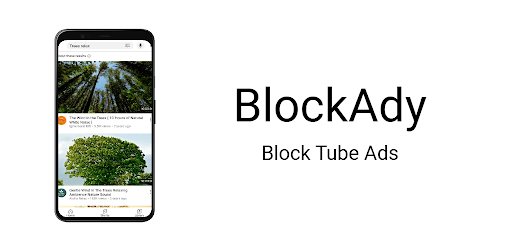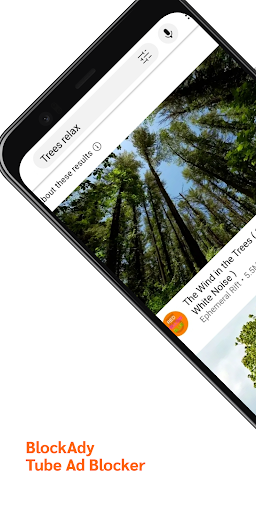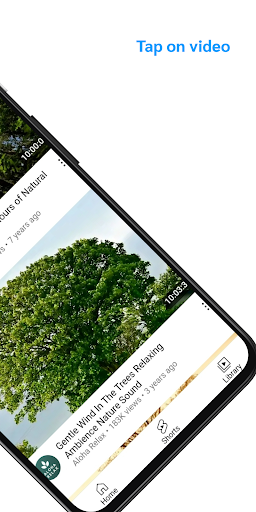Description
1. Go to the Tube site from Google search.
2. Search Tube videos tap on the Tube video.
3. All the time tap on the "Share" button.
4. Tap on the Tube link to watch the video without Ads.
5. Use the "Back" button to navigate.
Press the "Back" button twice to exit the app.
The app does note save browsing history.
The app does not collect any user data.
User Reviews for BlockAdy - Block Tube Ads 1
-
for BlockAdy - Block Tube Ads
BlockAdy helps to block Tube Ads effectively. Easy navigation with the Back button. No data collection provides privacy.