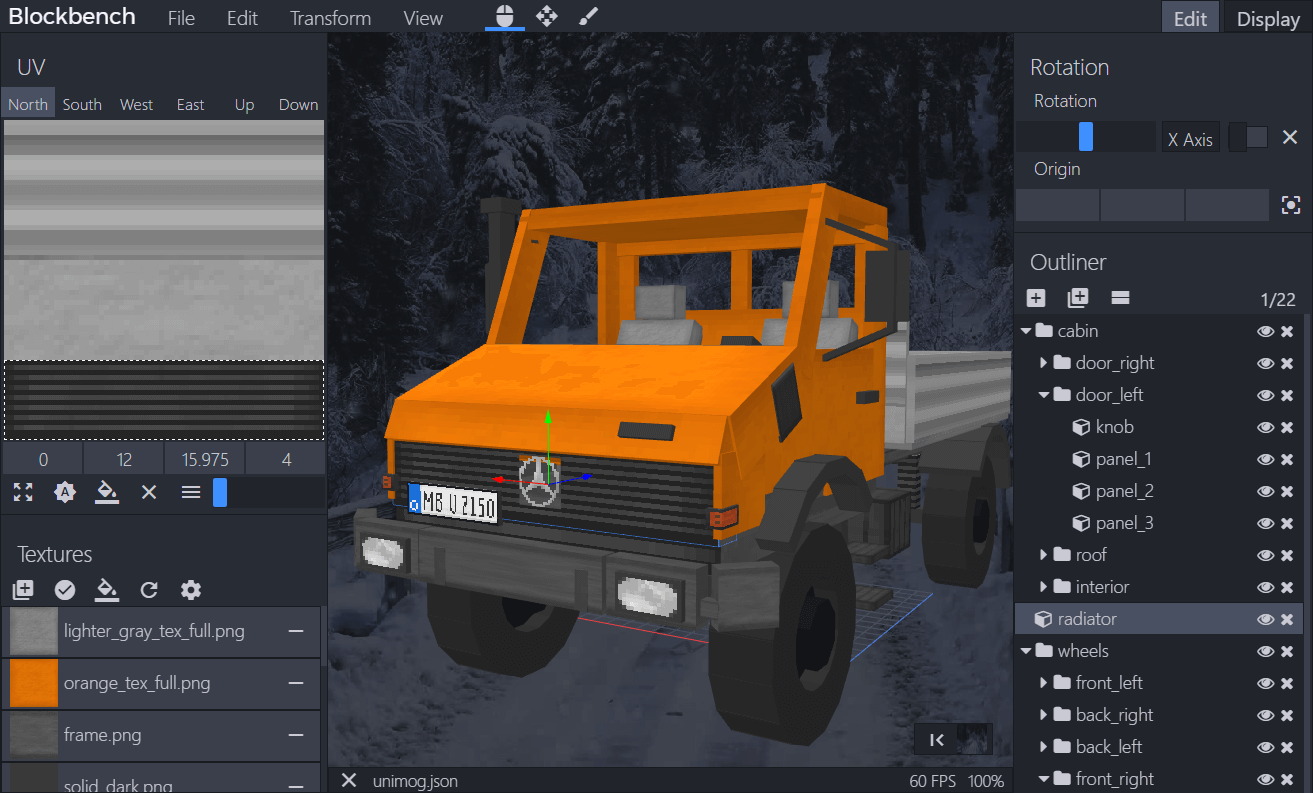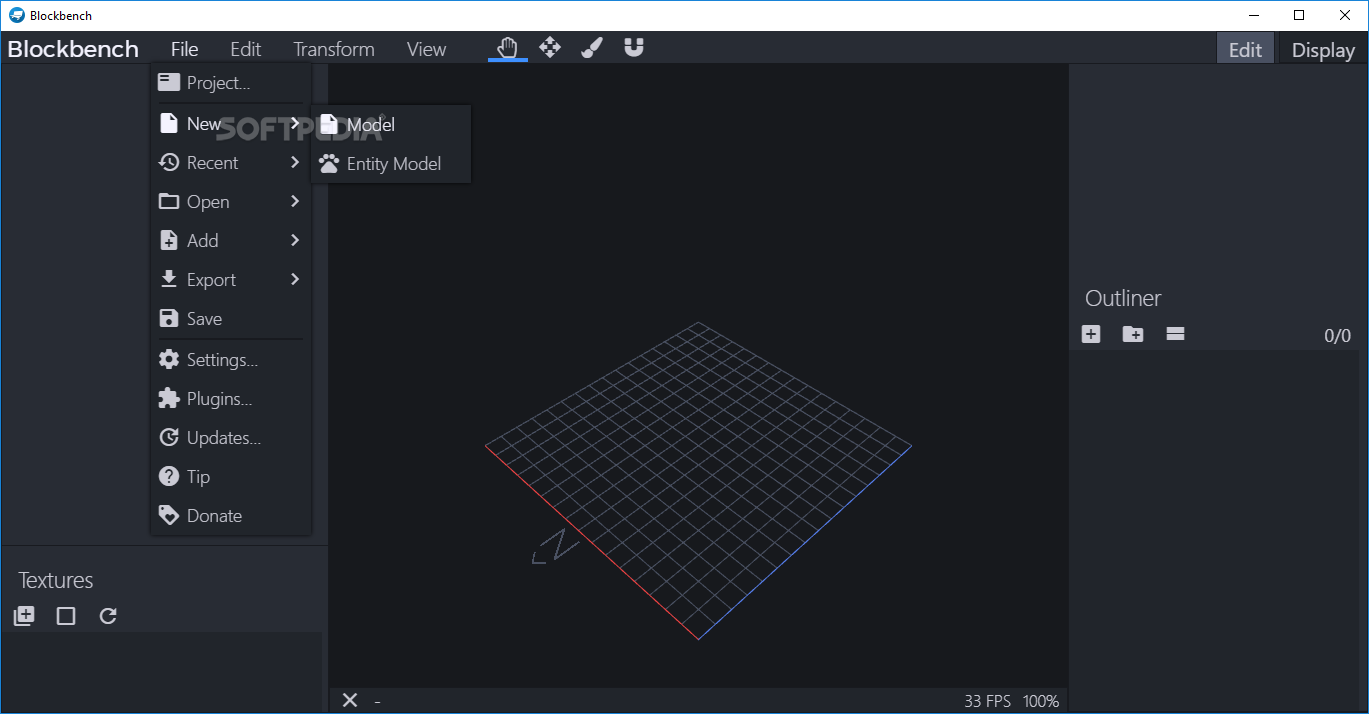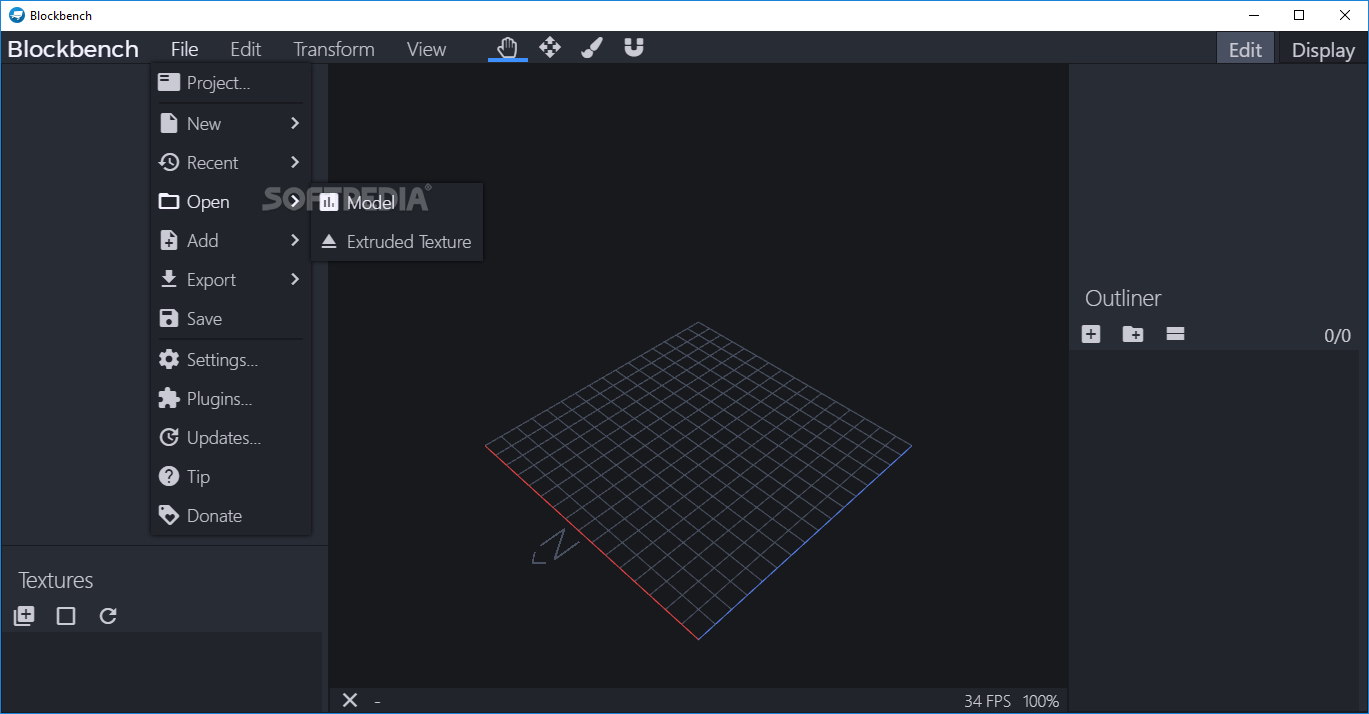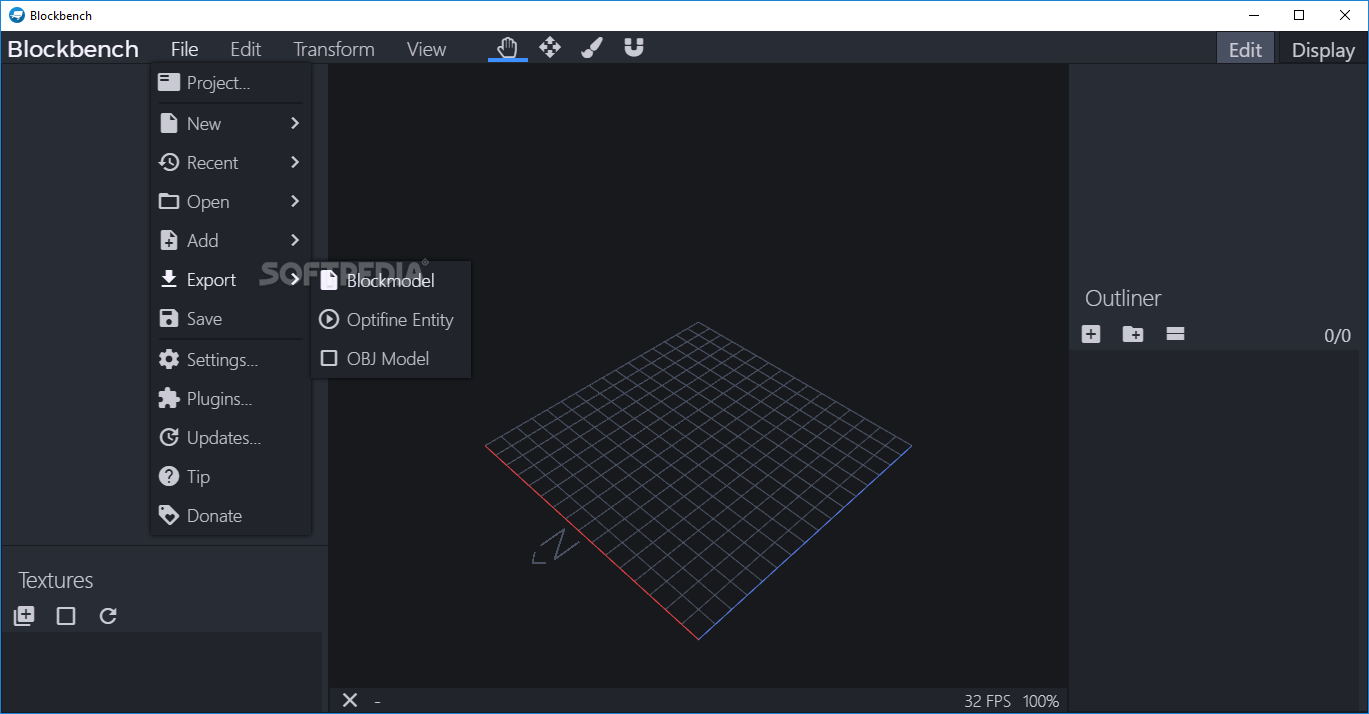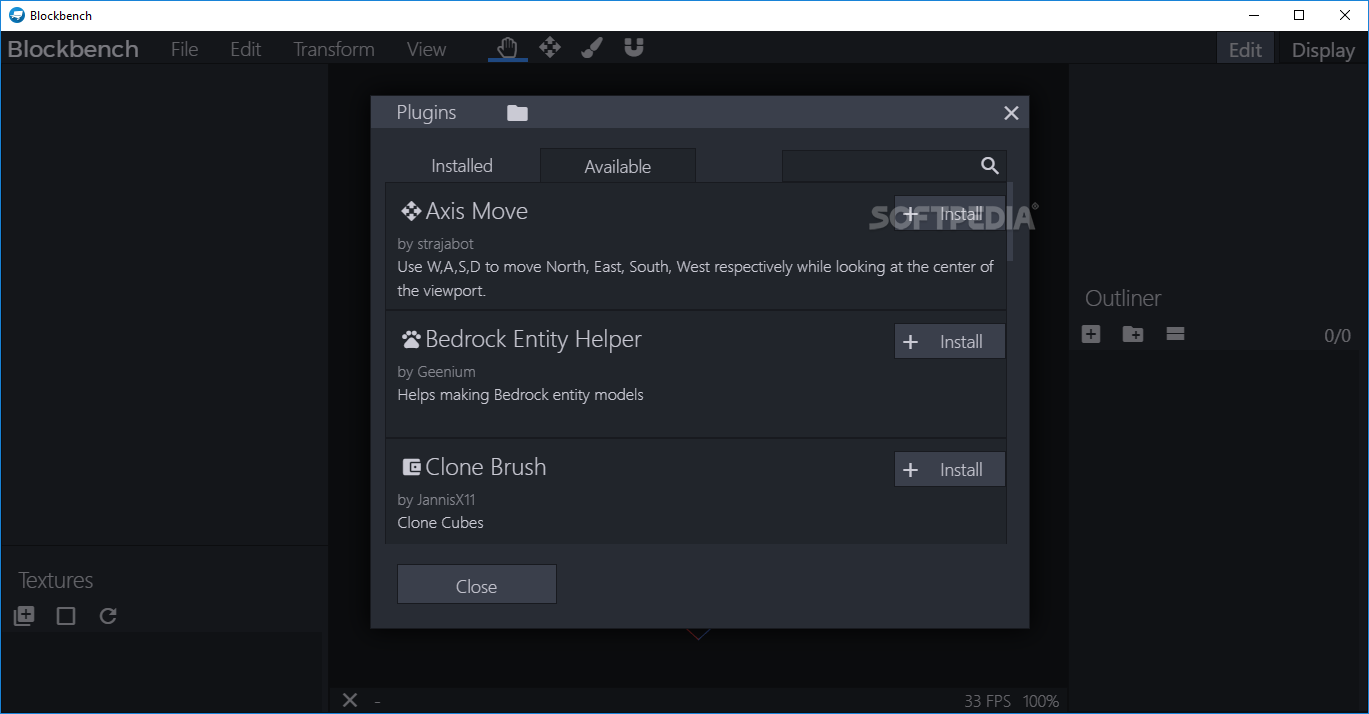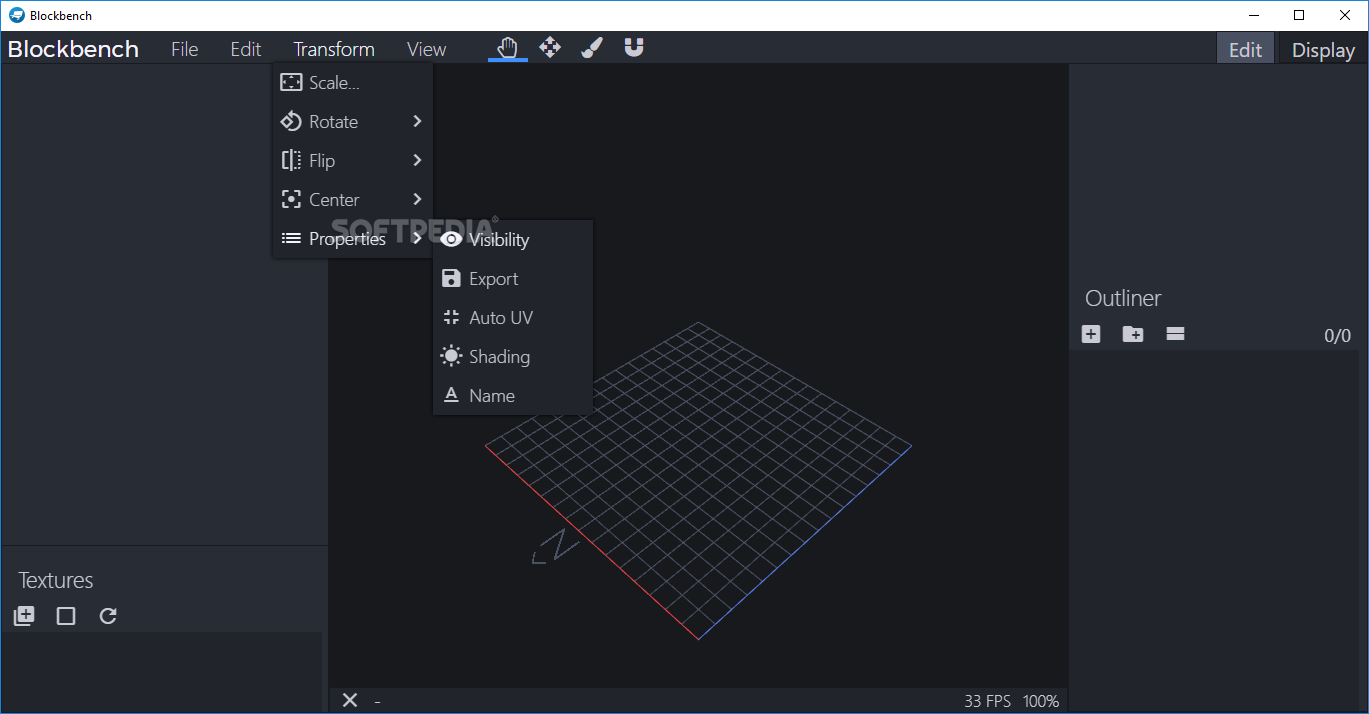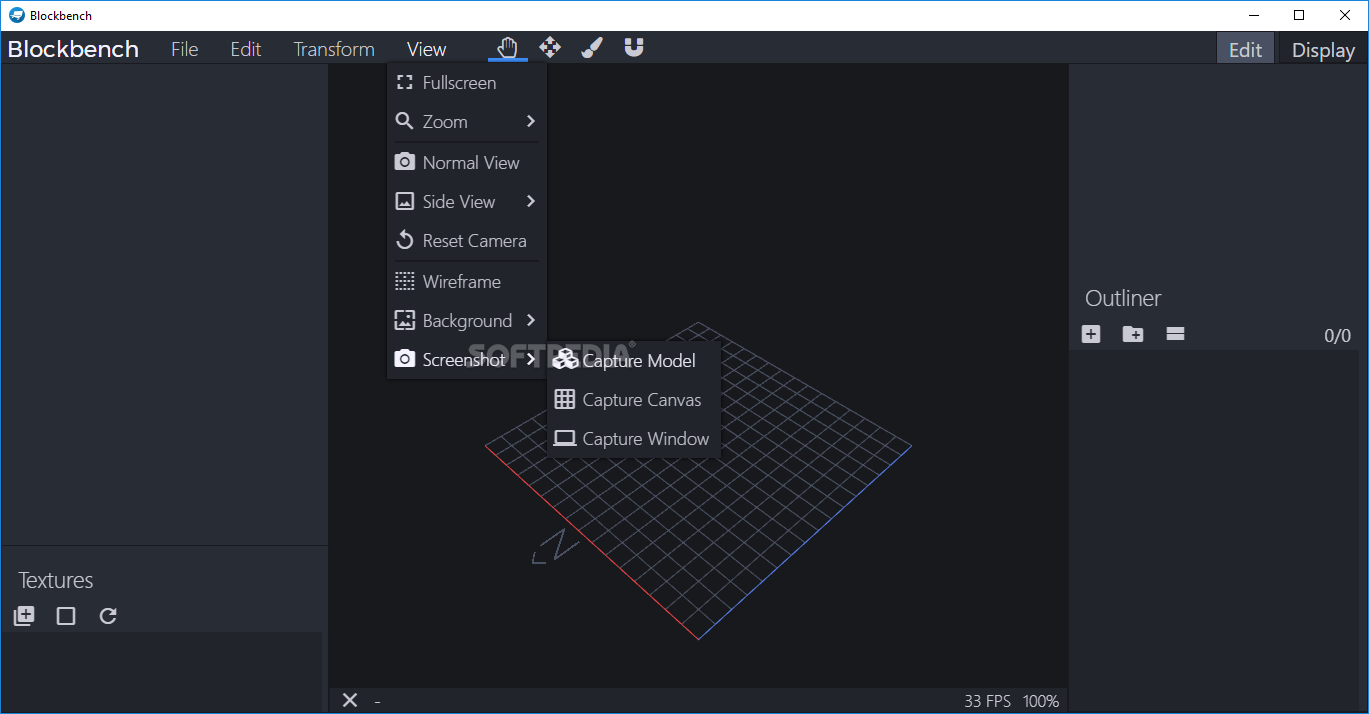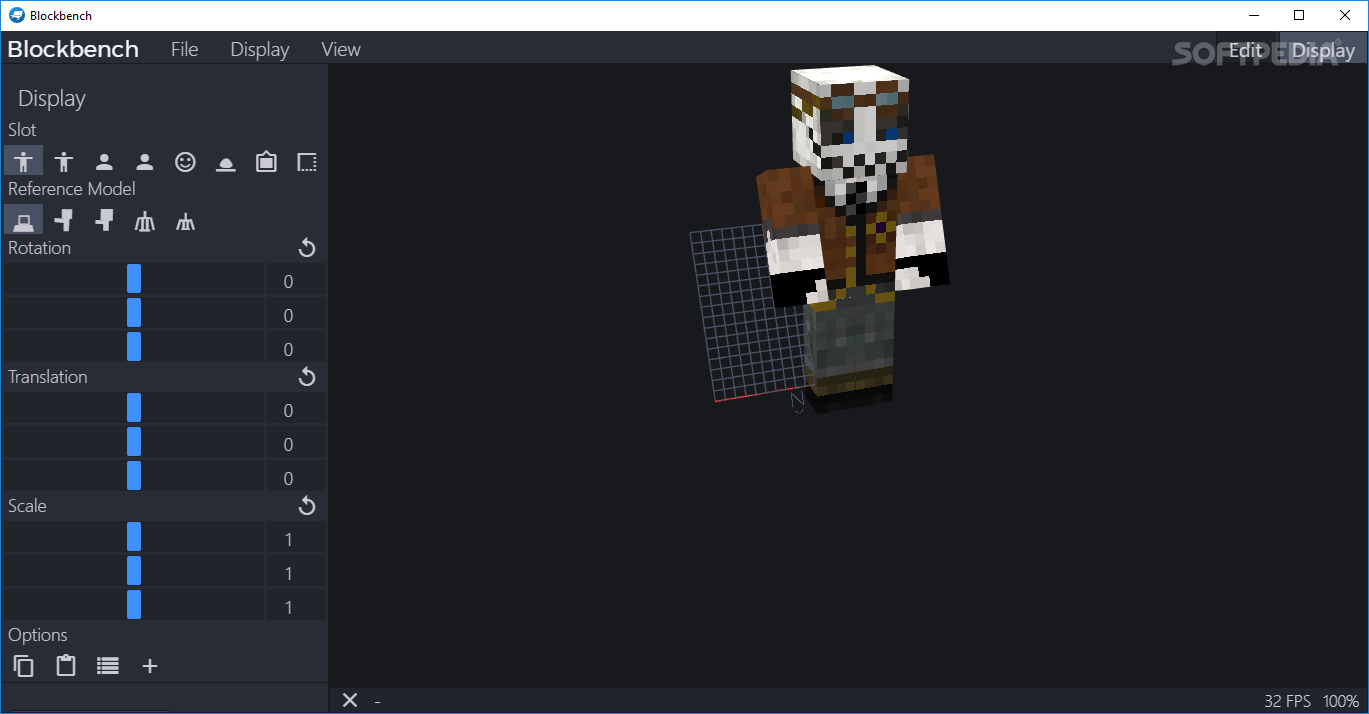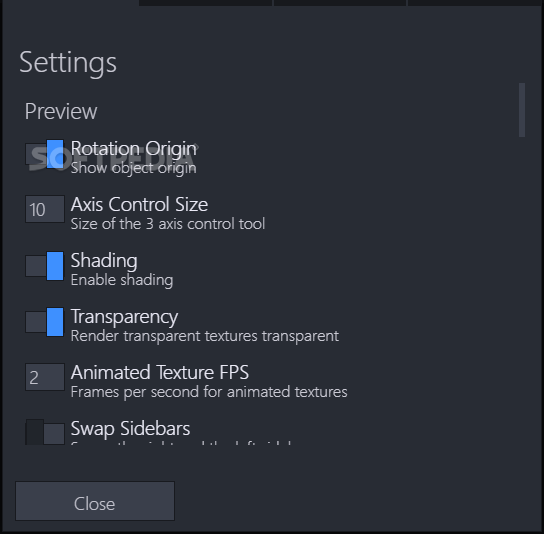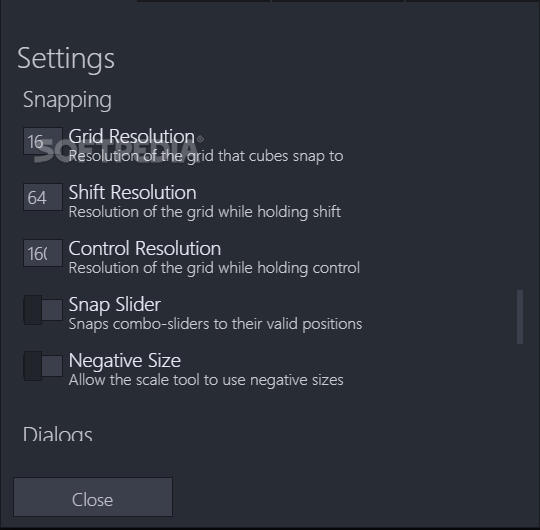Description
Blockbench
Blockbench is a free and user-friendly 3D model designer, perfect for anyone looking to dive into 3D modeling, especially if you're a fan of Minecraft. With Blockbench, you can easily add your own models and textures to enhance your gaming experience.
Easy-to-Use Interface
The app features a sleek dark-themed interface that makes it easy to navigate. You’ll find separate areas for making edits and viewing your designs, which helps keep things organized.
Starting Your Project
When you want to kick off a new project, just enter the file name, parent model, description tag, and texture size (for PE models only). You can also choose whether or not to enable ambient occlusion based on what you like!
Create Different Model Types
With Blockbench, you can create regular models as well as entity models. It allows exporting blockmodels, Optifine entities, OBJ models, and even saving JSON models. Editing is super flexible—you can add cubes and adjust angles or orientations. Plus, loading textures from local PNGs is a breeze!
Creative Painting Tools
You’ll love the paintbrush tool! You can change its color, size, and softness. Whether you want to use the normal brush mode or try something different like noise or an eraser—it's all there for you.
Inspecting Object Properties
You can check out object properties including name visibility and shading options. Blockbench also lets you enter fullscreen mode to really see your work up close. Zoom in or switch views as needed; plus adding backgrounds or taking screenshots is super easy!
Tweaking Your Model Display
In display mode, explore your 3D model from various perspectives like third-person right or head view. You can pick reference models such as players or zombies while adjusting rotation and scale levels effortlessly.
Fun for Custom Minecraft Mods
Overall, Blockbench is a fun tool for creating 3D models that are perfect for custom Minecraft mods! Ready to get started? Check out Blockbench here!
User Reviews for Blockbench 1
-
for Blockbench
Blockbench offers a user-friendly interface and powerful editing tools for creating custom 3D models, enhancing the Minecraft experience.