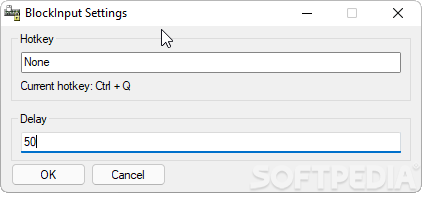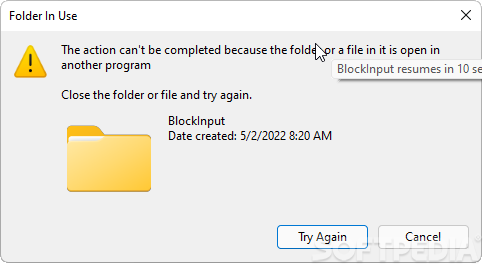Description
BlockInput
BlockInput is a handy tool for when you need to step away from your computer, even if it’s just for a moment. Leaving your computer unattended isn’t the safest move, right? You can use Windows’ built-in features to lock it, but then you’ll have to remember your password when you get back. But here’s where BlockInput comes in. This app lets you cut off mouse and keyboard access for a set time.
Portable and Easy to Use
The cool part about BlockInput is that you can carry it around on a thumb drive! No need to install anything on your home or work computers. This means your PC stays healthy since it doesn’t mess with any system files.
Admin Access Needed
Just keep in mind that you need admin rights for the lockdown feature to work properly. If not, you might end up wasting time while still having access to your keyboard and mouse. When BlockInput starts up, it minimizes itself into the tray area, so don’t forget to check that icon if you want to tweak the timer or hotkey settings!
Main Functionality
The main job of this app is pretty straightforward: it completely blocks keyboard and mouse input for a short time using a hotkey command. There’s a default setting for this, but feel free to change it if the preset doesn’t work for you. Along with the button combo, just set how long (in seconds) you want the lockdown.
Your Screen Stays Put!
Your screen won’t change during lockdown—just a countdown timer will pop up next to your cursor so you'll know how much longer you've got. Unfortunately, once it's started, there’s no way to cancel it mid-way. While it does stop input from working, be careful! The Ctrl + Alt + Del shortcut can still break through this lockdown.
A Simple Solution
In summary, BlockInput is an easy way to keep others off your computer while you're away. Just make sure not to wander off longer than the set time! It works well with customizable hotkeys but could really use an option to cancel or turn off lockdown whenever needed.
User Reviews for BlockInput 1
-
for BlockInput
BlockInput is a convenient tool to quickly lock keyboard and mouse access. Just remember the hotkey and set the time.