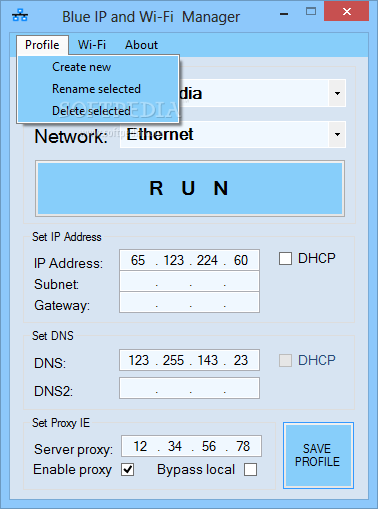Description
Blue IP and Wi-Fi Manager
Blue IP and Wi-Fi Manager is a super easy-to-use software that helps you quickly switch between different network setups. It’s perfect for when you don't want to waste time fiddling around in the Windows TCP/IP settings.
Simple Installation Process
After a quick installation, you can launch the program right from a handy shortcut on your desktop. The interface is clean and straightforward, making it user-friendly for everyone. Even if you're not tech-savvy, you'll find it easy to navigate!
Create Custom Profiles
Once you're in the Blue IP and Wi-Fi Manager, head over to the File menu to create a new profile. You can give it any name you like, which makes finding it later a breeze—especially if you have lots of different network settings.
Select Your Network Type
Next up, choose your network type from the drop-down menu. If you need to set an IP address, just uncheck the DHCP option first! Then fill in your 'IP Address', 'Subnet', and 'Gateway'. Setting up DNS or Proxy IE is just as simple!
Save Your Configurations
After you've set everything up, click on 'Save Profile' to keep all your configurations safe for next time. You can create multiple profiles for different needs, which are all listed in a drop-down menu. When you're ready to use one, just select it and hit the 'RUN' button!
User-Friendly Efficiency
In summary, Blue IP and Wi-Fi Manager is not just user-friendly; it's also super efficient! You can easily switch between various network configurations with just one click. This saves you precious time and allows you to stay focused on what really matters—your work!
User Reviews for Blue IP and Wi-Fi Manager 1
-
for Blue IP and Wi-Fi Manager
Blue IP and Wi-Fi Manager is a time-saving solution with a user-friendly interface that allows quick network configuration changes effortlessly. Highly recommended for all users!