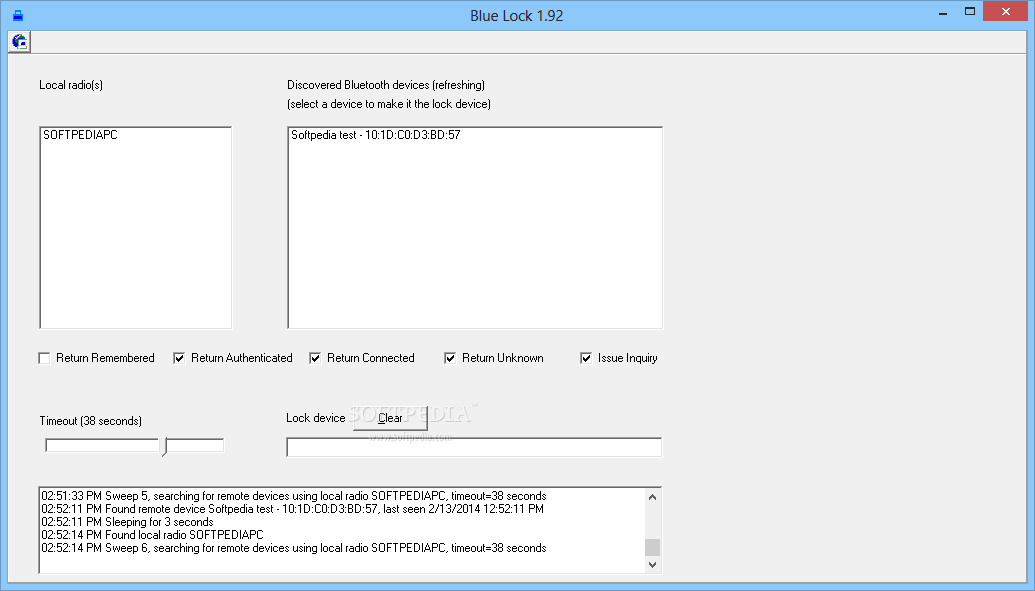Description
Blue Lock
Blue Lock is a straightforward app that helps keep your computer safe from unwanted access. It does this by locking your PC using the Bluetooth signal from your cell phone. Pretty cool, right?
How Blue Lock Works
This program is super easy to understand and use. Just remember, both your computer and phone need to be able to send and receive Bluetooth signals. If they can't, then Blue Lock won't work as it should, because it won't be able to detect either device.
Setting Up Your Devices
Once you fire up the app, it automatically finds the available 'Local Radios'—that includes your computer and its Bluetooth adapter. In the 'Discovered Bluetooth Devices' window, you'll see your mobile phone listed along with other signals it's picked up.
Using the Timeout Slider
The 'Timeout' slider is another handy feature. This lets you decide how long you want Blue Lock to search for remote devices in seconds. After that, you can lock your chosen Bluetooth-enabled phone so that when you get close or move away from your PC, it recognizes what’s happening.
Extra Security Features
Plus, when you lock your computer with Blue Lock, it also disables access to Task Manager. This means no one can sneak in through the keyboard and turn off this tool that's keeping your PC safe.
Running in the Background
You can minimize Blue Lock so that it runs quietly in your notification area. It won’t mess with what you're doing while still doing its job whenever you leave or come back to your PC. No need for complicated passwords or tricky access keys—just keep your cellphone handy! The app will automatically lock and unlock based on its Bluetooth signal.
A Reliable Security Solution
In short, Blue Lock is a solid and useful piece of software that gives you a great way to protect your system from those who might have bad intentions—all by using your own Bluetooth phone!
User Reviews for Blue Lock 1
-
for Blue Lock
Blue Lock is a great tool for securing your computer with your phone's bluetooth signal. Easy to use and efficient in protecting your system.