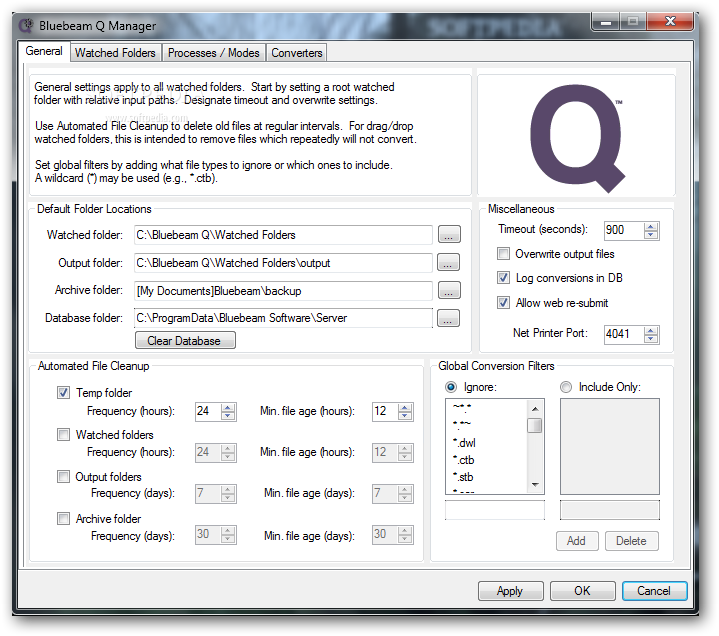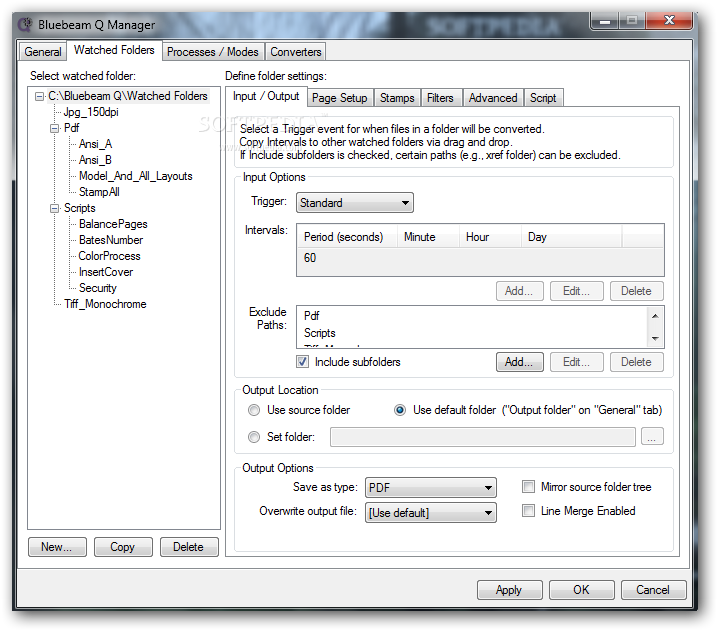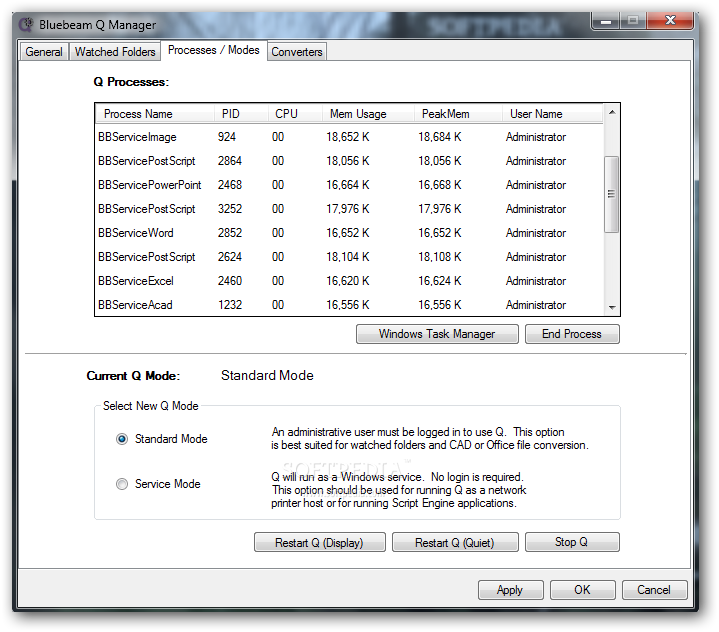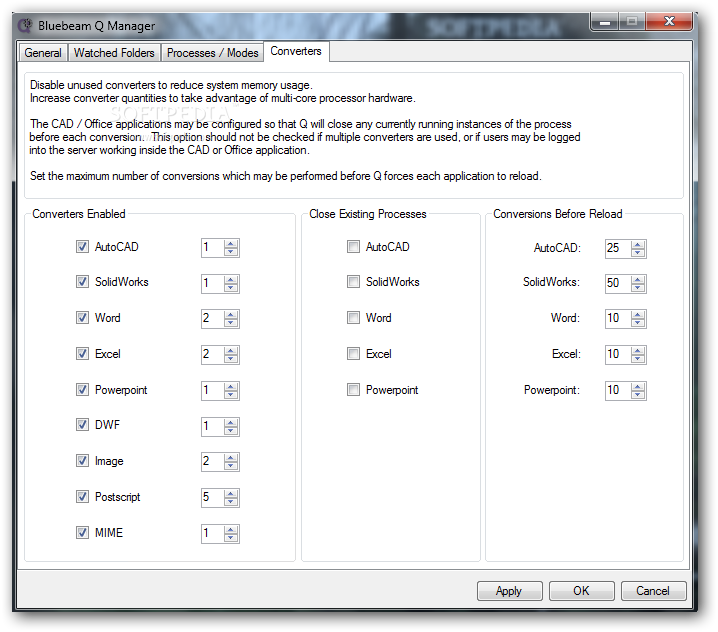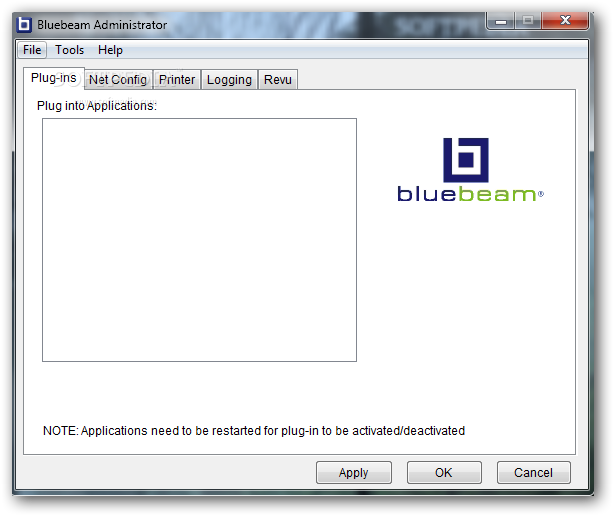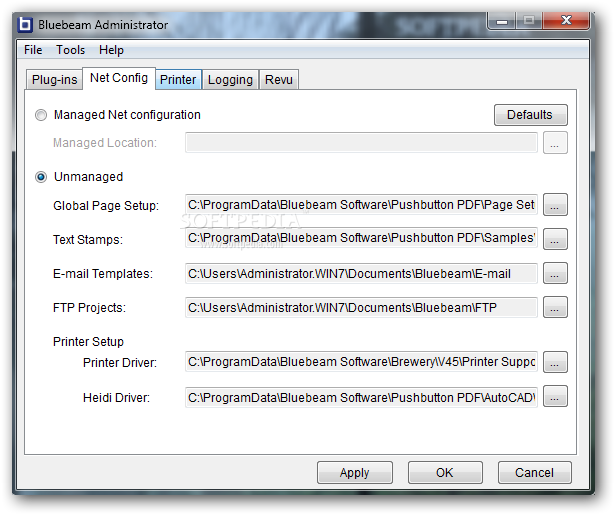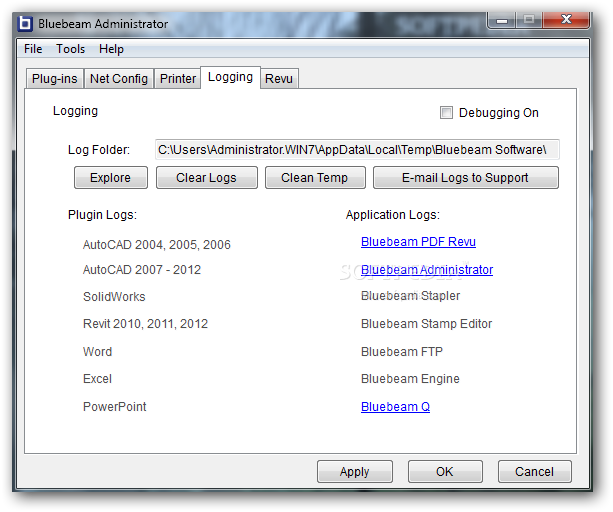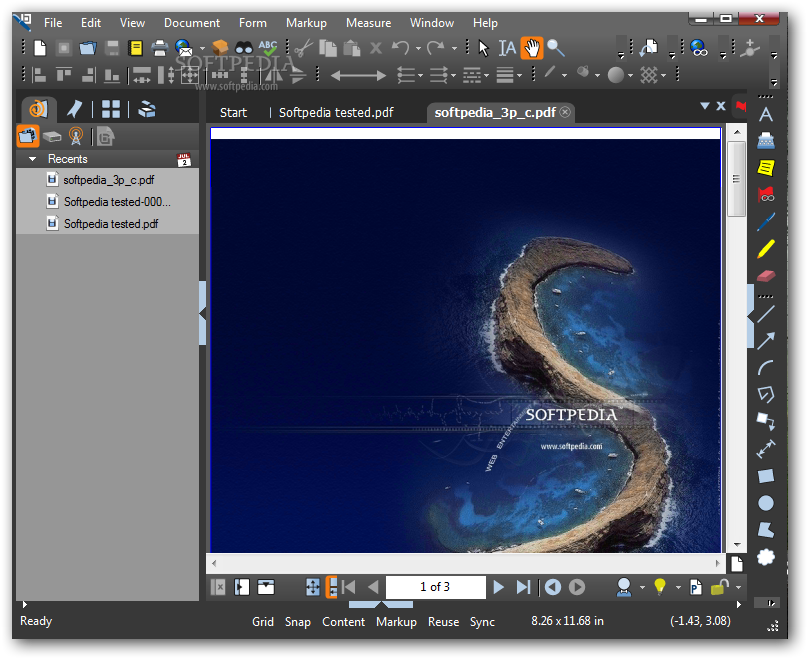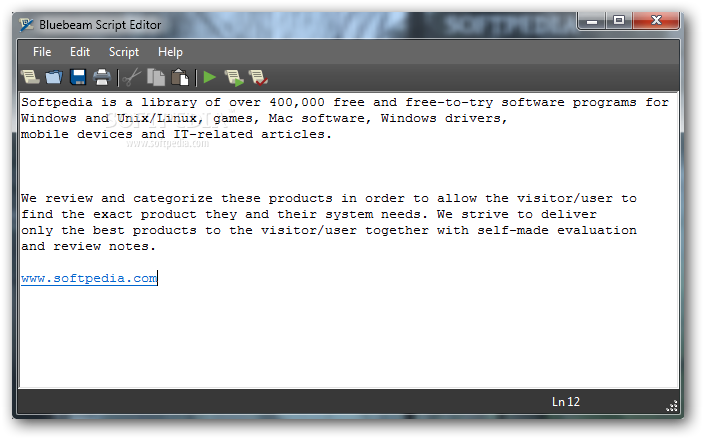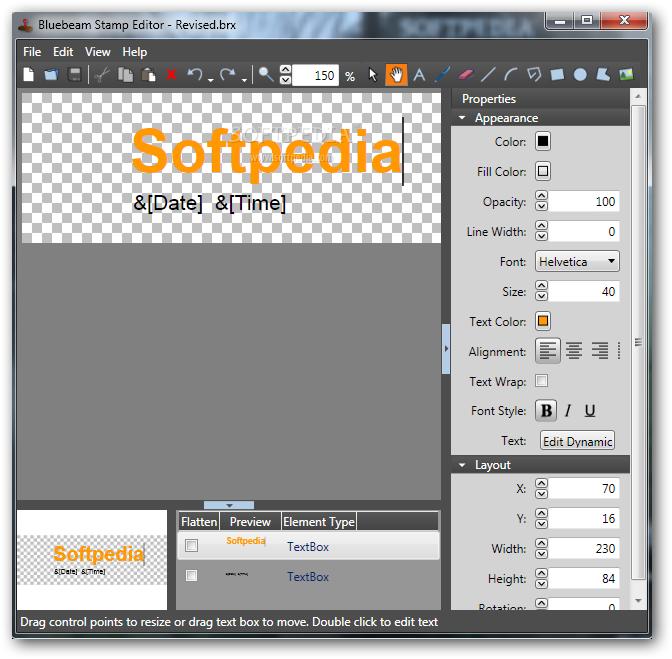Description
Bluebeam Q
Bluebeam Q is a super handy app that helps you automate making PDF documents. If you’re looking for a way to create high-quality PDFs easily, this is the tool for you!
What Makes Bluebeam Q Special?
This software is great because it works in a centrally managed setting. It automates the production of PDFs straight from your original files, which saves time and effort.
How It Works
So, how does it work? Well, Bluebeam Q gets installed on a server. From there, it can process and publish PDFs using four different methods:
- Network PDF Printer
- Watched Folders
- Script Engine
- API (Application Programming Interface)
This flexibility means you can choose the method that fits your workflow best!
The Bluebeam Q Manager
The Bluebeam Q Manager is where IT admins can set things up easily. With this tool, they can:
- Configure Watched Folder input/output settings
- Implement simple scripting for more control
- Set up converters to change formats as needed
- Select parameters for clearing archive folders automatically
- Start, stop, and monitor all processes running on the server
If you want to learn more or download Bluebeam Q here!
User Reviews for Bluebeam Q 1
-
for Bluebeam Q
Bluebeam Q simplifies PDF creation with automation. Ideal for centralized PDF production. Efficient server-based solution for high-quality PDF documents.