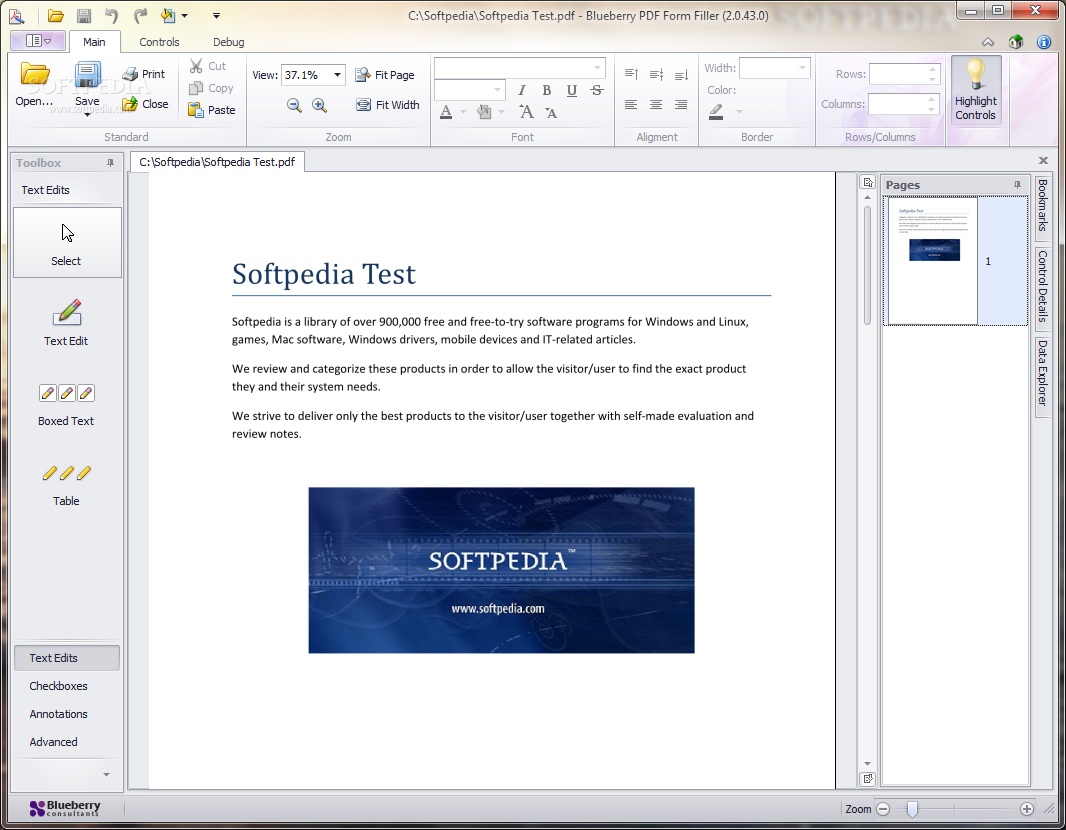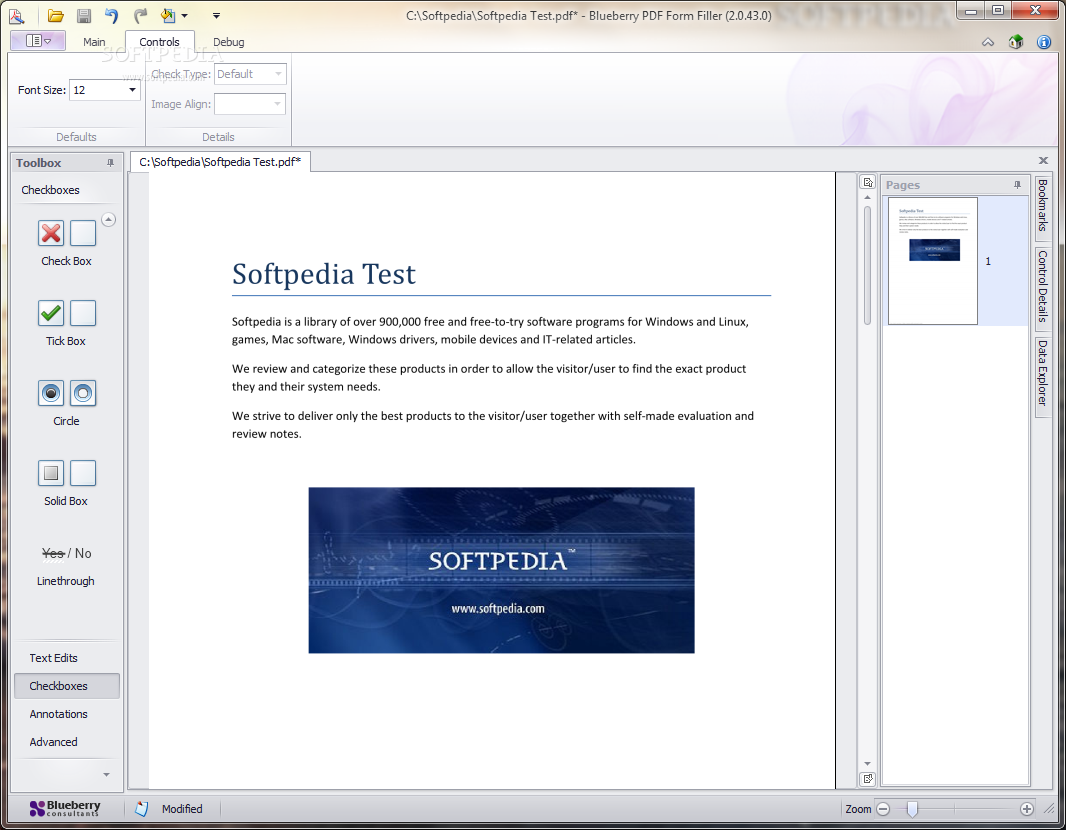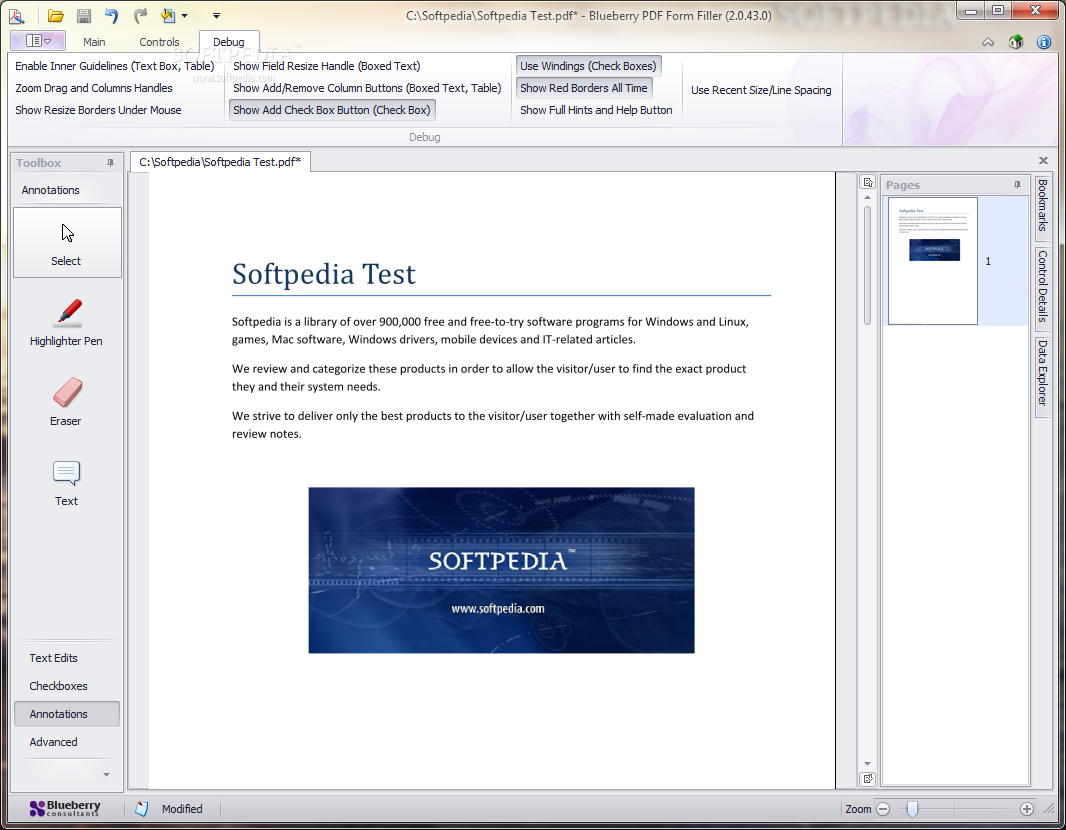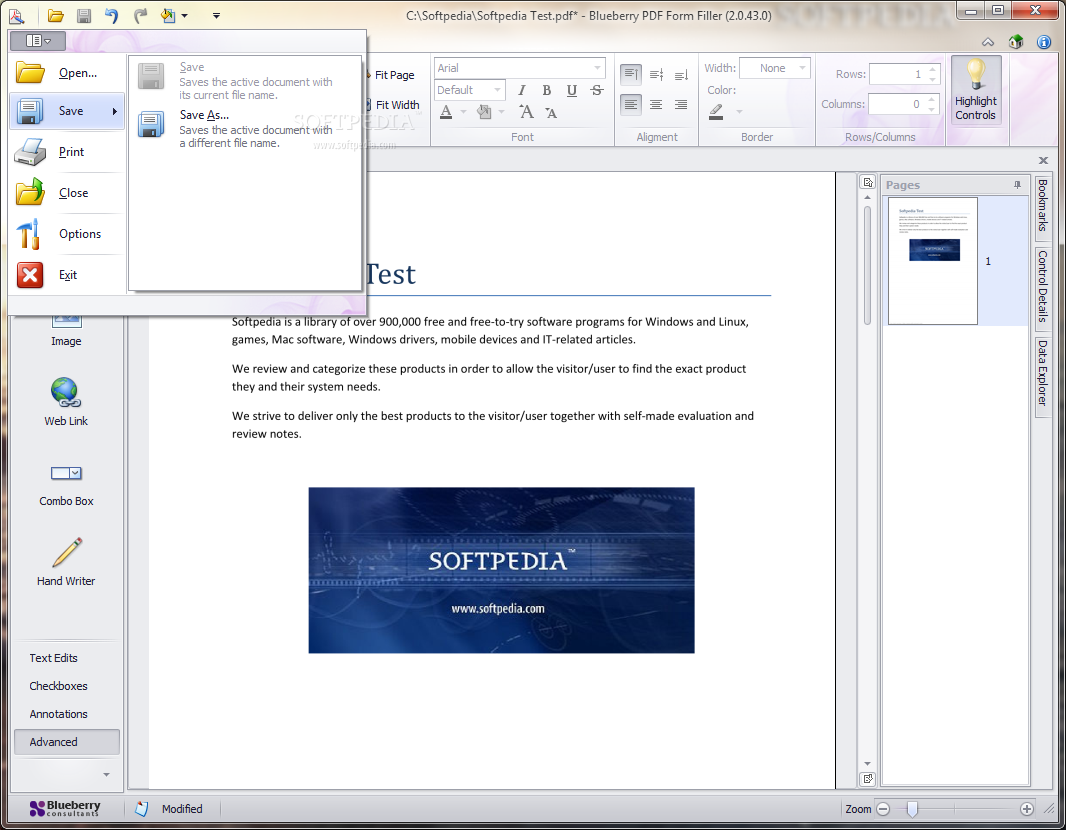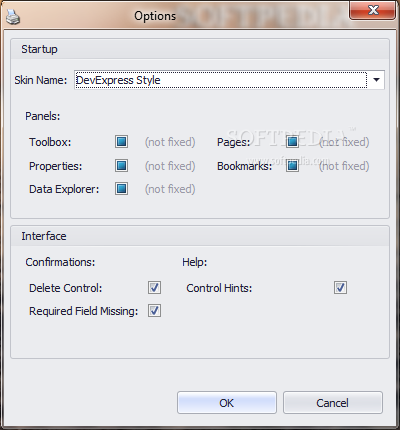Description
Blueberry PDF Form Filler
Blueberry PDF Form Filler is a handy software made just for you if you need to add text into PDF files. This tool is perfect for anyone who often fills out PDF forms because it saves you from the hassle of printing and writing everything by hand.
Easy to Use Interface
Even though it has a lot of cool features, Blueberry keeps things simple with its clean layout. You can easily choose where to put your text, drag it around, or even add tables. Everything feels straightforward!
Add Fun Features
But wait, there’s more! You can insert checkboxes and circles, create yes/no lines, or highlight important parts with a pen. Plus, if you make a mistake, you can use the eraser or put notes in special text boxes.
Customizable Options
This tool lets you upload images and links too! You can write messages using a digital pen and do basic editing like cut, copy, and paste. Want to change how your text looks? You can adjust the font, size, color, alignment, and even rotate it!
Saves Your Work Easily
You’ll love that you can print your edited PDFs or save them right back into PDF format. There’s also an option to export templates as XML files! And if you're feeling creative, switch up the look of the app with different themes.
Fast Performance
We tested Blueberry PDF Form Filler and were impressed by how quickly it worked! The image quality is top-notch too—no errors popped up during our tests.
A Great Tool for Everyone
If you're looking for a reliable way to fill out PDF forms easily, this app has got you covered. While it may seem like it's built for pros at first glance, even beginners will find they can use its features without much trouble thanks to its user-friendly design.
If you're ready to give it a try yourself, check out Blueberry PDF Form Filler here!
User Reviews for Blueberry PDF Form Filler 1
-
for Blueberry PDF Form Filler
Blueberry PDF Form Filler is a handy tool for filling PDF forms quickly. It offers excellent image quality and intuitive layout.