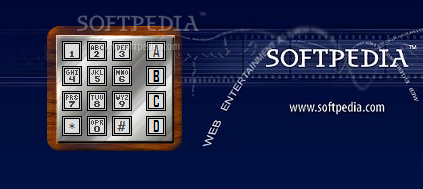Description
BlueBox
BlueBox is a fun little widget that brings a telephone toy right to your desktop! It simulates those classic DTMF (Dual-Tone Multi-Frequency) tones we all recognize from dialing numbers. The cool part? You can easily install and set it up, even if you’re not super techy!
Simple Interface for Everyone
The interface is really simple, just a small frame that you can drag around anywhere on your screen using your mouse. You can press each key and hear the sounds that come with it. It's like having a mini phone on your computer!
No Fancy Settings
Now, here’s the catch—BlueBox doesn’t have any fancy settings to play with. You can’t change the colors of the background or buttons on its frame, which might be a bummer for some users.
A Bit Outdated but Still Functional
It’s worth noting that this widget hasn’t been updated in quite some time since the Yahoo! Widget Engine project is no longer active. But don’t worry! The default options from your operating system still let you tweak some things. For example, you can make it stay on top of other windows or adjust its opacity from 20% to 100%.
Light on Resources
The best part? This widget barely uses any CPU or memory, so you won’t have to stress about it slowing down your computer. It has a quick response time and runs smoothly without causing crashes or annoying error messages.
User-Friendly Experience
If you’re new to software apps, BlueBox is super easy to get used to! Its overall simplicity makes it perfect for anyone looking for a straightforward tool.
User Reviews for BlueBox 1
-
for BlueBox
BlueBox is a user-friendly widget that simulates DTMF tones. Simple setup and minimal resource consumption make it suitable for novice users.