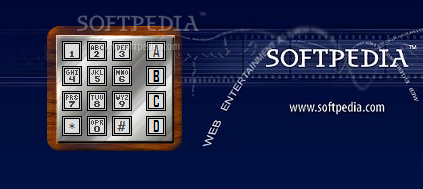Description
BlueBox
BlueBox is a fun little widget that brings a telephone toy right to your desktop! It simulates the DTMF (Dual-Tone Multi-Frequency) sounds you hear when dialing numbers. The best part? It's super easy to install and set up, so even if you're not tech-savvy, you'll have no trouble getting it going.
Simple Interface for Everyone
The app features a tiny interface that you can move around your screen just by dragging it with your mouse. You can place it wherever you want, making it easy to access!
Fun Sounds with Limitations
Each key you press produces its own unique sound, which adds a playful touch. However, keep in mind that BlueBox doesn’t offer any customization options. For instance, you can’t change the background or button colors of the main frame.
No Updates But Still Functional
It’s worth noting that this widget hasn’t seen updates in quite some time since the Yahoo! Widget Engine project has ended. But don’t worry! You can still tweak a few settings through the default options on your operating system. You can make the frame stay on top of other windows and adjust its opacity from 20% to 100%.
Light on Resources
The good news is that BlueBox barely uses any CPU or memory at all! So, you won’t have to worry about it slowing down your computer or causing any weird errors. It runs smoothly and keeps everything else running just fine. Thanks to its simple design, even users who are new to software will quickly get used to BlueBox.
User Reviews for BlueBox 1
-
for BlueBox
BlueBox is a user-friendly widget with nostalgic DTMF tones. The lack of customization options is a downside, but it's easy for beginners to use.