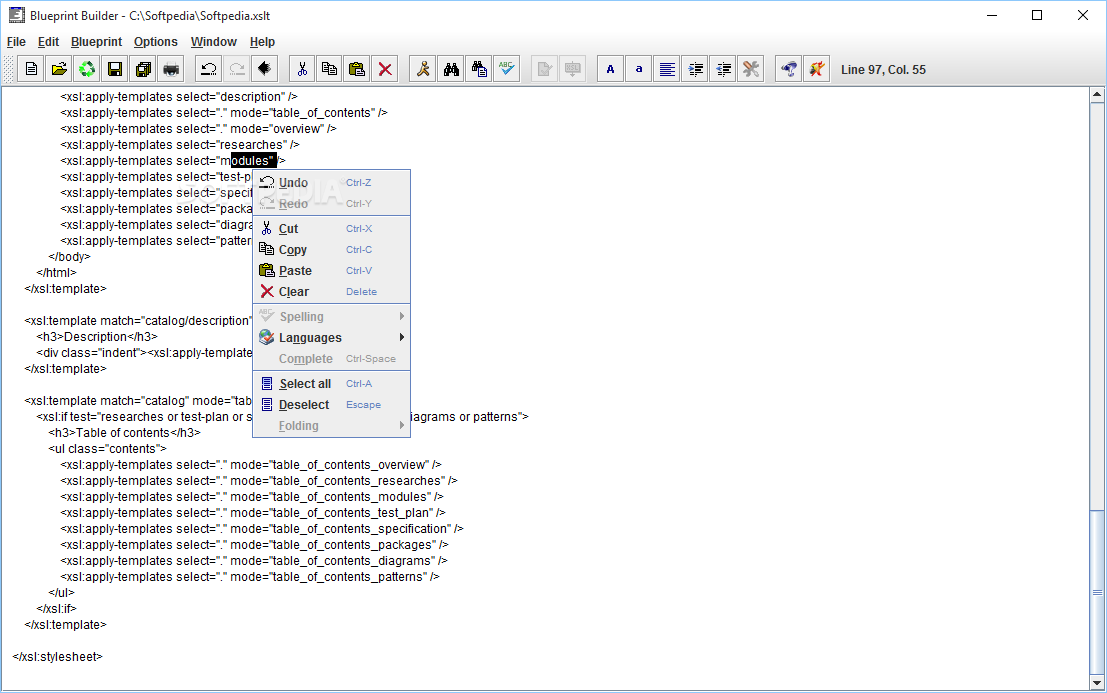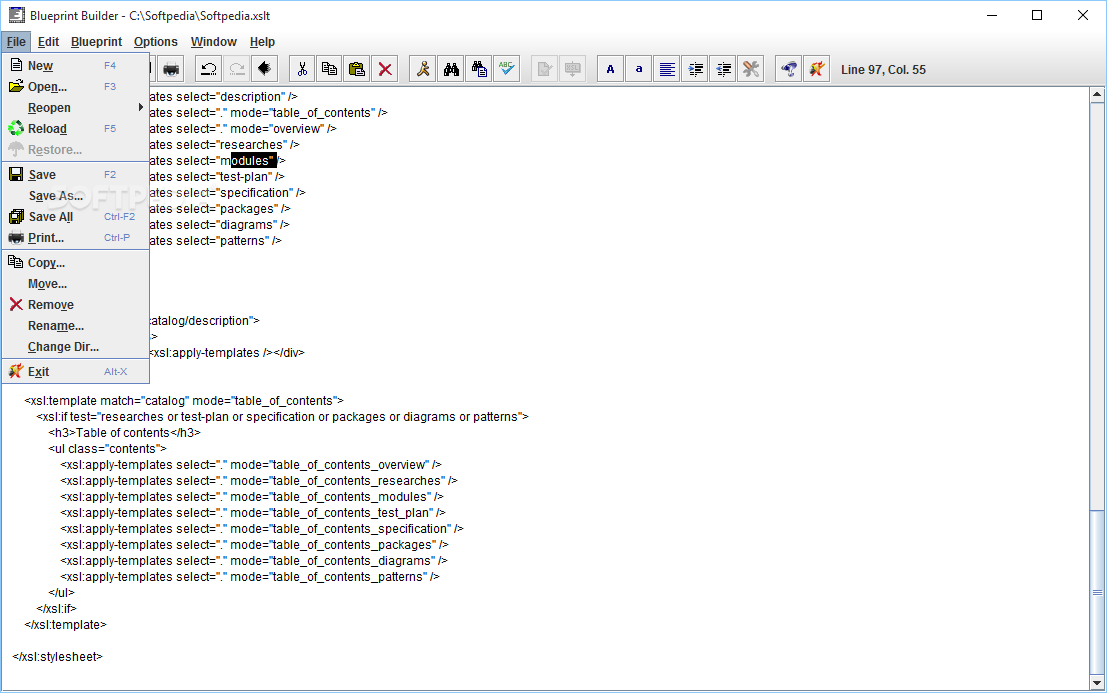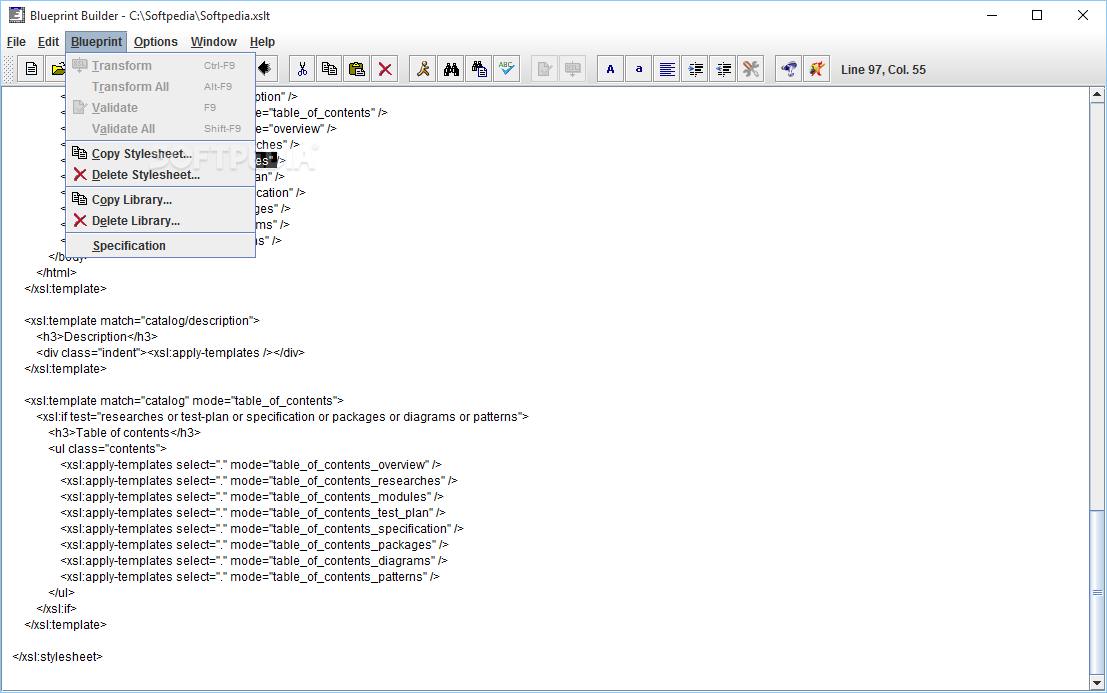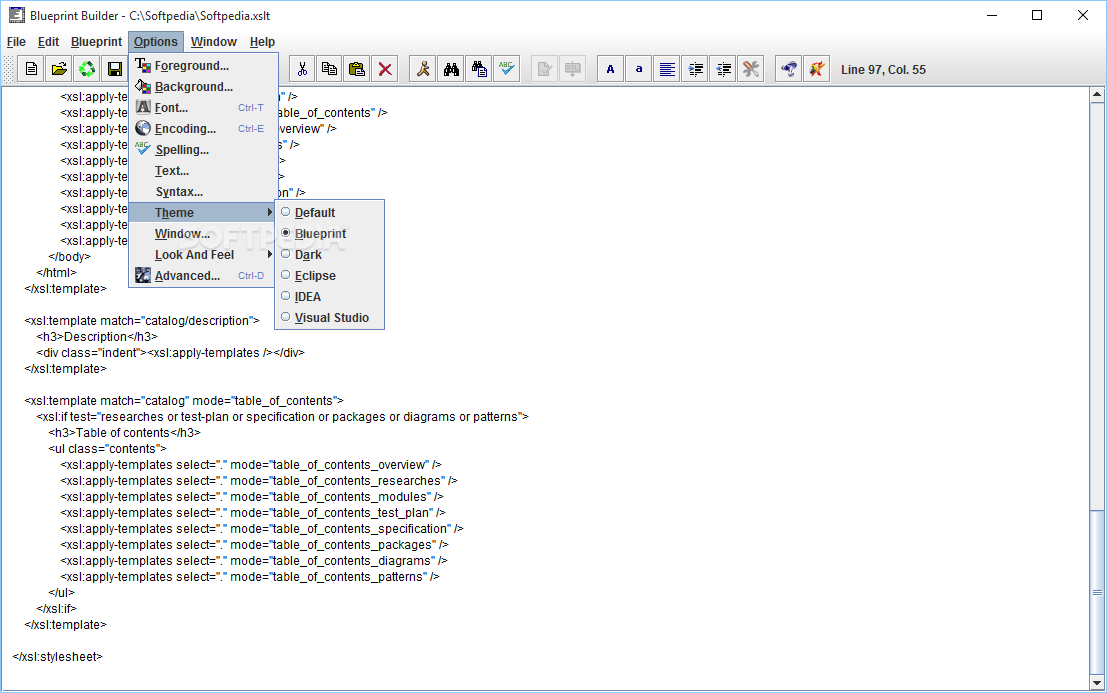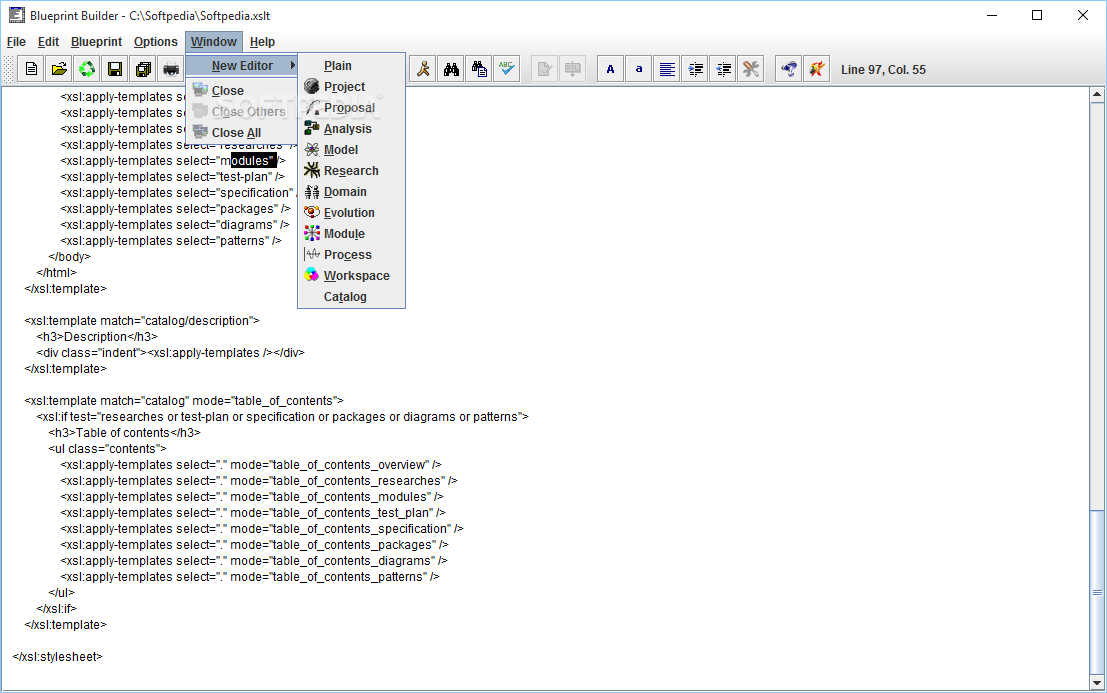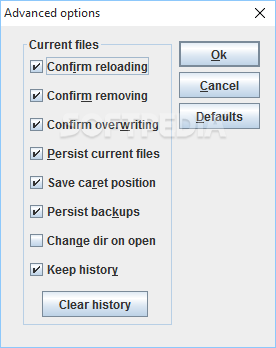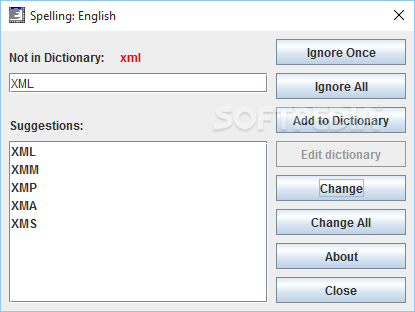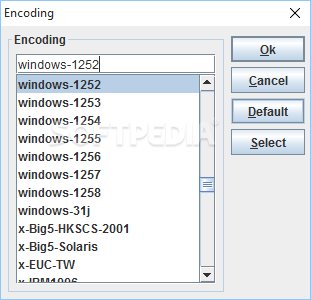Description
Blueprint Builder
Blueprint Builder is a handy tool for creating blueprint documents, which can be tricky if you don't have the right tools. Sure, you could go old school with pen and paper, but why not use software that makes the job easier and faster? This is where Blueprint Builder shines!
Getting Started with Blueprint Builder
Before diving in, keep in mind that you'll need Java Runtime Environment installed on your computer for it to work properly. The program has a clean and simple user interface that makes it easy to learn its features quickly. However, you should have some good computer skills and a solid understanding of blueprints to make the most of this tool.
Customizing Your Experience
You can access an extra configuration menu where you can tweak certain settings. Want the program to double-check before reloading or deleting things? You got it! You can also save the history of your actions or remember where your cursor was last.
Your Workspace Awaits
The main window features a straightforward text editor that lets you easily view or edit your documents. You can start a new project from scratch or import an existing one to change up its content. Just a heads up: figuring out how to open documents may be a bit confusing since the software doesn't specify which file types are supported.
Dive into Different Editor Types
You'll find various editor types available like plain text, project, analysis, research, domain, evolution, process, and catalog editors. Plus, you can open multiple tabs and switch between them without any hassle—this really boosts how accessible everything is!
Wrapping Up with Blueprint Builder
In short, Blueprint Builder is a lightweight application that helps generate code scripts for your blueprint designs easily. Just remember that having decent PC skills and understanding blueprint concepts will help you navigate some of its more confusing features.
User Reviews for Blueprint Builder 7
-
for Blueprint Builder
Blueprint Builder offers a minimalist interface for speedy blueprint development. Users with existing PC skills will appreciate its convenience.
-
for Blueprint Builder
Blueprint Builder is a fantastic tool! Its minimalistic interface makes it easy to create blueprints quickly.
-
for Blueprint Builder
I love using Blueprint Builder! It simplifies the blueprint creation process and saves me so much time.
-
for Blueprint Builder
This app is a game changer for blueprint design. The multiple tab feature is super convenient!
-
for Blueprint Builder
As someone with advanced PC skills, I found Blueprint Builder to be incredibly useful and efficient!
-
for Blueprint Builder
Blueprint Builder has made my job so much easier! Highly recommend for anyone serious about design.
-
for Blueprint Builder
This app is perfect for generating blueprints. The customization options are a great bonus too!