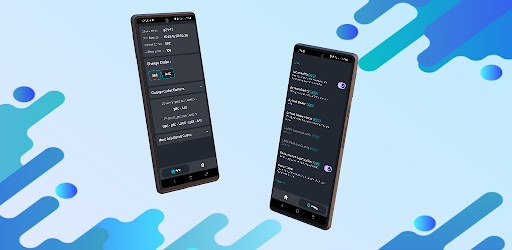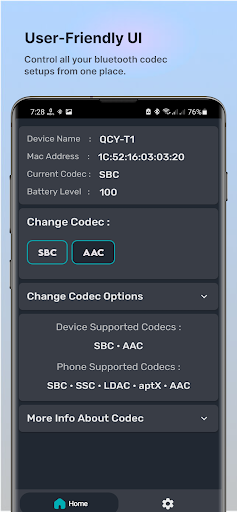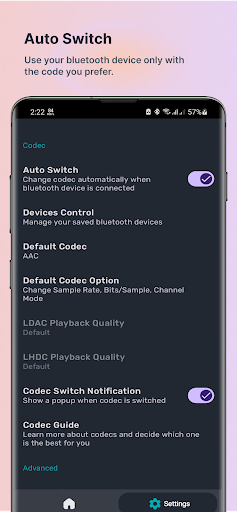Description
Bluetooth Codec Changer
Main Features:
- Auto Switch - Automatically switch to your preferred codec when connecting your Bluetooth device
- Multiple Bluetooth Device Support - Manage different codec settings for various Bluetooth devices
- Codec Profiles Support - Save and switch between preferred codec setups
- App-specific codec setup - Link codec profiles to specific apps for optimized configuration
- Easy Widgets - Quickly switch between codecs or codec profiles from your home screen
- Powerful Equalizer - Customize sound with EQ settings, Bass Booster, Surround Sound, Reverb, and more
- Change Bluetooth Headset Codec - Switch between supported codecs for optimal sound
- Change Codec Options - Adjust sample rate, bits per sample, and channel mode easily
- LDAC/LHDC Playback Quality Control - Control playback quality for the best audio experience
- Full Codec Info - Access all supported codecs, phone's supported codecs, device battery status, and more
- Easy to use interface (UI) - Simple layout for easy navigation and accessibility
Even More:
- Support for most phones and Bluetooth devices
- Support for every Bluetooth codec
- Support for dark mode
- Support for several languages
Download Bluetooth Codec Changer now and never worry about codec settings again! If you encounter any technical issues, check the Help Center within the app's settings. We welcome any support or suggestions, so feel free to reach out to us at amr2020xo@gmail.com.
User Reviews for Bluetooth Codec Changer 1
-
for Bluetooth Codec Changer
Bluetooth Codec Changer offers seamless control over Bluetooth codecs, enhancing sound quality and customizing settings for a superior listening experience.