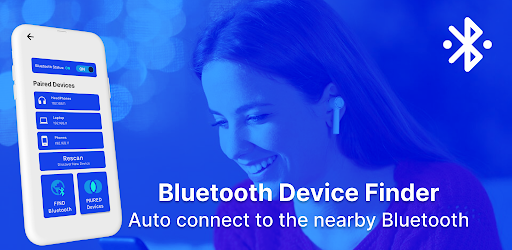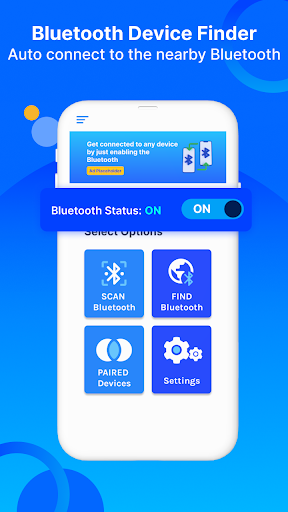Description
Bluetooth Connect - Auto Pair
Introducing the ultimate Bluetooth companion app, designed to simplify your connected life. Whether you are looking to connect to a Bluetooth device or locate a lost one, this app has got you covered. With its powerful Bluetooth device connector, you can easily connect to any nearby Bluetooth device with just a tap. The app's Bluetooth scanner feature allows you to quickly scan for available Bluetooth devices in range and connect to them.
Features:
- Powerful Bluetooth device connector
- Bluetooth scanner for quick device detection
- Auto-connect feature for seamless switching between devices
- Bluetooth finder BLE scanner for locating lost devices
- Intuitive pairing process for connecting multiple devices
- Support for secure pairing to protect your devices
The Bluetooth pair app is the perfect solution for those who need to connect multiple devices. With its intuitive pairing process, you can easily connect your phone, tablet, and any other device with ease. The app also supports secure pairing, ensuring that your devices are protected against unwanted access.
Download Now for FREE!
In conclusion, this app is the perfect Bluetooth companion, providing a wide range of features to simplify your connected life. Whether you need to connect to a Bluetooth device or find a lost one, this app has got you covered. Try it today and experience the convenience of a truly connected life.
User Reviews for Bluetooth Connect - Auto Pair 1
-
for Bluetooth Connect - Auto Pair
Bluetooth Connect - Auto Pair is a must-have app for seamless Bluetooth connections. The auto-connect and device finder features are lifesavers.