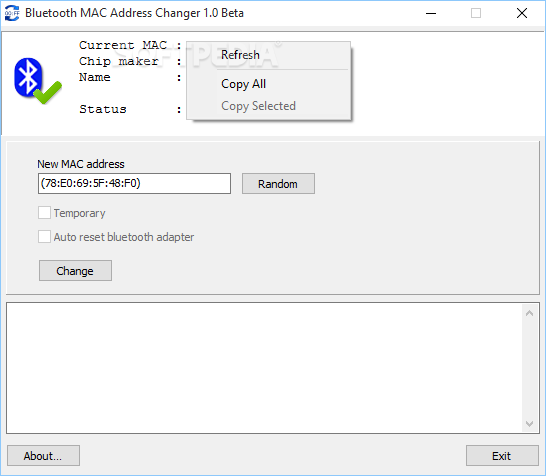Description
Bluetooth MAC Address Changer
Bluetooth MAC Address Changer is pretty handy if you’re into playing around with hardware stuff! If you've ever found yourself needing to change a MAC address, this tool can make things easier for you.
Why Use a MAC Address Changer?
While some devices let you change this setting manually, using third-party software like Bluetooth MAC Address Changer can save you time and effort. Just keep in mind that you'll need a compatible Bluetooth adapter for everything to work smoothly.
Easy Installation
This app is super easy to install on your computer. You won’t have to mess around with any complicated settings or configurations while it runs. It features a simple design that makes accessing its functions a breeze!
Be Careful!
One thing to remember is that messing with these settings can cause permanent damage to your hardware if you’re not careful. So, it’s best if you have some advanced PC skills and know what modifying a MAC address involves.
Simplifying the Process
If you want to switch up the MAC address of your Bluetooth adapter easily, this app has got your back! You can either type in the new address yourself or just hit the Random button for a quick change.
Temporary Changes and Auto-Reset Features
You can choose to make changes temporary so you don’t lose track of your original MAC address. Plus, there’s an auto-reset option for the adapter so it takes care of itself without needing constant manual resets!
User-Friendly Interface
Bluetooth MAC Address Changer is lightweight and straightforward. You’ll find it easy to modify your Bluetooth adapter's MAC address by either typing it in or using the random generator feature. The minimalistic interface keeps everything tidy while offering additional functions like auto-resetting the adapter or toggling changes temporarily.
If you're ready to try it out, check out Bluetooth MAC Address Changer here!
User Reviews for Bluetooth MAC Address Changer 1
-
for Bluetooth MAC Address Changer
Bluetooth MAC Address Changer offers a quick and effective way to modify your Bluetooth adapter's MAC address. Easy installation with intuitive functions. Proceed with caution.