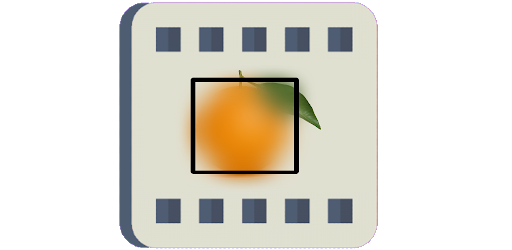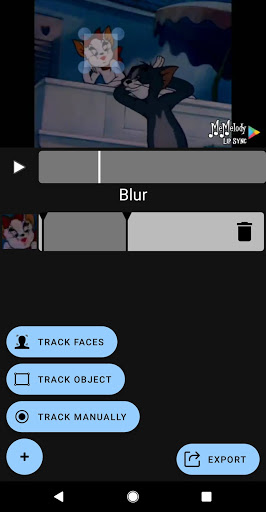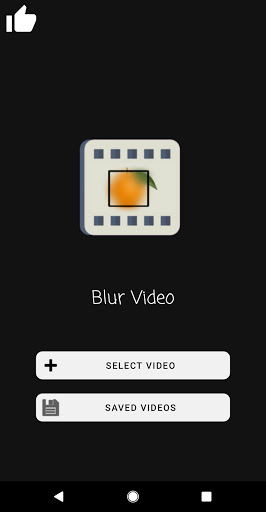Description
Used mostly for: faces, license plates, ID cards, driving licenses, official documents, trademark logos, copyright material...
How to use:
- Select a video to blur
- Blur automatically or manually
- Export video
- Share / Save to Gallery
Ways to blur:
- Face Tracking - Automatically finds and follows faces
- Object Tracking - Select an object/area which will be followed automatically
- Manual Tracking - Record the movement of the area to be hidden
User Reviews for Blur Video, Censor Face/Object 1
-
for Blur Video, Censor Face/Object
Blur Video, Censor Face/Object is a handy tool for protecting privacy. Effective face and object tracking features make blur customization easy.