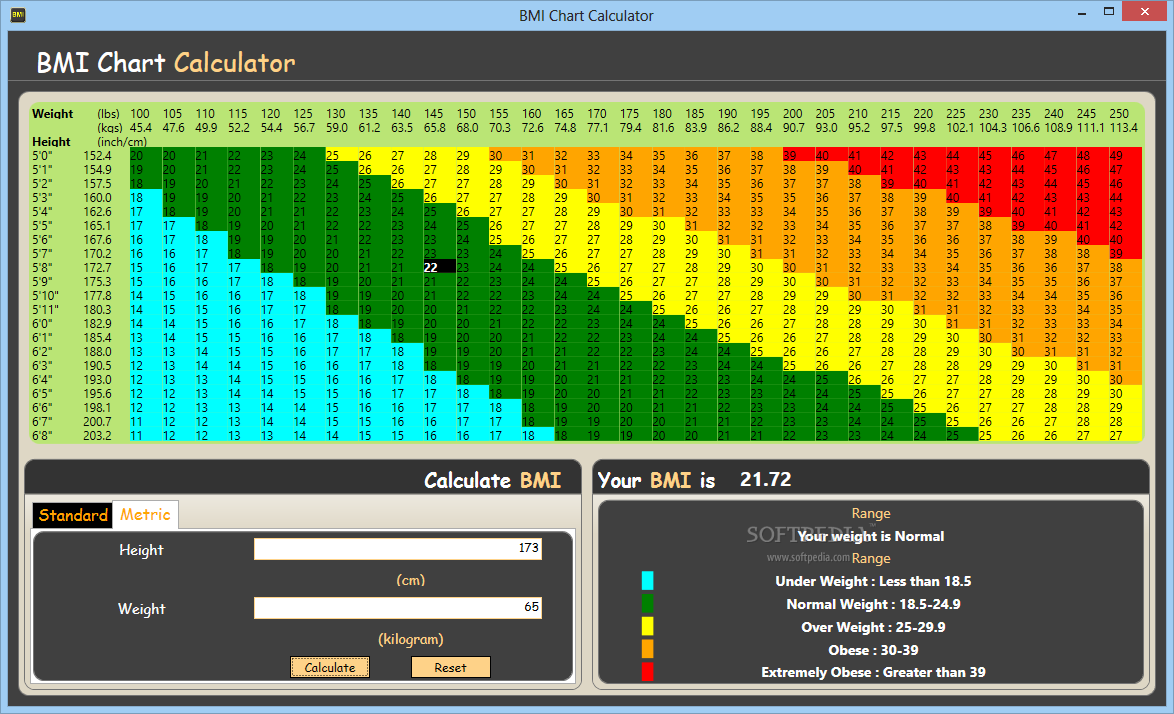Description
BMI Chart Calculator
BMI Chart Calculator is super easy to use! This handy software helps you figure out your BMI (Body Mass Index) just by entering your height and weight. It's a straightforward tool that shows you a clear graph of the BMI chart, so you can see if you need to lose or gain weight to stay in that healthy range.
Simple Setup
Getting started with this tool is quick and simple. Just make sure you have the .NET Framework installed on your computer. Once that's done, you'll be ready to go!
User-Friendly Interface
The interface of the BMI Chart Calculator is designed for ease of use. It features a big window with a clean layout that displays the BMI table showing weights, heights, and their corresponding BMIs. You won't get lost in complicated menus here!
Understanding Your BMI Colors
When looking at the chart, different colors help you understand where you stand:
- Light Blue: Underweight (less than 18.5)
- Green: Normal weight (between 18.5 and 24.9)
- Yellow: Overweight (between 25 and 29.9)
- Orange: Obese (between 30 and 39)
- Red: Extremely obese (greater than 39)
Selecting Your Measurement System
You can enter your height and weight using either the imperial system or the metric one! If you're more comfortable with feet, inches, and pounds, just click on the "Standard" tab. If centimeters and kilograms are your thing, then head over to the "Metric" tab.
Your Results Are Just a Click Away!
The moment you hit the "Calculate" button, the app instantly figures out your BMI and shows it in a black box on the chart to tell you where you fit in. Need to start fresh? The "Reset" button clears everything so you can make new calculations without hassle.
Your Simple Solution for BMI Calculation
Overall, BMI Chart Calculator gives you an easy-to-navigate interface with helpful options for finding out your BMI based on height and weight.
If you're looking for a reliable way to check your body mass index using both imperial and metric systems while viewing an informative table showing underweight to extremely obese values, this is it! For more info or to download it now, check out this link: BMI Chart Calculator Download.
User Reviews for BMI Chart Calculator 7
-
for BMI Chart Calculator
BMI Chart Calculator provides a user-friendly interface to calculate BMI easily. It offers clear representations of weight categories.
-
for BMI Chart Calculator
This app is fantastic! It’s super simple to use and gives clear results on my BMI. Highly recommend!
-
for BMI Chart Calculator
I love the BMI Chart Calculator! It’s straightforward, and I appreciate the graphical representation. Five stars!
-
for BMI Chart Calculator
Easy to navigate and quick results! The color-coded chart is very helpful for understanding my BMI status.
-
for BMI Chart Calculator
BMI Chart Calculator is a must-have! It provides instant feedback and supports both metric and imperial units.
-
for BMI Chart Calculator
What a great tool! Simple interface, quick calculations, and useful visuals make tracking my health easy!
-
for BMI Chart Calculator
This app does exactly what it promises. Fast, efficient, and user-friendly. I couldn't ask for more!