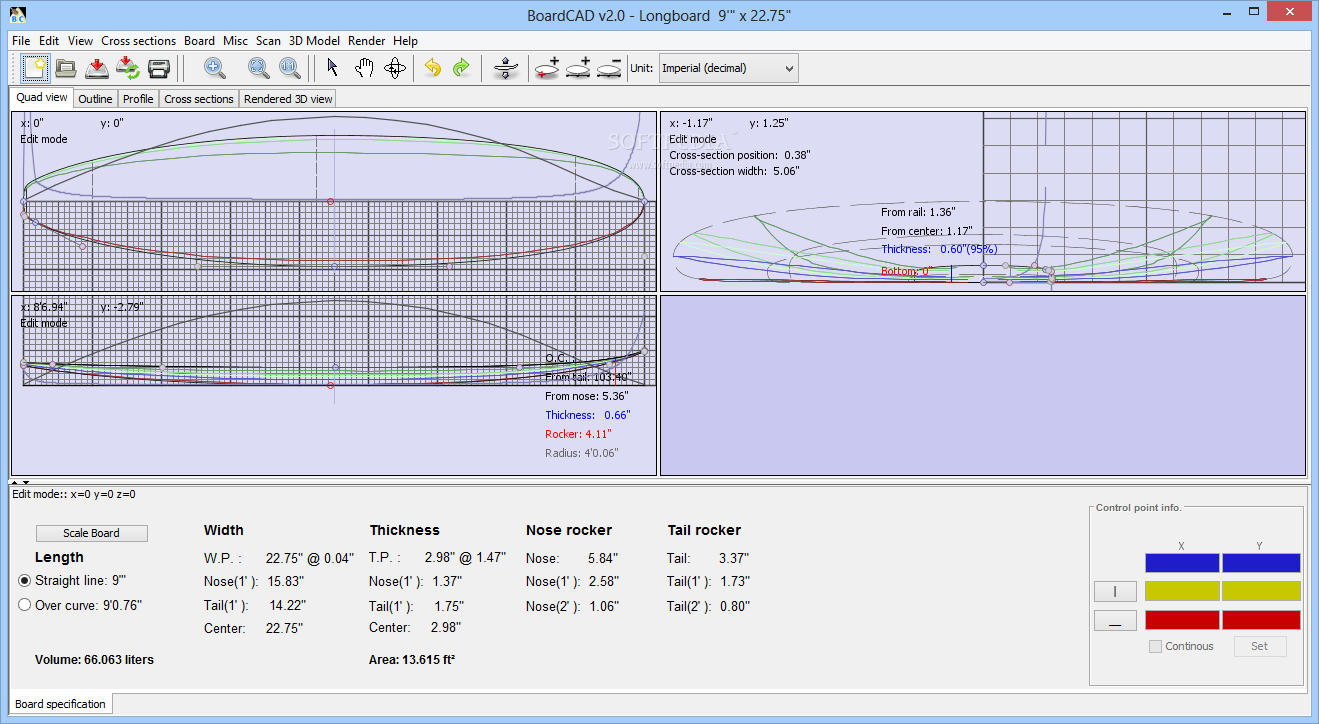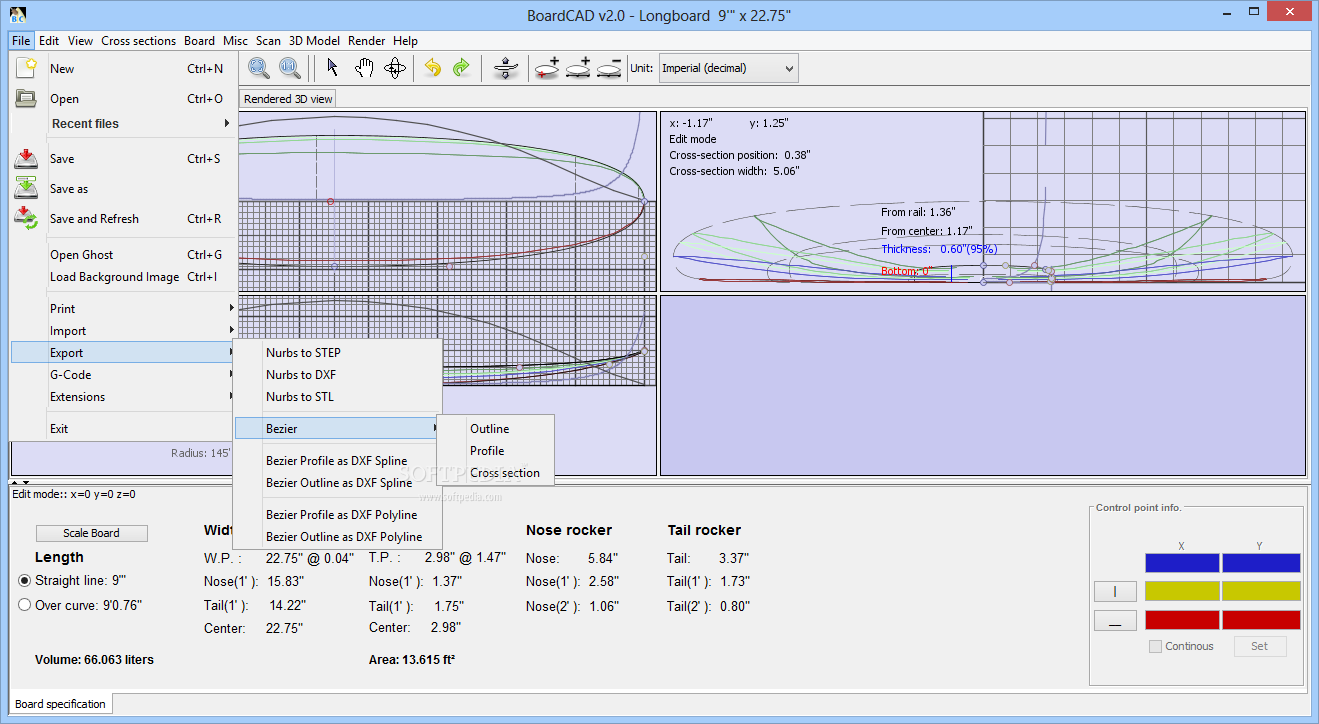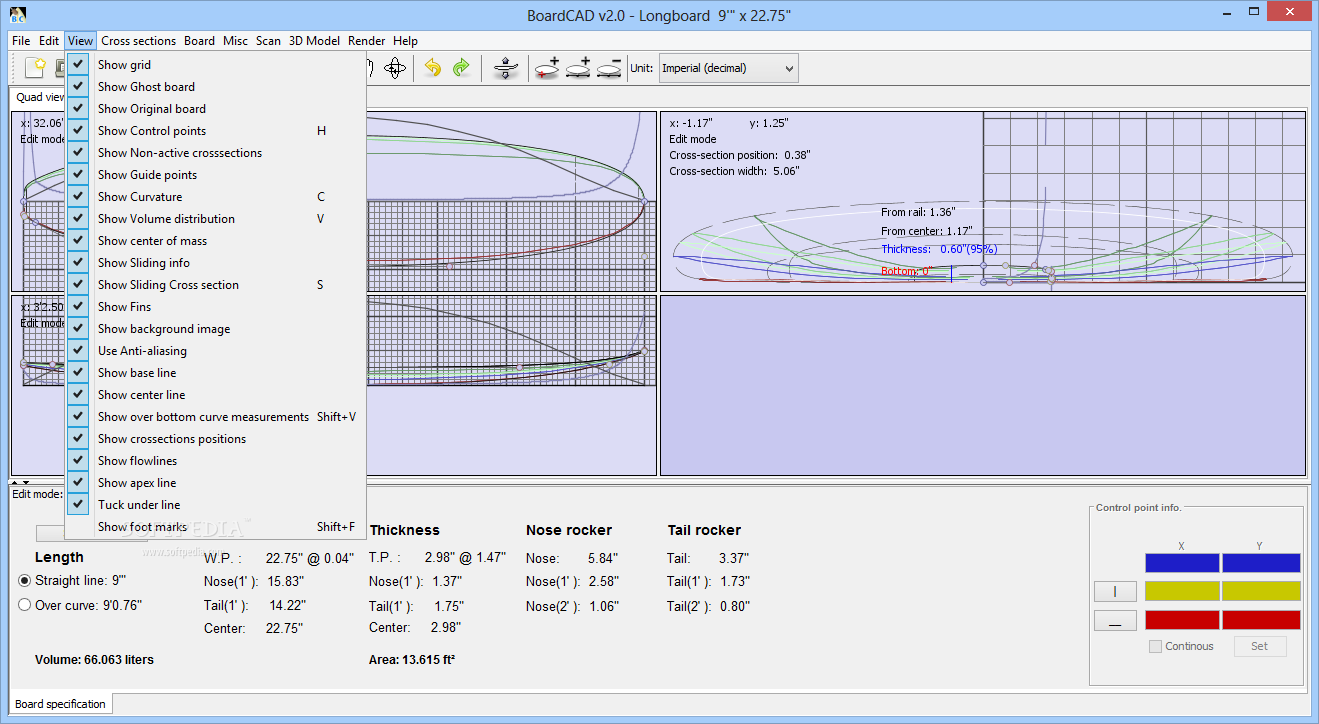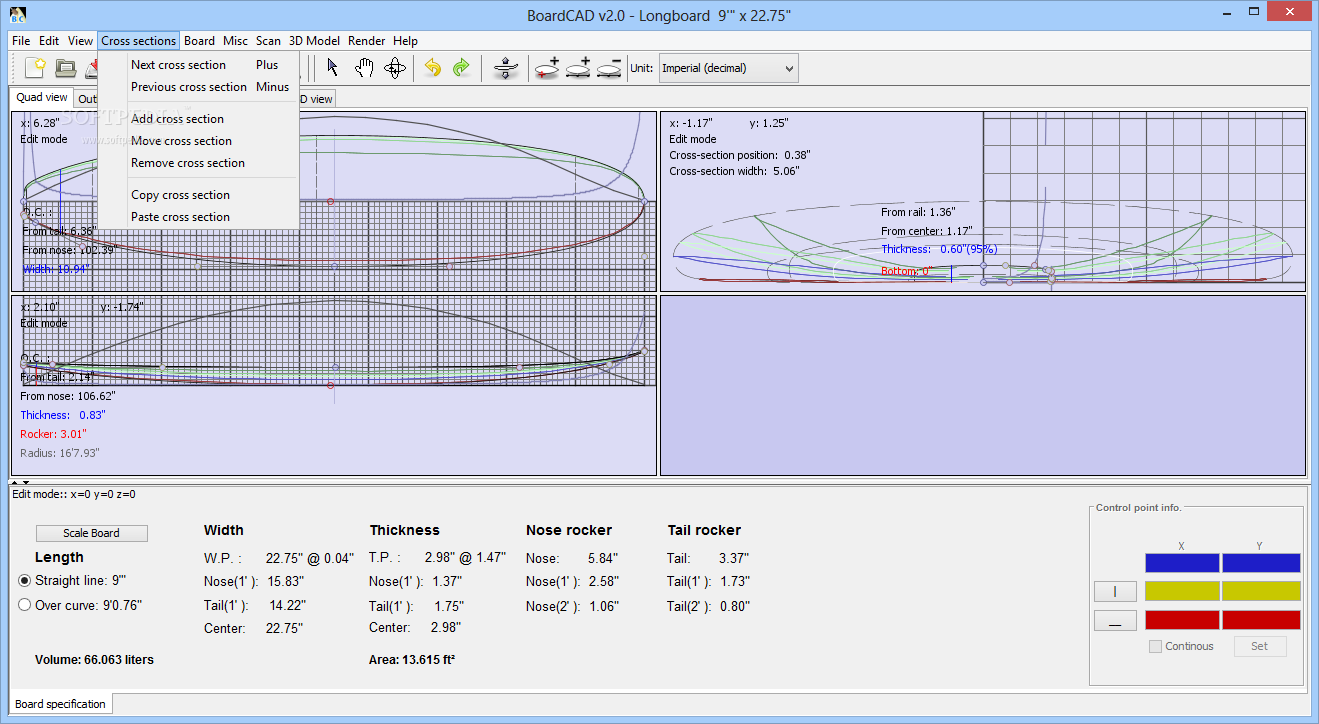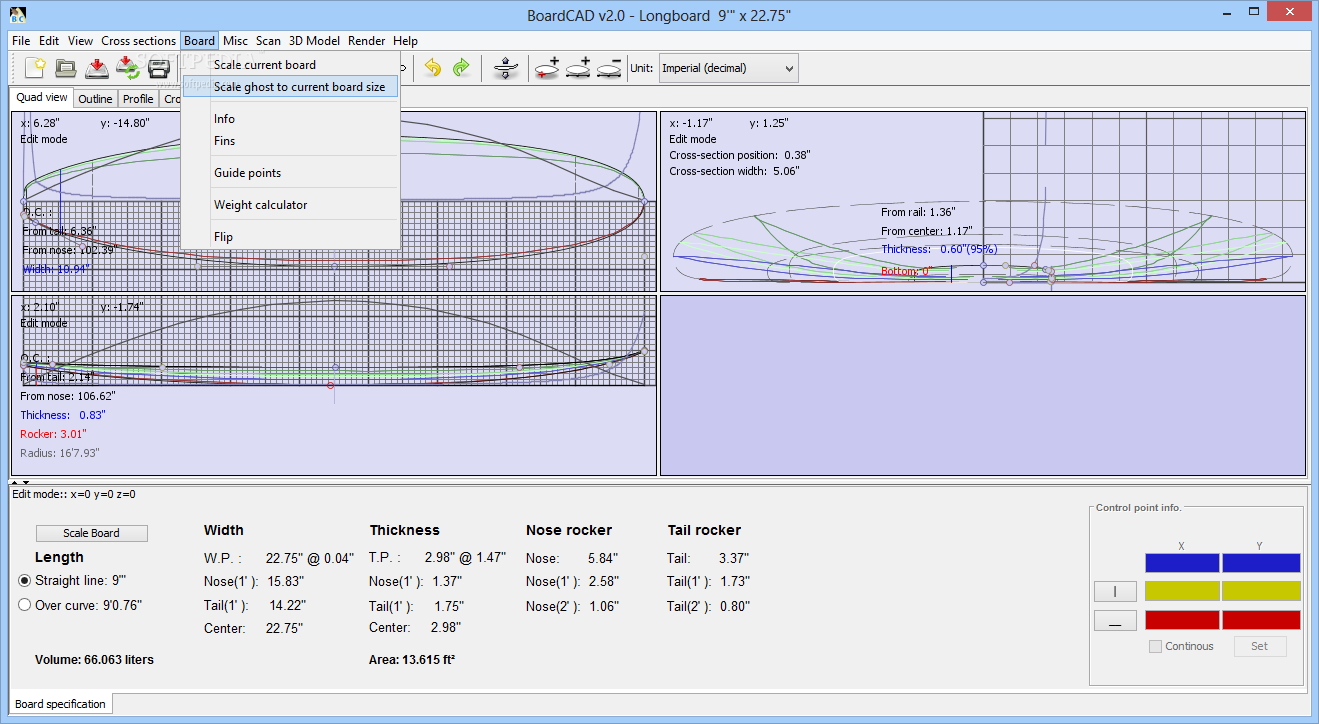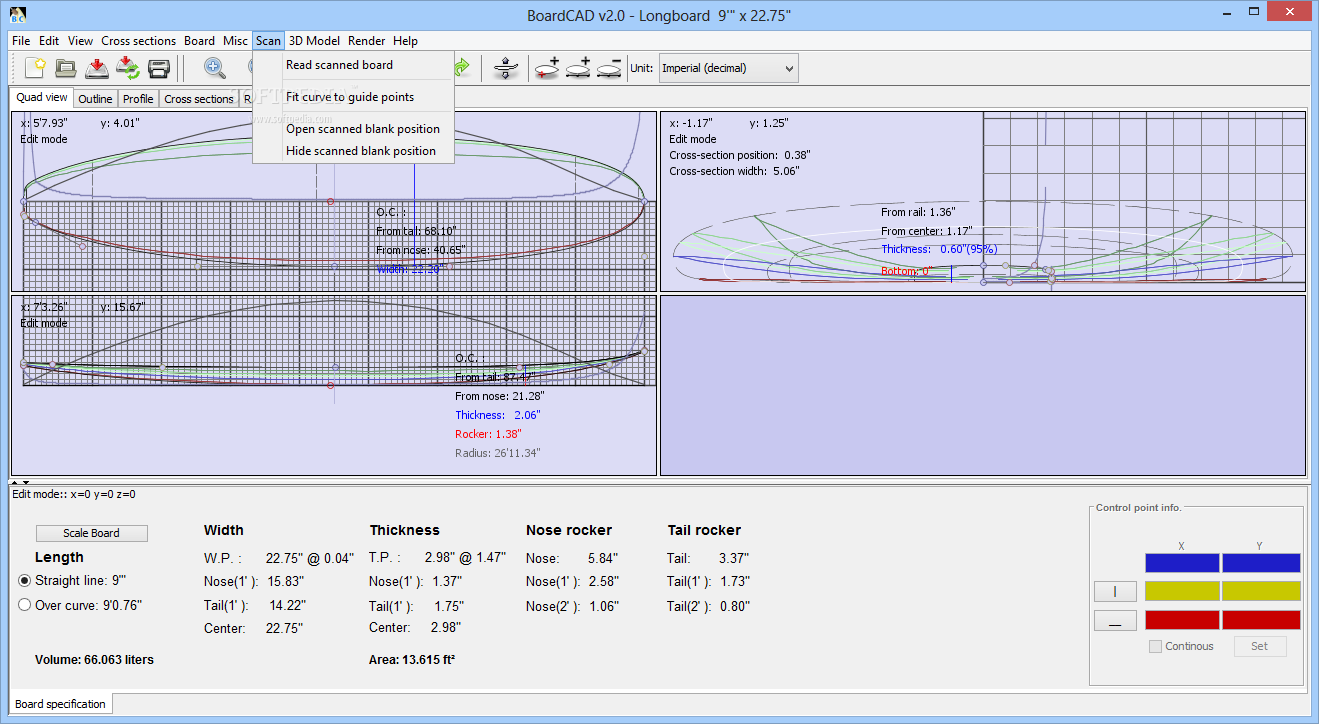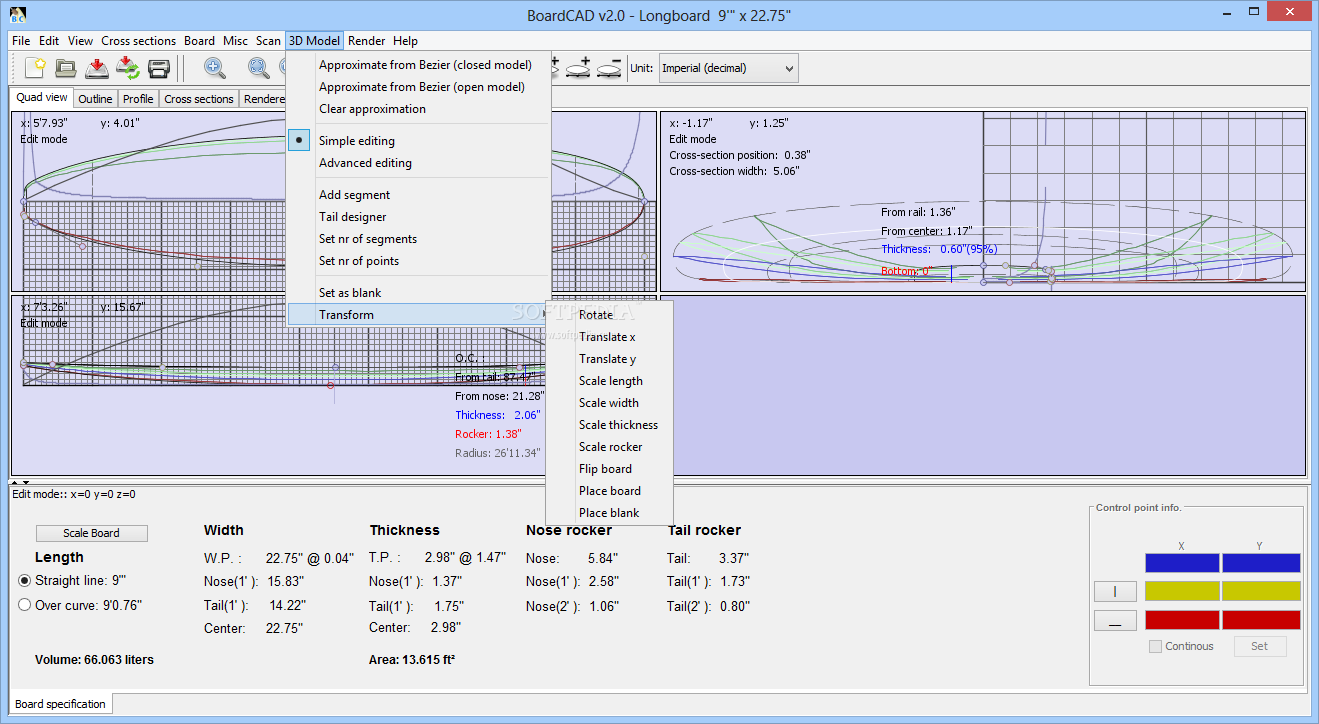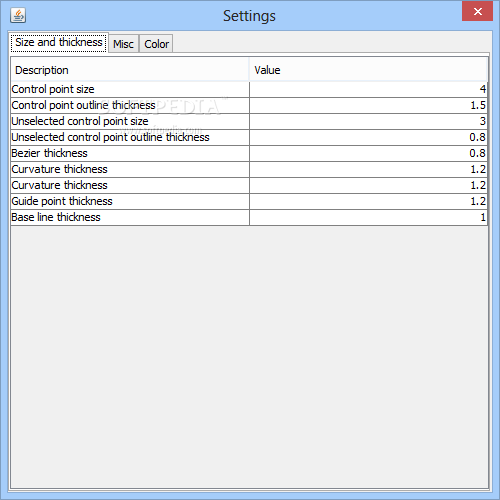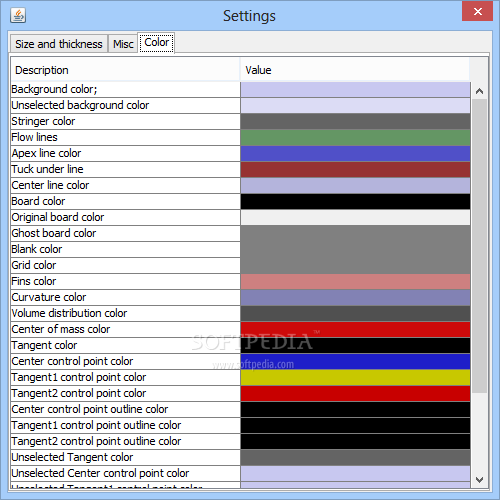Description
BoardCAD
BoardCAD is an awesome CAD application designed specifically for surfboard design. It’s open-source and works on different platforms, making it super accessible. You get a ton of features for creating and editing board models without spending a dime!
Why Choose BoardCAD?
The market for surfboard design software is pretty limited, and most of the options out there can be quite pricey. That’s where BoardCAD shines! It’s totally free to use, and because it’s open-source, you can even use it in organizations.
Getting Started with BoardCAD
This application runs on Java, so you’ll need to have the JRE installed before you dive in. Also, since it was built as an applet, make sure you have a working Internet connection when you launch it.
User-Friendly Interface
The first thing you'll notice about BoardCAD is its clean and user-friendly layout. The main window focuses on your model, while menus and toolbars are neatly organized at the top. It makes navigating through tools a breeze!
Create or Import Models
You can kick off a new project by creating a model from scratch or importing data from other programs like aps3000, shape3D, akushaper, or surfcad. Plus, it supports exporting your models to popular formats like DXF, STL, and STEP.
Diverse Viewing Options
You can view your model in several ways: quad view, outline view, cross-section view, or rendered view. And if you need to adjust the size of your board? No problem! You can easily scale it up or down as needed.
Feature Highlights
BoardCAD also includes handy tools like Bezier approximations and a tail designer. You can add new segments to existing models too! This makes designing boards easy for both newbies and experienced users alike.
Download BoardCAD Now!
In summary, BoardCAD is a reliable platform that caters to everyone—from beginners just getting started to seasoned pros looking to refine their designs.
User Reviews for BoardCAD 8
-
for BoardCAD
BoardCAD offers a user-friendly interface with rich features for surfboard design. Its open-source nature and compatibility make it a standout.
-
for BoardCAD
BoardCAD is an advanced and useful tool for board design.
-
for BoardCAD
BoardCAD is an incredible tool for surfboard design! It's user-friendly and offers great features.
-
for BoardCAD
Absolutely love BoardCAD! The open-source nature and intuitive interface make it perfect for anyone.
-
for BoardCAD
As a beginner in board design, I found BoardCAD easy to navigate. Highly recommend for aspiring shapers!
-
for BoardCAD
BoardCAD has transformed my surfboard designing experience. Free, powerful, and easy to use—5 stars!
-
for BoardCAD
If you're serious about surfboard design, you need BoardCAD. It's packed with features and so accessible!