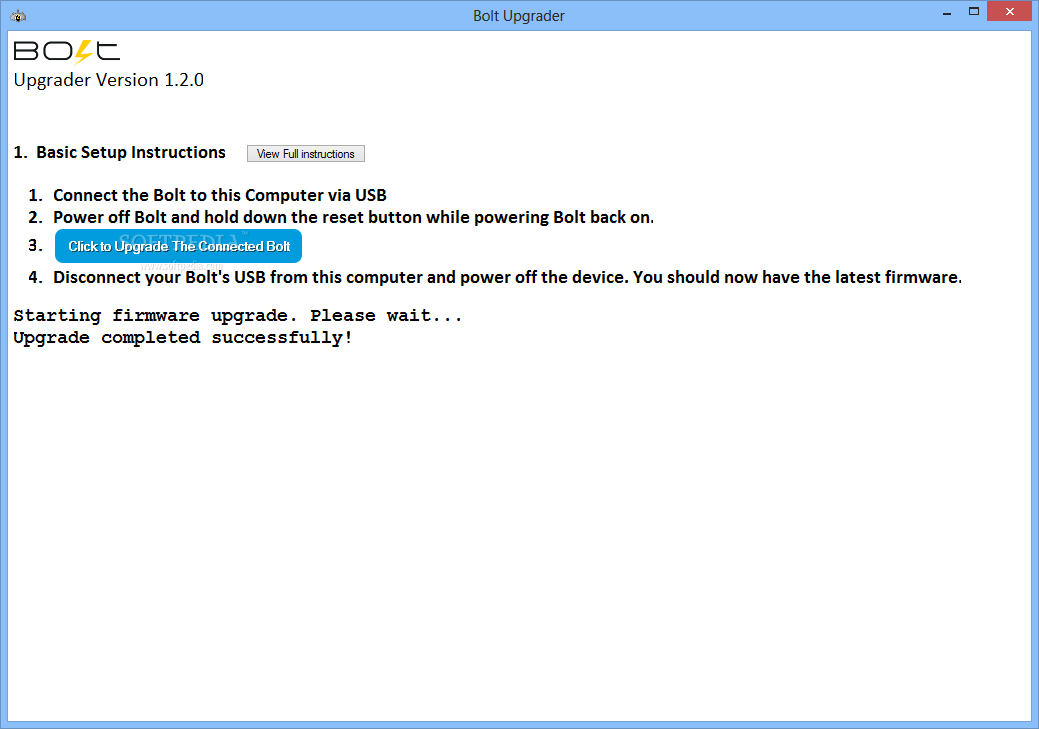Description
Bolt Upgrader
Bolt Upgrader is a handy application that will enable you to keep the firmware of your wireless transmission system designed by Teradek up to date at all times. With Bolt Upgrader, you get detailed instructions on how to connect the device to your computer and perform the update. There is also a more simplified mode in which you simply push the update button, and the program performs the update automatically, provided that the device is already connected to the PC.
Technical Specifications:
- Application: Bolt Upgrader
- Publisher: Teradek LLC
- Price: FREE
- System Requirements: Compatible with Windows and Mac
- File Size: Varies with each update
Key Features:
- Keeps the firmware of your wireless transmission system up to date
- Provides detailed instructions for performing updates
- Automatic update mode for simplified process
- Ensures optimal performance of your devices
How It Works:
Bolt Upgrader is easy to use. Simply follow these steps:
- Download and install the Bolt Upgrader application on your computer.
- Connect your Teradek device to the computer using a USB cable.
- Open the Bolt Upgrader application and follow the on-screen instructions for updating the firmware.
- In simplified mode, just press the update button, and the program will automatically update the firmware.

Get the most out of your Teradek wireless transmission system with Bolt Upgrader. Download it for FREE from Softpas.com today!
User Reviews for Bolt Upgrader 1
-
for Bolt Upgrader
Bolt Upgrader is a lifesaver for keeping my Teradek system updated. The detailed instructions make firmware updates a breeze.