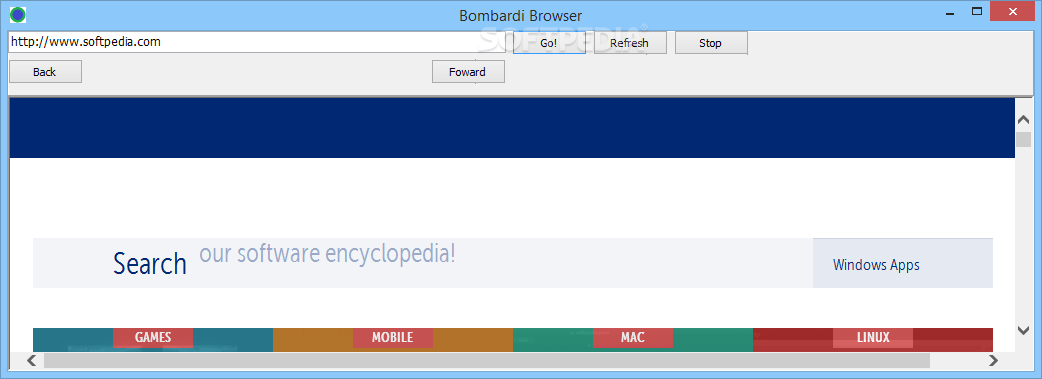Description
Bombardi Web Browser
Bombardi Web Browser is a handy tool for anyone looking to surf the web easily. With this software, you can access any website whenever you want. It's super user-friendly and gets you to your destination quickly. Just type in the website URL and hit that 'Go!' button!
Simplistic Interface
The Bombardi Web Browser has a really simple design. There's just one box where you enter the website address, plus that 'Go!' button I mentioned before. You'll see the site you visited in a small window that can't be resized bigger, but you can adjust the browser's window itself.
Navigating Made Easy
Even though the display size is fixed, navigating through pages is a breeze! You can use scroll bars to move up and down or side to side on the page. And don't worry about how you type in the address—whether you use HTTP or WWW at the start, Bombardi will get you there in seconds.
Room for Improvement
Now, while Bombardi works well for basic browsing, it does have some gaps that could be filled. Right now, it only has that address bar and 'Go!' button—no Back/Forward buttons or Reload options available. It would be great if they added features like bookmarking your favorite sites, keeping a history of what you've visited, or even having a download manager.
A Few Limitations
This browser doesn't allow changes to settings, saving web pages for later, or remembering passwords either. However, it does include Internet Explorer's context menu as a little consolation for these missing features.
A Reliable Choice
The good news? Bombardi Web Browser is still reliable! It supports many types of websites and makes browsing simple and straightforward. But keep in mind—it lacks some features that could make your experience smoother. You'll need to manually type in web addresses since there's no history or quick search option available.
If you're interested in giving it a try yourself, check out Bombardi Web Browser here!
User Reviews for Bombardi Browser 1
-
for Bombardi Browser
Bombardi Browser is a simple tool for quick website access. Easy to use with a minimalist interface, it lacks basic functions like history and bookmarks.