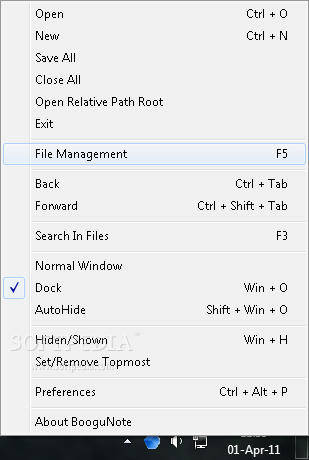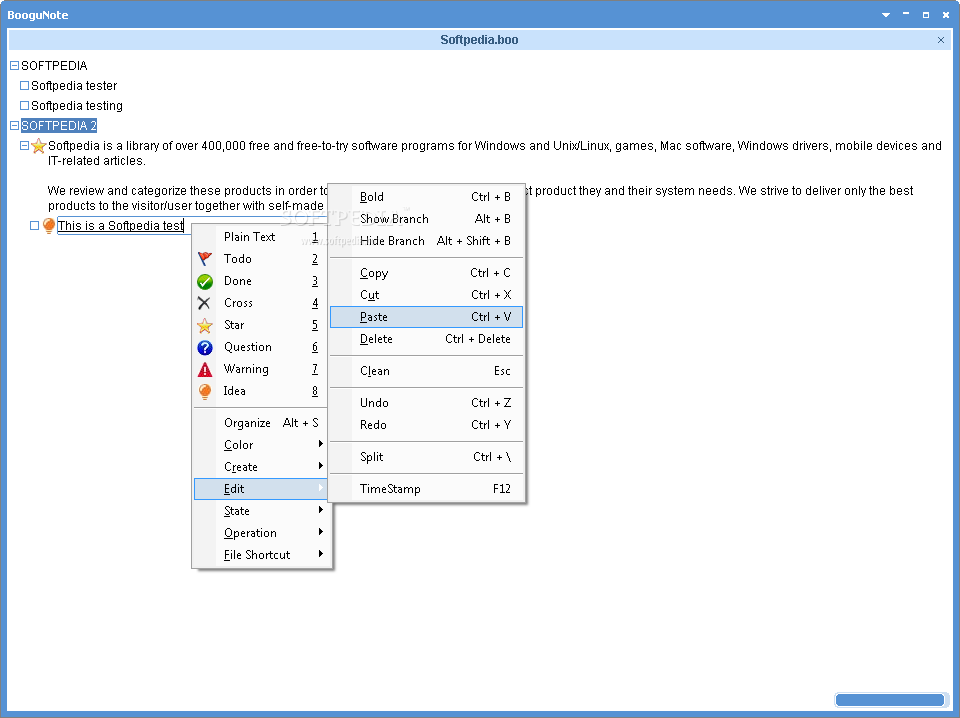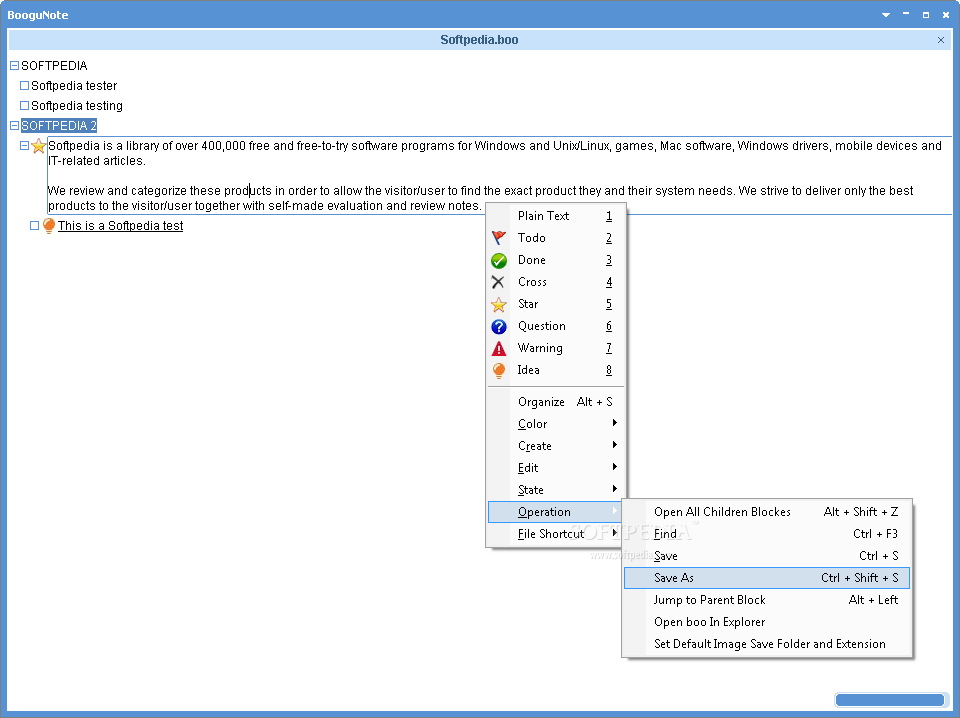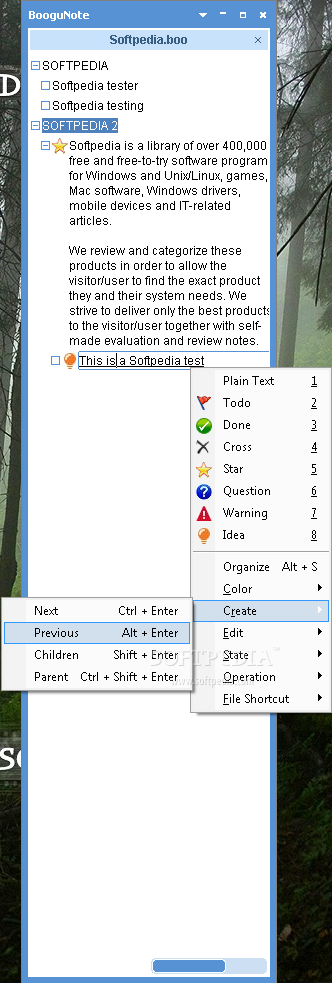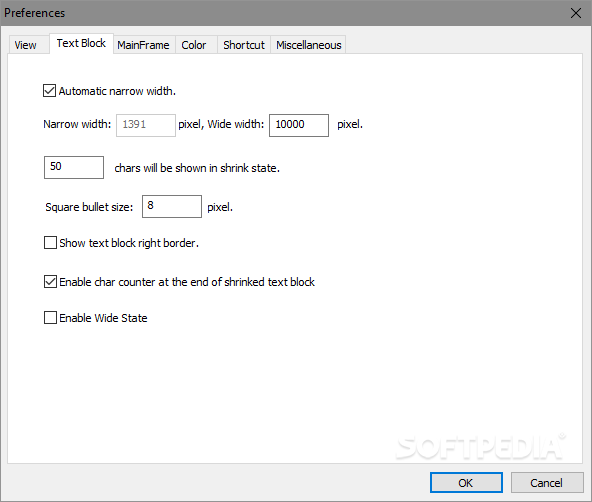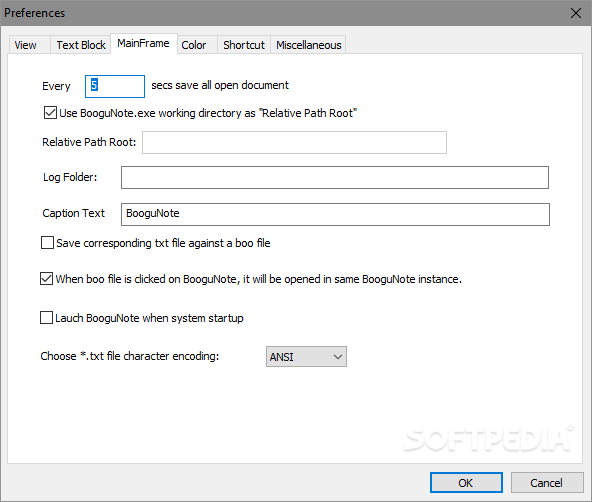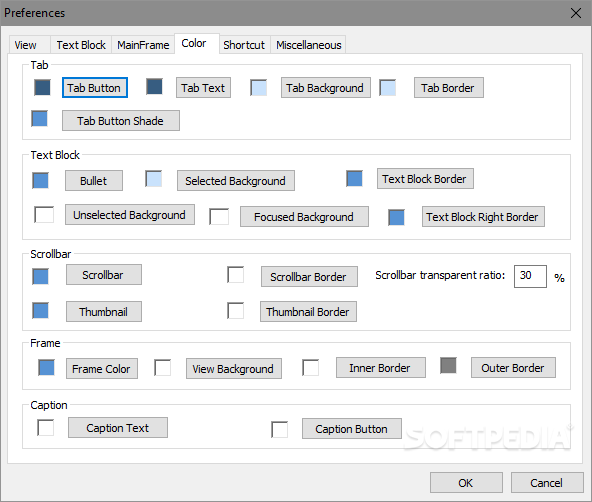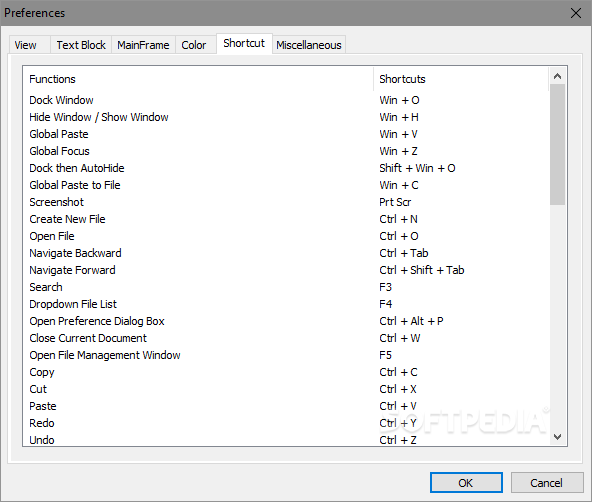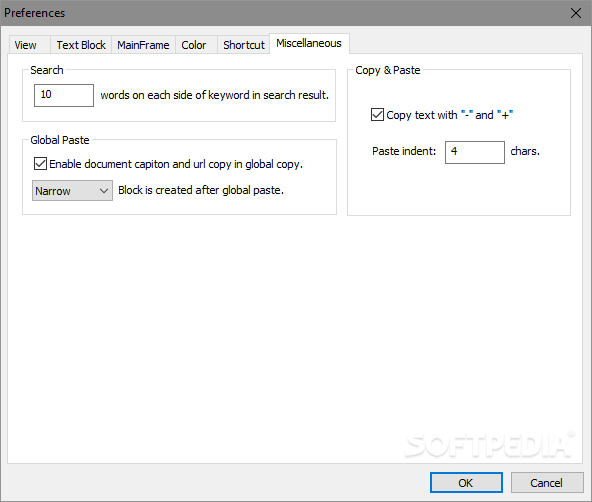Description
BooguNote
BooguNote is a super handy app that helps you keep your thoughts organized in a cool tree-view style. And guess what? It's portable! You can save it on a USB stick and use it on any computer without leaving a trace behind.
Simple and Easy to Use
Simplicity is what BooguNote is all about. It makes jotting down your ideas really easy, cutting out the need for long tutorials. The tips to help you navigate the editor are right there inside the program, saved in BOO format.
Unique Note Arrangement
The way BooguNote arranges note tabs is pretty neat! Instead of lining them up in a row, they stack vertically. Just click on a tab to open up the text inside. It feels like working with diagrams—you can add parent and child boxes for your letters and words. This setup works great for documents with data or chapters that drop down!
A Different Kind of Writing Tool
This isn’t really an app for writing novels or poetry. It's more about capturing your thoughts under mini 'chapters.' Once you finish one 'chapter' along with its related texts, you're all set to start another one!
Add Some Flair to Your Notes
You can also spice up important notes with fun graphical icons! Just right-click in the main text panel to add them easily.
Customize Your Experience
The text editor might look simple, but if you check out the 'Preferences' area, you'll find tons of settings! You can change the font, adjust the text block width, and set it up to save all opened tabs every few seconds.
File Encoding and Formats
BooguNote lets you switch file encoding from ANSI to UTF-8 too! Plus, you can customize colors and shortcuts as well as save notes in BOO or MM FreeMind Notes format.
A Great Choice for Note-Taking!
If you're looking for an awesome note-writing application, BooguNote has got your back! With its fantastic text layout system, it keeps everything tidy without bombarding you with buttons. But don’t let its simple look fool you; the 'Preferences' panel offers plenty of options that even picky writers will love!
User Reviews for BooguNote 1
-
for BooguNote
BooguNote offers a simple yet elegant way to organize ideas in a tree-view structure. Its portable nature is convenient for users on the go.