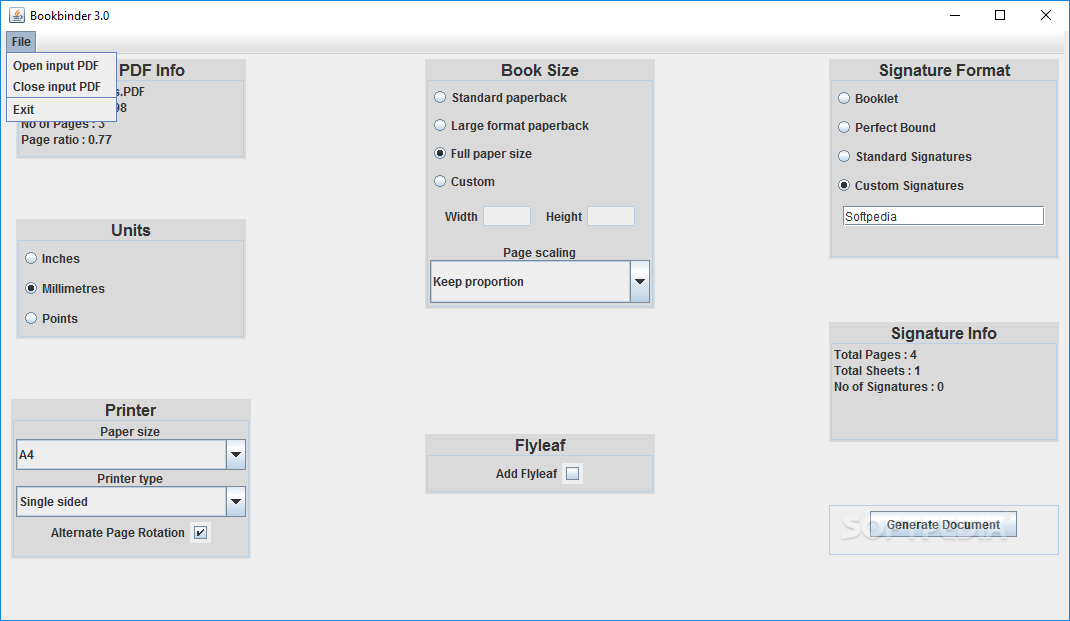Description
Bookbinder
Bookbinder is a super handy application designed to help you convert PDF files into formats that are perfect for bookbinding. The best part? It's built on Java, so it runs smoothly on all versions of Windows.
Simple and Easy Layout
The layout of Bookbinder is pretty straightforward. All the important settings are gathered in one easy-to-use panel. While there's no help manual included, don't worry! The settings are simple enough that you can figure them out without any hassle.
Adding Your PDF Files
You can add your PDF files using the built-in browse button, but keep in mind there's no drag-and-drop option available. Once you get your PDF in, Bookbinder shows some useful details like the filename, number of pages, page size, and page ratio.
Customizing Your Book
One cool feature is that you can choose your unit of measurement—whether it's inches, millimeters, or points. You can also adjust the paper size to popular options like A4 or A5 and pick between single-sided or duplex printing. Plus, there’s an option to rotate the pages by 180 degrees if needed!
Selecting Your Book Size
You have lots of choices when it comes to book size! You can pick from options like standard paperback or large format paperback. If you want something unique, you can even enter a custom size for your book.
Page Scaling Options
If you're worried about how your pages will look, don’t be! You can keep the original proportions of your PDF or stretch them to fit just right. Need extra blank pages? You can also insert a flyleaf at the start and end of your file.
Binding Formats Available
The tool lets you choose from different binding formats too! Whether you're going for booklet style, perfect bound (which means 4 consecutive pages), standard (8 sheets), or a custom setup—you've got options!
No Saving Directory Choice?
A quick note: you can't select where to save your output files; they automatically go into the same folder where Bookbinder is stored.
Final Thoughts on Bookbinder
All in all, Bookbinder is a fantastic tool if you're looking to bind up your PDF books. Its user-friendly layout makes it perfect for both beginners and experienced users alike!
User Reviews for Bookbinder 1
-
for Bookbinder
Bookbinder is a user-friendly tool for converting PDF files to bookbinding format. Ideal for beginners and experts. Simple layout and helpful features.