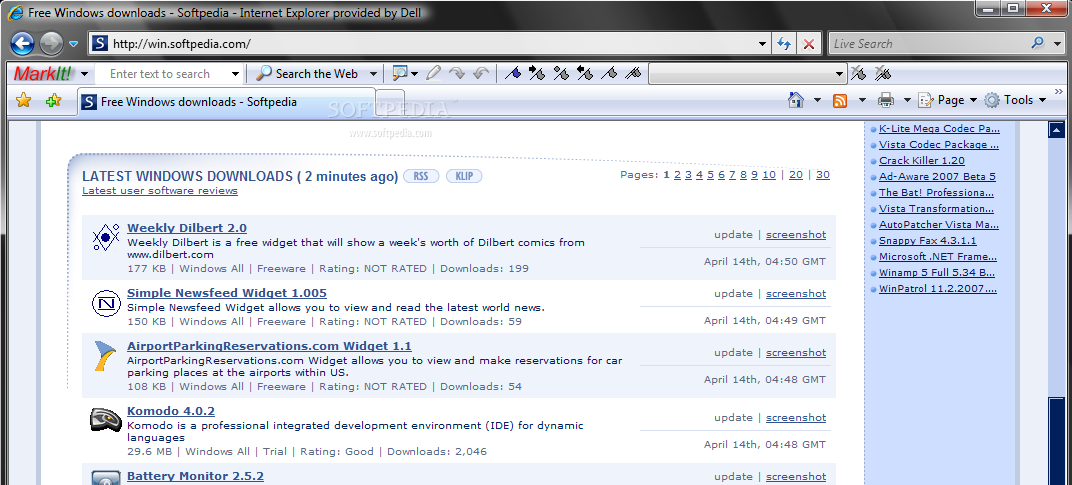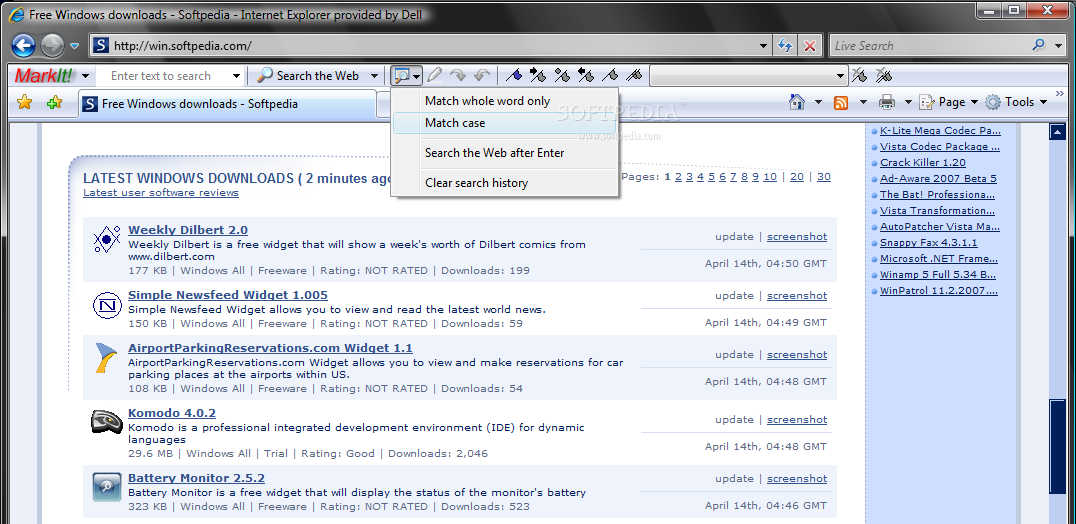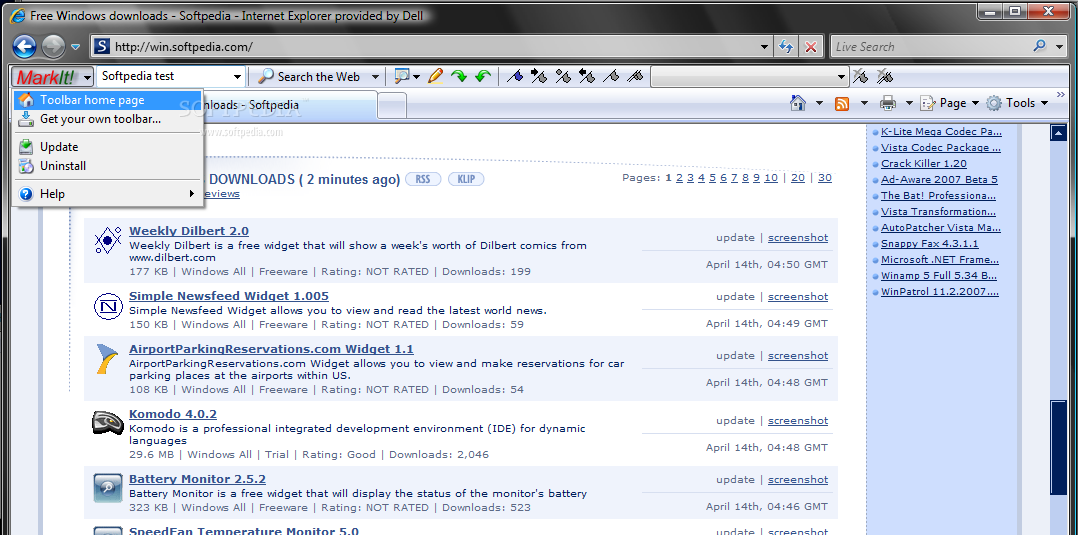Description
Bookmark Toolbar
Bookmark Toolbar is designed to make your life easier when working with documents online. It helps you organize and find information quickly, so you can focus on what really matters.
User-Friendly and Private
One of the best things about this tool is how user-friendly it is. You don’t have to worry about your privacy since it doesn’t collect any personal data or keep logs. Your information stays safe!
Easier Searches
The Bookmark Toolbar makes searching for text on the Internet a breeze! You can look for what you need using popular search engines like Google, MSN, and AltaVista. Plus, it lets you search through the current web page using cool features like search history and auto-completion.
Advanced Search Options
What sets the Bookmark Toolbar apart is its advanced search options. You can choose to search for whole words or just parts of words, and even perform case-sensitive searches! This means you're more likely to find exactly what you're looking for.
Search Large Documents
If you've ever had to sift through a huge document, you'll love this feature: you can search through the entire content, not just what's currently visible. This saves you time and helps you find important info without frustration.
Bookmark Management Made Easy
The toolbar also has a neat "bookmark" option that lets you mark important sections in text. Whether you're reading long articles or browsing big web pages, navigating back to those spots becomes super easy!
Switching Between Bookmarks
You can jump between bookmarks effortlessly! This means if you're reading something lengthy online or in a document, you won’t lose track of where you were.
Main Features of Bookmark Toolbar:
- Search using your favorite engines
- Easily look up text on current pages
- Scan through entire documents while viewing just part of it
- Highlighted found words for quick reference
- Smooth navigation using bookmarks
Requirements:
- You’ll need Internet Explorer 5.5 or higher.
If you're ready to enhance your online reading experience, check out the Bookmark Toolbar!
User Reviews for Bookmark Toolbar 1
-
for Bookmark Toolbar
Bookmark Toolbar is a user-friendly tool for efficient document work online. It offers advanced search options and bookmark management. Highly recommended.