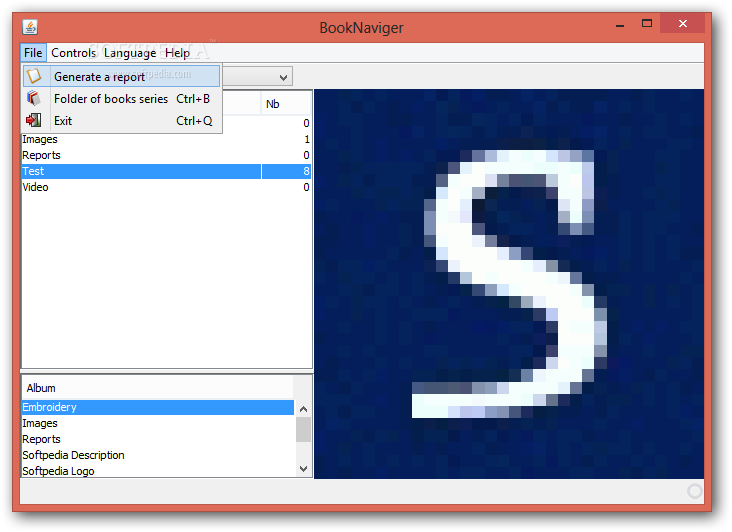Description
BookNaviger
BookNaviger is a neat tool that helps you keep your book collection organized and lets you read in a cool space. Even though computers have tons of fun programs and entertainment options, books are still super important. Plus, many of them are now available in electronic formats!
Getting Started with BookNaviger
Before you dive in, make sure you have Java Runtime Environment installed on your computer. The great thing about BookNaviger is that it works on computers not just running Windows since everything runs through Java.
User-Friendly Interface
The interface of BookNaviger is simple and easy to use, so anyone can figure it out quickly! You’ll see a navigation panel that’s split to show all the series in your collection. When you pick a specific entry, the items pop up alongside a cover image in its own preview area.
File Format Limitations
One thing to note: organizing your collection might be tricky because there’s no info on file support. You can’t load e-book formats like EPUB; instead, it only supports PDF documents and images. Unfortunately, plain or rich text formats don’t work here either.
Loading Your Collection
To add books, you'll need to browse for an entire folder since loading individual files isn't an option. When you select a folder, all subfolders with readable files will show up in the series section! If you want a better reading experience, just click on the preview area to switch to fullscreen.
Create Profiles and Reports
You can create different profiles within BookNaviger so each one holds its own records. Plus, it can generate simple or customized reports in HTML format—perfect if you're integrating them into other projects!
Final Thoughts on BookNaviger
Overall, BookNaviger has good intentions but might feel a bit confusing at first due to its file support limits. However, once you get past that hurdle, it’s a great tool for organizing your PDF and image books into a neat database while enjoying them in a comfortable setting! Check out BookNaviger here.
User Reviews for BookNaviger 7
-
for BookNaviger
BookNaviger offers a cool environment to read and organize books electronically. Simple design, Java-based, but limited file support may cause confusion.
-
for BookNaviger
BookNaviger is a fantastic app for organizing and reading PDF books! The interface is user-friendly and intuitive.
-
for BookNaviger
I love BookNaviger! It keeps my book collection organized and the fullscreen mode makes reading so enjoyable.
-
for BookNaviger
This app is a game-changer for book lovers. Simple navigation and great organization options make it a must-have!
-
for BookNaviger
BookNaviger exceeded my expectations! It's easy to use, and I appreciate the customizable reports feature.
-
for BookNaviger
Highly recommend BookNaviger for anyone who enjoys reading PDFs! The design is sleek and very easy to navigate.
-
for BookNaviger
BookNaviger has transformed how I manage my books. It's straightforward, efficient, and perfect for PDF readers!