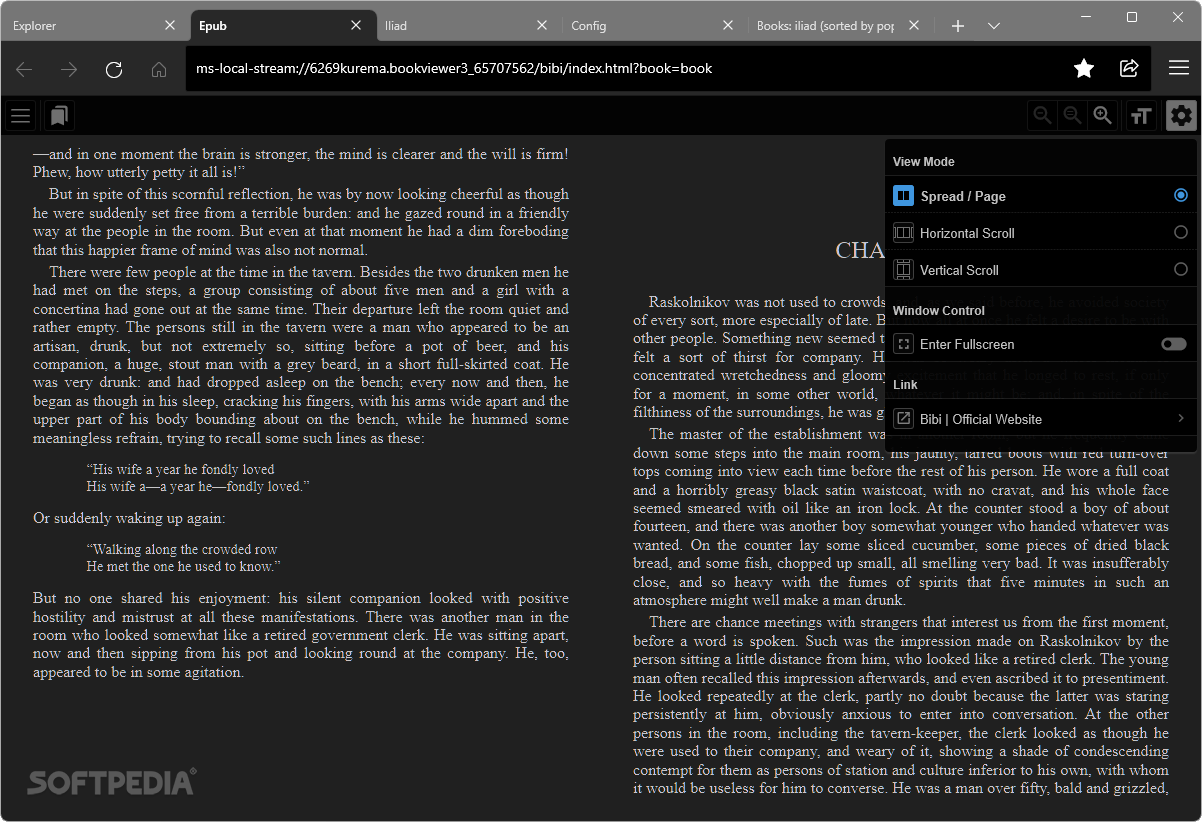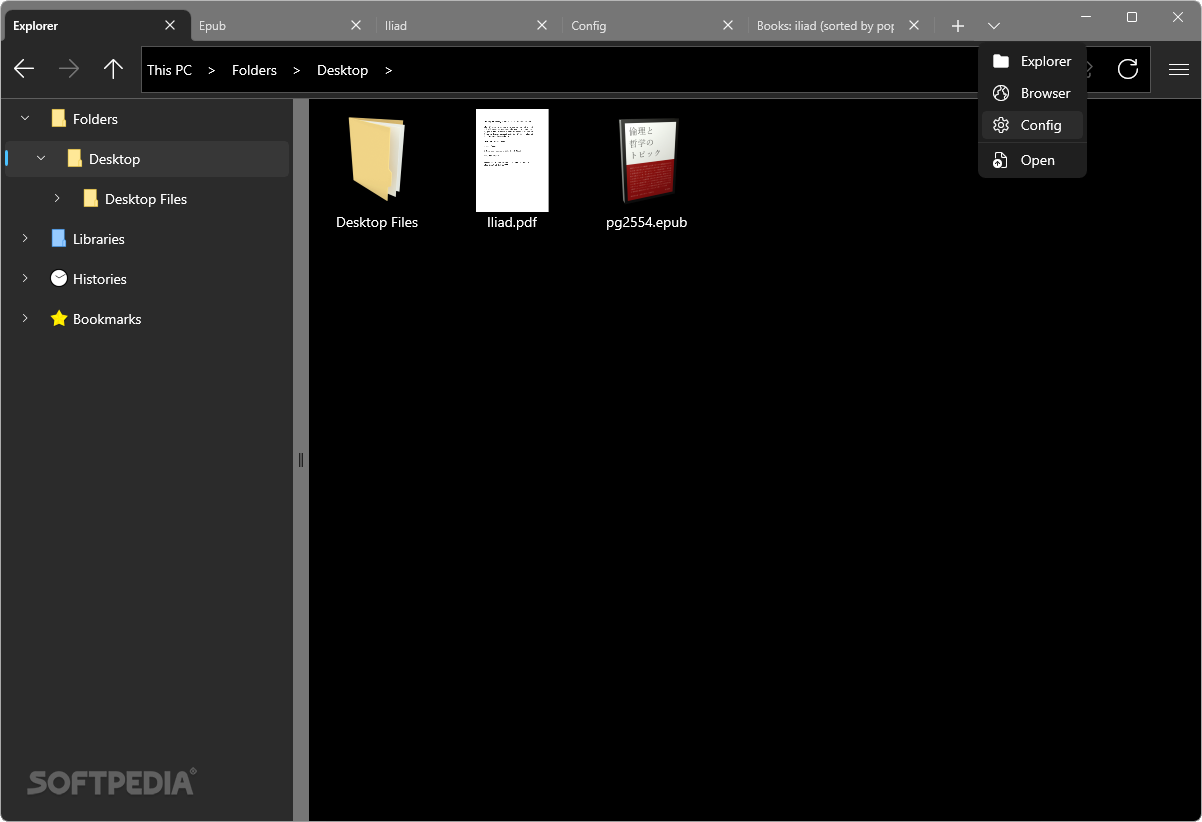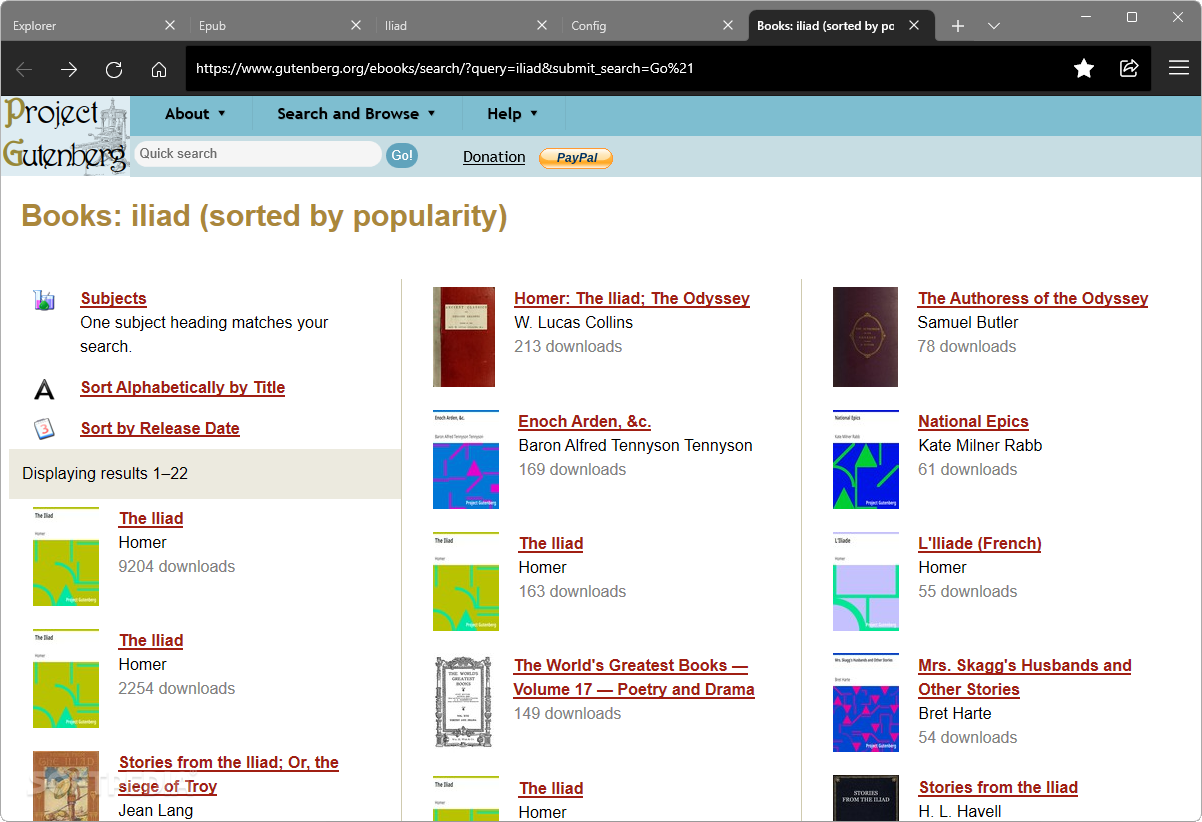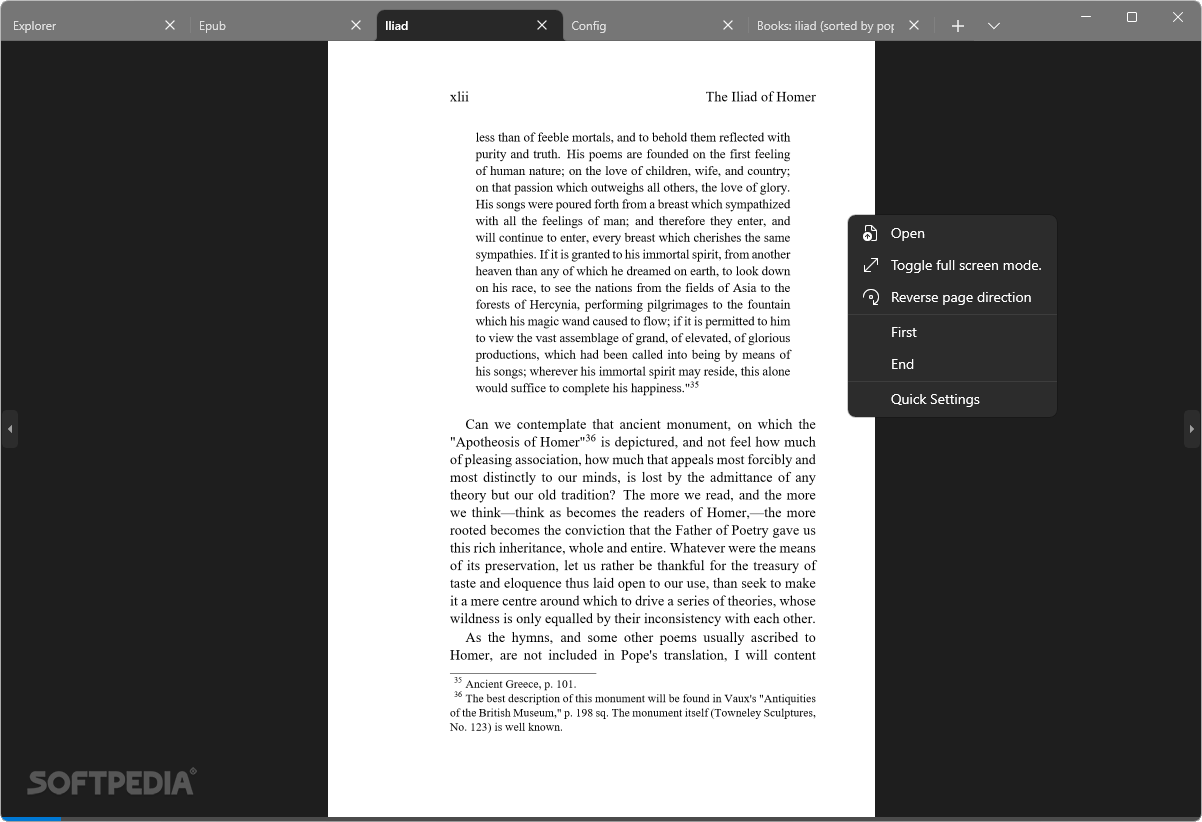Description
BookViewer3
BookViewer3 is a cool ebook reader that really makes reading and researching easy. Even if you love the feel of turning real pages, this app helps you enjoy your reading without missing out on the fun!
Easy to Use Interface
When you first open BookViewer3, you're greeted with a simple layout that fits right in with other Windows apps. The main screen has two sections: on the left, there's a handy tree-style navigation view, and on the right, a file explorer to help you find your documents quickly.
Multi-Tab Browsing for Research
This app lets you open documents in multiple tabs. This is perfect for when you're juggling different sources for an essay or just want to keep several books open at once!
Built-In Web Browser
No need to switch between different programs! BookViewer3 comes with its own web browser. It helps you stay focused and boosts your productivity by keeping everything in one place.
Comfortable Night Reading
If you're a night owl who loves reading after dark, you'll appreciate the dark mode feature. You can easily switch it on when previewing your ebooks.
Navigating Made Easy
You can turn pages using arrow keys, buttons on-screen, or even your mouse's scroll wheel—whatever suits you best! There's also a timeline bar to jump straight to specific pages or select chapters from the Index section.
Bookmark Your Favorites
You can bookmark not just pages but also entire documents and websites. This makes it super easy to pick up where you left off next time you open BookViewer3.
Tablet-Friendly Options
If you're using a tablet, you can choose between vertical or horizontal scrolling for better touch interaction. Plus, there are options to increase text size and zoom in right from the top right corner!
Tweak Your Settings
You have lots of settings at your fingertips! Adjust brightness, display options, and even sync bookmarks across devices so you can always continue where you stopped.
Your New Reading Companion!
If you're into researching topics for essays or just want a solid PDF and ebook viewer, then BookViewer3’s user-friendly design and multi-tabbed setup could be exactly what you need!
User Reviews for BookViewer3 1
-
for BookViewer3
BookViewer3 offers a seamless reading experience with its multi-tabbed layout and Fluent Design. Perfect for research and late-night reading sessions.