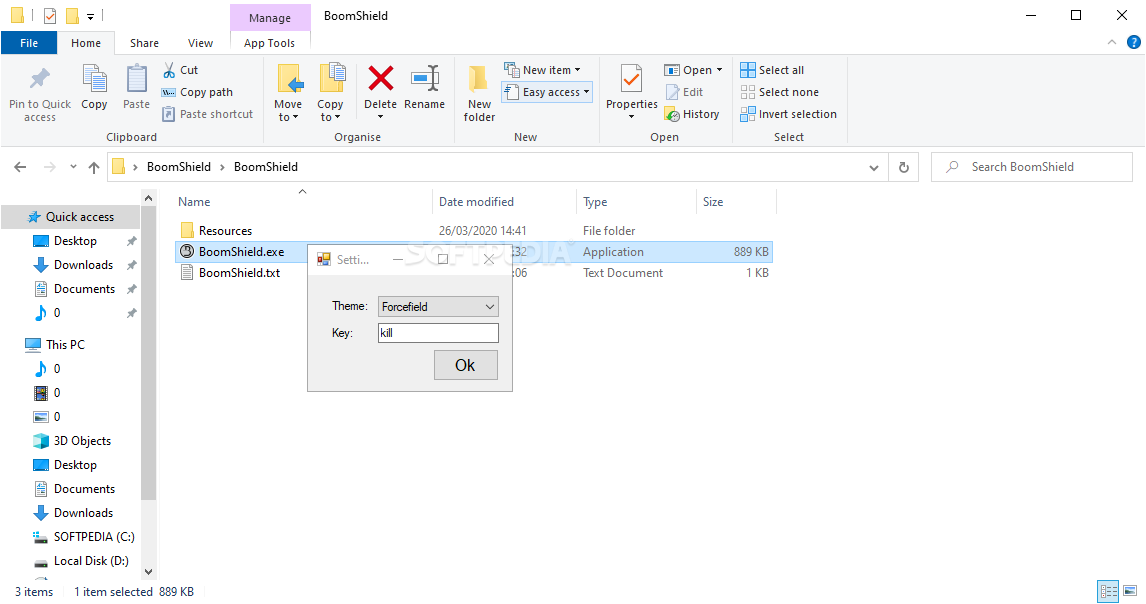Description
BoomShield
BoomShield is a handy little tool for anyone who tends to forget to lock their computer. Trust me, it’s super useful! Before you dive in, it’s a good idea to check out the readme file. This way, you won’t accidentally lock yourself out of your own PC. And hey, if that does happen, just type killm and hit Enter to get back in.
What is BoomShield?
This portable app doesn’t have any complex interface. All you need to do is double-click it, and voilà! It locks down your computer as soon as you move your mouse or press a key.
Customize Your Experience
You might be wondering about unlocking it. Well, you can change the default key to something that suits you better! Whether you're someone who hates typing passwords or prefers a long passkey for extra security, BoomShield lets you pick what works best for you.
Fun Themes
While BoomShield keeps things simple with no extra settings, it does offer some fun themes! You can choose from options like Forcefield (the default), Glass, Blackscreen, Bluescreen, Fear (Hawk), and Fear (Psycho). Who knew locking your PC could look so cool?
Why You Need It
If you're working in an open office or if roommates and family members have access to your personal computer, security is a big deal. Sure, locking your PC when you're away is one way to keep things safe. But let’s face it; we all get distracted sometimes and forget!
Your Data Matters
BoomShield does an excellent job of locking your computer and keeping nosy people away from your data. So even if it's a bit annoying at times when it kicks in unexpectedly, just think of it as having an extra layer of protection for your stuff.
If you're ready to download this awesome software and make sure your computer stays secure without the hassle, check it out here!
User Reviews for BoomShield 1
-
for BoomShield
BoomShield provides a hassle-free solution for forgetful users. Its simple operation and customizable default key make it a reliable security tool.