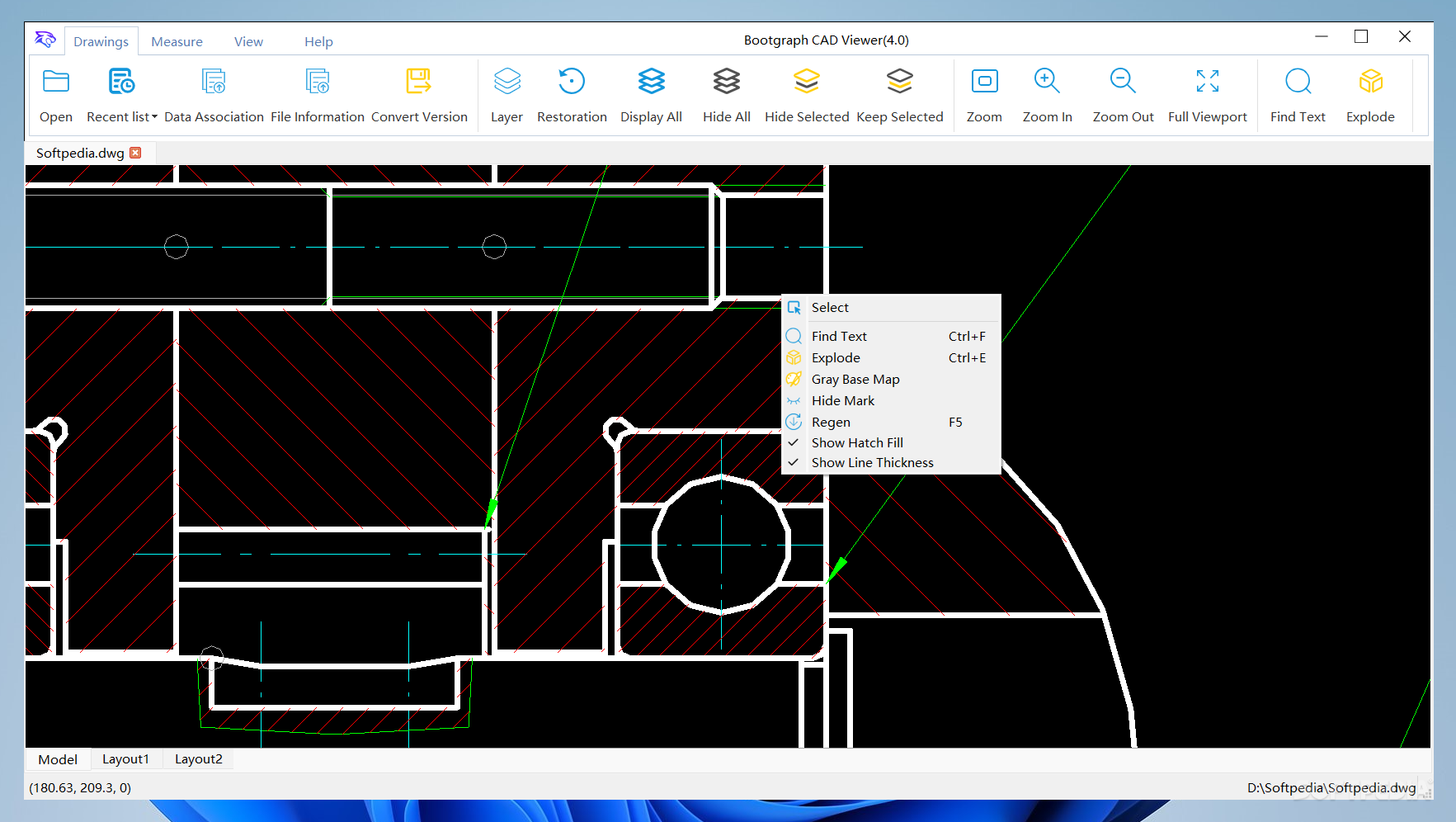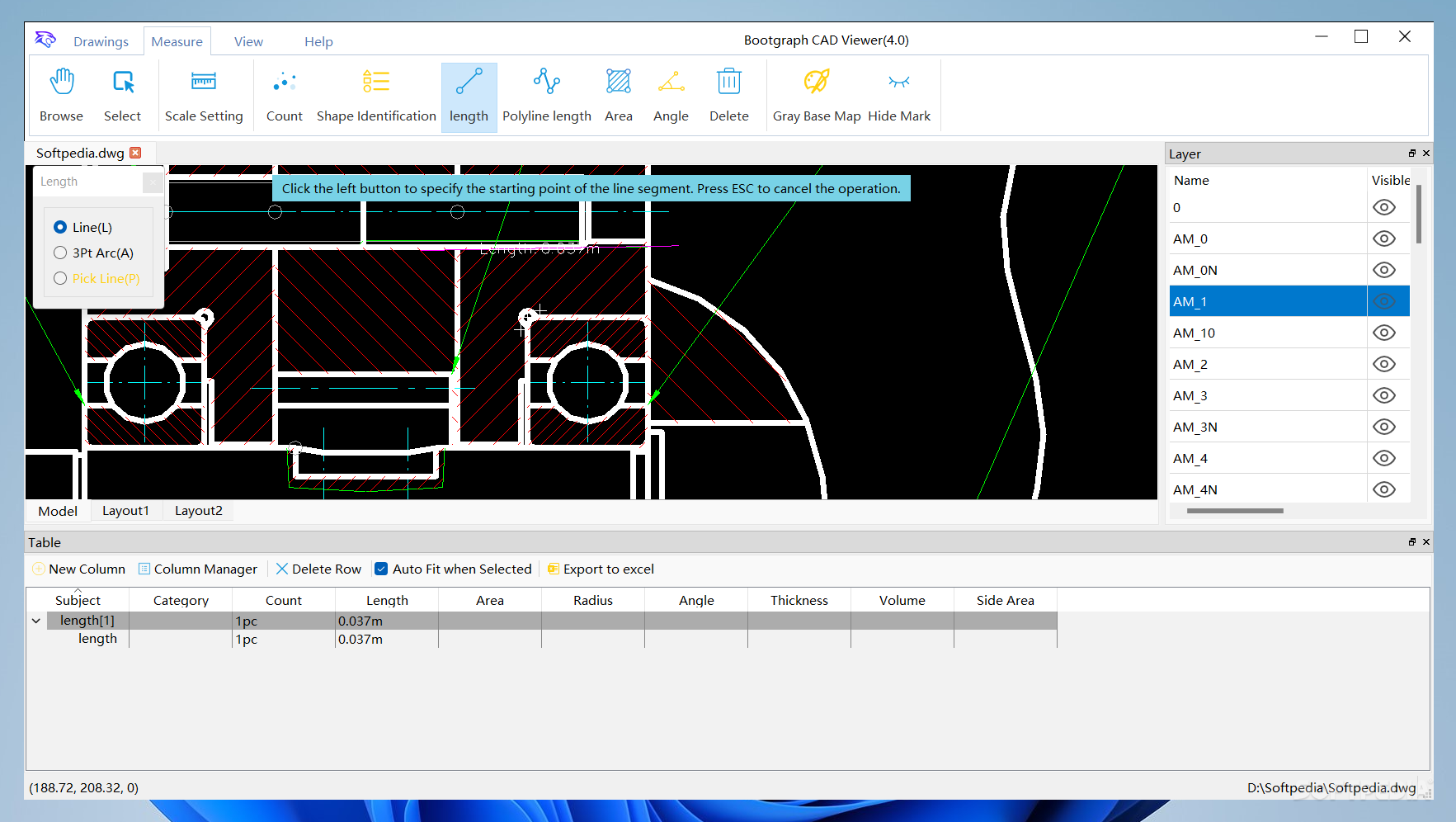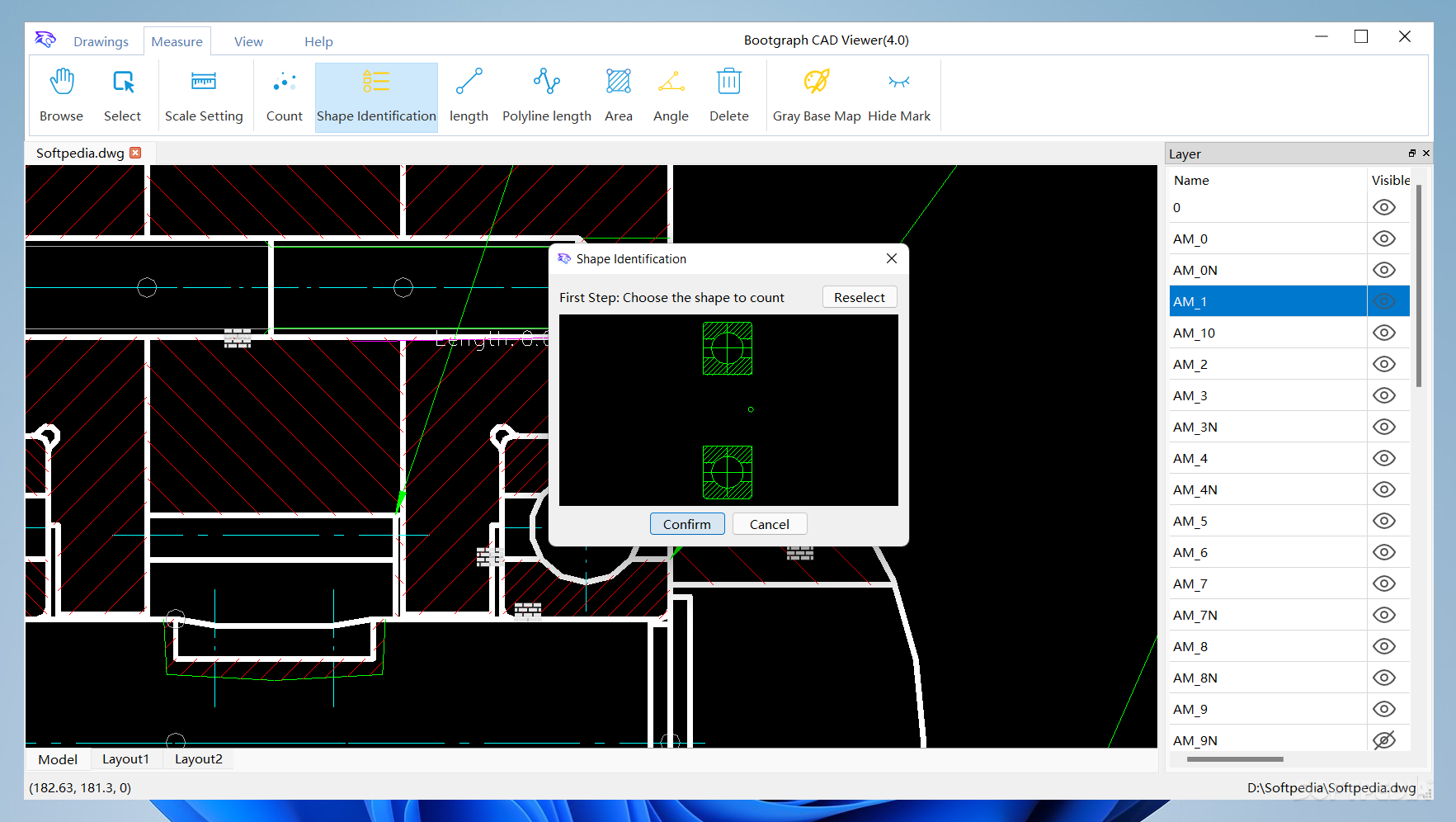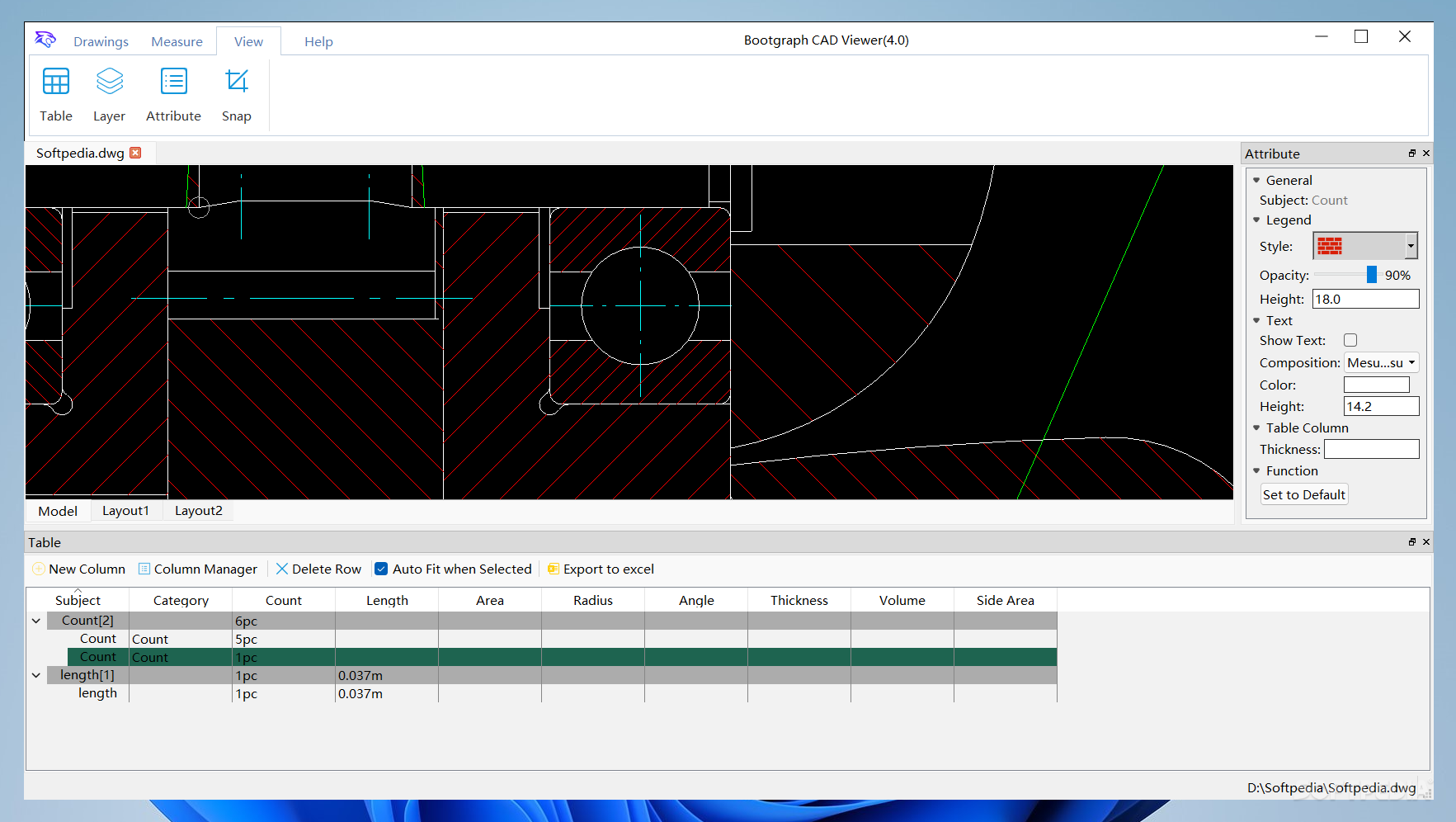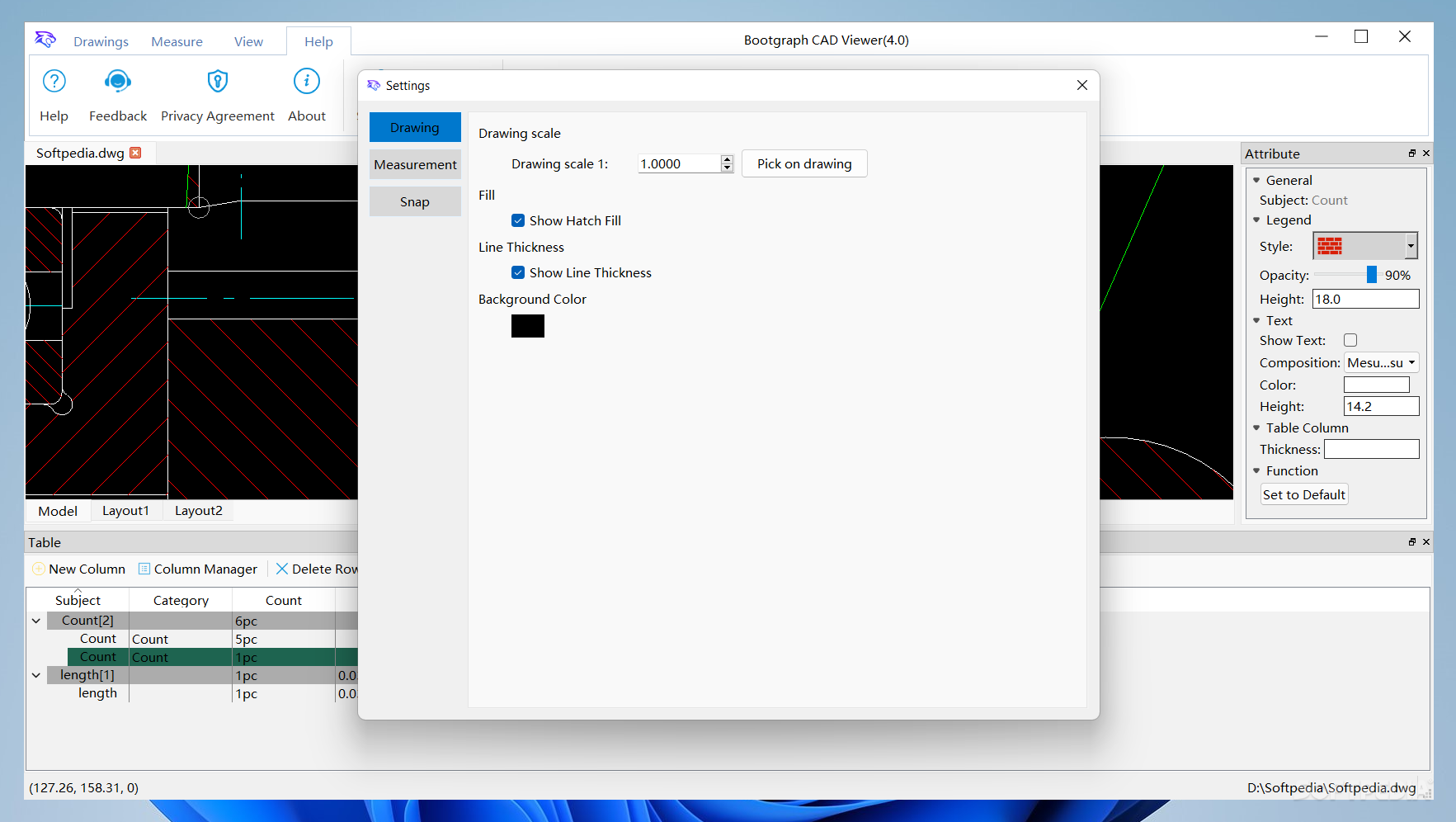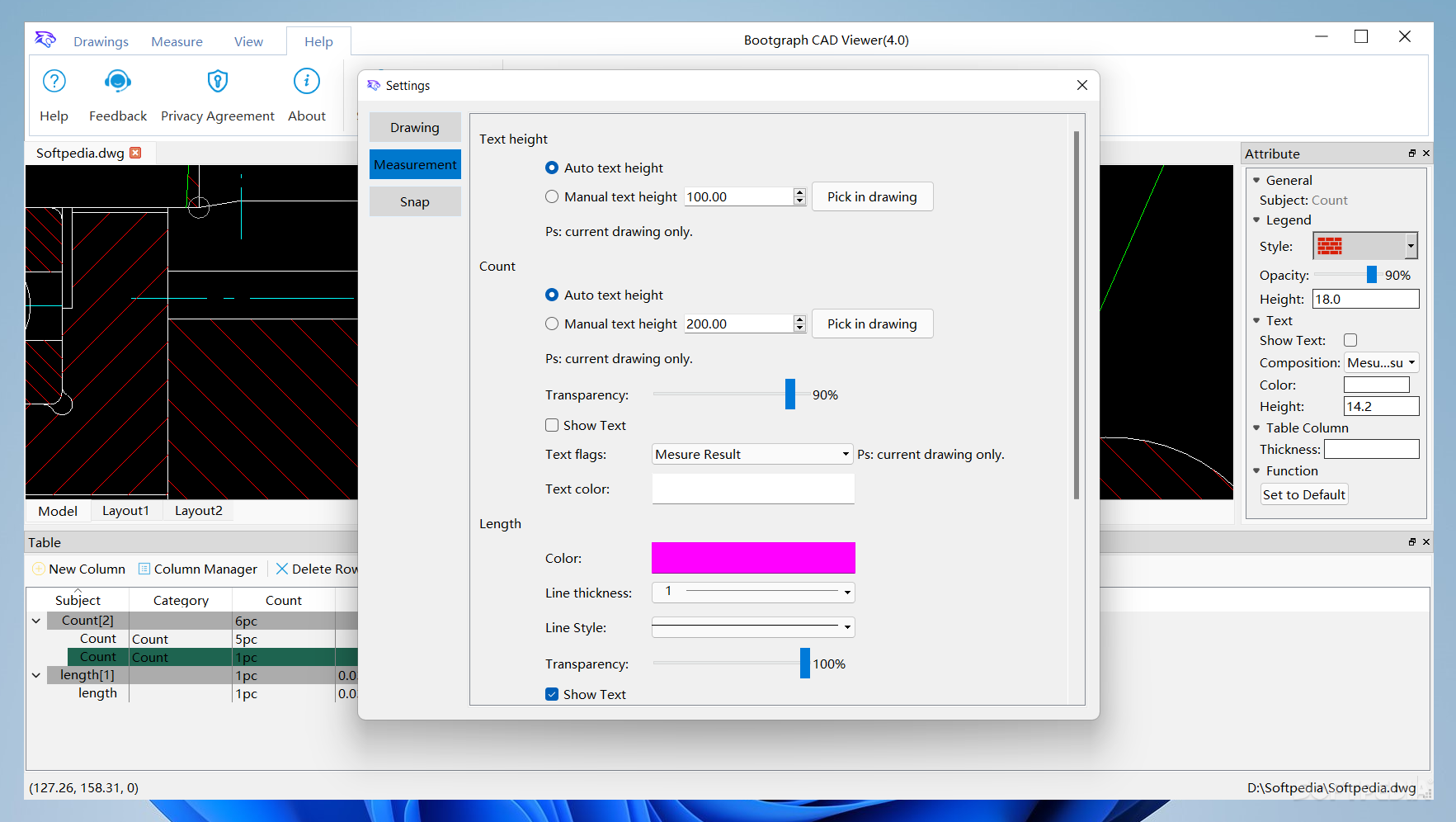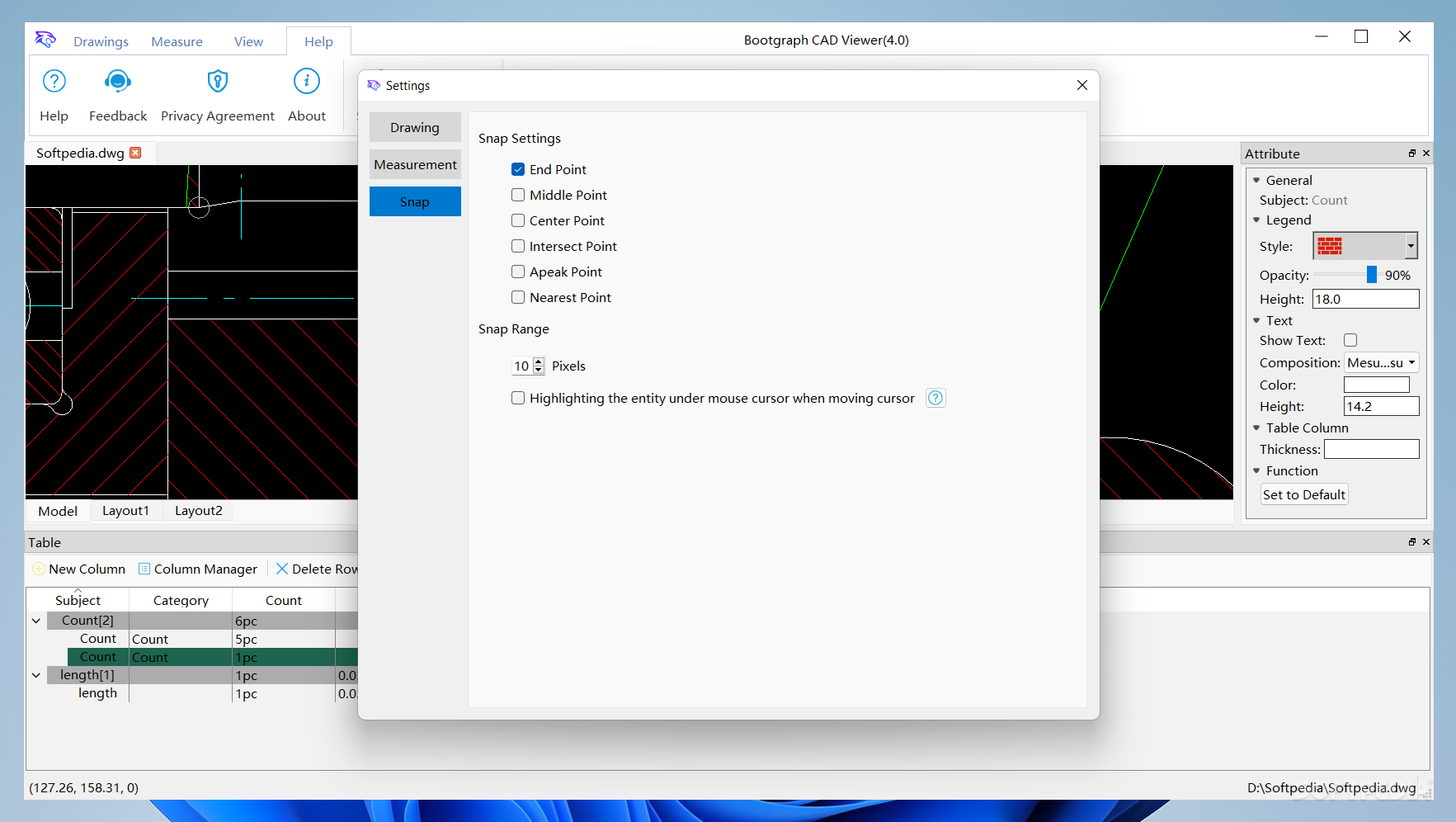Description
Bootgraph CAD Viewer: Essential DWG and DXF File Viewer for CAD Projects

Looking for a reliable solution to open and analyze CAD projects without investing in expensive software? Bootgraph CAD Viewer offers a straightforward way to view, measure, and examine DWG and DXF files with ease. Download this powerful CAD viewer today and eliminate compatibility issues when working with AutoCAD-generated projects.
Simplified CAD File Viewing
AutoCAD has maintained its position as an industry leader for decades, but accessing and reviewing projects created with it often requires specialized tools. Bootgraph CAD Viewer bridges this gap by providing a user-friendly interface that allows professionals and beginners alike to open and analyze CAD files without needing the original software.
While the application focuses specifically on DWG and DXF file formats, these are among the most commonly used standards in the CAD industry. If your projects exist in other formats, you'll need to export or convert them to DWG or DXF before opening them with this viewer. Once loaded, the viewer provides comprehensive functionality for examining even complex CAD drawings.
Layer Management and Visualization
One of the standout features of Bootgraph CAD Viewer is its intuitive layer management system. Complex CAD projects often contain numerous layers that can make visualization challenging. With this viewer, you can:
- Selectively show or hide specific layers with simple mouse clicks
- Isolate important elements for focused analysis
- Toggle between different component views without affecting the original file
- Maintain organization when examining intricate projects
This layer control functionality makes Bootgraph an ideal companion for professionals who need to review specific aspects of CAD drawings without being distracted by unnecessary elements. Download this CAD viewer to experience streamlined project visualization.
Precise Measurement Capabilities
Bootgraph CAD Viewer goes beyond simple file viewing by offering comprehensive measurement tools. After a quick calibration process to ensure accuracy (which can be skipped for 1:1 scale projects), users gain access to various measurement functions:
- Line measurements for distances between points
- Polyline measurements for complex paths
- Area calculations for surfaces
- Angle measurements between elements
- Object counting within specified regions
These measurement tools transform Bootgraph from a simple viewer into an analytical instrument, making it invaluable for professionals who need to extract precise dimensional data from CAD drawings without accessing the original design software.
Component Analysis with Explode Feature
The Explode function represents another powerful capability within this CAD viewer. When working with compound objects that combine multiple elements, this feature allows you to deconstruct them visually, providing a detailed look at individual components. This proves especially useful when analyzing complex assemblies or troubleshooting design issues.
Efficient Text Search Functionality
Finding specific text elements within detailed CAD drawings can be challenging. Bootgraph CAD Viewer includes a robust Find text function that supports fuzzy matching to locate text even when the exact wording isn't known. Search results appear in an organized list, making it simple to navigate between different text instances throughout the drawing.
Technical Specifications
- Supported Formats: DWG, DXF
- Operating System: Windows 7/8/10/11
- RAM: 2GB minimum, 4GB recommended
- Disk Space: 200MB for installation
- Display: 1280×800 minimum resolution
- Input Devices: Mouse, keyboard (touch support for compatible devices)
Who Should Use Bootgraph CAD Viewer?
This specialized viewer is perfect for professionals across multiple industries who need to access, review, or analyze CAD projects without requiring full editing capabilities. Ideal users include:
- Architects reviewing project details
- Engineers examining component specifications
- Project managers overseeing technical drawings
- Contractors needing to reference design elements
- Students learning CAD principles
- Clients receiving CAD files for approval
By downloading Bootgraph CAD Viewer, these professionals gain a cost-effective solution for working with industry-standard CAD files without investing in more expensive software packages.
Conclusion
Bootgraph CAD Viewer delivers essential functionality for anyone who needs to view, measure, or analyze DWG and DXF files. While it focuses exclusively on these two formats, they represent the most widely used standards in CAD design. The application combines ease of use with powerful analytical tools, making it suitable for both casual users and industry professionals.
Download Bootgraph CAD Viewer today to streamline your workflow when dealing with AutoCAD-generated projects. Experience the convenience of accessing complex CAD files without needing specialized knowledge or expensive software.
```
User Reviews for Bootgraph CAD Viewer 8
-
for Bootgraph CAD Viewer
Bootgraph CAD Viewer is a user-friendly app ideal for both novices and experts. It's perfect for viewing, measuring, and analyzing DWG or DXF files.
-
for Bootgraph CAD Viewer
Bootgraph CAD Viewer revolutionizes CAD design viewing with streamlined interface...
-
for Bootgraph CAD Viewer
Bootgraph CAD Viewer is fantastic! It's user-friendly and makes viewing DWG and DXF files a breeze.
-
for Bootgraph CAD Viewer
I love using Bootgraph CAD Viewer! It’s perfect for measuring and analyzing my CAD projects with ease.
-
for Bootgraph CAD Viewer
This app is a game changer! The layer visibility feature and measurement tools are incredibly useful.
-
for Bootgraph CAD Viewer
Bootgraph CAD Viewer is excellent for anyone needing to review CAD files. Highly recommend for its simplicity!
-
for Bootgraph CAD Viewer
Amazing app! The Explode feature helps me see compound objects clearly. A must-have for any designer!