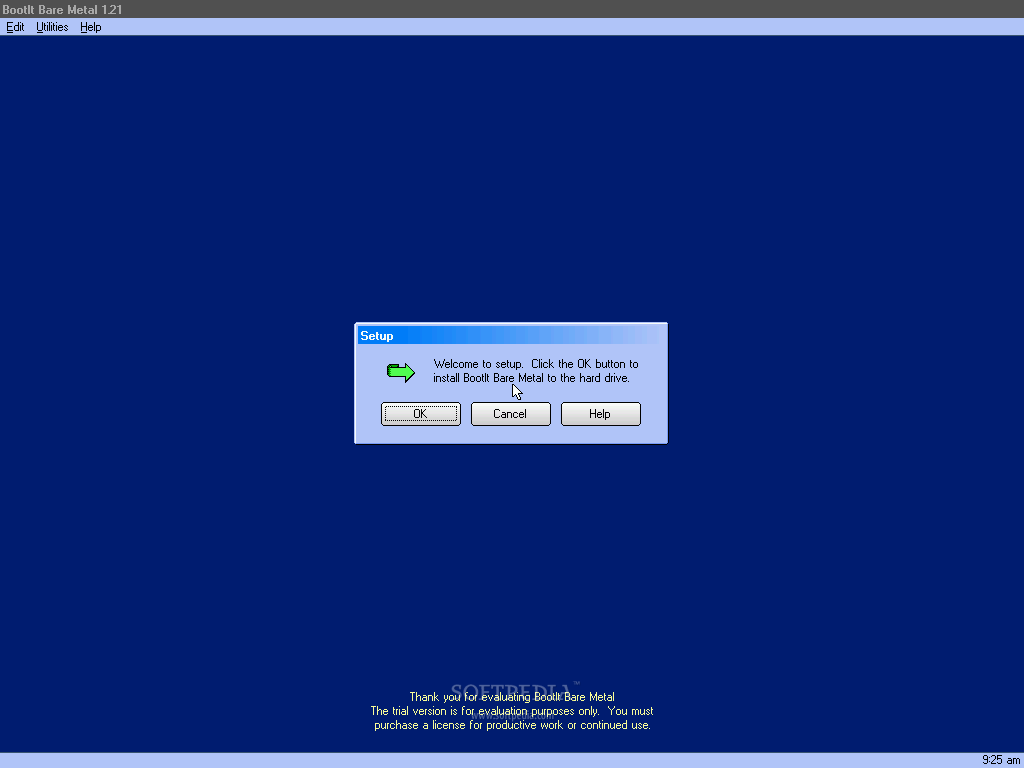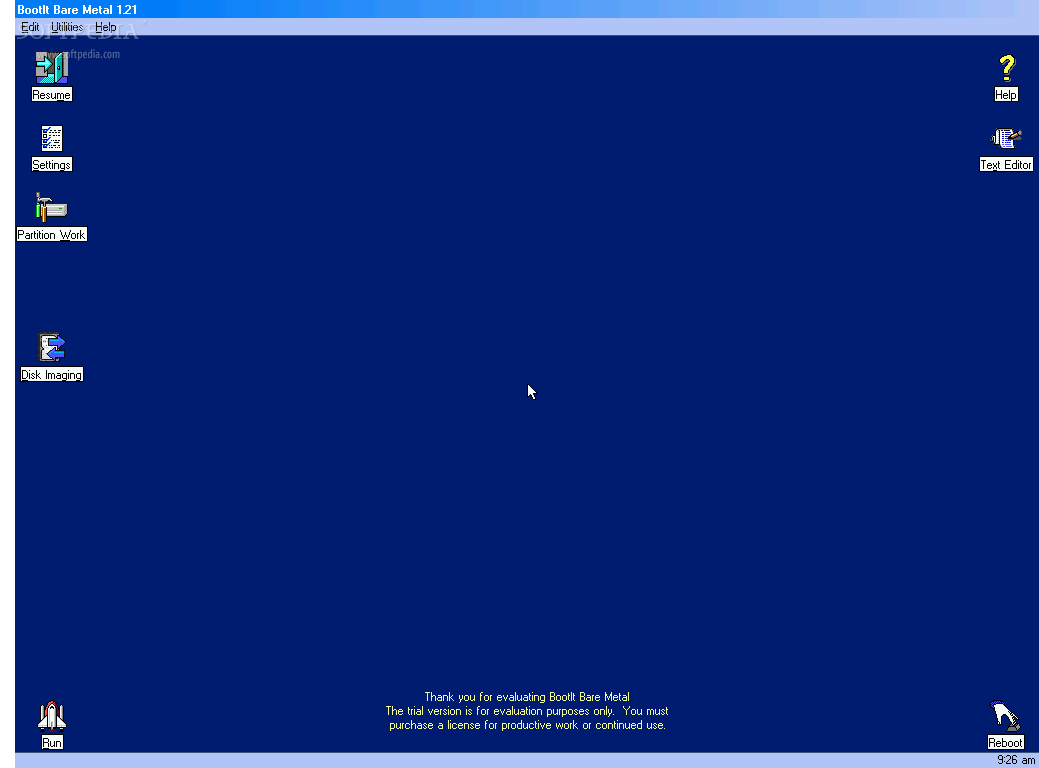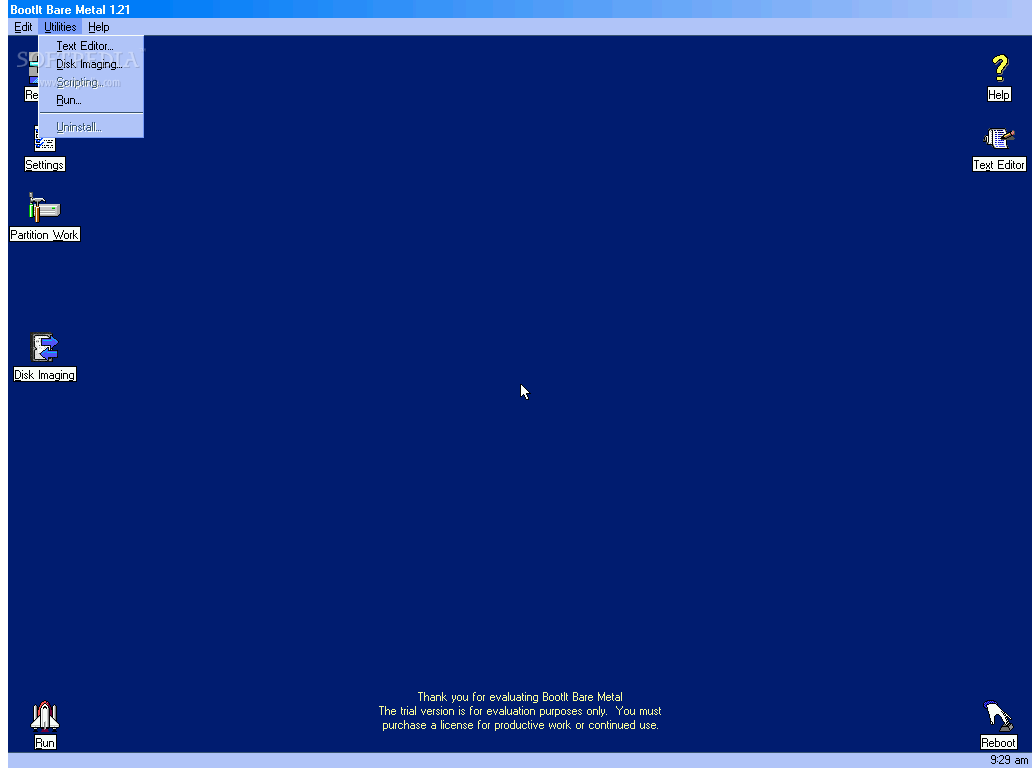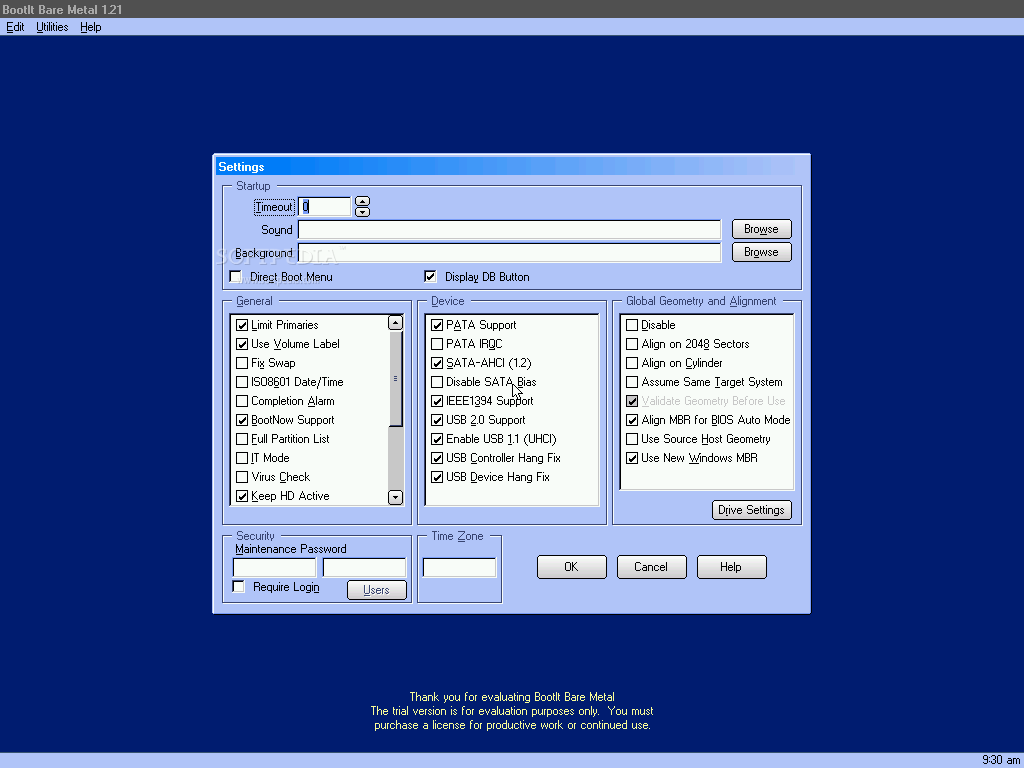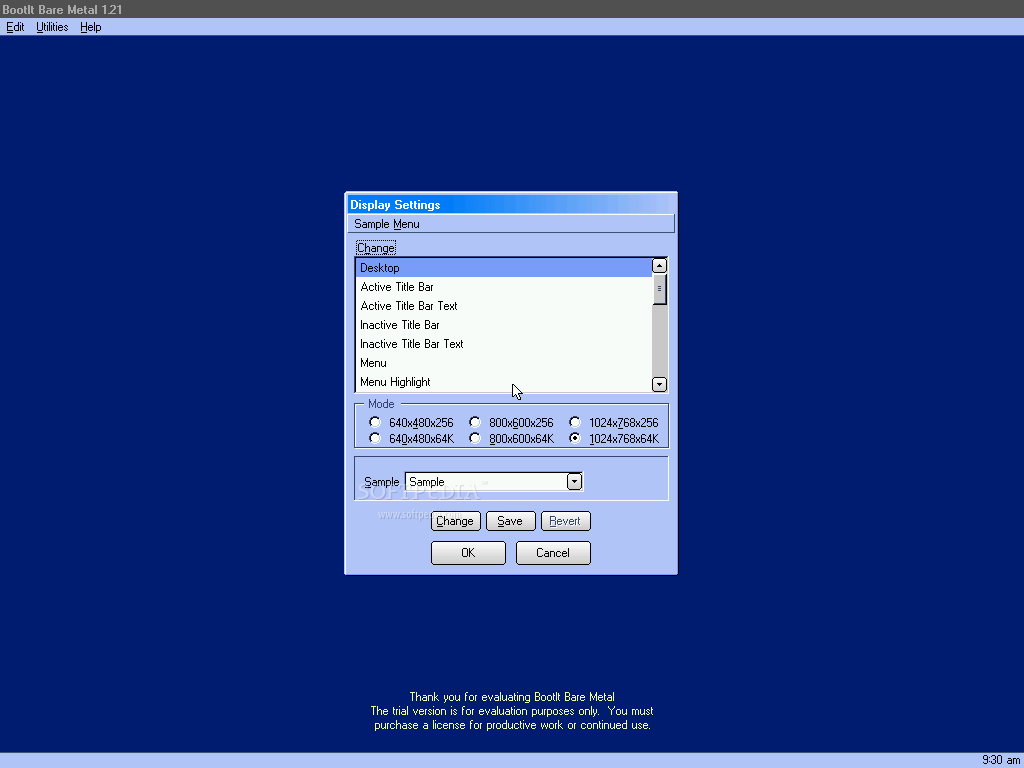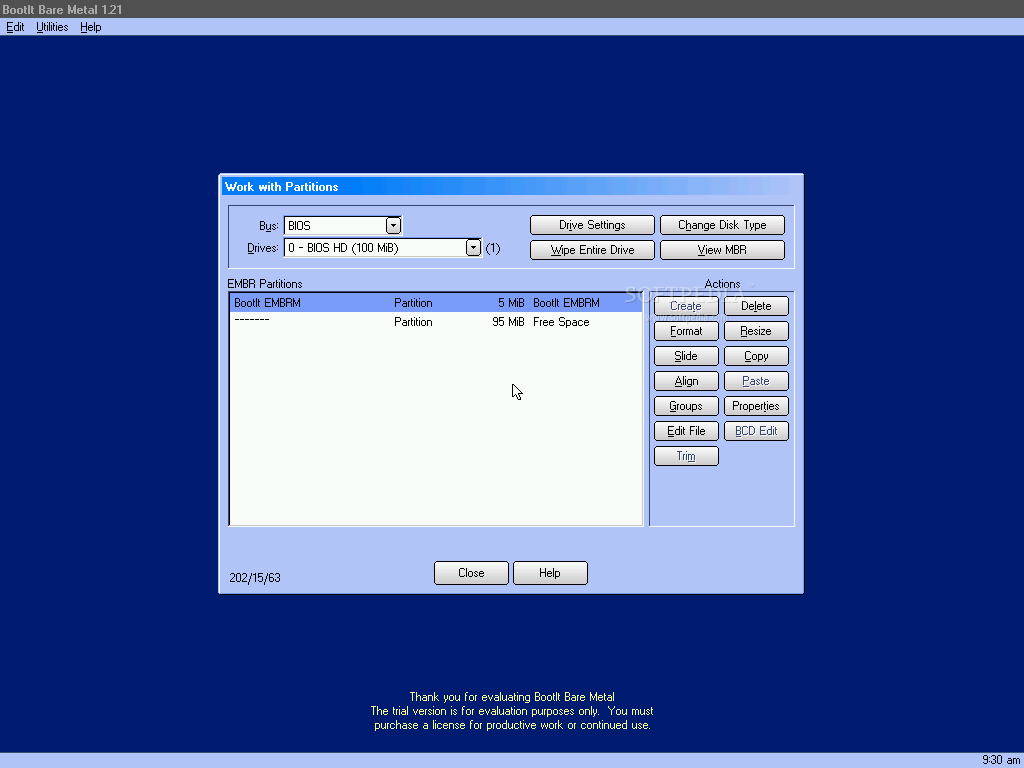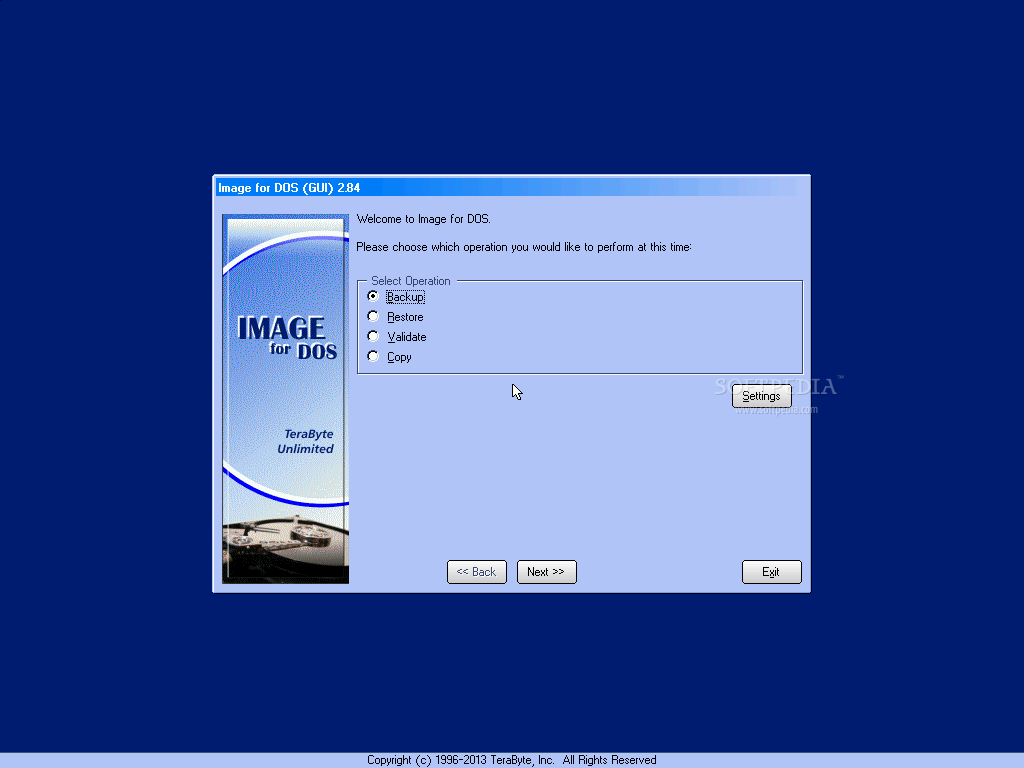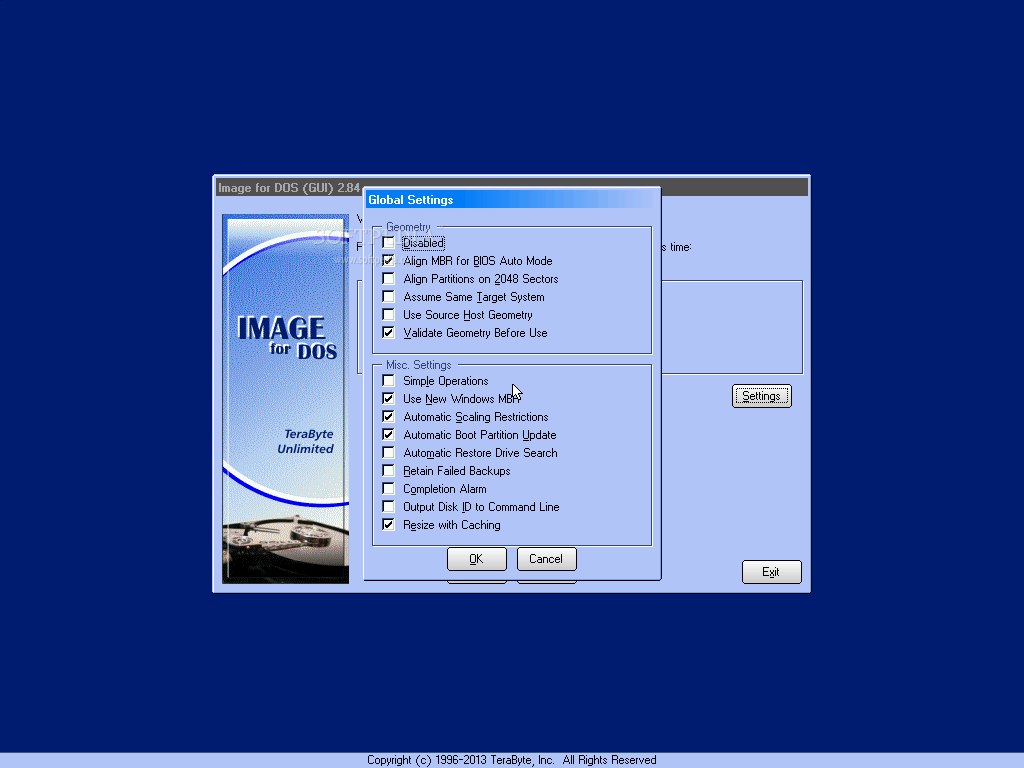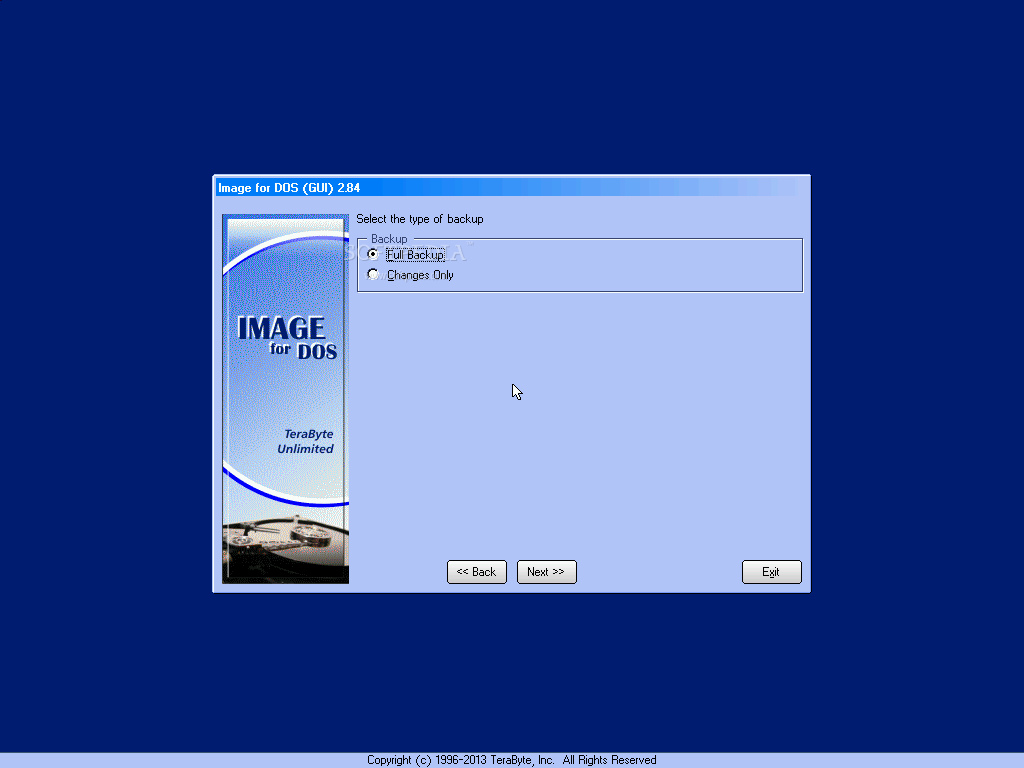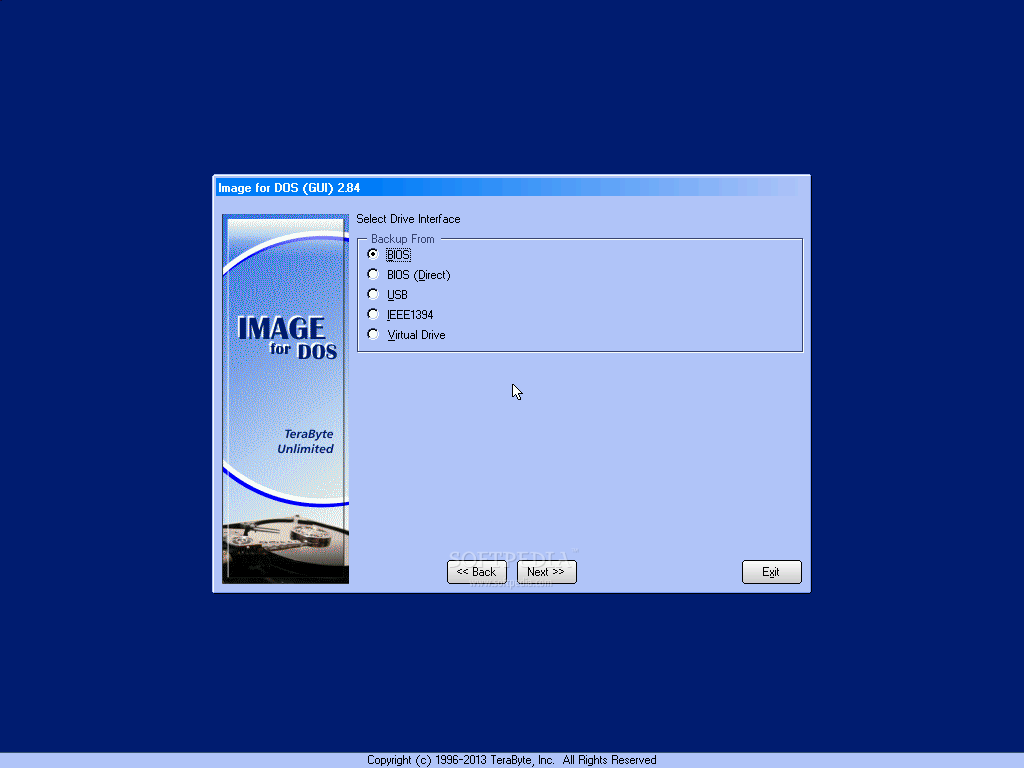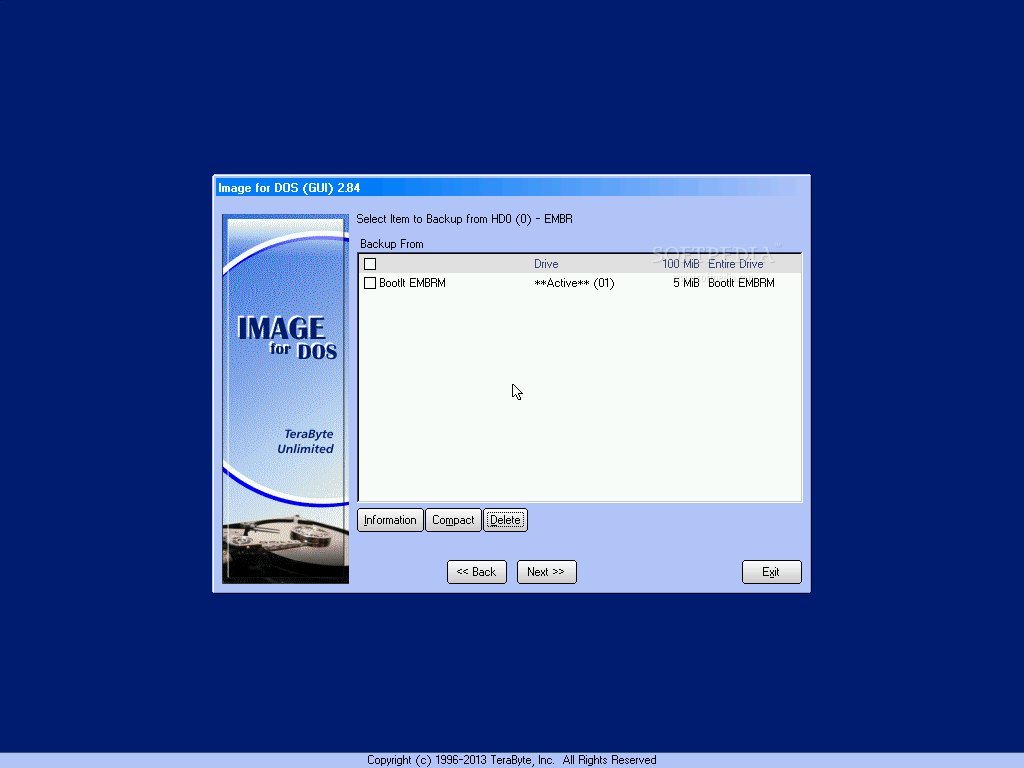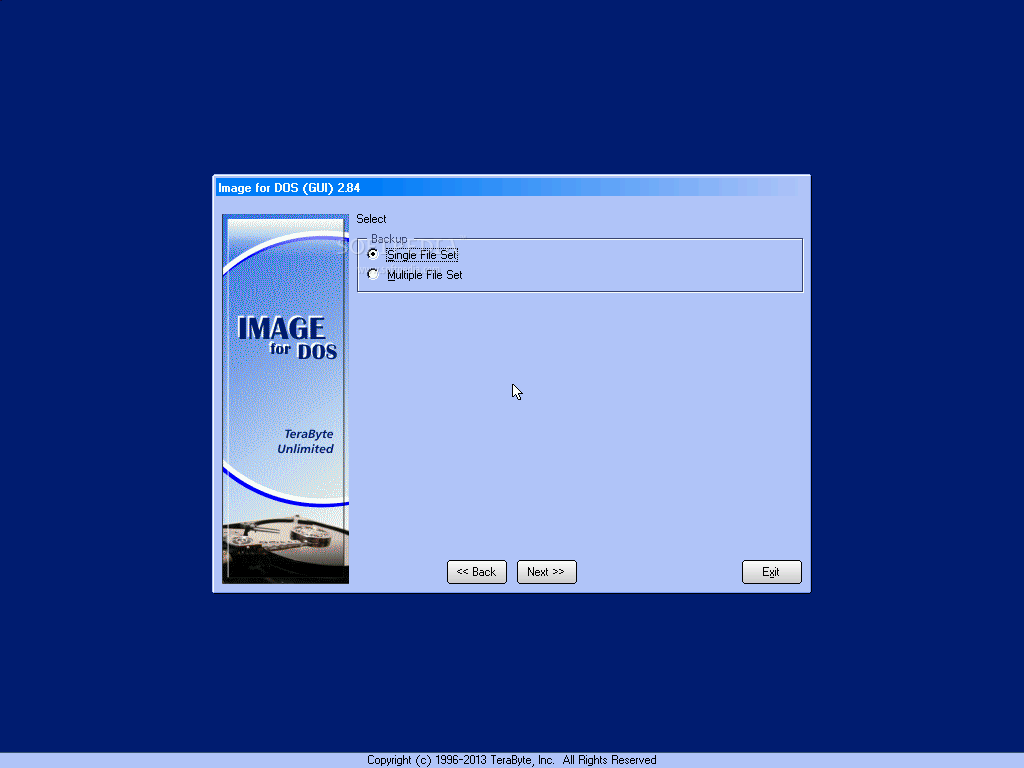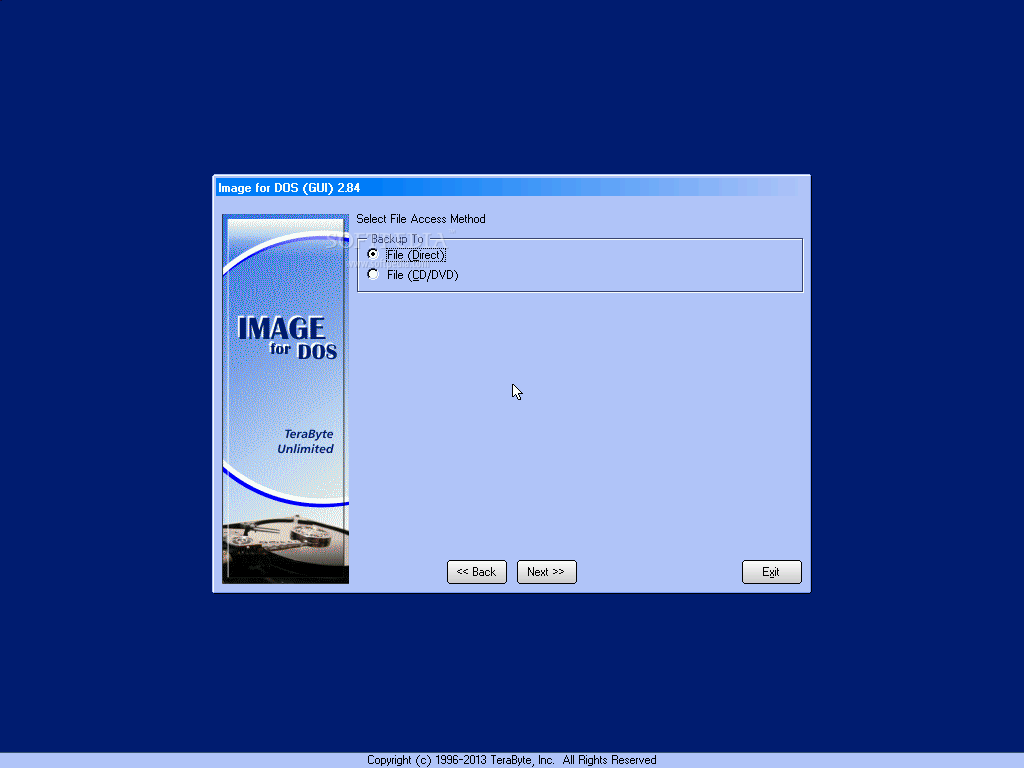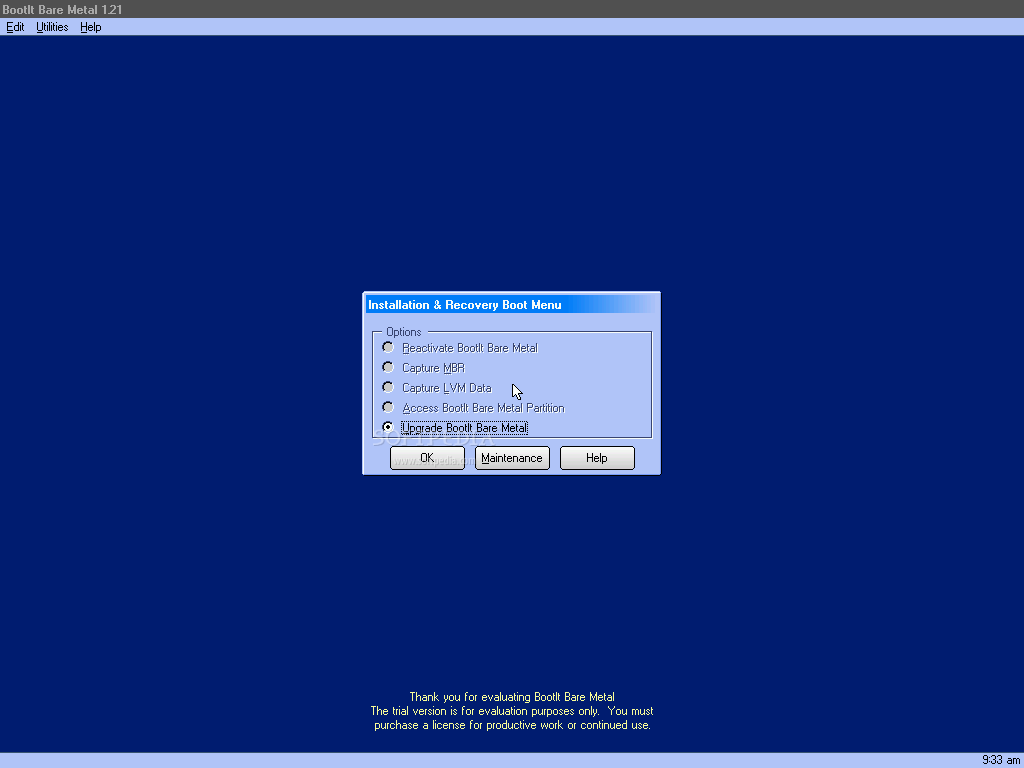Description
BootIt Bare Metal
In the eventuality that you are planning to make modifications to the partitions or the boot options for your computer, then you need the right tools for the task. BootIt Bare Metal is a handy tool designed to help you carry out the aforementioned tasks as well as several hard disk maintenance operations.
Key Features:
- Simple and straightforward installation
- Compatible with all Windows versions
- Support for x64 partition types
- Boot management for multi-boot systems
- Create images and backups for data
Compatibility and Functionality:
The application is designed to work with all Windows versions, including very old ones such as 9X and NT. It is compatible with x64 partition types as well as MBT, GPT, EMBR, and direct PATA / SATA (AHCI) drives. The tool can detect the active operating system and add it to the boot menu for customization. BootIt Bare Metal allows users to create new partitions, convert disk types, and manage partitions from logical volumes.
Boot Management and Data Backup:
One of the noteworthy features of BootIt Bare Metal is its boot management capabilities, allowing the configuration of non-UEFI multi-boot systems. Users can boot multiple operating systems from a single partition. The tool also enables the creation of images and backups for all disks and partitions, ensuring data safety.
Despite its rugged interface, BootIt Bare Metal is a powerful and reliable tool designed to help users make partitions, customize boot settings, create backups, and recover data on all Windows versions and types of disks.
User Reviews for BootIt Bare Metal 1
-
for BootIt Bare Metal
BootIt Bare Metal offers a straightforward installation process and advanced options, making it suitable for both advanced users and novices.