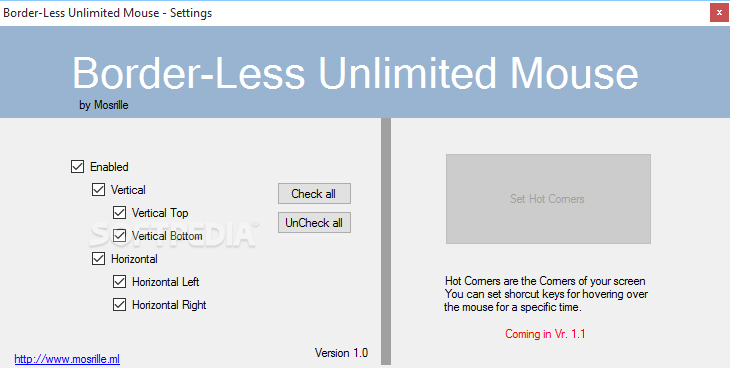Description
Introducing Border-Less Unlimited Mouse
Working on the computer for long periods of time can be a strenuous, tedious activity, especially when you have to handle multiple items at once. If you want to improve your productivity and simplify overall access on your computer, it is possible to rely on specialized software, such as Border-Less Unlimited Mouse. This application can provide you with basic mouse pointer tweaking capabilities.
Key Features:
- Portable application, no installation required
- Simple layout for easy use by beginners
- Allows you to move the mouse past any border of your screen
- Enables continuous mouse pointer movement
- Drag the pointer past any border, including corners
- Disable edges to control mouse movement
On the bright side, Border-Less Unlimited Mouse features a subtle interface, as it mostly runs in the system tray, and its main window can be used only for configuring certain parameters. You can rely on this application if you are looking for a tool that allows you to move your mouse past any border of your screen and on the opposite side of it. For instance, it is possible to move the mouse pointer past the left border of your screen and the application makes it appear from the right.
This might come in handy if you have a low-sensitivity mouse and need to quickly move your mouse pointer between two opposite sides of the screen without much hassle. The application allows you to drag the pointer past any border, including corners. You can disable some of the edges so that the mouse cannot be moved past them.
To sum it up, Border-Less Unlimited Mouse is a lightweight application that allows you to enable continuous mouse pointer movement past the screen borders.
User Reviews for Border-Less Unlimited Mouse 1
-
for Border-Less Unlimited Mouse
Border-Less Unlimited Mouse is a handy tool for seamless mouse movement across screen borders, perfect for enhancing productivity. Lack of help documentation is a downside.