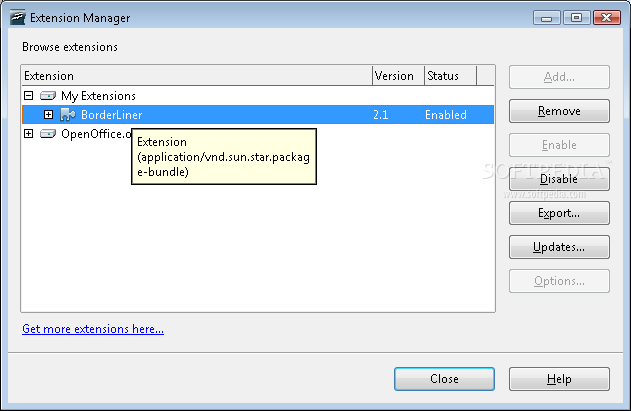Description
BorderLiner
BorderLiner is a handy extension for LibreOffice that makes it super easy to add borders to tables and some text in OpenOffice.org Writer and Calc. If you’ve ever wanted your documents to look a bit sharper, this tool is definitely worth checking out!
Easy Border Creation
Getting started with BorderLiner is simple! Just pick your favorite line style from the toolbar, choose a color in the dialog box, and activate the extension by clicking the leftmost button. Think of your PC's numerical keypad like a table: pressing “2” adds a bottom border, while “8” marks the top border. You can easily select cells and just press those keys!
No Performance Worries
The great news is that BorderLiner won’t slow down your LibreOffice suite at all. Whether you're worried about performance spikes or how much memory it uses, you won’t find it being a resource hog when you check in the task manager.
Sleek Visuals
You don’t have to worry about any big changes to how LibreOffice looks either. BorderLiner keeps everything familiar so you can keep working without any hiccups after adding this enhancement.
Add More Commands
This extension comes with some neat keyboard shortcuts too! For example, use ALT+2 to draw a bottom line or CTRL+2 to choose the line style for that bottom line. If you want to delete it, just hit SHIFT+2! It’s pretty straightforward.
Manual Drawing in Calc
If you're using Calc, there's even an option to draw borders manually by dragging and dropping with your mouse. It gives you more control over how things look on your spreadsheets.
If you're ready to try out BorderLiner, it's just a click away! This tool can really help polish up your documents!
User Reviews for BorderLiner 1
-
for BorderLiner
BorderLiner is a versatile tool for LibreOffice users. Easy to draw borders with various line styles and colors. Efficient and user-friendly.