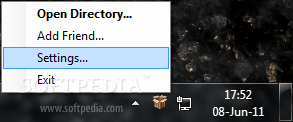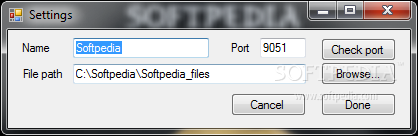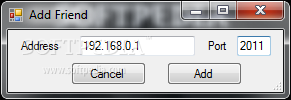Description
BorderShare
BorderShare makes it super easy to share files between your computers. Imagine being able to drag and drop files right on the edge of your desktop! With this app, you can send the files or folders you want to another computer that you've paired with.
Easy File Sharing
Sharing files on your network is a breeze with BorderShare. You don’t need to mess around with complicated setups; just pick what you want to send, and it’s done in seconds!
How It Works
The way BorderShare functions is really cool. You simply drag your selected items over to the border of your screen. Just like that, they’re sent to the computer you’ve chosen! This tool saves you from having to use email or USB drives, which can be a hassle.
Why Use BorderShare?
If you're looking for a simple way to transfer files without any fuss, BorderShare is the answer. It’s perfect for anyone who needs quick access to their documents on different machines.
Download Now
If you're ready to make file sharing easier, check out BorderShare. It's user-friendly and designed for people who want fast solutions for their file-sharing needs!
Your Files at Your Fingertips
No more waiting around or complicated steps! With BorderShare, you'll have everything set up in no time. This app helps keep all your important files just a drag away.
User Reviews for BorderShare 1
-
for BorderShare
BorderShare simplifies file sharing between paired computers. Drag and drop files on the border of your desktop for quick transfers.