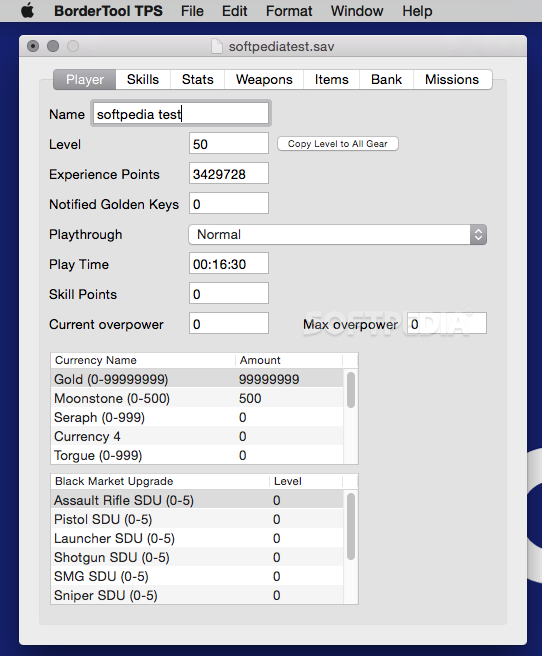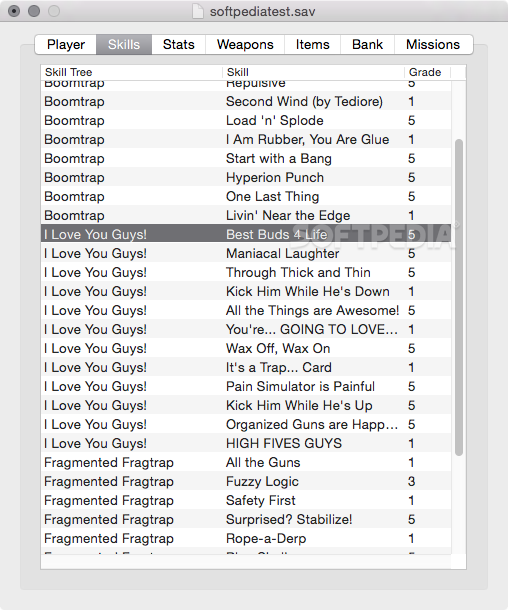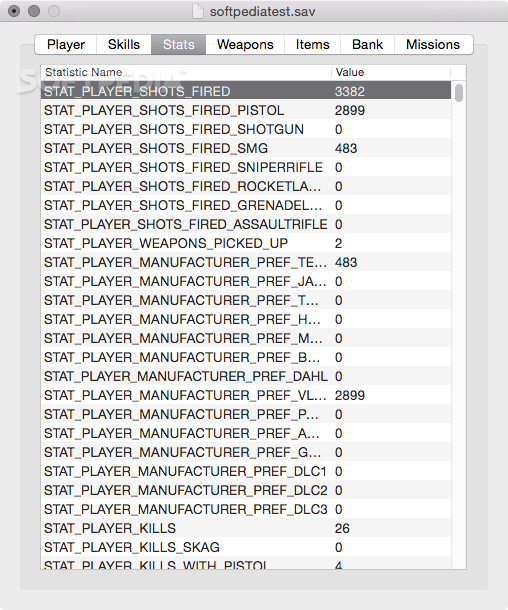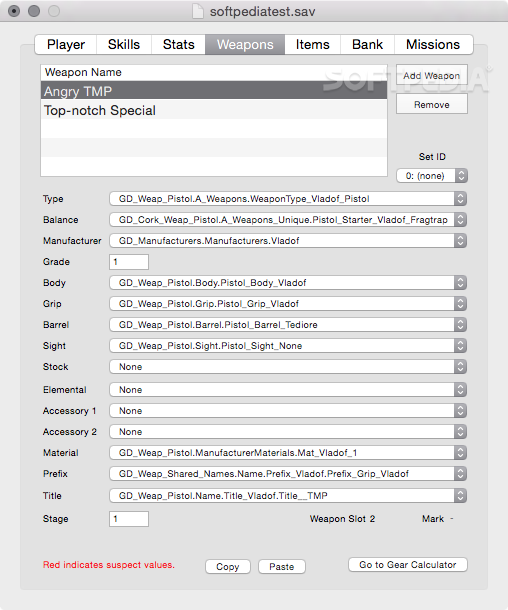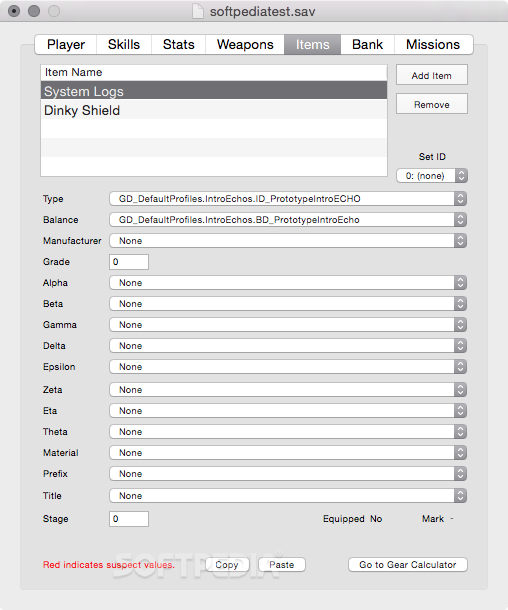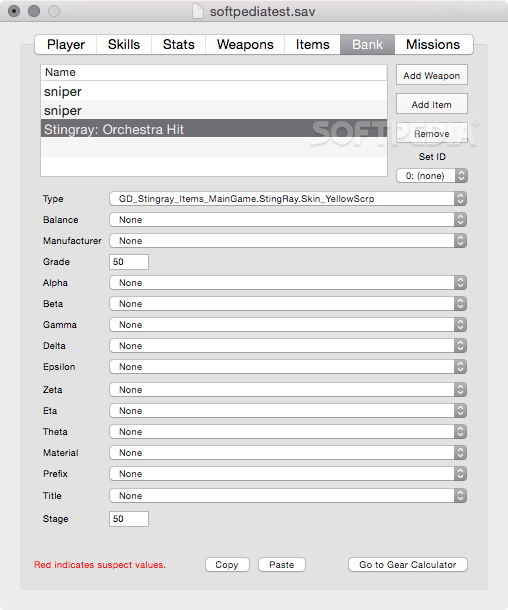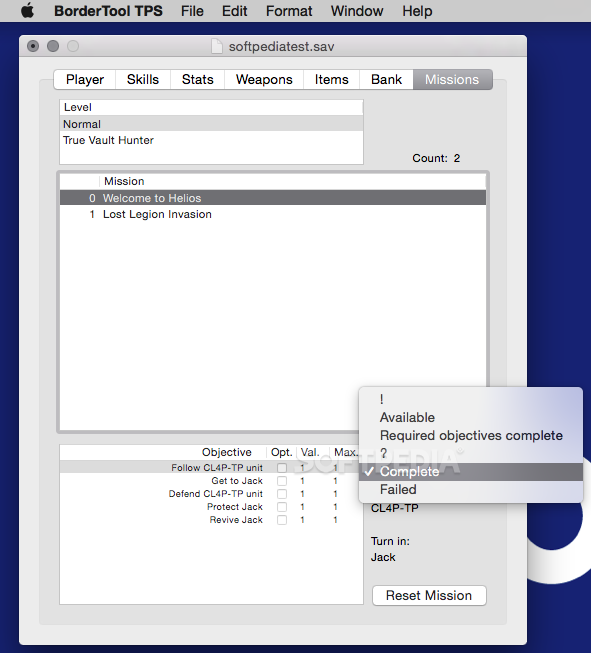Description
BorderTool TPS
BorderTool TPS is a super simple tool that helps you edit your saved games and profiles for Borderlands: The Pre-Sequel. With this software, you can easily tweak your character's stats. Just open up your saved game files in BorderTool TPS, and you'll find user-friendly tools to adjust everything you need.
Finding Your Save Files on Mac
Your save files are usually stored in the Library directory on your Mac. Depending on the version of Borderlands: The Pre-Sequel you have, they might be in the Applications Support folder or the Containers directory. If you're not sure where to look, check out the documentation that comes with BorderTool TPS for detailed info.
Editing Tips to Keep in Mind
A quick tip before you start editing: make sure you've completely closed Borderlands: The Pre-Sequel. You can only edit profiles from Mac or PC versions; don’t try using profile files from PS or Xbox editions—they won’t work!
Easily Adjust Character Stats
The main window of BorderTool TPS lets you change lots of stuff based on the file type you've opened. You can easily adjust things like:
- Your player’s name
- Level and experience points
- The number of golden keys and playthrough mode
- Total playtime and skill points
- Your currency amount and name
- The number of weapons along with their models
- And much more!
Status Changes for Missions
A cool feature of BorderTool TPS is that it allows you to change the status of specific missions at different difficulty levels. Plus, if you're looking to reset certain missions quickly, it’s easy to do that too!
Simplifying Your Game Experience
This tool makes adjusting your character's stats and achievements a breeze! Once you find your saved games and profiles, using BorderTool TPS will feel straightforward. To get started with this handy editor, click here for download!
User Reviews for BorderTool TPS FOR MAC 7
-
for BorderTool TPS FOR MAC
BorderTool TPS for Mac is a user-friendly editor tool for Borderlands: The Pre-Sequel, allowing effortless adjustment of character stats and achievements.
-
for BorderTool TPS FOR MAC
BorderTool TPS is a game-changer! Editing my character's stats is super easy and intuitive. Highly recommend!
-
for BorderTool TPS FOR MAC
I love how simple BorderTool TPS makes it to customize my Borderlands character! Five stars all the way!
-
for BorderTool TPS FOR MAC
This app is fantastic! It lets me tweak my game profile effortlessly. A must-have for any Borderlands fan!
-
for BorderTool TPS FOR MAC
Absolutely love BorderTool TPS! It's user-friendly and makes editing saves a breeze. Definitely worth it!
-
for BorderTool TPS FOR MAC
BorderTool TPS has streamlined my gaming experience. Adjusting stats and missions is so quick and easy!
-
for BorderTool TPS FOR MAC
Amazing app! BorderTool TPS lets me enhance my gameplay in no time. Couldn’t be happier with it!