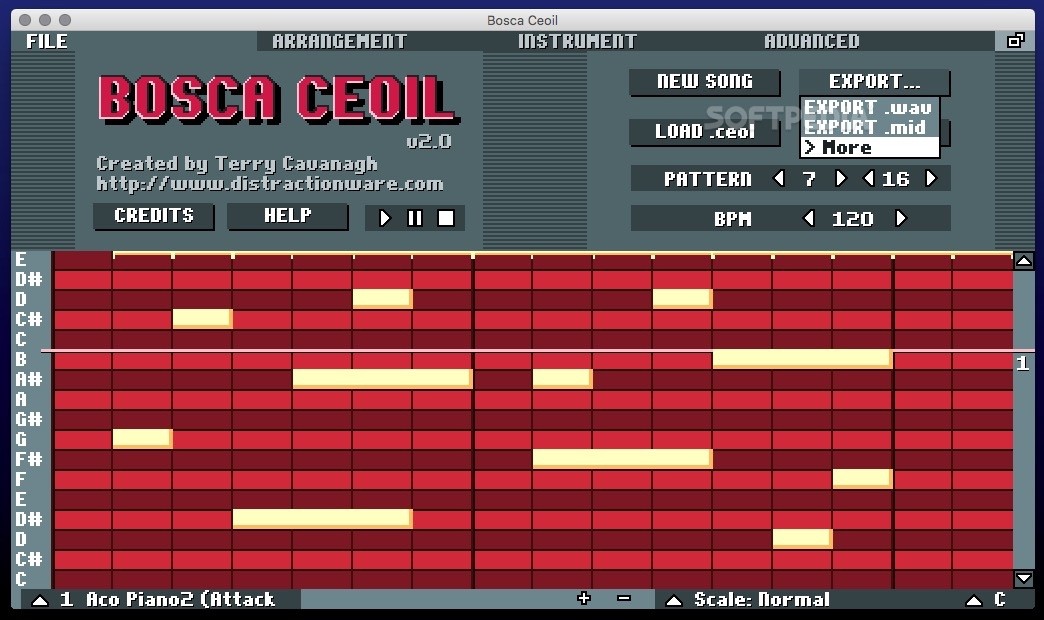Description
BoscaCeoil
BoscaCeoil is an awesome open-source tool designed to make writing audio samples and arranging whole songs super simple. Whether you're a beginner or just looking to streamline your music-making process, this app has got you covered!
Easy-to-Follow Tutorials
One of the best parts about BoscaCeoil is its basic tutorial. It walks you through all the main features so you can get started right away. Plus, there's a Tips and Tricks presentation that helps boost your overall workflow. How cool is that?
User-Friendly Interface
Inside the BoscaCeoil workspace, adding notes is as easy as clicking your mouse. If you want to remove a note, just click again! On the left side of your canvas, you'll see the key, and the app plays back your samples instantly. You can switch up instruments, change scales or chords, and even adjust the current key.
Arranging Your Music
Your new audio patterns will show up in the Arrangements panel where you can piece them together however you like. Just a heads up: if you try to drag and drop a pattern somewhere else, it will make a duplicate instead of moving it! The Arrangements panel also features a timeline that lets you choose which parts of your song play when.
Device Compatibility
BoscaCeoil works with multiple devices—think MIDI effects and Chiptune sounds alongside classic instruments like piano or bass. You can load presets for your samples and even play around with volume controls and low-pass filters.
Color-Coded Instruments
This tool assigns different color labels to each instrument, which also changes the background color of your canvas. This makes it super easy to tell samples apart while you're working on arrangements!
Saving Your Work
You can save your projects in BoscaCeoil’s own .ceol format or export them as WAV, MID, XM, or MML files. There are plenty of options for adjusting pattern sizes, BPM values, sound buffers, delays, and more.
Your Go-To Music Tool
In short, BoscaCeoil combines loads of instrument presets with user-friendly audio editing tools in a vintage-style interface. It really aims to make songwriting feel natural! With built-in tutorials and helpful tips right at your fingertips, you'll be making music like a pro in no time.
User Reviews for BoscaCeoil FOR MAC 7
-
for BoscaCeoil FOR MAC
BoscaCeoil provides a vintage styled interface with numerous instrument presets and user-friendly audio editing tools, making songwriting natural and enjoyable.
-
for BoscaCeoil FOR MAC
BoscaCeoil is fantastic! It's user-friendly and perfect for both beginners and pros. Highly recommend!
-
for BoscaCeoil FOR MAC
I love BoscaCeoil! The tutorials are super helpful, and the interface is intuitive. Great app for music creation!
-
for BoscaCeoil FOR MAC
BoscaCeoil exceeded my expectations! The variety of instruments and easy arrangement features are amazing.
-
for BoscaCeoil FOR MAC
This app is a game-changer for songwriting! Simple to use with great tools to create unique audio samples.
-
for BoscaCeoil FOR MAC
Absolutely love BoscaCeoil! It makes composing fun and straightforward. The color coding helps a lot!
-
for BoscaCeoil FOR MAC
BoscaCeoil is brilliant! It’s easy to navigate, and the export options are very useful. A must-try for musicians!